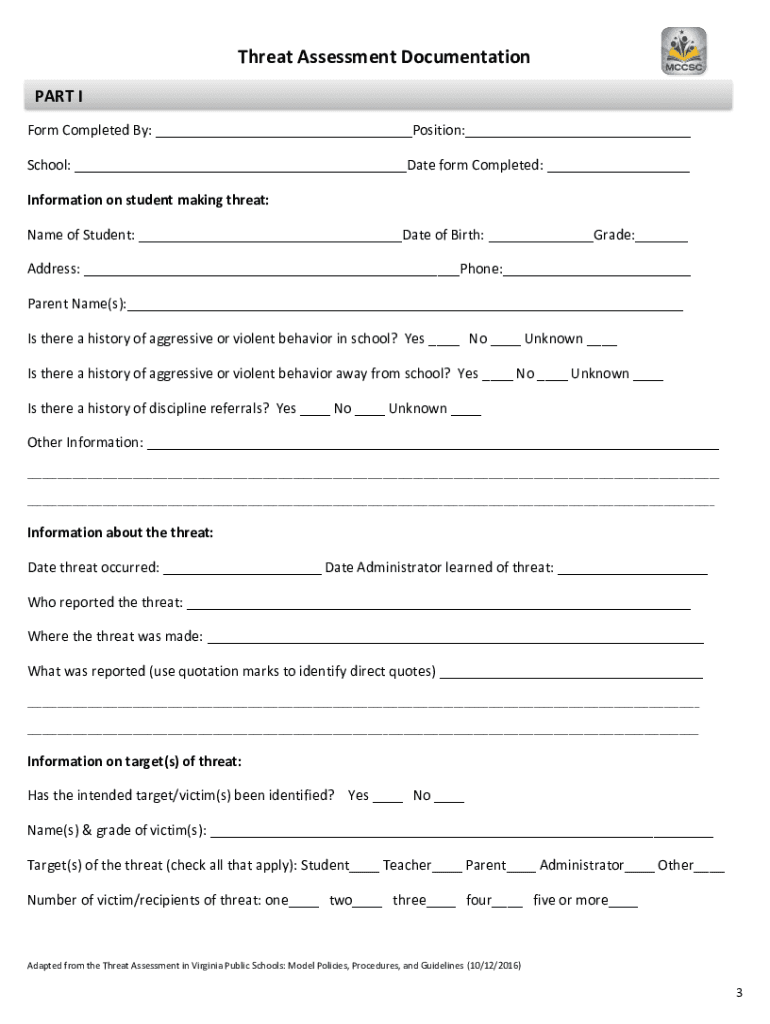
Mccsc Threat Assessment Form


What is the MCCSC Threat Assessment?
The MCCSC threat assessment is a structured approach used by schools to evaluate potential threats to safety within the educational environment. This assessment aims to identify, assess, and manage risks related to student behavior, ensuring a proactive response to any potential incidents. It typically involves gathering information from various sources, including student interviews, behavioral observations, and reports from staff or parents. The goal is to create a safer school environment by addressing concerns before they escalate into serious issues.
How to Use the MCCSC Threat Assessment
Utilizing the MCCSC threat assessment involves several key steps. First, schools should establish a multidisciplinary team that includes administrators, counselors, and law enforcement representatives. This team is responsible for reviewing reported concerns and conducting assessments. Next, the team collects relevant data, which may include academic records, disciplinary histories, and social media activity. After gathering information, the team evaluates the threat level and determines appropriate interventions, which may range from counseling to law enforcement involvement. Regular training and updates on the assessment process are essential to ensure effectiveness.
Key Elements of the MCCSC Threat Assessment
Several key elements are critical to the effectiveness of the MCCSC threat assessment. These include:
- Data Collection: Gathering comprehensive information from various sources to inform the assessment.
- Risk Evaluation: Analyzing the data to determine the level of threat and the necessary responses.
- Intervention Strategies: Developing tailored plans to address identified threats, which may include counseling or disciplinary actions.
- Follow-Up: Implementing ongoing monitoring and support to ensure the effectiveness of interventions.
Steps to Complete the MCCSC Threat Assessment
Completing the MCCSC threat assessment involves a systematic process. The steps typically include:
- Identify and report concerns regarding student behavior.
- Gather relevant information from multiple sources.
- Conduct a risk evaluation to assess the severity of the threat.
- Develop an intervention plan based on the assessment findings.
- Implement the plan and monitor the situation regularly.
Legal Use of the MCCSC Threat Assessment
The legal use of the MCCSC threat assessment is crucial for ensuring compliance with federal and state laws regarding student safety and privacy. Schools must adhere to regulations such as the Family Educational Rights and Privacy Act (FERPA) when handling student information. Additionally, it is essential to maintain transparency with parents and guardians about the assessment process and any actions taken as a result. Proper documentation and adherence to legal guidelines help protect the school and its staff from potential liabilities.
Examples of Using the MCCSC Threat Assessment
Examples of the MCCSC threat assessment in action can provide valuable insights into its practical application. For instance, if a student exhibits concerning behavior, such as making threats or engaging in violent actions, the assessment team may conduct a thorough evaluation. Following the assessment, the team might recommend counseling services for the student and develop a safety plan for the school community. Another example could involve a student expressing suicidal thoughts, prompting immediate intervention and support from mental health professionals.
Quick guide on how to complete threat assessment and response protocol mccsc
Effortlessly prepare Mccsc Threat Assessment on any device
Managing documents online has gained popularity among companies and individuals. It offers a completely eco-friendly substitute for conventional printed and signed papers, as you can access the necessary form and securely store it online. airSlate SignNow equips you with all the resources required to create, modify, and eSign your documents swiftly without any delays. Manage Mccsc Threat Assessment on any device with airSlate SignNow's Android or iOS applications and enhance any document-related task today.
How to edit and eSign Mccsc Threat Assessment with ease
- Locate Mccsc Threat Assessment and select Get Form to begin.
- Utilize the tools we offer to complete your form.
- Highlight essential sections of your documents or obscure sensitive information using tools that airSlate SignNow specifically provides for that purpose.
- Generate your eSignature using the Sign tool, which only takes seconds and holds the same legal validity as a traditional ink signature.
- Review all the details and click the Done button to save your changes.
- Select how you wish to send your form, whether by email, text message (SMS), invitation link, or download it to your computer.
Say goodbye to lost or misplaced documents, exhausting form searches, or errors that necessitate printing new copies. airSlate SignNow meets all your document management needs in just a few clicks from any device you prefer. Edit and eSign Mccsc Threat Assessment and guarantee effective communication at every stage of your form preparation process with airSlate SignNow.
Create this form in 5 minutes or less
FAQs
-
Why don't schools teach children about taxes and bills and things that they will definitely need to know as adults to get by in life?
Departments of education and school districts always have to make decisions about what to include in their curriculum. There are a lot of life skills that people need that aren't taught in school. The question is should those skills be taught in schools?I teach high school, so I'll talk about that. The typical high school curriculum is supposed to give students a broad-based education that prepares them to be citizens in a democracy and to be able to think critically. For a democracy to work, we need educated, discerning citizens with the ability to make good decisions based on evidence and objective thought. In theory, people who are well informed about history, culture, science, mathematics, etc., and are capable of critical, unbiased thinking, will have the tools to participate in a democracy and make good decisions for themselves and for society at large. In addition to that, they should be learning how to be learners, how to do effective, basic research, and collaborate with other people. If that happens, figuring out how to do procedural tasks in real life should not provide much of a challenge. We can't possibly teach every necessary life skill people need, but we can help students become better at knowing how to acquire the skills they need. Should we teach them how to change a tire when they can easily consult a book or search the internet to find step by step instructions for that? Should we teach them how to balance a check book or teach them how to think mathematically and make sense of problems so that the simple task of balancing a check book (which requires simple arithmetic and the ability to enter numbers and words in columns and rows in obvious ways) is easy for them to figure out. If we teach them to be good at critical thinking and have some problem solving skills they will be able to apply those overarching skills to all sorts of every day tasks that shouldn't be difficult for someone with decent cognitive ability to figure out. It's analogous to asking why a culinary school didn't teach its students the steps and ingredients to a specific recipe. The school taught them about more general food preparation and food science skills so that they can figure out how to make a lot of specific recipes without much trouble. They're also able to create their own recipes.So, do we want citizens with very specific skill sets that they need to get through day to day life or do we want citizens with critical thinking, problem solving, and other overarching cognitive skills that will allow them to easily acquire ANY simple, procedural skill they may come to need at any point in their lives?
-
How do I get Google to remove an ad for a "restricted" product? I flag it in Google Chrome, fill out the form for a Google violation and no response.
You can fill out this form Feedback on AdWords AdsAs you can see Fireworks isn't an option on the list of violations. My best guess is this just isn't a top priority for Google since there are much more important issues they need to weed out like illegal drugs. Though it is clearly listed as disallowed in the Fireworks - Advertising Policies Help section enforcement varies between different policies.Often it's a waste of time and energy to try and get your competitor's ads blocked so I wouldn't bother.
-
What is the procedure to fill out the DU admission form? How many colleges and courses can I fill in?
It's as simple as filling any school admission form but you need to be quite careful while filling for courses ,don't mind you are from which stream in class 12 choose all the courses you feel like choosing,there is no limitations in choosing course and yes you must fill all the courses related to your stream ,additionally there is no choice for filling of college names in the application form .
-
How to decide my bank name city and state if filling out a form, if the bank is a national bank?
Somewhere on that form should be a blank for routing number and account number. Those are available from your check and/or your bank statements. If you can't find them, call the bank and ask or go by their office for help with the form. As long as those numbers are entered correctly, any error you make in spelling, location or naming should not influence the eventual deposit into your proper account.
-
How do you form a board and add people to it in a tech startup? What's the normal protocol for signNowing out to someone to be on your board?
Recruiting outside directors for your board is very simple. If you have a mutual friend (check LinkedIn) you can ask him to make the introduction. Schedule a call or meeting and start selling. The meeting is much like an investor pitch meeting. You need to sell. BUT, think long and hard about bringing on directors, especially when the company is young. Before you raise outside capital it is best to keep your board very small consisting of the co-founders. Bringing an outsider on your board at this point would be a mistake for a number of reasons. First, most outside directors will want you to carry a D&O insurance policy - something that you shouldn't purchase until AFTER your Series A. Second, your Series A investor may not like your director or you might have to give up one of your seats for the outside director or remove him. Don't complicate your life. If you have someone you want to bring on board as a director, create an unofficial advisory board and issue him options. He'll avoid the liability and you'll get all of the upside of his counsel. Once you've raised your Series A your board will likely consist of five directors. Usually two seats occupied by co-founders, two seats occupied by investors and one outside director. If you have leverage as a co-founder you might be able to secure the third seat for yourself. To start (assuming you don't have a third director in mind) you can have the shareholder agreement allocate 1.5 votes to each of the co-founders - the board would consist of four directors, the two co-founders with 3 votes an the investors with 2 votes. You can also enter into a side voting agreement that requires both co-founders vote together. If you have a third director in mind you can allow the common shareholders to elect him - i.e. in theory keeping some control of the seat.
Create this form in 5 minutes!
How to create an eSignature for the threat assessment and response protocol mccsc
How to make an electronic signature for your Threat Assessment And Response Protocol Mccsc in the online mode
How to create an electronic signature for the Threat Assessment And Response Protocol Mccsc in Google Chrome
How to create an electronic signature for signing the Threat Assessment And Response Protocol Mccsc in Gmail
How to create an electronic signature for the Threat Assessment And Response Protocol Mccsc from your smartphone
How to make an electronic signature for the Threat Assessment And Response Protocol Mccsc on iOS devices
How to create an electronic signature for the Threat Assessment And Response Protocol Mccsc on Android devices
People also ask
-
What is a school threat assessment template?
A school threat assessment template is a structured document designed to help schools identify, assess, and respond to potential threats. By utilizing this template, educational institutions can ensure a consistent and thorough evaluation process, enhancing safety and preparedness.
-
How does airSlate SignNow enhance the use of a school threat assessment template?
With airSlate SignNow, you can easily create, share, and eSign your school threat assessment template quickly and securely. This streamlines the process, allowing for faster collaboration among educators and stakeholders, ensuring effective communication and action.
-
Is there a cost associated with using the school threat assessment template in airSlate SignNow?
airSlate SignNow offers flexible pricing plans tailored to different needs and budgets. The use of the school threat assessment template is included in these plans, making it a cost-effective solution for educational institutions focused on safety.
-
What features does the school threat assessment template offer?
The school threat assessment template includes features such as customizable fields, automated workflows, and secure cloud storage. These capabilities facilitate easy data entry and management, allowing schools to focus on safety rather than administrative tasks.
-
Can I integrate the school threat assessment template with other tools?
Yes, airSlate SignNow offers seamless integrations with a variety of tools and platforms. This allows you to easily incorporate the school threat assessment template into your existing systems, enhancing overall efficiency and data management.
-
What are the benefits of using a digital school threat assessment template?
Using a digital school threat assessment template streamlines documentation, reduces paperwork, and improves data accuracy. It also allows for real-time updates and easy sharing among stakeholders, ensuring everyone is informed and prepared.
-
How can I ensure the security of my school threat assessment template?
airSlate SignNow prioritizes security by utilizing advanced encryption and multi-factor authentication. This ensures that your school threat assessment template and related data remain protected from unauthorized access, giving you peace of mind.
Get more for Mccsc Threat Assessment
- Socratic seminar observation form
- Chapter 7 lab investigation sensory organs form
- Worksheet on elasticity answers key pdf form
- Entertainment verification form pl203 city of las vegas lasvegasnevada
- Bluecross n bluesheld refund form
- New technologies of life women power and politics form
- Financial literacy section federal reserve bank of chicago chicagofed form
- Weekly disability benefits initial statement of claim form
Find out other Mccsc Threat Assessment
- Electronic signature Utah Mobile App Design Proposal Template Fast
- Electronic signature Nevada Software Development Agreement Template Free
- Electronic signature New York Operating Agreement Safe
- How To eSignature Indiana Reseller Agreement
- Electronic signature Delaware Joint Venture Agreement Template Free
- Electronic signature Hawaii Joint Venture Agreement Template Simple
- Electronic signature Idaho Web Hosting Agreement Easy
- Electronic signature Illinois Web Hosting Agreement Secure
- Electronic signature Texas Joint Venture Agreement Template Easy
- How To Electronic signature Maryland Web Hosting Agreement
- Can I Electronic signature Maryland Web Hosting Agreement
- Electronic signature Michigan Web Hosting Agreement Simple
- Electronic signature Missouri Web Hosting Agreement Simple
- Can I eSignature New York Bulk Sale Agreement
- How Do I Electronic signature Tennessee Web Hosting Agreement
- Help Me With Electronic signature Hawaii Debt Settlement Agreement Template
- Electronic signature Oregon Stock Purchase Agreement Template Later
- Electronic signature Mississippi Debt Settlement Agreement Template Later
- Electronic signature Vermont Stock Purchase Agreement Template Safe
- Electronic signature California Stock Transfer Form Template Mobile