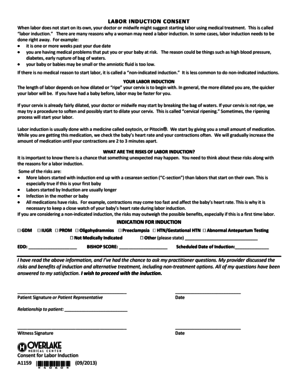
Consent for Induction of Labour Form


What is the consent for induction of labour?
The consent for induction of labour is a formal document that allows healthcare providers to initiate the process of inducing labour in pregnant individuals. This procedure is typically considered when there are medical reasons to expedite delivery, such as health concerns for the mother or baby. The form outlines the risks, benefits, and alternatives to induction, ensuring that the patient is fully informed before making a decision.
Key elements of the consent for induction of labour
Several critical components must be included in the consent for induction of labour to ensure its validity and comprehensiveness:
- Patient Information: Full name, date of birth, and contact details of the patient.
- Healthcare Provider Details: Name and contact information of the attending physician or healthcare provider.
- Induction Procedure Description: A clear explanation of the induction process, including methods used and expected outcomes.
- Risks and Benefits: An outline of potential risks associated with induction, as well as benefits for both the mother and baby.
- Alternatives: Information on alternative options to induction, allowing the patient to make an informed choice.
- Signature and Date: The patient must sign and date the form to indicate consent.
Steps to complete the consent for induction of labour
Completing the consent for induction of labour involves several important steps:
- Review the Information: Carefully read all sections of the consent form, including risks, benefits, and alternatives.
- Ask Questions: Discuss any concerns or questions with your healthcare provider to ensure clarity.
- Provide Personal Information: Fill in your personal details accurately on the form.
- Sign the Form: Sign and date the consent form to indicate your agreement to proceed with the induction.
- Keep a Copy: Retain a copy of the signed consent for your records.
Legal use of the consent for induction of labour
The consent for induction of labour must adhere to legal standards to be considered valid. In the United States, electronic signatures are recognized under the ESIGN Act and UETA, provided that specific criteria are met. This includes ensuring that the signer has consented to use electronic records and signatures, and that the process allows for the identification of the signer. It is essential for healthcare providers to maintain compliance with these regulations to protect both the patient and the institution legally.
How to obtain the consent for induction of labour
Obtaining the consent for induction of labour typically involves the following steps:
- Consult with Your Healthcare Provider: Discuss the possibility of induction and the need for consent during your prenatal visits.
- Request the Form: Ask your healthcare provider for the specific consent form that needs to be completed.
- Access Digital Formats: Many healthcare facilities offer electronic versions of the consent form that can be filled out online.
- Complete the Form: Follow the steps outlined earlier to fill out and sign the consent form.
State-specific rules for the consent for induction of labour
Each state in the U.S. may have its own regulations regarding the consent for induction of labour. It is important to be aware of these specific rules, which can include:
- Age of Consent: Some states may have different legal ages for consent, particularly regarding minors.
- Informed Consent Requirements: States may require specific information to be included in the consent form.
- Documentation Standards: Certain states may have regulations on how consent must be documented and stored.
Quick guide on how to complete consent for induction of labour
Complete Consent For Induction Of Labour seamlessly on any device
Digital document management has become increasingly favored by businesses and individuals alike. It serves as an ideal eco-friendly alternative to conventional printed and signed paperwork, allowing you to access the correct form and securely preserve it online. airSlate SignNow equips you with all the necessary tools to generate, modify, and eSign your documents quickly and efficiently. Manage Consent For Induction Of Labour across any platform with airSlate SignNow's Android or iOS applications and enhance any document-driven process today.
How to modify and eSign Consent For Induction Of Labour effortlessly
- Find Consent For Induction Of Labour and click Get Form to begin.
- Utilize the tools we provide to complete your form.
- Emphasize important sections of your documents or obscure sensitive information with tools specifically provided by airSlate SignNow for that purpose.
- Generate your eSignature using the Sign feature, which takes only seconds and carries the same legal validity as a conventional wet ink signature.
- Review all the details and click on the Done button to save your modifications.
- Select your preferred method for sending your form, whether by email, SMS, or invitation link, or download it to your computer.
Eliminate concerns about lost or disorganized documents, tedious form searching, or mistakes that necessitate printing new copies. airSlate SignNow meets your document management needs in just a few clicks from any device you choose. Alter and eSign Consent For Induction Of Labour and guarantee exceptional communication at every stage of the form preparation process with airSlate SignNow.
Create this form in 5 minutes or less
Create this form in 5 minutes!
How to create an eSignature for the consent for induction of labour
The best way to create an electronic signature for your PDF document online
The best way to create an electronic signature for your PDF document in Google Chrome
How to make an electronic signature for signing PDFs in Gmail
The way to generate an electronic signature right from your smart phone
The way to create an electronic signature for a PDF document on iOS
The way to generate an electronic signature for a PDF on Android OS
People also ask
-
What is consent for induction of labour, and why is it important?
Consent for induction of labour is a crucial document that ensures expectant mothers agree to the procedure after being informed of its benefits and risks. It helps in promoting patient autonomy and ensures that healthcare providers are compliant with legal requirements. airSlate SignNow facilitates quick eSigning of this essential document, making the process smoother for healthcare professionals and patients alike.
-
How can airSlate SignNow assist with the consent for induction of labour?
airSlate SignNow streamlines the process of obtaining consent for induction of labour by allowing healthcare providers to send documents for eSignature easily. The user-friendly interface ensures that patients can review and sign the document without delays. Our platform also offers templates specifically designed for this purpose, making it quick and efficient.
-
What features does airSlate SignNow offer for managing legal documents like consent for induction of labour?
Our platform provides features such as customizable templates, automatic reminders, and secure storage for documents like consent for induction of labour. Additionally, airSlate SignNow ensures compliance with legal standards for electronic signatures, providing peace of mind to both healthcare providers and patients. The ability to track document status also enhances accountability.
-
Is airSlate SignNow cost-effective for managing consent for induction of labour?
Yes, airSlate SignNow offers a cost-effective solution for managing consent for induction of labour, helping clinics and hospitals minimize administrative costs. With competitive pricing plans tailored for different business sizes, you can efficiently handle documents without compromising on quality. Our solution ultimately saves time and resources that can be redirected to patient care.
-
Can I integrate airSlate SignNow with existing healthcare systems for consent for induction of labour?
Absolutely! airSlate SignNow can be seamlessly integrated with various healthcare management systems, enabling smooth workflow for processing consent for induction of labour. This integration ensures that all documents are stored in one place, making it easier for healthcare providers to manage patient records and maintain compliance. Discover the flexibility of our API and integration options.
-
How secure is the process of obtaining consent for induction of labour through airSlate SignNow?
Security is a top priority at airSlate SignNow. When obtaining consent for induction of labour, all transmitted data is encrypted, and access is restricted to authorized personnel only. Additionally, we comply with industry standards and regulations, ensuring that your sensitive documents are protected throughout the signing process.
-
What support does airSlate SignNow offer for using its platform to manage documents like consent for induction of labour?
airSlate SignNow provides exemplary customer support to help users manage documents like consent for induction of labour. Our team is available via chat, email, or phone to assist you with any questions you may have about setting up, using templates, or integrating with other systems. The user-friendly interface also includes tutorials and resources for your convenience.
Get more for Consent For Induction Of Labour
- General durable power of attorney for property and finances or financial effective immediately washington form
- Revocation of general durable power of attorney washington form
- Essential legal life documents for newlyweds washington form
- Washington legal documents form
- Essential legal life documents for new parents washington form
- General power of attorney for care and custody of child or children washington form
- Small business accounting package washington form
- Company employment policies and procedures package washington form
Find out other Consent For Induction Of Labour
- How To eSign Hawaii Car Dealer PPT
- How To eSign Hawaii Car Dealer PPT
- How Do I eSign Hawaii Car Dealer PPT
- Help Me With eSign Hawaii Car Dealer PPT
- How Can I eSign Hawaii Car Dealer Presentation
- How Do I eSign Hawaii Business Operations PDF
- How Can I eSign Hawaii Business Operations PDF
- How To eSign Hawaii Business Operations Form
- How Do I eSign Hawaii Business Operations Form
- Help Me With eSign Hawaii Business Operations Presentation
- How Do I eSign Idaho Car Dealer Document
- How Do I eSign Indiana Car Dealer Document
- How To eSign Michigan Car Dealer Document
- Can I eSign Michigan Car Dealer PPT
- How Can I eSign Michigan Car Dealer Form
- Help Me With eSign Kansas Business Operations PPT
- How Can I eSign Mississippi Car Dealer Form
- Can I eSign Nebraska Car Dealer Document
- Help Me With eSign Ohio Car Dealer Document
- How To eSign Ohio Car Dealer Document