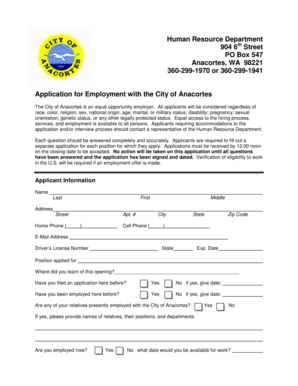
APPLICATION for Employment 0309rtf Cityofanacortes Form


What is the APPLICATION For Employment 0309rtf Cityofanacortes
The APPLICATION For Employment 0309rtf is a standardized form used by the City of Anacortes for individuals seeking employment within the municipal workforce. This form collects essential information from interim applicants, including personal details, employment history, education, and references. It is designed to ensure that all applicants provide the necessary information for a thorough evaluation by hiring departments. The form is crucial for maintaining a consistent and fair hiring process across various city departments.
Steps to complete the APPLICATION For Employment 0309rtf Cityofanacortes
Completing the APPLICATION For Employment 0309rtf involves several key steps to ensure all required information is accurately provided. First, gather personal identification details, including your Social Security number and contact information. Next, outline your employment history, detailing previous positions, responsibilities, and dates of employment. Include your educational background, highlighting relevant degrees or certifications. Finally, list references who can speak to your qualifications. Review the completed application for accuracy before submission.
Legal use of the APPLICATION For Employment 0309rtf Cityofanacortes
The APPLICATION For Employment 0309rtf is legally recognized as a formal document in the hiring process for the City of Anacortes. To be considered valid, the application must be filled out completely and truthfully. Misrepresentation or omission of information can lead to disqualification or termination if discovered after hiring. The form complies with local employment laws and regulations, ensuring that all applicants are treated fairly and equitably during the hiring process.
Key elements of the APPLICATION For Employment 0309rtf Cityofanacortes
Key elements of the APPLICATION For Employment 0309rtf include sections for personal information, work history, education, and references. Each section is designed to capture specific data relevant to the applicant's qualifications. The personal information section requires details such as name, address, and contact information. The work history section should include previous employers, job titles, and responsibilities. Educational qualifications, including degrees and certifications, are also essential. Lastly, the references section allows applicants to provide contacts who can verify their skills and experiences.
Form Submission Methods (Online / Mail / In-Person)
The APPLICATION For Employment 0309rtf can be submitted through various methods to accommodate different preferences. Applicants may choose to submit the form online via the City of Anacortes' designated employment portal, ensuring a quick and efficient process. Alternatively, completed applications can be mailed to the appropriate city department or delivered in person to the city hall. Each submission method is designed to facilitate access to the application process while ensuring that all documents are received securely.
Eligibility Criteria
Eligibility criteria for the APPLICATION For Employment 0309rtf vary depending on the specific job position within the City of Anacortes. Generally, applicants must meet minimum age requirements, possess relevant educational qualifications, and demonstrate applicable work experience. Certain positions may require additional certifications or licenses. It is essential for interim applicants to review the job posting for specific eligibility requirements to ensure they meet all necessary criteria before submitting their application.
Quick guide on how to complete application for employment 0309rtf cityofanacortes
Effortlessly Prepare APPLICATION For Employment 0309rtf Cityofanacortes on Any Device
Digital document management has gained traction among businesses and individuals alike. It serves as an ideal environmentally friendly alternative to conventional printed and signed materials, allowing you to access the necessary form and securely keep it online. airSlate SignNow provides all the tools required to swiftly create, modify, and eSign your documents without any delays. Manage APPLICATION For Employment 0309rtf Cityofanacortes on any device using the airSlate SignNow apps for Android or iOS and simplify any document-related process today.
The Easiest Way to Edit and eSign APPLICATION For Employment 0309rtf Cityofanacortes Effortlessly
- Locate APPLICATION For Employment 0309rtf Cityofanacortes and click Get Form to begin.
- Utilize the tools we provide to complete your document.
- Emphasize key sections of the documents or redact sensitive information with tools that airSlate SignNow offers specifically for that purpose.
- Create your eSignature using the Sign feature, which takes only seconds and holds the same legal validity as a traditional ink signature.
- Review the details and click on the Done button to preserve your modifications.
- Select your preferred method of sharing your form, whether by email, SMS, invitation link, or downloading it to your computer.
Eliminate concerns about lost or misplaced files, tedious form navigation, or errors that necessitate printing new document copies. airSlate SignNow fulfills all your document management needs in just a few clicks from any device you choose. Edit and eSign APPLICATION For Employment 0309rtf Cityofanacortes while ensuring outstanding communication at every stage of the form preparation process with airSlate SignNow.
Create this form in 5 minutes or less
Create this form in 5 minutes!
How to create an eSignature for the application for employment 0309rtf cityofanacortes
The best way to create an e-signature for your PDF file online
The best way to create an e-signature for your PDF file in Google Chrome
The best way to make an e-signature for signing PDFs in Gmail
The way to make an e-signature right from your mobile device
The way to generate an electronic signature for a PDF file on iOS
The way to make an e-signature for a PDF on Android devices
People also ask
-
What is airSlate SignNow's approach to helping interim applicants?
airSlate SignNow provides a user-friendly eSigning solution that enables interim applicants to quickly and efficiently sign necessary documents. With its intuitive interface, interim applicants can streamline their document management process, ensuring they never miss a critical deadline.
-
How does airSlate SignNow ensure the security of documents for interim applicants?
Security is a top priority for airSlate SignNow. We use advanced encryption technologies to protect documents, ensuring that all information shared by interim applicants is kept confidential and secure throughout the signing process.
-
What features does airSlate SignNow offer for interim applicants?
airSlate SignNow offers features tailored specifically for interim applicants, including customizable templates, document tracking, and mobile access. These tools help interim applicants manage their paperwork more effectively, providing a seamless signing experience.
-
Is airSlate SignNow affordable for interim applicants?
Yes, airSlate SignNow is designed to be a cost-effective solution for all users, including interim applicants. Our flexible pricing plans allow interim applicants to choose a plan that best fits their needs without sacrificing essential features.
-
Can interim applicants integrate airSlate SignNow with other applications?
Absolutely! airSlate SignNow seamlessly integrates with various popular applications, enhancing the workflow for interim applicants. Whether they use CRM systems, cloud storage, or other tools, interim applicants can easily connect SignNow to streamline their processes.
-
What are the benefits of using airSlate SignNow for interim applicants?
Using airSlate SignNow offers several benefits for interim applicants, including faster turnaround times and reduced paperwork. This solution not only enhances efficiency but also allows interim applicants to focus more on their core responsibilities rather than being bogged down by administrative tasks.
-
How can interim applicants get started with airSlate SignNow?
Interim applicants can easily get started with airSlate SignNow by signing up for a free trial on our website. This allows interim applicants to explore all features and see how our solution can facilitate their document management needs before committing.
Get more for APPLICATION For Employment 0309rtf Cityofanacortes
- Essential documents for the organized traveler package washington form
- Essential documents for the organized traveler package with personal organizer washington form
- Postnuptial agreements package washington form
- Letters of recommendation package washington form
- Washington construction or mechanics lien package individual washington form
- Washington construction or mechanics lien package corporation or llc washington form
- Storage business package washington form
- Child care services package washington form
Find out other APPLICATION For Employment 0309rtf Cityofanacortes
- Electronic signature Louisiana Real estate forms Secure
- Electronic signature Louisiana Real estate investment proposal template Fast
- Electronic signature Maine Real estate investment proposal template Myself
- eSignature Alabama Pet Addendum to Lease Agreement Simple
- eSignature Louisiana Pet Addendum to Lease Agreement Safe
- eSignature Minnesota Pet Addendum to Lease Agreement Fast
- Electronic signature South Carolina Real estate proposal template Fast
- Electronic signature Rhode Island Real estate investment proposal template Computer
- How To Electronic signature Virginia Real estate investment proposal template
- How To Electronic signature Tennessee Franchise Contract
- Help Me With Electronic signature California Consulting Agreement Template
- How To Electronic signature Kentucky Investment Contract
- Electronic signature Tennessee Consulting Agreement Template Fast
- How To Electronic signature California General Power of Attorney Template
- eSignature Alaska Bill of Sale Immovable Property Online
- Can I Electronic signature Delaware General Power of Attorney Template
- Can I Electronic signature Michigan General Power of Attorney Template
- Can I Electronic signature Minnesota General Power of Attorney Template
- How Do I Electronic signature California Distributor Agreement Template
- eSignature Michigan Escrow Agreement Simple