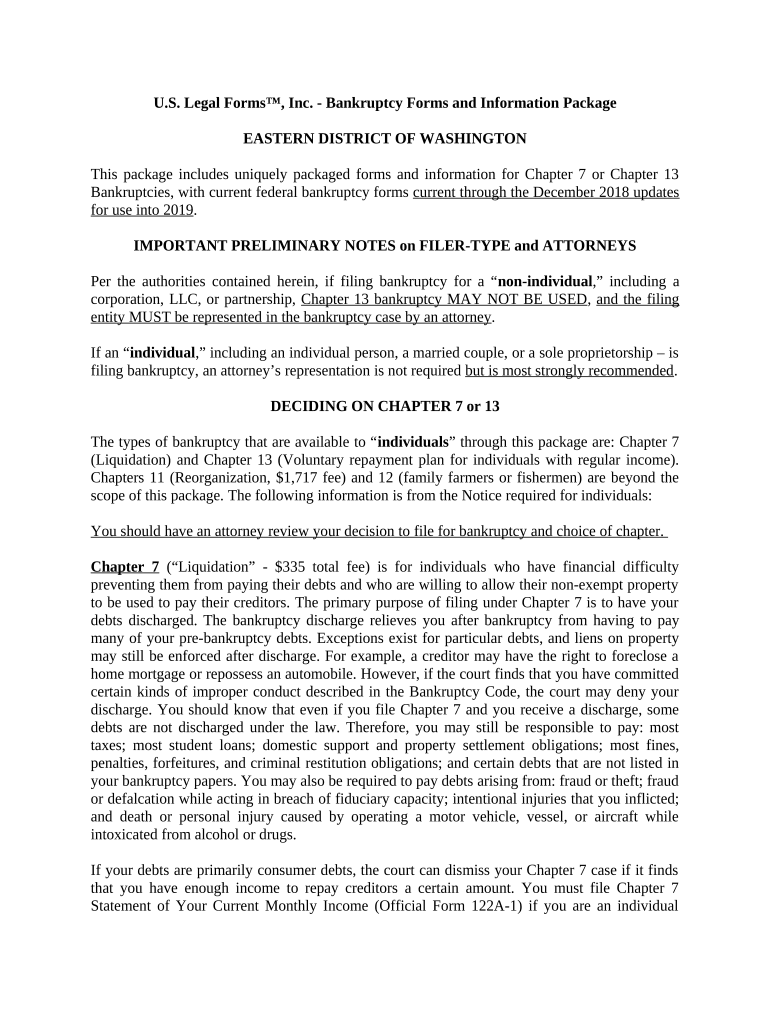
Wa Bankruptcy Form


What is the Washington Bankruptcy 7?
The Washington Bankruptcy 7, commonly referred to as Chapter 7 bankruptcy, is a legal process that allows individuals to eliminate most of their unsecured debts. This type of bankruptcy is designed for those who cannot repay their debts and need a fresh financial start. Under Chapter 7, a trustee is appointed to oversee the case, liquidating non-exempt assets to pay creditors. However, many personal assets are often exempt, allowing individuals to retain essential property while discharging their debts.
Steps to Complete the Washington Bankruptcy 7
Completing the Washington Bankruptcy 7 involves several key steps:
- Credit Counseling: Before filing, individuals must complete a credit counseling course from an approved provider.
- Gather Documents: Collect necessary financial documents, including income statements, tax returns, and a list of debts and assets.
- File the Petition: Submit the bankruptcy petition and required forms to the appropriate bankruptcy court in Washington.
- Attend the Meeting of Creditors: After filing, attend a meeting where creditors can ask questions about your financial situation.
- Complete Financial Management Course: After the meeting, complete a financial management course to receive a discharge of debts.
Legal Use of the Washington Bankruptcy 7
The Washington Bankruptcy 7 is legally recognized under federal law, providing individuals with a structured way to discharge debts. To ensure legal compliance, filers must adhere to specific requirements, including income limits and asset exemptions. It is crucial to understand that filing for bankruptcy can have long-term effects on credit scores and financial standing. Therefore, individuals should consider consulting with a bankruptcy attorney to navigate the legal intricacies effectively.
Required Documents for Washington Bankruptcy 7
When filing for Washington Bankruptcy 7, several documents are required to support the petition:
- Proof of income, such as pay stubs or tax returns
- A list of all debts, including credit cards, loans, and other obligations
- A schedule of assets, detailing property and personal belongings
- Information on monthly living expenses
- Credit counseling certificate from an approved agency
Eligibility Criteria for Washington Bankruptcy 7
To qualify for Washington Bankruptcy 7, individuals must meet certain eligibility criteria, including:
- Passing the means test, which compares income to the state median
- Not having filed for bankruptcy in the past eight years
- Completing required credit counseling and financial management courses
Meeting these criteria ensures that individuals can successfully file for Chapter 7 bankruptcy and receive a discharge of eligible debts.
Form Submission Methods for Washington Bankruptcy 7
Individuals can submit their Washington Bankruptcy 7 forms through various methods:
- Online: Many courts offer electronic filing options for bankruptcy petitions.
- By Mail: Forms can be mailed directly to the bankruptcy court.
- In-Person: Filers may also choose to submit their forms in person at the courthouse.
Each method has its own requirements and processing times, so it is essential to choose the most suitable option for your situation.
Quick guide on how to complete wa bankruptcy
Manage Wa Bankruptcy effortlessly on any device
Digital document management has become increasingly favored by businesses and individuals alike. It serves as an ideal environmentally friendly substitute for conventional printed and signed documents, allowing you to access the necessary form and safely store it online. airSlate SignNow equips you with all the tools required to create, modify, and eSign your documents quickly and efficiently. Handle Wa Bankruptcy on any device using the airSlate SignNow apps for Android or iOS and enhance any document-related process today.
Steps to modify and eSign Wa Bankruptcy with ease
- Locate Wa Bankruptcy and click on Get Form to begin.
- Utilize the tools we offer to complete your document.
- Highlight signNow sections of the documents or redact sensitive information using tools provided by airSlate SignNow specifically for that purpose.
- Create your eSignature with the Sign feature, which takes mere seconds and holds the same legal validity as a standard wet ink signature.
- Review the details and click on the Done button to save your changes.
- Select your preferred method for sharing your form: via email, SMS, an invitation link, or download it to your computer.
Eliminate the worry of lost or misplaced documents, the hassle of searching for forms, or errors that necessitate reprinting new document copies. airSlate SignNow addresses all your document management needs with just a few clicks from your chosen device. Modify and eSign Wa Bankruptcy and ensure outstanding communication at every phase of your form preparation process with airSlate SignNow.
Create this form in 5 minutes or less
Create this form in 5 minutes!
People also ask
-
What is Washington bankruptcy 7 and how does it differ from other bankruptcy options?
Washington bankruptcy 7, also known as Chapter 7 bankruptcy, is designed to eliminate most unsecured debts, allowing individuals to start fresh financially. Unlike other bankruptcy types that may involve repayment plans, Chapter 7 typically involves liquidating non-exempt assets to pay off creditors. Understanding this difference can help you choose the right bankruptcy path for your financial situation.
-
What are the eligibility requirements for filing Washington bankruptcy 7?
To qualify for Washington bankruptcy 7, you must pass a means test that evaluates your income and expenses. If your income is below the state median or if it meets specific criteria, you can file for Chapter 7. It's important to consult with a bankruptcy attorney to navigate these eligibility requirements effectively.
-
How long does the Washington bankruptcy 7 process take?
The Washington bankruptcy 7 process generally takes about three to six months from the time of filing to discharge. This timeframe can vary depending on the complexity of your case and whether any objections are raised by creditors. Engaging a knowledgeable attorney can streamline the process for you.
-
What documents do I need to file for Washington bankruptcy 7?
When filing for Washington bankruptcy 7, you will need various documents, including your income records, tax returns, and a list of your debts and assets. Additionally, you must complete mandatory credit counseling before filing. Gathering these documents in advance can help facilitate a smoother filing process.
-
What happens to my credit score after filing Washington bankruptcy 7?
Filing for Washington bankruptcy 7 will have an initial negative impact on your credit score, but it can also provide relief from overwhelming debt. As debts are discharged and you begin rebuilding your financial health, your credit score can improve over time. Understanding this balance is essential for future financial planning.
-
Can I keep my property when I file for Washington bankruptcy 7?
In many cases, individuals can keep their essential property when filing Washington bankruptcy 7 due to state exemptions. Washington allows exemptions for properties like your primary home, vehicle, and household goods, up to certain values. Consult a bankruptcy attorney to learn more about exemptions specific to your situation.
-
What are the benefits of filing Washington bankruptcy 7?
One of the primary benefits of filing Washington bankruptcy 7 is the discharge of most unsecured debts, allowing you to start anew financially. Additionally, the automatic stay prevents creditors from pursuing collection actions as soon as you file. This can relieve stress and give you a chance to rebuild your financial future.
Get more for Wa Bankruptcy
Find out other Wa Bankruptcy
- Sign Minnesota Insurance Residential Lease Agreement Fast
- How Do I Sign Ohio Lawers LLC Operating Agreement
- Sign Oregon Lawers Limited Power Of Attorney Simple
- Sign Oregon Lawers POA Online
- Sign Mississippi Insurance POA Fast
- How Do I Sign South Carolina Lawers Limited Power Of Attorney
- Sign South Dakota Lawers Quitclaim Deed Fast
- Sign South Dakota Lawers Memorandum Of Understanding Free
- Sign South Dakota Lawers Limited Power Of Attorney Now
- Sign Texas Lawers Limited Power Of Attorney Safe
- Sign Tennessee Lawers Affidavit Of Heirship Free
- Sign Vermont Lawers Quitclaim Deed Simple
- Sign Vermont Lawers Cease And Desist Letter Free
- Sign Nevada Insurance Lease Agreement Mobile
- Can I Sign Washington Lawers Quitclaim Deed
- Sign West Virginia Lawers Arbitration Agreement Secure
- Sign Wyoming Lawers Lease Agreement Now
- How To Sign Alabama Legal LLC Operating Agreement
- Sign Alabama Legal Cease And Desist Letter Now
- Sign Alabama Legal Cease And Desist Letter Later