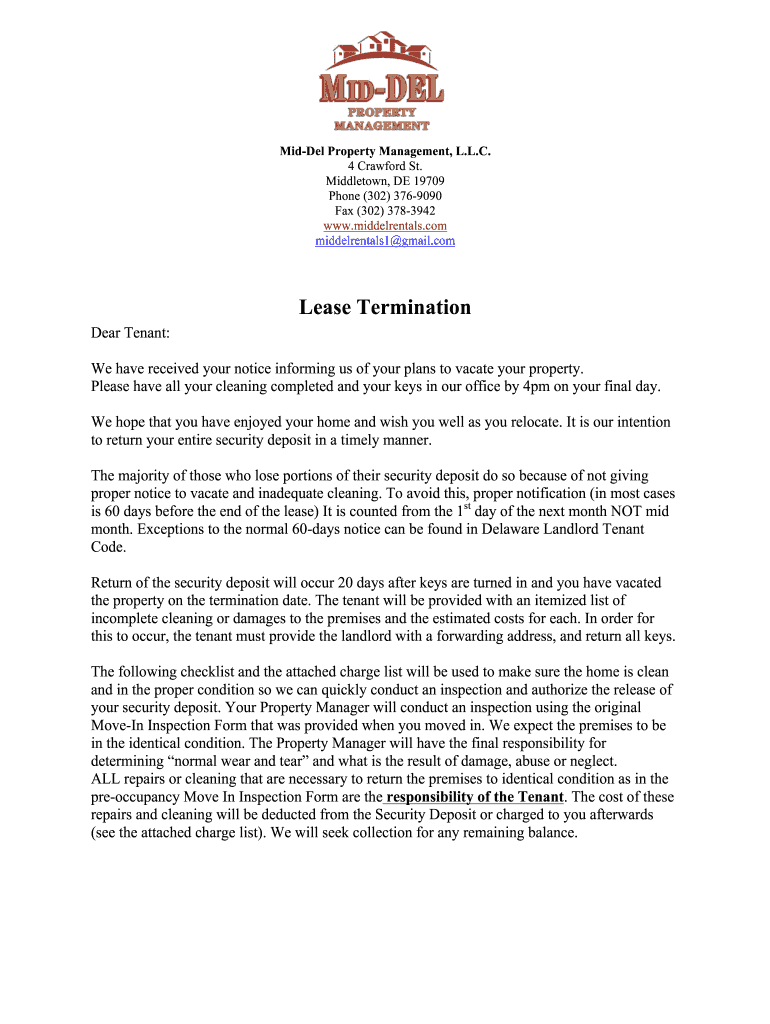
TENANT MOVE OUT CHECKLIST DOC Form


Understanding the tenant move out checklist document
The tenant move out checklist is a crucial document that outlines the responsibilities of tenants when vacating a rental property. It serves as a guide to ensure that all necessary tasks are completed before moving out, which can help avoid disputes with landlords regarding the return of security deposits. This checklist typically includes items such as cleaning requirements, repairs, and the return of keys.
Steps to complete the tenant move out checklist document
Completing the tenant move out checklist involves several key steps:
- Review the checklist to understand all required tasks.
- Inspect the rental property for any damages or necessary repairs.
- Clean the property thoroughly, focusing on areas like kitchens and bathrooms.
- Remove all personal belongings and ensure nothing is left behind.
- Document the condition of the property with photographs, if possible.
- Return keys and any access devices to the landlord or property manager.
Legal use of the tenant move out checklist document
The tenant move out checklist is not just a helpful tool; it can also have legal implications. When completed and signed by both the tenant and the landlord, it can serve as evidence in case of disputes regarding the condition of the property or the return of the security deposit. It is important to ensure that both parties agree on the checklist's contents to avoid potential legal issues.
State-specific rules for the tenant move out checklist document
Different states have varying regulations regarding tenant move out procedures and security deposits. It is essential for tenants to familiarize themselves with their state's specific laws to ensure compliance. For instance, some states may require landlords to provide a written notice of any deductions from the security deposit, while others may have specific timelines for returning deposits. Understanding these rules can help tenants protect their rights and ensure a smoother move-out process.
Obtaining the tenant move out checklist document
Tenants can typically obtain the tenant move out checklist from their landlord or property management company. Many landlords provide this document as part of the lease agreement or upon request. Additionally, various online resources may offer customizable templates that tenants can use to create their own checklists tailored to their specific rental situation.
Examples of using the tenant move out checklist document
Using the tenant move out checklist effectively can prevent misunderstandings. For example, a tenant might use the checklist to ensure they have cleaned all appliances, repaired any minor damages, and documented the property's condition before moving out. This proactive approach can help secure the full return of the security deposit and foster a positive relationship with the landlord.
Quick guide on how to complete tenant move out checklistdoc
Effortlessly Prepare TENANT MOVE OUT CHECKLIST doc on Any Device
Digital document management has become increasingly favored by both companies and individuals. It serves as an ideal eco-friendly substitute for traditional printed and signed documents, allowing you to locate the correct form and securely store it online. airSlate SignNow equips you with all the tools necessary to swiftly create, modify, and eSign your documents without any delays. Manage TENANT MOVE OUT CHECKLIST doc on any device using airSlate SignNow's Android or iOS applications, and enhance any document-centric task today.
How to Modify and eSign TENANT MOVE OUT CHECKLIST doc with Ease
- Obtain TENANT MOVE OUT CHECKLIST doc and click Get Form to begin.
- Utilize the tools we offer to fill out your form.
- Emphasize important sections of your documents or redact sensitive information with tools that airSlate SignNow provides specifically for that purpose.
- Create your signature using the Sign tool, which takes mere seconds and holds the same legal value as a conventional ink signature.
- Verify the details and click on the Done button to preserve your changes.
- Select your preferred delivery method for your form, whether by email, text message (SMS), invitation link, or by downloading it to your computer.
Say goodbye to missing or lost documents, tedious form searching, or mistakes that require printing new document copies. airSlate SignNow addresses all your document management needs in just a few clicks from your chosen device. Modify and eSign TENANT MOVE OUT CHECKLIST doc to ensure outstanding communication throughout your form preparation process with airSlate SignNow.
Create this form in 5 minutes or less
Create this form in 5 minutes!
How to create an eSignature for the tenant move out checklistdoc
The best way to generate an electronic signature for a PDF file in the online mode
The best way to generate an electronic signature for a PDF file in Chrome
The way to create an electronic signature for putting it on PDFs in Gmail
The way to make an electronic signature right from your smartphone
The way to make an e-signature for a PDF file on iOS devices
The way to make an electronic signature for a PDF on Android
People also ask
-
What is lawyer rent and how can it benefit my practice?
Lawyer rent refers to the process of leasing legal professionals for short-term projects or cases. Utilizing lawyer rent can provide your practice with the flexibility to handle fluctuating workloads, ensuring you have the right expertise available when needed. This approach can help manage overhead costs while maintaining high-quality service.
-
How does airSlate SignNow streamline the lawyer rent process?
AirSlate SignNow simplifies the lawyer rent process by allowing you to send, sign, and manage documents efficiently. With its user-friendly interface, you can quickly prepare contracts and agreements for leased attorneys, ensuring your legal documents are completed on time. This streamlining enhances productivity for both your firm and the rented lawyers.
-
What features does airSlate SignNow offer for lawyer rent documentation?
AirSlate SignNow offers features like customizable templates, e-signatures, and document tracking, which are ideal for managing lawyer rent agreements. These features allow you to create and modify rental contracts easily while keeping track of all interactions. This ensures a smooth and organized process when engaging legal professionals.
-
How much does using airSlate SignNow for lawyer rent documentation cost?
The pricing for airSlate SignNow is competitive and tailored to fit various business needs, including lawyer rent scenarios. You can choose from different plans based on the number of users and features required. This cost-effective solution allows firms of all sizes to manage their documentation efficiently without breaking the bank.
-
Can I integrate airSlate SignNow with other tools for lawyer rent management?
Yes, airSlate SignNow offers seamless integrations with various tools that can support your lawyer rent management processes. Integration with CRM systems, project management applications, and other software can enhance document workflow and communication. This allows you to create a cohesive environment for managing all aspects of your legal operations.
-
Is airSlate SignNow secure for handling sensitive lawyer rent documents?
Absolutely! AirSlate SignNow prioritizes security and compliance, ensuring that all lawyer rent documents are encrypted and safely stored. The platform adheres to industry standards for data protection, giving you peace of mind when managing sensitive agreements and client information. You can confidently handle your documentation without compromising security.
-
How can I ensure compliance when using lawyer rent agreements with airSlate SignNow?
Using airSlate SignNow helps ensure compliance in your lawyer rent agreements by providing templates that adhere to legal standards. The platform allows for customized workflows that can include compliance checks and approvals. This ensures that every document meets the necessary regulatory requirements before being finalized.
Get more for TENANT MOVE OUT CHECKLIST doc
Find out other TENANT MOVE OUT CHECKLIST doc
- How Can I eSign Colorado Plumbing PDF
- Can I eSign Hawaii Plumbing PDF
- How Do I eSign Hawaii Plumbing Form
- Can I eSign Hawaii Plumbing Form
- How To eSign Hawaii Plumbing Word
- Help Me With eSign Hawaii Plumbing Document
- How To eSign Hawaii Plumbing Presentation
- How To eSign Maryland Plumbing Document
- How Do I eSign Mississippi Plumbing Word
- Can I eSign New Jersey Plumbing Form
- How Can I eSign Wisconsin Plumbing PPT
- Can I eSign Colorado Real Estate Form
- How To eSign Florida Real Estate Form
- Can I eSign Hawaii Real Estate Word
- How Do I eSign Hawaii Real Estate Word
- How To eSign Hawaii Real Estate Document
- How Do I eSign Hawaii Real Estate Presentation
- How Can I eSign Idaho Real Estate Document
- How Do I eSign Hawaii Sports Document
- Can I eSign Hawaii Sports Presentation