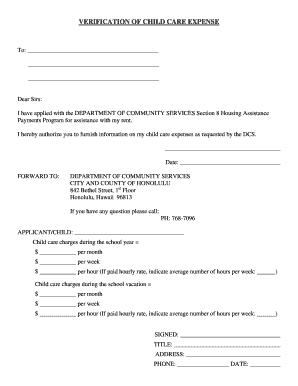
Proof of Child Care Expenses Letter Sample Form


What is the proof of child care expenses letter sample?
The proof of child care expenses letter sample serves as a formal document that verifies the amount spent on child care services. This letter is essential for individuals applying for food stamps, as it helps demonstrate the financial burden of child care costs. It typically includes details such as the babysitter's name, the amount paid for services, and the period during which the services were rendered. This letter can be requested from the babysitter or child care provider and is often required by government agencies to assess eligibility for assistance programs.
Key elements of the proof of child care expenses letter sample
When creating a proof of child care expenses letter, certain key elements must be included to ensure its validity. These elements typically consist of:
- Provider's Information: The name, address, and contact details of the babysitter or child care provider.
- Recipient's Information: The name of the parent or guardian requesting the letter.
- Details of Services: A clear statement of the services provided, including dates and hours of care.
- Payment Amount: The total amount paid for child care services during the specified period.
- Signature: The babysitter's signature or a digital signature to validate the document.
Steps to complete the proof of child care expenses letter sample
Completing a proof of child care expenses letter involves several straightforward steps:
- Gather Information: Collect all necessary details, including the babysitter's contact information and payment records.
- Draft the Letter: Use a template or create a new document that includes all the key elements mentioned earlier.
- Review for Accuracy: Ensure that all information is correct and clearly presented.
- Obtain Signature: Have the babysitter sign the letter to authenticate it.
- Make Copies: Keep copies for your records and provide one to the relevant agency if needed.
Legal use of the proof of child care expenses letter sample
The proof of child care expenses letter is legally recognized when it meets specific criteria set by government agencies. It must accurately reflect the payments made for child care services and include the necessary signatures. This letter can be used to support applications for food stamps and other assistance programs, demonstrating that child care costs are a legitimate expense. Compliance with local and federal regulations ensures that the letter is accepted as valid proof of expenses.
Examples of using the proof of child care expenses letter sample
There are various scenarios in which a proof of child care expenses letter can be utilized:
- Food Stamp Applications: Parents applying for the Supplemental Nutrition Assistance Program (SNAP) may need this letter to verify child care costs.
- Tax Deductions: Individuals claiming child care expenses on their tax returns can use this letter as documentation of their expenditures.
- Financial Aid Applications: Some educational institutions may require proof of child care expenses for financial assistance programs.
Who issues the proof of child care expenses letter sample?
The proof of child care expenses letter is typically issued by the babysitter or child care provider. It is essential that the provider is willing to create and sign this document, as it serves as an official record of the services rendered and payments made. In some cases, child care centers may provide similar documentation upon request. Ensuring that the letter is issued by a credible source adds to its legitimacy when submitted to government agencies or financial institutions.
Quick guide on how to complete proof of child care expenses letter sample
Complete Proof Of Child Care Expenses Letter Sample effortlessly on any device
Managing documents online has gained popularity among businesses and individuals. It offers an ideal eco-friendly substitute for conventional printed and signed documents, as you can access the appropriate form and securely store it online. airSlate SignNow equips you with all the resources necessary to create, modify, and eSign your documents quickly without delays. Handle Proof Of Child Care Expenses Letter Sample on any platform using airSlate SignNow's Android or iOS applications and enhance any document-centric process today.
How to modify and eSign Proof Of Child Care Expenses Letter Sample easily
- Find Proof Of Child Care Expenses Letter Sample and click Get Form to commence.
- Utilize the tools we offer to fill out your document.
- Emphasize pertinent sections of the documents or redact sensitive information with tools that airSlate SignNow provides specifically for that purpose.
- Generate your eSignature using the Sign feature, which takes only seconds and holds the same legal validity as a traditional wet ink signature.
- Review the information and click on the Done button to save your changes.
- Select your preferred method to send your form, whether by email, text message (SMS), invitation link, or download it to your computer.
Eliminate concerns about lost or misplaced documents, tedious form searching, or errors that necessitate printing new copies. airSlate SignNow meets your document management needs in just a few clicks from any device of your choice. Edit and eSign Proof Of Child Care Expenses Letter Sample and ensure excellent communication at any stage of your form preparation process with airSlate SignNow.
Create this form in 5 minutes or less
Create this form in 5 minutes!
How to create an eSignature for the proof of child care expenses letter sample
The best way to make an e-signature for your PDF document in the online mode
The best way to make an e-signature for your PDF document in Chrome
The way to make an electronic signature for putting it on PDFs in Gmail
How to generate an electronic signature straight from your mobile device
How to make an electronic signature for a PDF document on iOS devices
How to generate an electronic signature for a PDF document on Android devices
People also ask
-
What is a child care proof of babysitter letter?
A child care proof of babysitter letter is a formal document that provides verification of a babysitter's role and responsibilities. This letter is often used to reassure parents or guardians about the legitimacy of the babysitting arrangement. It typically includes details like the babysitter's name, contact information, and dates of service.
-
How can I create a child care proof of babysitter letter using airSlate SignNow?
With airSlate SignNow, you can easily create a child care proof of babysitter letter by utilizing our customizable templates. Simply select a template, fill in the required information, and sign electronically. This streamlined process ensures that your letter is both professional and legally binding in just a few minutes.
-
What features does airSlate SignNow offer for creating child care proof of babysitter letters?
airSlate SignNow offers various features for creating child care proof of babysitter letters, including customizable templates, electronic signatures, and secure document storage. Additionally, you can add organizational branding and track document status in real-time. These features enhance the efficiency and effectiveness of your documentation.
-
Is airSlate SignNow affordable for creating child care proof of babysitter letters?
Yes, airSlate SignNow provides a cost-effective solution for creating child care proof of babysitter letters. We offer flexible pricing plans to accommodate different budgets, ensuring you can access essential features without overspending. Plus, our free trial allows you to test the service before committing.
-
Can I integrate airSlate SignNow with other applications for managing child care proof of babysitter letters?
Absolutely! airSlate SignNow integrates seamlessly with various applications such as Google Drive, Dropbox, and Microsoft Office. This allows you to streamline your document management process and access your child care proof of babysitter letter from multiple platforms effortlessly.
-
What are the benefits of using airSlate SignNow for child care proof of babysitter letters?
Using airSlate SignNow for your child care proof of babysitter letters provides numerous benefits, including increased efficiency, enhanced security, and simplified collaboration. With the ability to send and sign documents in real-time, you can expedite your hiring process while ensuring that all necessary documentation is in order.
-
Are there any templates available for a child care proof of babysitter letter?
Yes, airSlate SignNow offers pre-designed templates specifically for child care proof of babysitter letters. These templates can be easily customized to fit your needs and provide a professional look. This feature saves time and ensures that all essential elements are included in your letter.
Get more for Proof Of Child Care Expenses Letter Sample
- Interrogatories to defendant for motor vehicle accident wisconsin form
- Llc notices resolutions and other operations forms package wisconsin
- Residential real estate sales disclosure statement wisconsin form
- Notice of dishonored check civil keywords bad check bounced check wisconsin form
- Mutual wills containing last will and testaments for man and woman living together not married with no children wisconsin form
- Mutual wills package of last wills and testaments for man and woman living together not married with adult children wisconsin form
- Mutual wills or last will and testaments for man and woman living together not married with minor children wisconsin form
- Wisconsin cohabitation form
Find out other Proof Of Child Care Expenses Letter Sample
- Sign Texas Insurance Business Plan Template Later
- Sign Ohio Legal Last Will And Testament Mobile
- Sign Ohio Legal LLC Operating Agreement Mobile
- Sign Oklahoma Legal Cease And Desist Letter Fast
- Sign Oregon Legal LLC Operating Agreement Computer
- Sign Pennsylvania Legal Moving Checklist Easy
- Sign Pennsylvania Legal Affidavit Of Heirship Computer
- Sign Connecticut Life Sciences Rental Lease Agreement Online
- Sign Connecticut Life Sciences Affidavit Of Heirship Easy
- Sign Tennessee Legal LLC Operating Agreement Online
- How To Sign Tennessee Legal Cease And Desist Letter
- How Do I Sign Tennessee Legal Separation Agreement
- Sign Virginia Insurance Memorandum Of Understanding Easy
- Sign Utah Legal Living Will Easy
- Sign Virginia Legal Last Will And Testament Mobile
- How To Sign Vermont Legal Executive Summary Template
- How To Sign Vermont Legal POA
- How Do I Sign Hawaii Life Sciences Business Plan Template
- Sign Life Sciences PPT Idaho Online
- Sign Life Sciences PPT Idaho Later