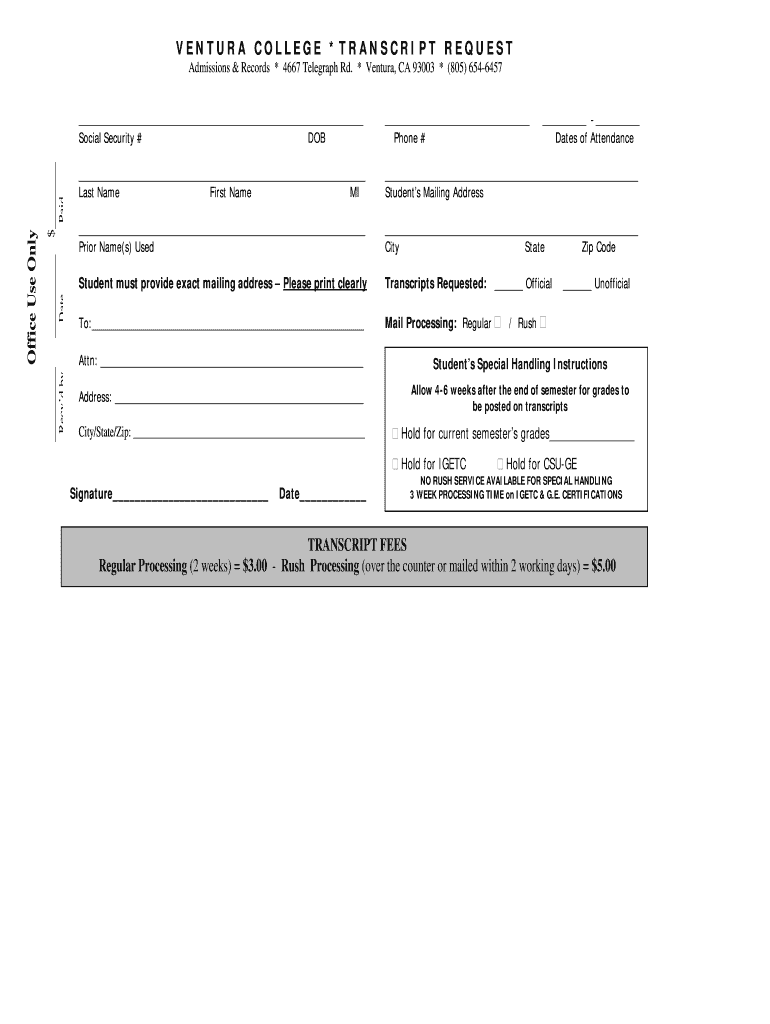
Ventura Transcript Form


What is the Ventura Transcript
The Ventura Transcript is an official record that details a student's academic history at Ventura College. This document includes information such as courses taken, grades received, and degrees conferred. It serves as a vital resource for students who need to provide proof of their educational background for job applications, further education, or professional licensing. Understanding the significance of this transcript is essential for any student navigating their academic journey.
How to Obtain the Ventura Transcript
To obtain a Ventura College transcript, students must submit a formal request. This process can typically be completed online through the college's official website. Students may need to provide personal identification details, such as their student ID number and date of birth, to verify their identity. There may be a small fee associated with the request, and it's important to check the specific requirements and processing times, as these can vary.
Steps to Complete the Ventura Transcript Request
Completing a request for a Ventura Transcript involves several straightforward steps:
- Visit the Ventura College official website and navigate to the transcripts section.
- Fill out the transcript request form with accurate personal information.
- Specify the delivery method for the transcript, such as electronic or physical mail.
- Review the request for accuracy and submit it.
- Pay any required fees, if applicable.
After submission, students should monitor their email for confirmation and updates regarding the status of their request.
Legal Use of the Ventura Transcript
The Ventura Transcript is a legally recognized document that can be used for various purposes, including job applications, transfer applications to other colleges, and professional certifications. It is crucial for students to ensure that their transcripts are accurate and up-to-date, as discrepancies can lead to complications during admissions or hiring processes. Understanding the legal implications of using this document helps students navigate their academic and professional paths more effectively.
Key Elements of the Ventura Transcript
A complete Ventura Transcript typically includes several key elements:
- Student Information: Name, student ID, and contact details.
- Course Listings: A detailed list of courses taken, including course codes and titles.
- Grades: The grades received for each course, often displayed in a standard format.
- Degree Information: Details regarding any degrees conferred, including the date of graduation.
- Institutional Seal: An official seal or signature to verify the authenticity of the transcript.
These elements collectively provide a comprehensive overview of a student's academic achievements.
Digital vs. Paper Version of the Ventura Transcript
Students can typically request either a digital or paper version of their Ventura Transcript. The digital version is often faster to obtain and can be sent directly to other institutions or employers via email. In contrast, the paper version may be required for official purposes, such as applications that necessitate a physical document. Understanding the differences and requirements for each format can help students choose the most suitable option for their needs.
Quick guide on how to complete ventura college phone number form
The optimal method to obtain and sign Ventura Transcript
Across your entire organization, ineffective procedures surrounding paper approvals can consume considerable work hours. Signing documents such as Ventura Transcript is an integral component of operations in every sector, which is why the efficacy of each agreement’s lifecycle signNowly impacts the overall performance of the company. With airSlate SignNow, signing your Ventura Transcript is as straightforward and rapid as possible. You will discover on this platform the latest version of almost any form. Even better, you can sign it instantly without the need to install additional software on your device or print anything as physical copies.
Steps to obtain and sign your Ventura Transcript
- Explore our library by category or use the search bar to locate the form you require.
- Preview the form by clicking Learn more to ensure it is the correct one.
- Click Get form to start editing right away.
- Fill out your form and provide any necessary information using the toolbar.
- When finished, click the Sign tool to sign your Ventura Transcript.
- Choose the signature method that is most suitable for you: Draw, Create initials, or upload a photo of your handwritten signature.
- Click Done to finalize editing and proceed to document-sharing options as necessary.
With airSlate SignNow, you possess everything required to effectively manage your documentation. You can find, complete, edit, and even send your Ventura Transcript all within one tab, hassle-free. Optimize your procedures with a single, intelligent eSignature solution.
Create this form in 5 minutes or less
FAQs
-
What happens if a candidate gives an incorrect phone number while filling out the online form?
If a candidate gives incorrect phone number :It indicates submitting wrong information.It deprives him of getting any response from the unit or place where he submits the online form through SMS or OTP for fulfilling his candidature.Your form may be rejected immediately for concealing the mandatory truth of information.
-
Is linking the Aadhaar to a mobile number necessary for filling out a form for competitive exams? What if a student doesn’t have a phone?
The SC order prohibits CBSE, IITs and the UGC from making Aadhaar number mandatory for examinations like JEE Main, NET and CAT held by IIMs.The case initially was heard by the Supreme Court in connection with linking of Aadhaar Card while filling application for NEET, 2018. As per the latest available information, the Supreme Court on March 7, 2018 said unique identification number Aadhaar cannot be made mandatory for any national entrance examination for now.Apart from sparing NEET candidates from mandatory furnishing Aadhaar, the interim order also prohibits CBSE, Indian Institutes of Technology (IITs) and the University Grants Commission (UGC) from making the unique number mandatory for examinations like Joint Entrance Exam (JEE-Main) and National Eligibility Test (NET) and the Common Admission Test held by Indian Institutes of Management (IIMs).However, as regards the Phone Number , the application forms in all formats, provides provisions for providing Phone Number in mailing address details of the candidates. You can argue on the lines of your question above. But, personally I feel, as on date a Mobile Phone is a mode of communication among many other things. A Mobile Phone in your pocket, you can get the most important message within the quickest possible time in relation to your Exams. which will facilitate you to take the earliest possible steps, in needed circumstances, if any.Link:Livemint: Business news, Budget News, financial news, current affairs and analysis of stock markets and Indian economy › Education › Education.Aadhaar not mandatory for NEET.Thanks.
-
How do you find out who a phone or cell phone number belongs to?
You got a phone call from someone — but you don't recognize the number? Spokeo's phone number lookup service can help find out whose phone number it is.Just enter the phone number to search Spokeo's enormous telephone directory. Successful searches show the owner's name, location, time zone, email address and other public profile datainformation.Unlike traditional white pages, where you look up someone by their name to get their phone number, this works the other way around. When using a reverse phone number lookup tool, you give a tel. number and find out who calls from that number. It's something like a universal Caller-ID lookup.Spokeo is an easy to use tool for making a reverse phone lookup when you find a lost cell phone. It also allows you to spot telemarketers.
-
What is the procedure to fill out the DU admission form? How many colleges and courses can I fill in?
It's as simple as filling any school admission form but you need to be quite careful while filling for courses ,don't mind you are from which stream in class 12 choose all the courses you feel like choosing,there is no limitations in choosing course and yes you must fill all the courses related to your stream ,additionally there is no choice for filling of college names in the application form .
-
How do I fill out a required section for a phone number if I don’t have a phone yet?
Grab a Google Voice number. It is free and gives you a phone number where people can leave voicemail.When you have a phone, you can forward that number to your phone.
Create this form in 5 minutes!
How to create an eSignature for the ventura college phone number form
How to generate an eSignature for your Ventura College Phone Number Form online
How to create an electronic signature for the Ventura College Phone Number Form in Chrome
How to make an eSignature for signing the Ventura College Phone Number Form in Gmail
How to create an eSignature for the Ventura College Phone Number Form straight from your smartphone
How to create an eSignature for the Ventura College Phone Number Form on iOS devices
How to make an eSignature for the Ventura College Phone Number Form on Android devices
People also ask
-
What are ventura college transcripts and why are they important?
Ventura college transcripts are official records of a student's academic performance and achievements at Ventura College. They are crucial for transferring to another institution, applying for jobs, or furthering your education. Having accurate and accessible ventura college transcripts is essential for ensuring that you can demonstrate your academic credentials when needed.
-
How can I obtain my ventura college transcripts through airSlate SignNow?
You can obtain your ventura college transcripts by using airSlate SignNow’s easy-to-use eSigning and document management features. Simply upload your request form and sign it electronically, making the process quick and efficient. This ensures that your information is securely transmitted to the college for processing.
-
What is the cost associated with requesting ventura college transcripts?
The costs for ventura college transcripts can vary based on the number of copies requested and whether expedited processing is needed. Using airSlate SignNow can help save time and ensure that you get your transcripts without excessive fees related to physical paperwork. It’s always best to check with Ventura College for the most accurate pricing information.
-
Are there features in airSlate SignNow that can streamline the transcript request process?
Yes, airSlate SignNow provides numerous features that streamline the transcript request process, including electronic signatures, secure document storage, and automated workflows. These tools simplify the submission of requests for ventura college transcripts, making the process more efficient and user-friendly for students. Additionally, the platform ensures compliance and security while handling sensitive documents.
-
How long does it take to receive ventura college transcripts once requested?
The processing time for ventura college transcripts can vary based on the college's internal procedures. Generally, once you've submitted your request via airSlate SignNow, you can expect to receive your transcripts within a few business days. Using an electronic solution can often expedite the process compared to traditional methods.
-
Can I track the status of my ventura college transcript request?
Yes, with airSlate SignNow, you can track the status of your ventura college transcript request. The platform provides updates and notifications once your documents are received and processed. This feature adds an extra layer of assurance for students waiting on important academic records.
-
What benefits does eSigning provide when requesting ventura college transcripts?
eSigning through airSlate SignNow offers convenience and speed, allowing you to request your ventura college transcripts from anywhere, at any time. It eliminates the need for printing, signing, and faxing documents, making the process more sustainable and efficient. Furthermore, eSigning adds an extra level of security to your sensitive information.
Get more for Ventura Transcript
- Authorization for release of information historical customer usage
- Broward county clerk of courts form
- Waiver of state standardized assessment form
- Document center kansas department of administration form
- Htsb form
- Fee waiver code request form
- Iowa voter registration form printable
- Illinois application for authentication or apostille certifying documents for foreign use form
Find out other Ventura Transcript
- How Can I eSign Wisconsin Non-Profit Stock Certificate
- How Do I eSign Wyoming Non-Profit Quitclaim Deed
- eSign Hawaii Orthodontists Last Will And Testament Fast
- eSign South Dakota Legal Letter Of Intent Free
- eSign Alaska Plumbing Memorandum Of Understanding Safe
- eSign Kansas Orthodontists Contract Online
- eSign Utah Legal Last Will And Testament Secure
- Help Me With eSign California Plumbing Business Associate Agreement
- eSign California Plumbing POA Mobile
- eSign Kentucky Orthodontists Living Will Mobile
- eSign Florida Plumbing Business Plan Template Now
- How To eSign Georgia Plumbing Cease And Desist Letter
- eSign Florida Plumbing Credit Memo Now
- eSign Hawaii Plumbing Contract Mobile
- eSign Florida Plumbing Credit Memo Fast
- eSign Hawaii Plumbing Claim Fast
- eSign Hawaii Plumbing Letter Of Intent Myself
- eSign Hawaii Plumbing Letter Of Intent Fast
- Help Me With eSign Idaho Plumbing Profit And Loss Statement
- eSign Illinois Plumbing Letter Of Intent Now