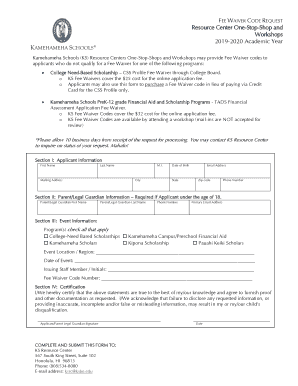
FEE WAIVER CODE REQUEST 2019


What is the fee waiver code request?
The fee waiver code request is a formal document used to request a waiver for specific fees associated with various applications, services, or processes. This form is commonly utilized in educational settings, legal contexts, and governmental applications where individuals may face financial hardships. By submitting this request, applicants can seek relief from costs that they may otherwise be unable to afford, allowing them to access necessary services or opportunities.
Eligibility criteria
To qualify for a fee waiver code request, applicants must typically demonstrate financial need. This may involve providing documentation such as income statements, tax returns, or proof of participation in government assistance programs. Eligibility criteria can vary based on the specific context in which the fee waiver is being requested, so it is essential to review the requirements carefully before submission.
Steps to complete the fee waiver code request
Completing the fee waiver code request involves several key steps:
- Gather necessary documentation to support your financial need.
- Obtain the fee waiver code request form from the relevant authority or organization.
- Fill out the form accurately, ensuring all required fields are completed.
- Attach any supporting documents that demonstrate your eligibility.
- Review the completed form for accuracy and completeness.
- Submit the form according to the specified submission methods, whether online, by mail, or in person.
How to obtain the fee waiver code request
The fee waiver code request form can usually be obtained from the organization or agency that requires it. This may include educational institutions, government offices, or legal entities. Many organizations provide the form online, allowing applicants to download and print it. Alternatively, applicants may request a physical copy directly from the relevant office.
Legal use of the fee waiver code request
When properly completed and submitted, the fee waiver code request is considered a legally binding document. It is essential to ensure that all information provided is accurate and truthful, as any discrepancies could lead to complications or denial of the request. Organizations may have specific legal guidelines governing the use of this form, so understanding these requirements is crucial for compliance.
Form submission methods
Submitting the fee waiver code request can typically be done through various methods, including:
- Online submission via the organization’s designated portal.
- Mailing the completed form to the appropriate address.
- Delivering the form in person to the relevant office.
Be sure to check the specific submission guidelines provided by the organization to ensure that your request is processed efficiently.
Quick guide on how to complete fee waiver code request
Prepare FEE WAIVER CODE REQUEST easily on any device
Managing documents online has become increasingly popular among businesses and individuals. It offers an ideal environmentally friendly option to conventional printed and signed paperwork, allowing you to locate the right form and securely save it online. airSlate SignNow provides all the tools necessary to create, modify, and electronically sign your documents quickly without delays. Manage FEE WAIVER CODE REQUEST on any platform with airSlate SignNow's Android or iOS applications and enhance any document-related process today.
The simplest way to modify and electronically sign FEE WAIVER CODE REQUEST effortlessly
- Obtain FEE WAIVER CODE REQUEST and then click Get Form to begin.
- Make use of the tools we offer to fill out your form.
- Highlight important sections of the documents or obscure sensitive information with tools that airSlate SignNow provides specifically for this purpose.
- Generate your signature using the Sign tool, which takes just seconds and holds the same legal validity as a traditional wet ink signature.
- Review the details and then click the Done button to save your changes.
- Select how you would like to send your form, via email, text message (SMS), or invite link, or download it to your computer.
Forget about lost or misfiled documents, tedious form searching, or mistakes that require printing new copies. airSlate SignNow meets all your document management needs in just a few clicks from any device of your choice. Edit and electronically sign FEE WAIVER CODE REQUEST to ensure excellent communication at any stage of your form preparation process with airSlate SignNow.
Create this form in 5 minutes or less
Find and fill out the correct fee waiver code request
Create this form in 5 minutes!
How to create an eSignature for the fee waiver code request
The best way to make an electronic signature for your PDF file online
The best way to make an electronic signature for your PDF file in Google Chrome
The best way to make an eSignature for signing PDFs in Gmail
The way to generate an eSignature right from your mobile device
How to generate an electronic signature for a PDF file on iOS
The way to generate an eSignature for a PDF on Android devices
People also ask
-
What is a FEE WAIVER CODE REQUEST in airSlate SignNow?
A FEE WAIVER CODE REQUEST in airSlate SignNow allows users to request a waiver for certain fees associated with document signing services. This can be particularly helpful for businesses looking to manage costs more effectively. By utilizing our fee waiver process, you can streamline expenses while still benefiting from our eSigning features.
-
How can I submit a FEE WAIVER CODE REQUEST?
To submit a FEE WAIVER CODE REQUEST, navigate to the airSlate SignNow website and locate the waiver request section. Fill out the required information, including your account details and reason for the request. Once submitted, our team will review your request and respond promptly.
-
What are the benefits of using airSlate SignNow with a FEE WAIVER CODE REQUEST?
Using airSlate SignNow with a FEE WAIVER CODE REQUEST provides signNow cost savings for your business. By obtaining a fee waiver, you can access our extensive eSignature capabilities without the burden of additional costs. This enhances productivity while allowing your team to focus on core tasks.
-
Can I get a fee waiver for multiple accounts?
Yes, you can submit a FEE WAIVER CODE REQUEST for multiple accounts if they are associated with the same organization. Each account will need to meet the criteria outlined in our waiver guidelines. Be sure to provide all necessary information to expedite the review process.
-
What features does airSlate SignNow offer to streamline document signing?
AirSlate SignNow boasts a variety of features that simplify the document signing process, including customizable templates, bulk sending, and secure storage. These features enhance efficiency when dealing with multiple contracts or agreements, making the service invaluable for businesses. By using our platform along with a FEE WAIVER CODE REQUEST, you can optimize your signing needs.
-
Is there any limit on the number of FEE WAIVER CODE REQUESTS I can make?
While there isn't a strict limit on the number of FEE WAIVER CODE REQUESTS, we recommend submitting requests based on genuine needs to ensure effective processing. Our team reviews each request individually, which means addressing unnecessary requests might slow down the approval process. Always provide accurate and detailed information to increase your chances of approval.
-
What types of integrations does airSlate SignNow support?
AirSlate SignNow supports a multitude of integrations, including popular platforms like Google Drive, Salesforce, and Dropbox. These integrations expand the functionality of your document management system, enabling seamless workflows. Utilizing our services along with making a FEE WAIVER CODE REQUEST can help your organization save both time and resources.
Get more for FEE WAIVER CODE REQUEST
Find out other FEE WAIVER CODE REQUEST
- eSignature Florida Real Estate Quitclaim Deed Online
- eSignature Arizona Sports Moving Checklist Now
- eSignature South Dakota Plumbing Emergency Contact Form Mobile
- eSignature South Dakota Plumbing Emergency Contact Form Safe
- Can I eSignature South Dakota Plumbing Emergency Contact Form
- eSignature Georgia Real Estate Affidavit Of Heirship Later
- eSignature Hawaii Real Estate Operating Agreement Online
- eSignature Idaho Real Estate Cease And Desist Letter Online
- eSignature Idaho Real Estate Cease And Desist Letter Simple
- eSignature Wyoming Plumbing Quitclaim Deed Myself
- eSignature Colorado Sports Living Will Mobile
- eSignature Iowa Real Estate Moving Checklist Simple
- eSignature Iowa Real Estate Quitclaim Deed Easy
- eSignature Real Estate Form Louisiana Simple
- eSignature Louisiana Real Estate LLC Operating Agreement Myself
- Can I eSignature Louisiana Real Estate Quitclaim Deed
- eSignature Hawaii Sports Living Will Safe
- eSignature Hawaii Sports LLC Operating Agreement Myself
- eSignature Maryland Real Estate Quitclaim Deed Secure
- eSignature Idaho Sports Rental Application Secure