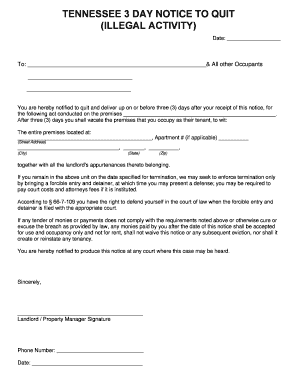
14 DAY NOTICE to QUIT Form


Understanding the Tennessee 3 Day Notice
The Tennessee 3 Day Notice is a legal document used by landlords to inform tenants that they have failed to pay rent on time. This notice serves as a formal request for the tenant to pay the overdue rent within three days or face potential eviction proceedings. It is essential for landlords to understand the proper use of this notice to ensure compliance with state laws and to protect their rights as property owners.
Steps to Complete the Tennessee 3 Day Notice
Completing the Tennessee 3 Day Notice involves several key steps to ensure it is legally valid. First, the landlord must clearly state the tenant's name and address. Next, the notice should specify the amount of rent due, including any late fees if applicable. It is important to include the date the notice is issued and to inform the tenant of their obligation to pay within three days. Finally, the landlord should sign and date the notice, retaining a copy for their records.
Legal Use of the Tennessee 3 Day Notice
The Tennessee 3 Day Notice must adhere to specific legal requirements to be enforceable. Landlords should ensure that the notice is delivered in a manner prescribed by law, which may include personal delivery, posting on the property, or sending via certified mail. Failure to follow these procedures can result in delays or complications in eviction proceedings. Understanding the legal framework surrounding this notice is crucial for landlords seeking to protect their interests.
State-Specific Rules for the Tennessee 3 Day Notice
In Tennessee, there are specific rules governing the issuance of the 3 Day Notice. For instance, the notice must clearly indicate that it is a demand for payment and must provide the tenant with a reasonable opportunity to remedy the situation. Additionally, landlords must be aware of any local ordinances that may impose additional requirements or protections for tenants. Familiarity with these state-specific rules helps landlords navigate the eviction process more effectively.
Key Elements of the Tennessee 3 Day Notice
Several key elements must be included in the Tennessee 3 Day Notice for it to be valid. These include the tenant's full name, the address of the rental property, the total amount of rent due, and a clear statement indicating that the tenant has three days to pay the overdue rent. It is also advisable to include contact information for the landlord or property manager. Ensuring that all required elements are present can prevent legal challenges later on.
Examples of Using the Tennessee 3 Day Notice
Landlords may encounter various scenarios where a Tennessee 3 Day Notice is necessary. For example, if a tenant has consistently failed to pay rent on time, a landlord may issue this notice as a formal warning. Alternatively, if a tenant has made partial payments but still owes a balance, the notice can be used to demand the remaining amount. Understanding these examples can help landlords determine when to utilize the notice effectively.
Quick guide on how to complete 14 day notice to quit
Complete 14 DAY NOTICE TO QUIT effortlessly on any gadget
Digital document management has become increasingly popular among companies and individuals. It offers an ideal eco-friendly alternative to conventional printed and signed documents, allowing you to locate the necessary form and securely store it online. airSlate SignNow provides you with all the resources required to create, edit, and eSign your documents promptly without holdups. Handle 14 DAY NOTICE TO QUIT on any gadget with airSlate SignNow Android or iOS applications and enhance any document-focused operation today.
How to modify and eSign 14 DAY NOTICE TO QUIT with ease
- Locate 14 DAY NOTICE TO QUIT and click Get Form to begin.
- Utilize the tools available to complete your document.
- Emphasize important sections of your documents or obscure sensitive information with tools that airSlate SignNow offers specifically for that purpose.
- Generate your eSignature using the Sign tool, which takes mere seconds and carries the same legal validity as a traditional handwritten signature.
- Verify all the details and click on the Done button to save your changes.
- Select how you wish to send your form, via email, text message (SMS), or invitation link, or download it to your computer.
Say goodbye to lost or misplaced files, tedious form searches, or errors that require reprinting documents. airSlate SignNow addresses all your document management needs in just a few clicks from any device you prefer. Modify and eSign 14 DAY NOTICE TO QUIT and ensure exceptional communication at every stage of the form preparation process with airSlate SignNow.
Create this form in 5 minutes or less
Create this form in 5 minutes!
How to create an eSignature for the 14 day notice to quit
The way to generate an e-signature for a PDF file in the online mode
The way to generate an e-signature for a PDF file in Chrome
How to create an electronic signature for putting it on PDFs in Gmail
The best way to generate an e-signature from your smartphone
The way to create an e-signature for a PDF file on iOS devices
The best way to generate an e-signature for a PDF file on Android
People also ask
-
What is a Tennessee 3 day notice?
A Tennessee 3 day notice is a legal document that landlords use to inform tenants that they have three days to pay overdue rent or vacate the property. It serves as a formal reminder and initiates the eviction process if necessary. Understanding this notice is essential for both landlords and tenants in Tennessee.
-
How can airSlate SignNow help with sending a Tennessee 3 day notice?
airSlate SignNow provides a fast and secure way to create, send, and eSign a Tennessee 3 day notice. By using our platform, you can customize your notice, ensure legal compliance, and track when the notice is opened and signed. This streamlined process helps landlords and property managers save time and avoid potential legal pitfalls.
-
Is there a cost associated with using airSlate SignNow for a Tennessee 3 day notice?
Yes, airSlate SignNow offers a variety of pricing plans that cater to different business needs, including those who need to send a Tennessee 3 day notice. Our pricing is competitive and provides excellent value for the features offered. You can choose a plan that fits your budget and usage requirements.
-
What features does airSlate SignNow offer for document signing?
AirSlate SignNow offers features such as customizable templates, advanced signing workflows, and document tracking, all of which are ideal for managing a Tennessee 3 day notice. With our user-friendly interface, you can easily prepare documents for signature and ensure they are legally compliant. Our platform also offers real-time notifications to keep you updated.
-
Can I integrate airSlate SignNow with other tools?
Yes, airSlate SignNow integrates seamlessly with various applications, enhancing your workflow. This means you can connect it with accounting software, property management systems, and other essential tools to manage your Tennessee 3 day notice and related documents efficiently. These integrations streamline your operations and reduce manual data entry.
-
Is airSlate SignNow secure for sending legal documents like a Tennessee 3 day notice?
Absolutely, airSlate SignNow prioritizes security and compliance, ensuring that your documents, including a Tennessee 3 day notice, are transmitted securely. We employ encryption and comply with legal standards to protect sensitive information. You can confidently send and manage your documents without worrying about data bsignNowes.
-
What are the benefits of using airSlate SignNow for my documents?
Utilizing airSlate SignNow for your Tennessee 3 day notice allows for quick turnaround times, reduced paper waste, and enhanced organization. By digitizing your document processes, you can save on costs and improve efficiency in managing your rental agreements. It's a strategic solution for both landlords and tenants.
Get more for 14 DAY NOTICE TO QUIT
Find out other 14 DAY NOTICE TO QUIT
- Sign Arkansas Codicil to Will Free
- Sign Colorado Codicil to Will Now
- Can I Sign Texas Affidavit of Domicile
- How Can I Sign Utah Affidavit of Domicile
- How To Sign Massachusetts Codicil to Will
- How To Sign Arkansas Collateral Agreement
- Sign New York Codicil to Will Now
- Sign Oregon Codicil to Will Later
- How Do I Sign Oregon Bank Loan Proposal Template
- Help Me With Sign Oregon Bank Loan Proposal Template
- Sign Michigan Gift Affidavit Mobile
- How To Sign North Carolina Gift Affidavit
- How Do I Sign Oregon Financial Affidavit
- Sign Maine Revocation of Power of Attorney Online
- Sign Louisiana Mechanic's Lien Online
- How To Sign New Mexico Revocation of Power of Attorney
- How Can I Sign Ohio Revocation of Power of Attorney
- Sign Michigan Mechanic's Lien Easy
- How To Sign Texas Revocation of Power of Attorney
- Sign Virginia Revocation of Power of Attorney Easy