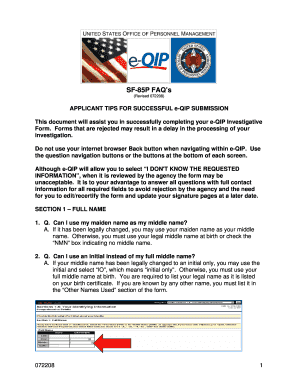
Sf 85p Applicant Tips for Successful E Qip Submission Form


Understanding the SF 85P Form
The SF 85P form, also known as the Questionnaire for Public Trust Positions, is essential for individuals seeking positions that require access to sensitive information. This form is used to assess an applicant's suitability for federal employment or contracting positions that involve public trust responsibilities. It collects detailed information about an applicant's background, including personal history, financial responsibility, and any potential disqualifying factors. Completing this form accurately is crucial, as it directly impacts the outcome of the background investigation.
Steps to Complete the SF 85P Form
Filling out the SF 85P form requires careful attention to detail. Here are the steps to ensure a successful submission:
- Gather necessary documents, such as identification and previous employment records.
- Begin filling out the form by providing personal information, including your full name, date of birth, and Social Security number.
- Answer all questions truthfully and thoroughly, particularly those regarding your financial history and any criminal records.
- Review your responses for accuracy and completeness before submission.
- Submit the form electronically via the e-QIP system or by mail, as instructed.
Legal Use of the SF 85P Form
The SF 85P form is governed by federal regulations that ensure its legal use in background investigations. It is essential to understand that any false statements or omissions can lead to disqualification from employment or contracting opportunities. The information provided is protected under privacy laws, and it is used solely for the purpose of evaluating an applicant's trustworthiness. Compliance with these legal standards is critical for both applicants and agencies involved in the hiring process.
Eligibility Criteria for the SF 85P Form
To be eligible for submission of the SF 85P form, applicants must meet specific criteria. Generally, this form is intended for individuals applying for federal positions that involve public trust responsibilities. Eligibility may also depend on the nature of the position, the level of access to sensitive information, and the applicant's background. It is important to verify that you meet these criteria before completing the form to avoid unnecessary delays in the application process.
Common Disqualifying Factors in SF 85P Investigations
During the SF 85P disqualification investigation, several factors may lead to disqualification. These can include:
- Criminal history, particularly felonies or serious misdemeanors.
- Financial irresponsibility, such as bankruptcy or significant debt.
- Substance abuse issues, including illegal drug use.
- Unresolved legal issues or outstanding warrants.
Understanding these disqualifying factors can help applicants prepare and address any potential issues in advance.
Submitting the SF 85P Form
Submitting the SF 85P form can be done through various methods, primarily online via the e-QIP system or through traditional mail. When submitting electronically, ensure that all information is entered correctly, as this method allows for faster processing times. If opting for mail submission, double-check that the form is signed and dated appropriately. Regardless of the submission method, retaining a copy of the completed form for your records is advisable.
Quick guide on how to complete sf 85p applicant tips for successful e qip submission form
Easily prepare Sf 85p Applicant Tips For Successful E Qip Submission Form on any device
Digital document management has become increasingly favored by businesses and individuals. It offers an ideal eco-friendly substitute for conventional printed and signed paperwork, allowing you to access the correct form and securely store it online. airSlate SignNow provides all the tools you need to create, edit, and eSign your documents swiftly without delays. Manage Sf 85p Applicant Tips For Successful E Qip Submission Form on any device using the airSlate SignNow Android or iOS applications and enhance any document-based workflow today.
How to modify and eSign Sf 85p Applicant Tips For Successful E Qip Submission Form with ease
- Locate Sf 85p Applicant Tips For Successful E Qip Submission Form and then click Get Form to begin.
- Utilize the tools we offer to fill out your document.
- Highlight important sections of the documents or obscure sensitive details with tools that airSlate SignNow offers specifically for that purpose.
- Craft your signature with the Sign feature, which takes seconds and holds the same legal validity as a traditional wet ink signature.
- Review all the details and then click the Done button to save your modifications.
- Select how you wish to deliver your form, via email, SMS, or invite link, or download it to your computer.
Forget about lost or misplaced documents, tedious form hunting, or mistakes that necessitate printing new document versions. airSlate SignNow manages all your document administration needs in just a few clicks from any device you prefer. Edit and eSign Sf 85p Applicant Tips For Successful E Qip Submission Form and ensure outstanding communication at any stage of the form preparation journey with airSlate SignNow.
Create this form in 5 minutes or less
Create this form in 5 minutes!
People also ask
-
What is SF 85P disqualification?
SF 85P disqualification refers to the process by which applicants are determined ineligible for federal employment based on certain background checks. Understanding this disqualification is crucial for organizations aiming to hire federally vetted candidates. Companies using airSlate SignNow can streamline document management related to SF 85P processes efficiently.
-
How can airSlate SignNow assist with SF 85P disqualification documentation?
airSlate SignNow simplifies the documentation process associated with SF 85P disqualification. By using our intuitive eSignature features, you can quickly prepare and send necessary paperwork, ensuring compliance and reducing processing time. This helps organizations to manage candidate documentation effectively and maintain hiring standards.
-
What are the pricing options for airSlate SignNow?
airSlate SignNow offers flexible pricing plans tailored to meet various business needs. Whether you're a small business or a large enterprise, our competitive pricing includes features that ease concerns around SF 85P disqualification documentation. By choosing our service, you'll have access to cost-effective solutions for all your eSigning needs.
-
What features does airSlate SignNow provide?
Our platform offers a range of features such as template management, bulk sending, and secure storage that can greatly assist when dealing with SF 85P disqualification paperwork. Additionally, the ability to track document status in real-time ensures that your hiring process remains efficient and compliant. These features empower businesses to manage their document workflows seamlessly.
-
How does airSlate SignNow benefit businesses managing SF 85P disqualification?
By using airSlate SignNow, businesses can drastically improve their document flow regarding SF 85P disqualification. Our service not only saves time but also enhances the accuracy of form submissions related to employee vetting processes. This efficiency ultimately leads to faster onboarding of qualified candidates.
-
Can airSlate SignNow integrate with other software for handling SF 85P disqualification?
Yes, airSlate SignNow easily integrates with various platforms that your organization may already be using. This capability helps consolidate the management of SF 85P disqualification-related documentation. By streamlining your processes through integrations, you can maintain productivity while ensuring compliance with federal requirements.
-
Is airSlate SignNow compliant with federal regulations regarding SF 85P disqualification?
Absolutely! airSlate SignNow is designed to comply with all relevant federal regulations regarding documentation, including those associated with SF 85P disqualification. Utilizing our secure and legally-binding signatures means you can trust that your documents meet required standards, reducing the risk of errors in the hiring process.
Get more for Sf 85p Applicant Tips For Successful E Qip Submission Form
Find out other Sf 85p Applicant Tips For Successful E Qip Submission Form
- How To Sign Wyoming Legal Quitclaim Deed
- Sign Wisconsin Insurance Living Will Now
- Sign Wyoming Insurance LLC Operating Agreement Simple
- Sign Kentucky Life Sciences Profit And Loss Statement Now
- How To Sign Arizona Non-Profit Cease And Desist Letter
- Can I Sign Arkansas Non-Profit LLC Operating Agreement
- Sign Arkansas Non-Profit LLC Operating Agreement Free
- Sign California Non-Profit Living Will Easy
- Sign California Non-Profit IOU Myself
- Sign California Non-Profit Lease Agreement Template Free
- Sign Maryland Life Sciences Residential Lease Agreement Later
- Sign Delaware Non-Profit Warranty Deed Fast
- Sign Florida Non-Profit LLC Operating Agreement Free
- Sign Florida Non-Profit Cease And Desist Letter Simple
- Sign Florida Non-Profit Affidavit Of Heirship Online
- Sign Hawaii Non-Profit Limited Power Of Attorney Myself
- Sign Hawaii Non-Profit Limited Power Of Attorney Free
- Sign Idaho Non-Profit Lease Agreement Template Safe
- Help Me With Sign Illinois Non-Profit Business Plan Template
- Sign Maryland Non-Profit Business Plan Template Fast