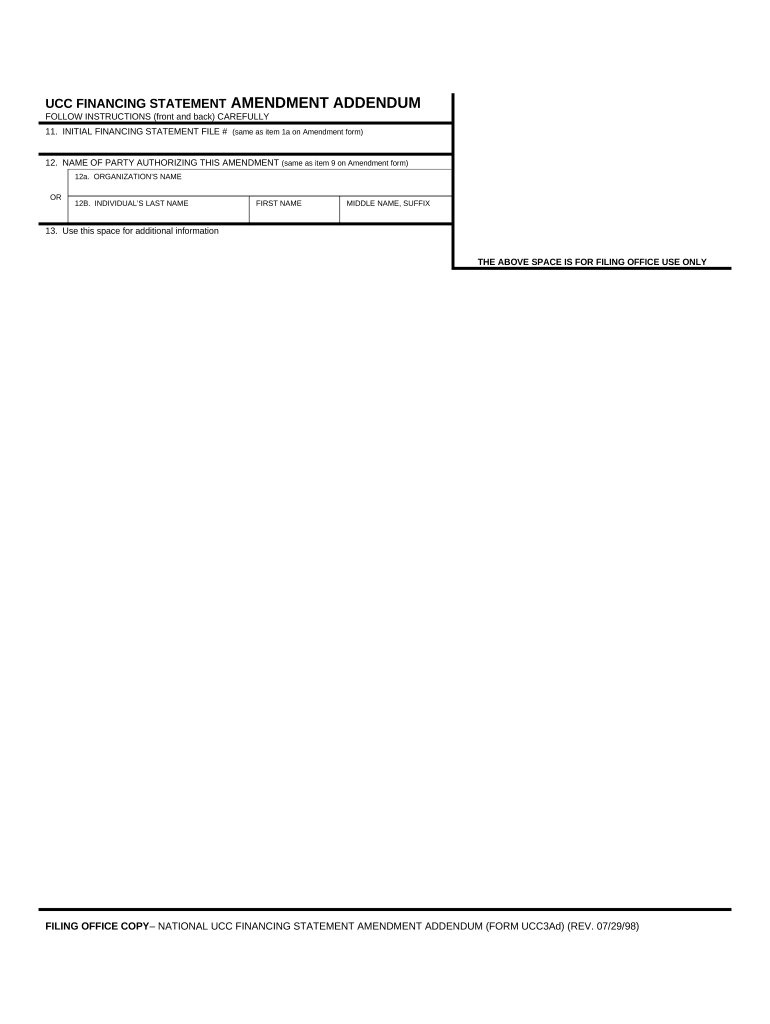
Wisconsin UCC3 Financing Statement Amendment Addendum Wisconsin Form


What is the Wisconsin UCC3 Financing Statement Amendment Addendum Wisconsin
The Wisconsin UCC3 Financing Statement Amendment Addendum is a legal document used to amend an existing UCC1 financing statement. This form is essential for businesses and individuals who need to update information related to secured transactions in Wisconsin. The UCC3 addendum allows for changes such as modifying the debtor's name or address, adding or removing collateral, or updating the secured party's details. Proper completion and filing of this addendum are crucial to maintain the accuracy of public records regarding secured interests.
How to use the Wisconsin UCC3 Financing Statement Amendment Addendum Wisconsin
To effectively use the Wisconsin UCC3 Financing Statement Amendment Addendum, begin by obtaining the form from a reliable source. Next, carefully fill in the required sections, ensuring that all information aligns with the original UCC1 statement. It is important to provide accurate details to avoid any legal complications. After completing the form, submit it to the appropriate filing office in Wisconsin, typically the Department of Financial Institutions. This process ensures that the amendments are officially recognized and recorded.
Steps to complete the Wisconsin UCC3 Financing Statement Amendment Addendum Wisconsin
Completing the Wisconsin UCC3 Financing Statement Amendment Addendum involves several key steps:
- Obtain the UCC3 form from an official source.
- Review the original UCC1 financing statement to ensure all necessary changes are noted.
- Fill out the UCC3 form, providing the correct details for the amendments.
- Double-check the information for accuracy to prevent errors.
- Sign the form, ensuring that all required signatures are included.
- Submit the completed form to the appropriate Wisconsin filing office.
Key elements of the Wisconsin UCC3 Financing Statement Amendment Addendum Wisconsin
The Wisconsin UCC3 Financing Statement Amendment Addendum includes several key elements that must be accurately completed:
- Debtor Information: Updated name and address of the debtor.
- Secured Party Information: Changes to the secured party's name or address if applicable.
- Collateral Description: Any modifications to the collateral details must be clearly stated.
- Signature: Required signatures to validate the amendment.
- Filing Information: Details regarding the original UCC1 filing for reference.
Legal use of the Wisconsin UCC3 Financing Statement Amendment Addendum Wisconsin
The legal use of the Wisconsin UCC3 Financing Statement Amendment Addendum is governed by the Uniform Commercial Code (UCC) provisions applicable in Wisconsin. This document serves to officially amend previously filed financing statements, ensuring that public records reflect current information. Proper use of the addendum is essential for maintaining the enforceability of secured interests and protecting the rights of creditors and debtors alike.
Form Submission Methods (Online / Mail / In-Person)
The Wisconsin UCC3 Financing Statement Amendment Addendum can be submitted through various methods, depending on the preferences of the filer. Options include:
- Online Submission: Many filing offices allow electronic submission through their official websites.
- Mail Submission: Completed forms can be mailed to the appropriate filing office, ensuring that postage is accounted for.
- In-Person Submission: Filers may also choose to submit the form in person at designated filing locations.
Quick guide on how to complete wisconsin ucc3 financing statement amendment addendum wisconsin
Prepare Wisconsin UCC3 Financing Statement Amendment Addendum Wisconsin effortlessly on any gadget
Digital document organization has gained traction among businesses and individuals alike. It serves as a superb environmentally friendly substitute for traditional printed and signed paperwork, allowing you to obtain the right format and securely save it online. airSlate SignNow provides you with all the tools necessary to create, modify, and electronically sign your documents promptly without delays. Manage Wisconsin UCC3 Financing Statement Amendment Addendum Wisconsin on any device using airSlate SignNow's Android or iOS applications and enhance any document-centric procedure today.
How to modify and electronically sign Wisconsin UCC3 Financing Statement Amendment Addendum Wisconsin with ease
- Obtain Wisconsin UCC3 Financing Statement Amendment Addendum Wisconsin and then click Get Form to commence.
- Utilize the tools we offer to complete your document.
- Emphasize pertinent sections of the documents or obscure sensitive information with tools that airSlate SignNow provides specifically for that purpose.
- Create your signature using the Sign tool, which takes seconds and holds the same legal validity as a conventional wet ink signature.
- Review all the details and then click on the Done button to save your changes.
- Choose how you wish to send your form, by email, SMS, or invitation link, or download it to your computer.
Eliminate worries about mislaid or misplaced documents, tedious form navigation, or errors that necessitate printing new document copies. airSlate SignNow meets all your document management needs in just a few clicks from a device of your choice. Modify and electronically sign Wisconsin UCC3 Financing Statement Amendment Addendum Wisconsin and guarantee outstanding communication at any stage of your form preparation process with airSlate SignNow.
Create this form in 5 minutes or less
Create this form in 5 minutes!
People also ask
-
What is a Wisconsin UCC3 Financing Statement Amendment Addendum Wisconsin?
A Wisconsin UCC3 Financing Statement Amendment Addendum Wisconsin is a legal document used to amend a previously filed UCC financing statement. It allows businesses to update information related to their financing agreements easily. This addendum ensures that all stakeholders are informed of changes, maintaining clarity in transactions.
-
How can airSlate SignNow help with Wisconsin UCC3 Financing Statement Amendment Addendum Wisconsin?
airSlate SignNow provides a user-friendly platform to create, send, and eSign your Wisconsin UCC3 Financing Statement Amendment Addendum Wisconsin. Our solution simplifies the document management process, making it easy to ensure compliance and reduce errors with electronic signatures. Plus, you can track document status in real-time.
-
What are the pricing options for using airSlate SignNow for Wisconsin UCC3 Financing Statement Amendment Addendum Wisconsin?
airSlate SignNow offers competitive pricing plans tailored for businesses of all sizes. You can choose a monthly or annual subscription based on your needs, starting at a cost-effective rate. For transactions involving Wisconsin UCC3 Financing Statement Amendment Addendum Wisconsin, our pricing ensures you receive value while streamlining your document processes.
-
Is airSlate SignNow compliant with legal requirements for Wisconsin UCC3 Financing Statement Amendment Addendum Wisconsin?
Yes, airSlate SignNow is compliant with U.S. electronic signature laws, including those applicable to Wisconsin UCC3 Financing Statement Amendment Addendum Wisconsin. Our platform ensures that all electronic signatures are legally binding and secure, providing peace of mind for your business transactions.
-
What features does airSlate SignNow offer for Wisconsin UCC3 Financing Statement Amendment Addendum Wisconsin?
airSlate SignNow offers features such as customizable templates, document workflow automation, and real-time tracking for Wisconsin UCC3 Financing Statement Amendment Addendum Wisconsin. Our intuitive interface makes it easy to manage your documents efficiently and enhance collaboration among team members.
-
Can I integrate airSlate SignNow with other software for Wisconsin UCC3 Financing Statement Amendment Addendum Wisconsin?
Absolutely! airSlate SignNow seamlessly integrates with various third-party applications, including CRM and document management software. This integration allows for a streamlined process when handling Wisconsin UCC3 Financing Statement Amendment Addendum Wisconsin, saving you time and improving productivity.
-
How secure is the airSlate SignNow platform for Wisconsin UCC3 Financing Statement Amendment Addendum Wisconsin?
Security is a top priority for airSlate SignNow. Our platform implements SSL encryption and advanced security protocols to protect your data while handling Wisconsin UCC3 Financing Statement Amendment Addendum Wisconsin. You can trust that your sensitive information is safeguarded at all times.
Get more for Wisconsin UCC3 Financing Statement Amendment Addendum Wisconsin
Find out other Wisconsin UCC3 Financing Statement Amendment Addendum Wisconsin
- How Do I Sign Maine Profit and Loss Statement
- How To Sign Wisconsin Operational Budget Template
- Sign North Carolina Profit and Loss Statement Computer
- Sign Florida Non-Compete Agreement Fast
- How Can I Sign Hawaii Non-Compete Agreement
- Sign Oklahoma General Partnership Agreement Online
- Sign Tennessee Non-Compete Agreement Computer
- Sign Tennessee Non-Compete Agreement Mobile
- Sign Utah Non-Compete Agreement Secure
- Sign Texas General Partnership Agreement Easy
- Sign Alabama LLC Operating Agreement Online
- Sign Colorado LLC Operating Agreement Myself
- Sign Colorado LLC Operating Agreement Easy
- Can I Sign Colorado LLC Operating Agreement
- Sign Kentucky LLC Operating Agreement Later
- Sign Louisiana LLC Operating Agreement Computer
- How Do I Sign Massachusetts LLC Operating Agreement
- Sign Michigan LLC Operating Agreement Later
- Sign Oklahoma LLC Operating Agreement Safe
- Sign Rhode Island LLC Operating Agreement Mobile