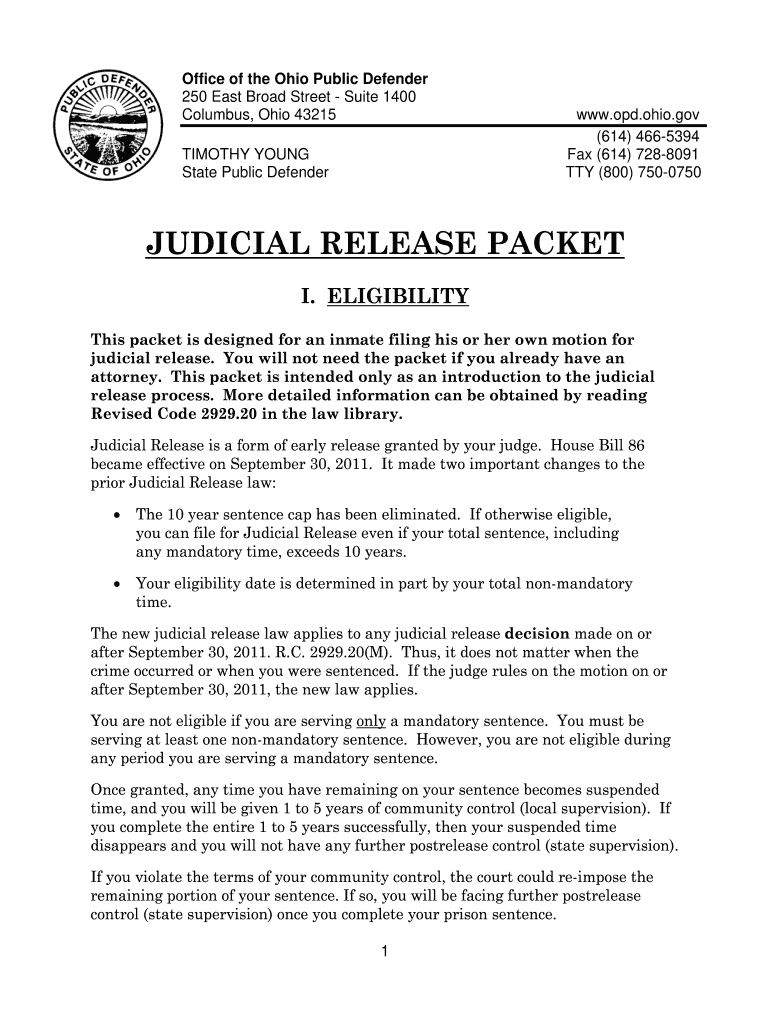
Judicial Release Form Oklahoma


What is the Judicial Release Form Oklahoma
The Judicial Release Form in Oklahoma is a legal document that allows an individual to request a reduction in their sentence or to be released from incarceration before completing the full term. This form is typically used by individuals who have demonstrated good behavior while incarcerated and wish to seek an earlier release. The judicial release process is governed by specific state laws and regulations, which outline the eligibility criteria and necessary documentation required for submission.
How to use the Judicial Release Form Oklahoma
Using the Judicial Release Form in Oklahoma involves several key steps. First, the individual must complete the form accurately, providing all required personal information and details regarding their case. Next, the form must be submitted to the appropriate court or legal authority for review. It is essential to ensure that all supporting documents, such as evidence of good behavior and any relevant rehabilitation programs completed, are included with the submission. Once submitted, the court will evaluate the request and determine whether to grant the release.
Steps to complete the Judicial Release Form Oklahoma
Completing the Judicial Release Form in Oklahoma requires careful attention to detail. Follow these steps:
- Obtain the most recent version of the form from a reliable source.
- Fill in your personal information, including your name, case number, and contact details.
- Provide a detailed account of your behavior while incarcerated, including any programs completed.
- Attach any supporting documents that demonstrate your eligibility for release.
- Review the form for accuracy and completeness before submission.
Legal use of the Judicial Release Form Oklahoma
The legal use of the Judicial Release Form in Oklahoma is strictly regulated. The form must be filled out in compliance with state laws, and any inaccuracies or omissions may result in denial of the request. It is important to understand that submitting this form does not guarantee release; the decision ultimately rests with the court, which will consider various factors, including the nature of the offense and the individual’s conduct while incarcerated.
Key elements of the Judicial Release Form Oklahoma
Several key elements must be included in the Judicial Release Form to ensure its validity. These elements typically include:
- Personal identification information of the individual requesting release.
- Details of the original sentence, including the length and nature of the offense.
- A statement outlining the reasons for requesting judicial release.
- Documentation of good behavior and any rehabilitation efforts undertaken.
- Signatures from the individual and any required witnesses or legal representatives.
Eligibility Criteria
Eligibility for submitting the Judicial Release Form in Oklahoma varies based on several factors. Generally, individuals must have served a portion of their sentence and demonstrated good behavior. Specific criteria may include:
- Completion of rehabilitation programs.
- No recent disciplinary actions while incarcerated.
- A minimum time served, as determined by state law.
Quick guide on how to complete judicial release form oklahoma 2017
Complete Judicial Release Form Oklahoma effortlessly on any device
Digital document management has gained popularity among businesses and individuals. It offers an ideal eco-friendly substitute to traditional printed and signed documents, as you can access the necessary form and securely save it online. airSlate SignNow provides all the tools you require to create, modify, and eSign your documents promptly without delays. Manage Judicial Release Form Oklahoma on any platform using the airSlate SignNow apps for Android or iOS and enhance any document-centric operation today.
The simplest way to modify and eSign Judicial Release Form Oklahoma effortlessly
- Locate Judicial Release Form Oklahoma and click Get Form to begin.
- Utilize the tools we provide to complete your document.
- Emphasize important sections of your documents or conceal sensitive information with tools specifically offered by airSlate SignNow for that purpose.
- Generate your eSignature using the Sign tool, which takes mere seconds and carries the same legal validity as a traditional ink signature.
- Review the details and click the Done button to save your changes.
- Choose how you wish to send your form, via email, SMS, or an invite link, or download it to your computer.
Eliminate the hassle of lost or misplaced files, tedious document searches, or mistakes that require printing new copies. airSlate SignNow takes care of all your document management needs in just a few clicks from your chosen device. Adjust and eSign Judicial Release Form Oklahoma and ensure excellent communication at every stage of the document preparation process with airSlate SignNow.
Create this form in 5 minutes or less
FAQs
-
The Mh CET 2017 application forms were released yesterday. Is it better to fill out the form now or later?
No hard and fast rule for that!It would be better if you fill it early as possible.Because later the traffic will go on increasing and these Government websites are more likely to crash when the traffic is high.fill the forms in initial days if you can..
-
How do I fill out the CAT Application Form 2017?
CAT 2017 registration opened on August 9, 2017 will close on September 20 at 5PM. CAT online registration form and application form is a single document divided in 5 pages and is to be completed online. The 1st part of CAT online registration form requires your personal details. After completing your online registration, IIMs will send you CAT 2017 registration ID. With this unique ID, you will login to online registration form which will also contain application form and registration form.CAT Registration and application form will require you to fill up your academic details, uploading of photograph, signature and requires category certificates as per the IIMs prescribed format for CAT registration. CAT online application form 2017 consists of programme details on all the 20 IIMs. Candidates have to tick by clicking on the relevant programmes of the IIMs for which they wish to attend the personal Interview Process.
-
How do I fill out the Delhi Polytechnic 2017 form?
Delhi Polytechnic (CET DELHI) entrance examination form has been published. You can visit Welcome to CET Delhi and fill the online form. For more details you can call @ 7042426818
-
How do I fill out the SSC CHSL 2017-18 form?
Its very easy task, you have to just put this link in your browser SSC, this page will appearOn this page click on Apply buttonthere a dialog box appears, in that dialog box click on CHSL a link will come “ Click here to apply” and you will signNow to registration page.I hope you all have understood the procedure. All the best for your exam
-
How do I fill out the UPSEAT 2017 application forms?
UPESEAT is a placement test directed by the University of Petroleum and Energy Studies. This inclination examination is called as the University of Petroleum and Energy Studies Engineering Entrance Test (UPESEAT). It is essentially an essential sort examination which permits the possibility to apply for the different designing projects on the web. visit - HOW TO FILL THE UPSEAT 2017 APPLICATION FORMS
-
How do I fill out the JEE Advanced 2017 application form?
JEE Advanced Application Form 2017 is now available for all eligible candidates from April 28 to May 2, 2017 (5 PM). Registrations with late fee will be open from May 3 to May 4, 2017. The application form of JEE Advanced 2017 has been released only in online mode. visit - http://www.entrancezone.com/engi...
Create this form in 5 minutes!
How to create an eSignature for the judicial release form oklahoma 2017
How to make an eSignature for your Judicial Release Form Oklahoma 2017 in the online mode
How to generate an eSignature for the Judicial Release Form Oklahoma 2017 in Google Chrome
How to create an electronic signature for signing the Judicial Release Form Oklahoma 2017 in Gmail
How to generate an electronic signature for the Judicial Release Form Oklahoma 2017 right from your smartphone
How to generate an eSignature for the Judicial Release Form Oklahoma 2017 on iOS
How to make an eSignature for the Judicial Release Form Oklahoma 2017 on Android OS
People also ask
-
What is judicial release and how can airSlate SignNow help?
Judicial release refers to the process of releasing an individual from confinement under specific legal conditions. airSlate SignNow streamlines this process by allowing legal professionals to create, send, and eSign judicial release documents efficiently, ensuring compliance and minimizing delays.
-
What features of airSlate SignNow support judicial release documentation?
airSlate SignNow offers robust features such as document templates, customizable workflows, and eSignature capabilities that facilitate the preparation and signing of judicial release documents. These features help legal teams speed up the documentation process while maintaining security and compliance.
-
Is airSlate SignNow a cost-effective solution for handling judicial release forms?
Yes, airSlate SignNow is designed to be a cost-effective solution, especially for legal professionals managing judicial release forms. With various pricing plans, users can choose the best fit for their needs, ensuring affordability without compromising on quality or features.
-
Can airSlate SignNow integrate with other legal software for judicial releases?
Absolutely! airSlate SignNow seamlessly integrates with numerous legal software applications, which enhances the process for managing judicial releases. This integration allows users to import data and share documents easily, resulting in a more efficient workflow.
-
How does airSlate SignNow ensure the security of judicial release documents?
Security is a top priority for airSlate SignNow, particularly for sensitive judicial release documents. The platform employs advanced encryption protocols, secure cloud storage, and comprehensive audit trails to protect all information during the signing process.
-
What are the benefits of using airSlate SignNow for judicial release over traditional methods?
Using airSlate SignNow for judicial release documents offers signNow benefits over traditional methods, including faster turnaround times, reduced paperwork errors, and easy tracking of document status. This enhances efficiency and frees up resources for legal teams.
-
Can I use airSlate SignNow for judicial release if my organization is not tech-savvy?
Yes, airSlate SignNow is designed with user-friendliness in mind. Even organizations that may not be tech-savvy can easily navigate the platform to create and manage judicial release documents, thanks to its intuitive interface and helpful support resources.
Get more for Judicial Release Form Oklahoma
- Dwc 53 form
- Referral form travis county co travis tx
- Officer reimbursement form
- Ics 214a form
- File a complaint texas state university police department form
- Texas open enrollment charter schools year three part one form
- Home texas military department form
- S adult education and literacy student enrollment form
Find out other Judicial Release Form Oklahoma
- eSign Indiana New Hire Onboarding Online
- eSign Delaware Software Development Proposal Template Free
- eSign Nevada Software Development Proposal Template Mobile
- Can I eSign Colorado Mobile App Design Proposal Template
- How Can I eSignature California Cohabitation Agreement
- How Do I eSignature Colorado Cohabitation Agreement
- How Do I eSignature New Jersey Cohabitation Agreement
- Can I eSign Utah Mobile App Design Proposal Template
- eSign Arkansas IT Project Proposal Template Online
- eSign North Dakota IT Project Proposal Template Online
- eSignature New Jersey Last Will and Testament Online
- eSignature Pennsylvania Last Will and Testament Now
- eSign Arkansas Software Development Agreement Template Easy
- eSign Michigan Operating Agreement Free
- Help Me With eSign Nevada Software Development Agreement Template
- eSign Arkansas IT Consulting Agreement Computer
- How To eSignature Connecticut Living Will
- eSign Alaska Web Hosting Agreement Computer
- eSign Alaska Web Hosting Agreement Now
- eSign Colorado Web Hosting Agreement Simple