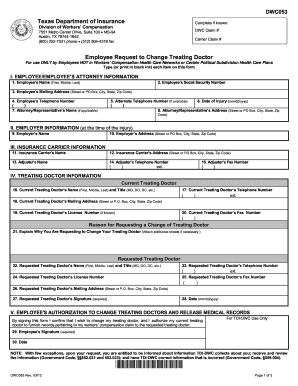
Dwc 53 2012-2026


What is the DWC 53?
The DWC 53 form, also known as the Request for Change of Treating Doctor, is a crucial document used in Texas workers' compensation cases. This form allows an employee to request a change in their designated treating doctor, which can be necessary for various reasons, such as dissatisfaction with the current doctor or a need for specialized care. Understanding the purpose of this form is essential for employees navigating the complexities of workers' compensation in Texas.
Steps to Complete the DWC 53
Completing the DWC 53 form involves several key steps to ensure that the request is processed smoothly. First, the employee must fill out their personal information, including their name, address, and contact details. Next, the current treating doctor's information must be provided, followed by the name of the new doctor the employee wishes to see. It's important to include a valid reason for the change, as this can impact the approval of the request. Finally, the employee must sign and date the form to verify the information is accurate.
Legal Use of the DWC 53
The DWC 53 form is legally recognized within the Texas workers' compensation system. To ensure its validity, the form must be completed accurately and submitted in accordance with state guidelines. Employees should be aware that submitting this form does not guarantee approval; it is subject to review by the insurance carrier and may require additional documentation. Understanding the legal implications of this form is vital for employees seeking to change their treating doctor.
Required Documents
When submitting the DWC 53 form, employees may need to provide additional documentation to support their request. This can include medical records, a statement from the current treating doctor, or any relevant correspondence with the insurance carrier. Having these documents ready can facilitate a smoother review process and increase the likelihood of approval for the change in treating doctor.
Form Submission Methods
The DWC 53 form can be submitted through various methods, including online submission, mail, or in-person delivery. Each method has its own advantages; for instance, online submission may provide immediate confirmation of receipt, while mailing the form allows for physical documentation. Employees should choose the submission method that best fits their needs and ensure that they keep a copy of the submitted form for their records.
Penalties for Non-Compliance
Failing to comply with the requirements associated with the DWC 53 form can lead to significant consequences. If an employee does not follow the proper procedures for requesting a change of treating doctor, they may face delays in receiving necessary medical care or even denial of their workers' compensation benefits. Understanding these potential penalties emphasizes the importance of completing and submitting the DWC 53 form correctly.
Quick guide on how to complete dwc 53
Effortlessly prepare Dwc 53 on any device
Managing documents online has gained popularity among businesses and individuals alike. It offers an ideal environmentally friendly alternative to traditional printed and signed documents, as you can access the appropriate form and securely store it online. airSlate SignNow provides all the necessary tools to create, modify, and electronically sign your documents swiftly without delays. Manage Dwc 53 on any device with the airSlate SignNow Android or iOS applications and enhance any document-centric workflow today.
How to update and electronically sign Dwc 53 with ease
- Locate Dwc 53 and click Get Form to begin.
- Utilize the tools we provide to fill out your form.
- Highlight important sections of your documents or redact sensitive information with tools offered by airSlate SignNow specifically for that purpose.
- Create your signature using the Sign tool, which takes mere seconds and carries the same legal validity as a conventional wet ink signature.
- Review the information carefully and click the Done button to save your changes.
- Choose how you wish to send your form, whether via email, text message (SMS), invitation link, or download it to your computer.
Say goodbye to lost or misfiled documents, tedious form searches, or mistakes that require new printouts. airSlate SignNow meets your document management needs with just a few clicks from any device you prefer. Modify and electronically sign Dwc 53 to ensure exceptional communication at every stage of your form preparation with airSlate SignNow.
Create this form in 5 minutes or less
Find and fill out the correct dwc 53
Create this form in 5 minutes!
How to create an eSignature for the dwc 53
How to generate an electronic signature for a PDF file in the online mode
How to generate an electronic signature for a PDF file in Chrome
The way to create an electronic signature for putting it on PDFs in Gmail
The best way to generate an electronic signature right from your smartphone
How to make an eSignature for a PDF file on iOS devices
The best way to generate an electronic signature for a PDF on Android
People also ask
-
How can I easily change treating doctor information in my documents?
With airSlate SignNow, you can easily change treating doctor information by editing the relevant sections directly in your document. Simply upload your document, make the necessary changes, and have it eSigned. This streamlined process ensures that your documents remain accurate without delays.
-
Is there a specific feature for changing treating doctor details?
Yes, airSlate SignNow offers features that facilitate the change of treating doctor details seamlessly. You can customize your documents to include fields for treating doctor information and update them as needed. This enhances accuracy and ensures all parties have the latest information.
-
Can I use airSlate SignNow to change treating doctor information remotely?
Absolutely! airSlate SignNow allows you to change treating doctor information remotely from anywhere. With our cloud-based platform, you can access your documents, make necessary changes, and obtain electronic signatures quickly, making it ideal for remote working scenarios.
-
What is the pricing structure for airSlate SignNow when I need to change treating doctor details frequently?
airSlate SignNow offers flexible pricing plans that are cost-effective, especially if you regularly need to change treating doctor details in your documents. Depending on your usage needs, you can choose a plan that suits your budget and provides the functionality you require for frequent document edits and signatures.
-
Are there any integrations available for changing treating doctor information?
Yes, airSlate SignNow integrates with various CRM and healthcare management platforms, making it easy to change treating doctor information across different systems. This ensures that all your data is synchronized and updates are reflected in all relevant documents without manual entry.
-
What are the benefits of using airSlate SignNow to change treating doctor details?
Using airSlate SignNow to change treating doctor details brings numerous benefits, including time efficiency, accuracy, and ease of communication. You can quickly update information and distribute updated documents, ensuring everyone involved has the correct data while reducing administrative burdens.
-
Is it secure to change treating doctor information using airSlate SignNow?
Yes, security is a top priority at airSlate SignNow. We employ advanced encryption and compliance measures to protect your documents, ensuring that any changes made to treating doctor information remain secure throughout the process.
Get more for Dwc 53
Find out other Dwc 53
- eSignature Tennessee Real Estate Cease And Desist Letter Myself
- How To eSignature New Mexico Sports Executive Summary Template
- Can I eSignature Utah Real Estate Operating Agreement
- eSignature Vermont Real Estate Warranty Deed Online
- eSignature Vermont Real Estate Operating Agreement Online
- eSignature Utah Real Estate Emergency Contact Form Safe
- eSignature Washington Real Estate Lease Agreement Form Mobile
- How Can I eSignature New York Sports Executive Summary Template
- eSignature Arkansas Courts LLC Operating Agreement Now
- How Do I eSignature Arizona Courts Moving Checklist
- eSignature Wyoming Real Estate Quitclaim Deed Myself
- eSignature Wyoming Real Estate Lease Agreement Template Online
- How Can I eSignature Delaware Courts Stock Certificate
- How Can I eSignature Georgia Courts Quitclaim Deed
- Help Me With eSignature Florida Courts Affidavit Of Heirship
- Electronic signature Alabama Banking RFP Online
- eSignature Iowa Courts Quitclaim Deed Now
- eSignature Kentucky Courts Moving Checklist Online
- eSignature Louisiana Courts Cease And Desist Letter Online
- How Can I Electronic signature Arkansas Banking Lease Termination Letter