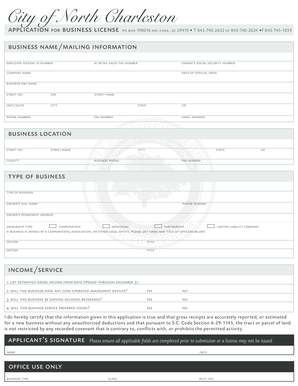
Business License North Charleston Sc Form


What is the Business License North Charleston SC
The business license in North Charleston, South Carolina, is a legal document that permits individuals or entities to operate a business within the city limits. This license is essential for compliance with local regulations and ensures that the business adheres to zoning laws, health codes, and other municipal requirements. Obtaining a business license is a crucial step for entrepreneurs looking to establish a legitimate presence in the area.
How to Obtain the Business License North Charleston SC
To obtain a business license in North Charleston, applicants must follow a specific process. This typically involves submitting an application form to the city’s business licensing office. The application requires details about the business, including its name, address, ownership structure, and type of business activities. Additionally, applicants may need to provide proof of any necessary permits or certifications, depending on the nature of their business.
Steps to Complete the Business License North Charleston SC
Completing the application for a North Charleston business license involves several key steps:
- Gather necessary documentation, such as identification, proof of address, and any relevant permits.
- Fill out the business license application form accurately, ensuring all required fields are completed.
- Submit the application either online or in person at the designated city office.
- Pay the applicable licensing fees, which may vary based on the type of business.
- Await approval from the city, which may involve an inspection or additional review.
Required Documents
When applying for a business license in North Charleston, certain documents are typically required. These may include:
- A completed business license application form.
- Identification, such as a driver’s license or state ID.
- Proof of business address, like a lease agreement or utility bill.
- Any specialized permits or certifications relevant to the business type.
Who Issues the Form
The business license in North Charleston is issued by the city’s business licensing office. This office is responsible for reviewing applications, ensuring compliance with local regulations, and maintaining records of all licensed businesses within the city. It is important for applicants to communicate with this office for any specific requirements or changes in the application process.
Penalties for Non-Compliance
Operating a business without a valid license in North Charleston can lead to significant penalties. These may include fines, legal action, or even the closure of the business. It is crucial for business owners to ensure their licenses are current and to comply with all renewal requirements to avoid these consequences.
Quick guide on how to complete business license north charleston sc
Effortlessly Prepare Business License North Charleston Sc on Any Device
Digital document management has gained traction among businesses and individuals alike. It serves as an excellent eco-friendly substitute for traditional printed and signed documents, allowing you to easily locate the required form and securely store it online. airSlate SignNow equips you with all the tools necessary to create, edit, and electronically sign your documents quickly and without complications. Manage Business License North Charleston Sc on any device through the airSlate SignNow apps for Android or iOS and enhance any document-driven process today.
The Easiest Way to Edit and eSign Business License North Charleston Sc Seamlessly
- Obtain Business License North Charleston Sc and click on Get Form to initiate the process.
- Utilize the tools we provide to fill out your form.
- Emphasize important sections of the documents or obscure confidential information with tools specifically designed for that purpose by airSlate SignNow.
- Create your signature using the Sign feature, which takes mere seconds and carries the same legal validity as a handwritten signature.
- Review all the details and click on the Done button to finalize your changes.
- Select your preferred method of sharing your form, whether by email, SMS, or a sharing link, or download it directly to your computer.
Eliminate concerns over lost documents, tedious searches for forms, or mistakes that require reprinting. airSlate SignNow addresses all your document management requirements with just a few clicks from any device of your choice. Edit and eSign Business License North Charleston Sc to guarantee effective communication throughout every stage of your form preparation process with airSlate SignNow.
Create this form in 5 minutes or less
Create this form in 5 minutes!
People also ask
-
What is a North Charleston business license?
A North Charleston business license is a permit required for conducting business within the city limits. It ensures that your business complies with local regulations and helps maintain industry standards.
-
How can airSlate SignNow help with obtaining a North Charleston business license?
airSlate SignNow streamlines the document signing process, allowing you to efficiently manage and obtain necessary permits, such as a North Charleston business license. By digitizing paperwork, you can expedite applications and reduce the time spent on administration.
-
What are the costs associated with a North Charleston business license?
The costs of a North Charleston business license vary based on your business type and size. It's crucial to review the specific fee schedule provided by the North Charleston city government to anticipate any expenses related to licensing.
-
What features does airSlate SignNow provide for managing business licenses?
airSlate SignNow offers features like secure eSigning, document tracking, and templates that simplify the management of business licenses, including the North Charleston business license. These tools empower you to stay organized and compliant with local regulations.
-
Are there any compliance benefits of using airSlate SignNow for a North Charleston business license?
Yes, using airSlate SignNow helps ensure that your documents are compliant with the requirements for a North Charleston business license. The platform provides audit trails and timestamps, which are vital for verifying that your paperwork is complete and accurate.
-
What integrations does airSlate SignNow offer to support business license management?
airSlate SignNow integrates with various tools such as Google Drive and Salesforce, which facilitates easier management of documents related to your North Charleston business license. This connectivity allows for a seamless workflow that enhances productivity.
-
How do I renew my North Charleston business license using airSlate SignNow?
Renewing your North Charleston business license with airSlate SignNow is easy. Simply upload your renewal documents, use the eSignature feature to obtain necessary sign-offs, and submit them directly to the appropriate city department, all through our intuitive platform.
Get more for Business License North Charleston Sc
- Commercial contract for contractor wyoming form
- Wy contract form
- Renovation contract for contractor wyoming form
- Concrete mason contract for contractor wyoming form
- Demolition contract for contractor wyoming form
- Framing contract for contractor wyoming form
- Security contract for contractor wyoming form
- Insulation contract for contractor wyoming form
Find out other Business License North Charleston Sc
- How To Integrate Sign in Banking
- How To Use Sign in Banking
- Help Me With Use Sign in Banking
- Can I Use Sign in Banking
- How Do I Install Sign in Banking
- How To Add Sign in Banking
- How Do I Add Sign in Banking
- How Can I Add Sign in Banking
- Can I Add Sign in Banking
- Help Me With Set Up Sign in Government
- How To Integrate eSign in Banking
- How To Use eSign in Banking
- How To Install eSign in Banking
- How To Add eSign in Banking
- How To Set Up eSign in Banking
- How To Save eSign in Banking
- How To Implement eSign in Banking
- How To Set Up eSign in Construction
- How To Integrate eSign in Doctors
- How To Use eSign in Doctors