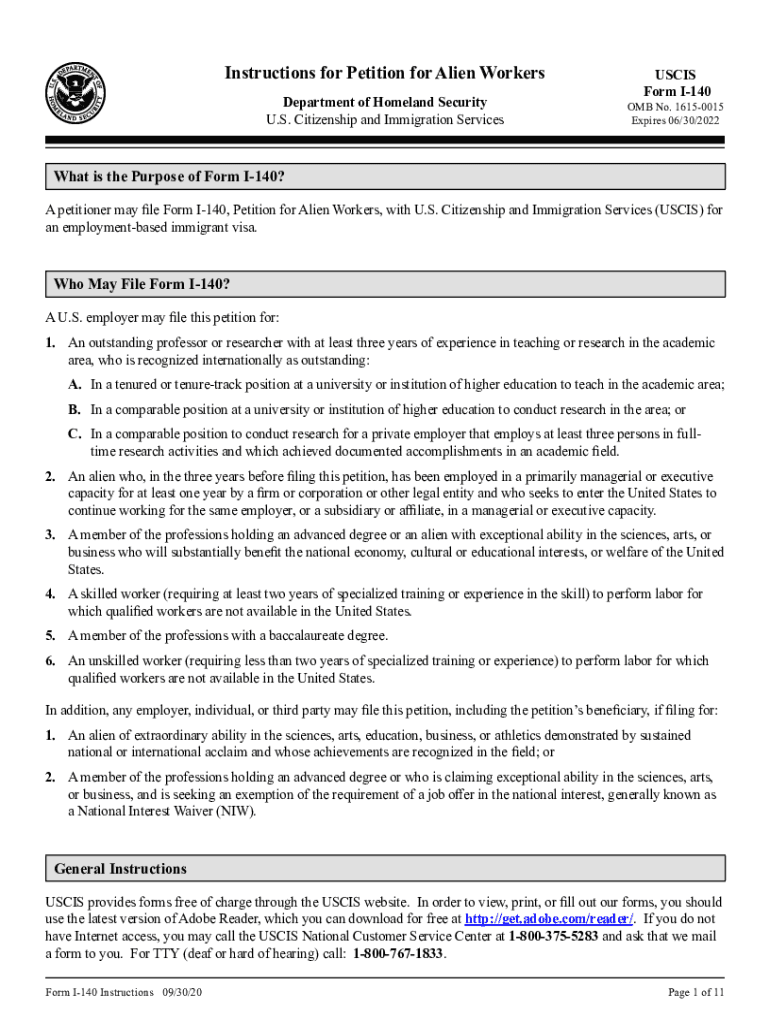
Form I 140 Instructions


What is the Form I-140 Instructions
The Form I-140 instructions provide detailed guidance on how to complete the I-140 Immigrant Petition for Alien Worker. This form is essential for employers seeking to sponsor foreign workers for permanent residency in the United States. Understanding these instructions is crucial for ensuring that the petition is filled out correctly, as any errors or omissions can lead to delays or denials. The instructions outline eligibility criteria, required documentation, and specific filing procedures that must be followed to maintain compliance with U.S. immigration laws.
Steps to Complete the Form I-140 Instructions
Completing the Form I-140 requires careful attention to detail. Here are the key steps to follow:
- Gather necessary documentation, including proof of the job offer and the beneficiary's qualifications.
- Fill out the form accurately, ensuring that all information is complete and truthful.
- Review the form thoroughly for any errors before submission.
- Prepare the required filing fee, as outlined in the instructions.
- Submit the form either online or via mail, depending on the preferred method.
How to Obtain the Form I-140 Instructions
The Form I-140 instructions can be obtained directly from the U.S. Citizenship and Immigration Services (USCIS) website. It is important to ensure that you are using the most current version of the instructions, as they may be updated periodically. Additionally, you can also find the form itself in the same location, which is necessary for filing the petition.
Legal Use of the Form I-140 Instructions
Understanding the legal implications of the Form I-140 instructions is vital for both employers and beneficiaries. The instructions ensure that the petition complies with U.S. immigration laws and regulations. Proper adherence to these guidelines helps protect the rights of all parties involved and facilitates a smoother application process. It is advisable to consult with legal experts if there are any uncertainties regarding the instructions or the petition process.
Required Documents for Form I-140 Instructions
When completing the Form I-140, several documents are typically required to support the petition. These may include:
- Evidence of the job offer, such as a letter from the employer.
- Proof of the beneficiary's qualifications, including degrees and work experience.
- Documentation of the employer's ability to pay the offered wage.
- Any additional evidence specified in the instructions based on the category of the petition.
Form Submission Methods (Online / Mail / In-Person)
The Form I-140 can be submitted through various methods, depending on the preference of the petitioner. The options typically include:
- Online Submission: If eligible, the petition can be submitted electronically through the USCIS online portal.
- Mail Submission: The completed form can be mailed to the appropriate USCIS service center. Ensure that the correct address is used as specified in the instructions.
- In-Person Submission: While not commonly used for this form, some applicants may opt for in-person submissions at designated USCIS offices for specific circumstances.
Quick guide on how to complete form i 140 instructions
Effortlessly Prepare Form I 140 Instructions on Any Device
Managing documents online has become increasingly popular among companies and individuals. It offers an excellent eco-friendly substitute for traditional printed and signed documents, as you can obtain the necessary form and securely store it online. airSlate SignNow provides you with all the tools required to create, modify, and eSign your documents quickly without any holdups. Handle Form I 140 Instructions on any platform using airSlate SignNow's Android or iOS applications and enhance any document-centric process today.
The Easiest Way to Modify and eSign Form I 140 Instructions with Ease
- Find Form I 140 Instructions and click on Get Form to begin.
- Utilize the tools we offer to complete your document.
- Highlight important sections of the documents or redact sensitive information using tools that airSlate SignNow offers specifically for that purpose.
- Generate your eSignature using the Sign tool, which takes seconds and carries the same legal validity as a conventional wet ink signature.
- Review all the details and click on the Done button to save your modifications.
- Select your preferred delivery method for your form, whether by email, text message (SMS), invite link, or download it to your computer.
Eliminate concerns over lost or misplaced documents, tedious form searching, or mistakes that necessitate printing new document copies. airSlate SignNow fulfills your document management needs in just a few clicks from any device of your choice. Modify and eSign Form I 140 Instructions and ensure effective communication at every stage of the form preparation process with airSlate SignNow.
Create this form in 5 minutes or less
Create this form in 5 minutes!
People also ask
-
What are the basic i 140 instructions for filing an immigrant petition?
The i 140 instructions dictate the necessary procedures and documentation needed to file an immigrant petition for an employment-based visa. Ensure that you gather all required forms, including your job offer, qualifications, and evidence of your ability to work in the United States. Highlighting your qualifications and following the guidelines in the i 140 instructions will streamline the process.
-
How can airSlate SignNow assist with completing i 140 instructions?
airSlate SignNow provides a straightforward platform to eSign and manage your immigration documents, including i 140 instructions. With its easy-to-use interface, you can fill out, sign, and share your I-140 forms securely and efficiently. This will help you stay organized and compliant during the document submission process.
-
What features does airSlate SignNow offer for handling i 140 instructions?
airSlate SignNow includes features like eSignature, document templates, and secure storage, all useful for managing i 140 instructions. These tools allow you to create, customize, and sign documents effortlessly. The platform streamlines the workflow, making it easier to handle the i 140 process without confusion.
-
Is airSlate SignNow a cost-effective solution for managing i 140 instructions?
Yes, airSlate SignNow offers competitive pricing plans that cater to various business needs, making it a cost-effective solution for handling i 140 instructions. With tiered options available, you can choose a plan that fits your budget while accessing valuable features that simplify document management. Additionally, reducing paper usage can lead to savings over time.
-
Can I integrate airSlate SignNow with other tools for i 140 instructions?
Absolutely! airSlate SignNow seamlessly integrates with numerous software applications, allowing you to enhance your workflow for i 140 instructions. This integration capability ensures that you can connect your preferred tools, such as CRM systems and project management apps, for streamlined document handling and improved efficiency.
-
What benefits can I expect when using airSlate SignNow for i 140 instructions?
Using airSlate SignNow for i 140 instructions offers several benefits, including time savings and enhanced document accuracy. You'll enjoy the convenience of electronic signatures, reducing the time spent on paperwork and potential errors. Moreover, the secure storage and tracking features ensure that your documents are always accessible and properly managed.
-
Are there support options available for users of airSlate SignNow regarding i 140 instructions?
Yes, airSlate SignNow provides comprehensive support options to assist users with i 140 instructions. You can access online resources such as FAQs, tutorials, and customer support to ensure you have help when needed. The dedicated support team is available to resolve any inquiries related to the use of the platform for your immigration documents.
Get more for Form I 140 Instructions
- Acknowledgment receipt template form
- Sexual workplace form
- Life coach client agreement form
- Determining self employed contractor status form
- Employment agreement employee contract form
- Cobra letter 497334874 form
- Self employed independent contractor agreement form
- Confidentiality agreement 497334876 form
Find out other Form I 140 Instructions
- eSignature New York Fundraising Registration Form Simple
- How To Integrate Sign in Banking
- How To Use Sign in Banking
- Help Me With Use Sign in Banking
- Can I Use Sign in Banking
- How Do I Install Sign in Banking
- How To Add Sign in Banking
- How Do I Add Sign in Banking
- How Can I Add Sign in Banking
- Can I Add Sign in Banking
- Help Me With Set Up Sign in Government
- How To Integrate eSign in Banking
- How To Use eSign in Banking
- How To Install eSign in Banking
- How To Add eSign in Banking
- How To Set Up eSign in Banking
- How To Save eSign in Banking
- How To Implement eSign in Banking
- How To Set Up eSign in Construction
- How To Integrate eSign in Doctors