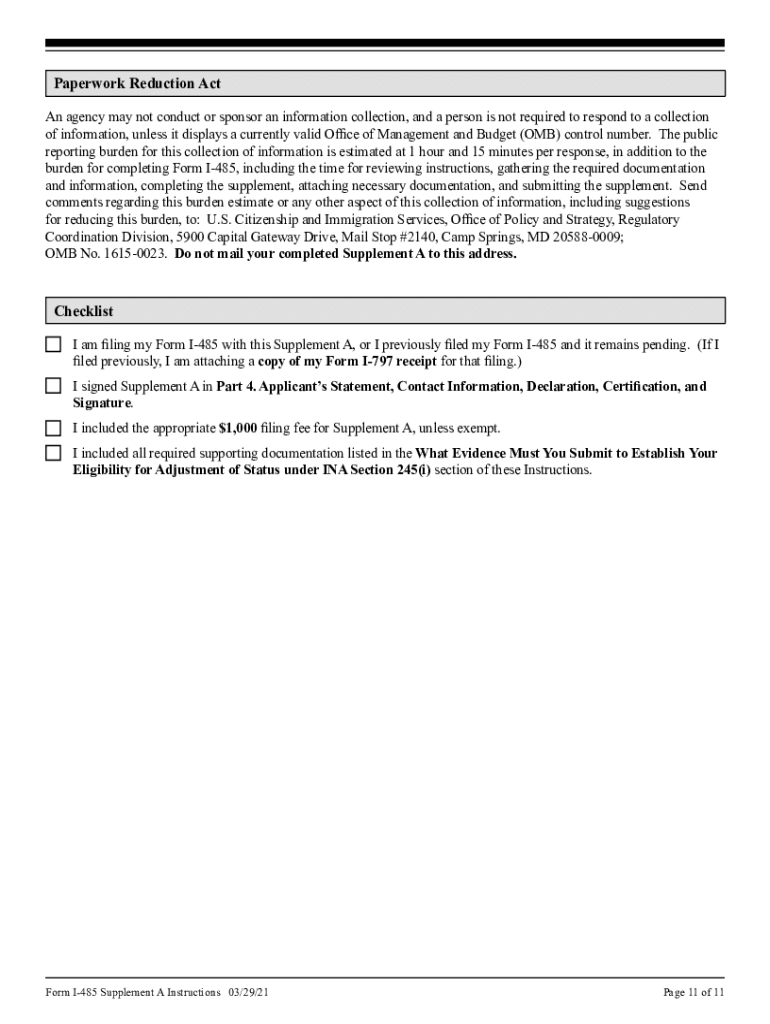
Instructions I 485 Adjustment 2021


What is the Instructions I 485 Adjustment
The Instructions I 485 Adjustment provide detailed guidance for individuals seeking to adjust their immigration status to that of a lawful permanent resident in the United States. This process is crucial for those who are eligible to apply for a Green Card while remaining in the U.S. The form outlines eligibility criteria, required documentation, and procedural steps necessary for successful submission. It is essential to understand the specific requirements outlined in the instructions to avoid delays or complications in the application process.
Steps to Complete the Instructions I 485 Adjustment
Completing the Instructions I 485 Adjustment involves several key steps. First, applicants must determine their eligibility based on their current status and the category under which they are applying. Next, they should gather all required documents, including proof of identity, immigration status, and any supporting evidence relevant to their application. After preparing the necessary documents, applicants can fill out the I 485 form, ensuring accuracy and completeness. Finally, the completed form, along with all supporting documents and the appropriate filing fee, should be submitted to the designated USCIS address.
Required Documents
When completing the Instructions I 485 Adjustment, applicants must submit several essential documents. These typically include:
- A valid passport or government-issued identification.
- Form I-94, Arrival/Departure Record.
- Two passport-sized photos taken within the last six months.
- Proof of eligibility for adjustment of status, such as an approved immigrant petition.
- Medical examination results on Form I-693.
- Any other supporting documents that demonstrate eligibility or provide context for the application.
It is crucial to review the specific requirements outlined in the I 485 instructions to ensure all necessary documents are included.
Legal Use of the Instructions I 485 Adjustment
The legal use of the Instructions I 485 Adjustment is governed by U.S. immigration law. This form is specifically designed for individuals who are eligible to apply for adjustment of status under certain categories, such as family-based or employment-based immigration. It is important to follow the instructions carefully to ensure compliance with legal requirements. Failure to adhere to these guidelines may result in application denial or delays in processing.
Form Submission Methods
Applicants have multiple methods for submitting the I 485 Adjustment form. The primary methods include:
- Online submission through the USCIS website, where applicants can create an account and upload their documents.
- Mailing the completed form and supporting documents to the appropriate USCIS address, as specified in the instructions.
- In-person submission at designated USCIS offices, although this option may require an appointment and is less common.
Each method has its own advantages, and applicants should choose the one that best suits their needs and circumstances.
Eligibility Criteria
The eligibility criteria for the Instructions I 485 Adjustment vary depending on the specific immigration category under which an applicant is applying. Generally, applicants must be physically present in the U.S. and meet specific conditions, such as:
- Having an approved immigrant petition.
- Being eligible for a Green Card based on family, employment, or other qualifying factors.
- Not being subject to any inadmissibility grounds that would prevent adjustment of status.
It is essential to review the eligibility requirements carefully to ensure compliance before submitting the application.
Quick guide on how to complete instructions i 485 adjustment
Effortlessly complete Instructions I 485 Adjustment on any device
Managing documents online has gained signNow traction among businesses and individuals. It serves as an excellent eco-friendly alternative to traditional printed and signed documents, allowing you to obtain the necessary form and securely store it online. airSlate SignNow provides you with all the tools necessary to swiftly create, modify, and eSign your documents without any delay. Manage Instructions I 485 Adjustment on any device using airSlate SignNow's Android or iOS applications and enhance any document-related process today.
How to modify and eSign Instructions I 485 Adjustment effortlessly
- Find Instructions I 485 Adjustment and click on Get Form to initiate the process.
- Utilize the tools we offer to fill out your document.
- Emphasize pertinent sections of your documents or redact sensitive information with tools that airSlate SignNow specifically provides for that purpose.
- Create your eSignature using the Sign feature, which takes just seconds and carries the same legal authority as a conventional wet ink signature.
- Review the information and click on the Done button to preserve your changes.
- Choose your preferred method to share your form, via email, SMS, or invite link, or download it to your computer.
Say goodbye to lost or misplaced documents, tedious form navigation, or mistakes that require printing new document copies. airSlate SignNow meets all your document management needs in just a few clicks from any device you prefer. Adjust and eSign Instructions I 485 Adjustment and ensure outstanding communication throughout the form preparation process with airSlate SignNow.
Create this form in 5 minutes or less
Find and fill out the correct instructions i 485 adjustment
Create this form in 5 minutes!
People also ask
-
What are the i 485 instructions step by step?
The i 485 instructions step by step guide you through the process of adjusting your status to permanent resident in the U.S. This includes gathering necessary documentation, filling out the application correctly, and understanding the submission procedures. It's crucial to follow these steps carefully to avoid delays or complications.
-
How can airSlate SignNow help with my i 485 instructions step by step?
airSlate SignNow streamlines the process by allowing you to electronically sign and send your i 485 documents securely. This eliminates the hassle of printing and mailing physical copies. Our user-friendly platform ensures that you can follow the i 485 instructions step by step without any confusion.
-
What pricing options does airSlate SignNow offer for services related to i 485 instructions step by step?
airSlate SignNow provides various pricing plans to accommodate different needs, making it an affordable choice for handling your i 485 instructions step by step. Whether you're a small business or an individual applicant, our plans are designed to keep costs low while offering robust features suitable for your documents.
-
Are there any benefits to using airSlate SignNow for i 485 instructions step by step?
Yes, using airSlate SignNow provides several benefits when following i 485 instructions step by step. You gain access to templates, easy collaboration features, and the ability to track your document status in real-time. This enhances efficiency and ensures that your application process is smooth.
-
Can I integrate airSlate SignNow with other tools while following i 485 instructions step by step?
Absolutely, airSlate SignNow offers seamless integrations with various applications, allowing you to enhance your workflow while following i 485 instructions step by step. Integrate with cloud storage services or project management tools to keep your documents organized and accessible throughout the application process.
-
What features does airSlate SignNow provide for organizing my i 485 documentation?
airSlate SignNow provides several features to help you organize your i 485 documentation effectively. With tools for document categorization, eSignature solutions, and comprehensive audit trails, you can effortlessly manage your application materials while adhering to the i 485 instructions step by step.
-
Is airSlate SignNow secure for handling sensitive i 485 documents?
Yes, airSlate SignNow is designed with security in mind, offering end-to-end encryption for your i 485 documents. This guarantees that your sensitive information is kept safe during the eSigning process, allowing you to follow the i 485 instructions step by step with confidence.
Get more for Instructions I 485 Adjustment
Find out other Instructions I 485 Adjustment
- eSignature Washington Life Sciences Permission Slip Now
- eSignature West Virginia Life Sciences Quitclaim Deed Free
- Can I eSignature West Virginia Life Sciences Residential Lease Agreement
- eSignature New York Non-Profit LLC Operating Agreement Mobile
- How Can I eSignature Colorado Orthodontists LLC Operating Agreement
- eSignature North Carolina Non-Profit RFP Secure
- eSignature North Carolina Non-Profit Credit Memo Secure
- eSignature North Dakota Non-Profit Quitclaim Deed Later
- eSignature Florida Orthodontists Business Plan Template Easy
- eSignature Georgia Orthodontists RFP Secure
- eSignature Ohio Non-Profit LLC Operating Agreement Later
- eSignature Ohio Non-Profit LLC Operating Agreement Easy
- How Can I eSignature Ohio Lawers Lease Termination Letter
- Can I eSignature Ohio Lawers Lease Termination Letter
- Can I eSignature Oregon Non-Profit Last Will And Testament
- Can I eSignature Oregon Orthodontists LLC Operating Agreement
- How To eSignature Rhode Island Orthodontists LLC Operating Agreement
- Can I eSignature West Virginia Lawers Cease And Desist Letter
- eSignature Alabama Plumbing Confidentiality Agreement Later
- How Can I eSignature Wyoming Lawers Quitclaim Deed