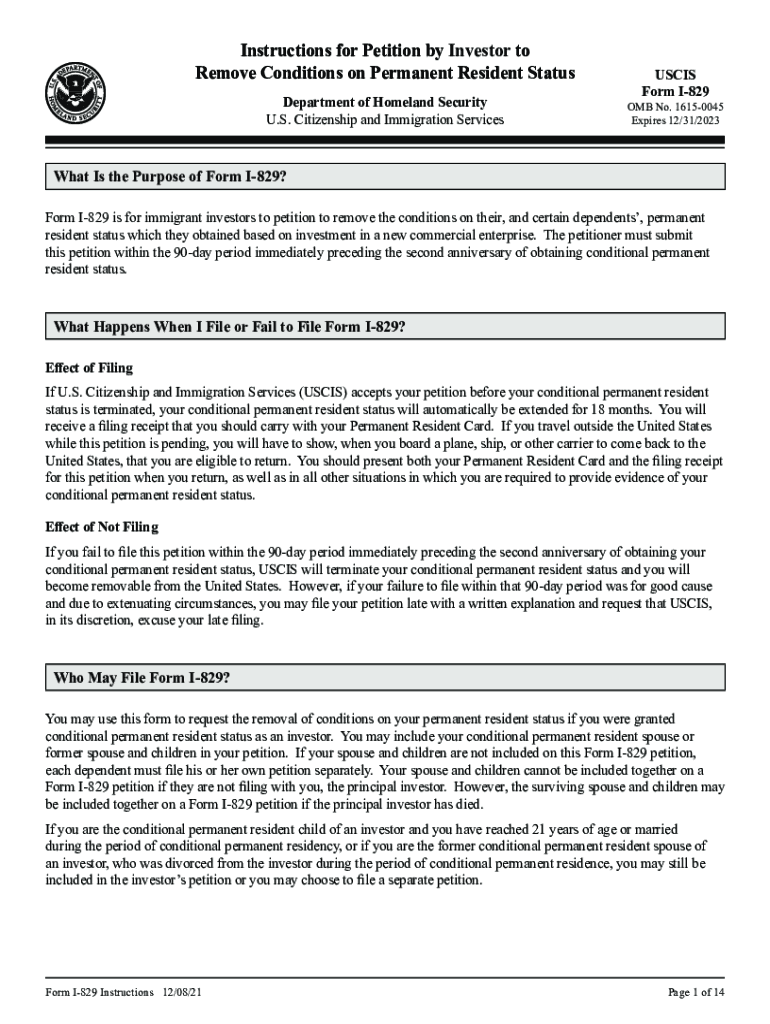
Fillable Online Form I 829, Petition by Investor to Remove


What is the fillable online Form I-829?
The Form I-829, officially known as the Petition by Investor to Remove Conditions on Permanent Resident Status, is a crucial document for investors who have obtained conditional residency through the EB-5 Immigrant Investor Program. This form allows individuals to apply for the removal of conditions on their permanent residency after fulfilling the necessary investment and job creation requirements. The completion of this form is essential for transitioning from conditional to permanent resident status, ensuring that the investor's status is secure and compliant with U.S. immigration laws.
Steps to complete the fillable online Form I-829
Completing the Form I-829 involves several important steps to ensure accuracy and compliance. First, gather all necessary documentation, including proof of your investment and evidence of job creation. Next, access the fillable online form through the appropriate government website. Fill in all required fields accurately, ensuring that all information is consistent with your supporting documents. After completing the form, review it thoroughly for any errors or omissions. Finally, submit the form electronically or print it for mailing, as per the submission guidelines provided by USCIS.
Required documents for Form I-829
When filing the Form I-829, it is essential to include specific supporting documents to substantiate your petition. Required documents typically include:
- Proof of the investment made in the qualifying business.
- Evidence of the creation of at least ten full-time jobs for U.S. workers.
- Financial statements and tax returns of the business.
- Any other documentation that demonstrates compliance with the EB-5 program requirements.
Ensuring that all required documents are included will help facilitate a smoother review process by USCIS.
Legal use of the fillable online Form I-829
The Form I-829 must be completed and submitted in accordance with U.S. immigration laws to be considered legally valid. This includes adhering to specific guidelines set forth by the U.S. Citizenship and Immigration Services (USCIS). The form must be signed by the petitioner, and any electronic signatures must comply with the Electronic Signatures in Global and National Commerce (ESIGN) Act. Utilizing a reliable e-signature solution can ensure that your submission meets all legal requirements, providing a secure and compliant method for signing and submitting your petition.
Eligibility criteria for Form I-829
To be eligible for filing the Form I-829, investors must meet certain criteria. Primarily, the investor must have obtained conditional permanent resident status through the EB-5 program. Additionally, the investor must have invested the required amount in a qualifying business and demonstrated that the investment has resulted in the creation of at least ten full-time jobs for U.S. workers. Meeting these criteria is essential for successfully removing the conditions on permanent residency.
Form submission methods for Form I-829
The Form I-829 can be submitted through various methods, depending on the preferences of the petitioner. Investors have the option to file the form online through the USCIS website, which provides a streamlined and efficient process. Alternatively, the form can be printed and mailed to the appropriate USCIS address. In-person submissions may also be possible at designated USCIS offices, though this method is less common. It is important to follow the submission guidelines carefully to ensure that the petition is processed without delay.
Quick guide on how to complete fillable online form i 829 petition by investor to remove
Effortlessly prepare Fillable Online Form I 829, Petition By Investor To Remove on any device
Managing documents online has gained traction among businesses and individuals. It offers an ideal eco-friendly alternative to conventional printed and signed documents, as you can locate the necessary form and securely store it online. airSlate SignNow equips you with all the tools required to create, modify, and electronically sign your documents quickly without delays. Handle Fillable Online Form I 829, Petition By Investor To Remove on any device using airSlate SignNow's Android or iOS applications and enhance any document-focused process today.
The easiest way to edit and electronically sign Fillable Online Form I 829, Petition By Investor To Remove with ease
- Locate Fillable Online Form I 829, Petition By Investor To Remove and then click Get Form to begin.
- Utilize the tools we provide to complete your form.
- Emphasize relevant sections of the documents or obscure confidential information with the tools that airSlate SignNow offers specifically for that purpose.
- Generate your electronic signature using the Sign feature, which takes seconds and holds the same legal validity as a traditional handwritten signature.
- Review the details and then click on the Done button to save your modifications.
- Select your preferred method to send your form, whether by email, SMS, invite link, or download it to your computer.
Eliminate concerns about lost or misplaced documents, tedious form searches, or errors that require printing new copies. airSlate SignNow fulfills your document management needs in just a few clicks from any device of your choice. Edit and electronically sign Fillable Online Form I 829, Petition By Investor To Remove and ensure outstanding communication throughout your form preparation process with airSlate SignNow.
Create this form in 5 minutes or less
Create this form in 5 minutes!
People also ask
-
What is form i 829?
The form i 829 is a petition used by U.S. immigrant investors to remove conditions on their permanent residency. This form is crucial for applicants who have successfully invested in a new commercial enterprise and wish to gain full Green Card status. Understanding the requirements and process for submitting form i 829 is essential for a smooth transition to permanent residency.
-
How can airSlate SignNow help with form i 829 submissions?
airSlate SignNow streamlines the process of signing and sending important documents like form i 829. With our user-friendly platform, you can easily eSign and manage all paperwork associated with your immigration process. This efficiency ensures that your form i 829 is completed and submitted without delays.
-
What features does airSlate SignNow offer for form i 829 processing?
airSlate SignNow provides a range of features to facilitate the efficient handling of form i 829. These features include eSignature capabilities, document templates, custom workflows, and secure storage. Together, these tools make it easier for businesses and individuals to prepare, sign, and manage their form i 829 applications.
-
Is there a cost associated with using airSlate SignNow for form i 829?
Yes, there is a cost for using airSlate SignNow, but it remains a cost-effective solution for managing form i 829 submissions. Our pricing plans are designed to fit various business needs, ensuring that you get exceptional value for the features included. Investing in airSlate SignNow's services can save you time and resources during your immigration process.
-
Can I integrate airSlate SignNow with other software for form i 829 workflows?
Absolutely! airSlate SignNow offers seamless integrations with various applications to enhance your form i 829 workflows. Whether you use CRM software, document management systems, or cloud storage solutions, our platform can connect effortlessly. This flexibility ensures that you can manage your form i 829 alongside your existing tools.
-
What are the benefits of using airSlate SignNow for immigration documents like form i 829?
Using airSlate SignNow for immigration documents such as form i 829 offers numerous benefits, including faster processing times and enhanced document security. Our solution simplifies the signature process, reducing the risk of errors and ensuring compliance. This can signNowly ease the burden during your immigration journey.
-
How secure is airSlate SignNow when handling sensitive documents like form i 829?
Security is a top priority for airSlate SignNow. We implement advanced security measures, including encryption and secure storage, to protect your sensitive documents, such as form i 829. With our platform, you can confidently manage and process your immigration paperwork, knowing that it is fully secure.
Get more for Fillable Online Form I 829, Petition By Investor To Remove
- Summons wyoming form
- Initial disclosures form
- Initial disclosures divorce form
- Acceptance service form
- Affidavit service mail 497432442 form
- Wyoming notice form 497432443
- Affidavit to allow service by publication wyoming 497432444 form
- Affidavit following service by publication wyoming 497432445 form
Find out other Fillable Online Form I 829, Petition By Investor To Remove
- eSign Police Document Michigan Secure
- eSign Iowa Courts Emergency Contact Form Online
- eSign Kentucky Courts Quitclaim Deed Easy
- How To eSign Maryland Courts Medical History
- eSign Michigan Courts Lease Agreement Template Online
- eSign Minnesota Courts Cease And Desist Letter Free
- Can I eSign Montana Courts NDA
- eSign Montana Courts LLC Operating Agreement Mobile
- eSign Oklahoma Sports Rental Application Simple
- eSign Oklahoma Sports Rental Application Easy
- eSign Missouri Courts Lease Agreement Template Mobile
- Help Me With eSign Nevada Police Living Will
- eSign New York Courts Business Plan Template Later
- Can I eSign North Carolina Courts Limited Power Of Attorney
- eSign North Dakota Courts Quitclaim Deed Safe
- How To eSign Rhode Island Sports Quitclaim Deed
- Help Me With eSign Oregon Courts LLC Operating Agreement
- eSign North Dakota Police Rental Lease Agreement Now
- eSign Tennessee Courts Living Will Simple
- eSign Utah Courts Last Will And Testament Free