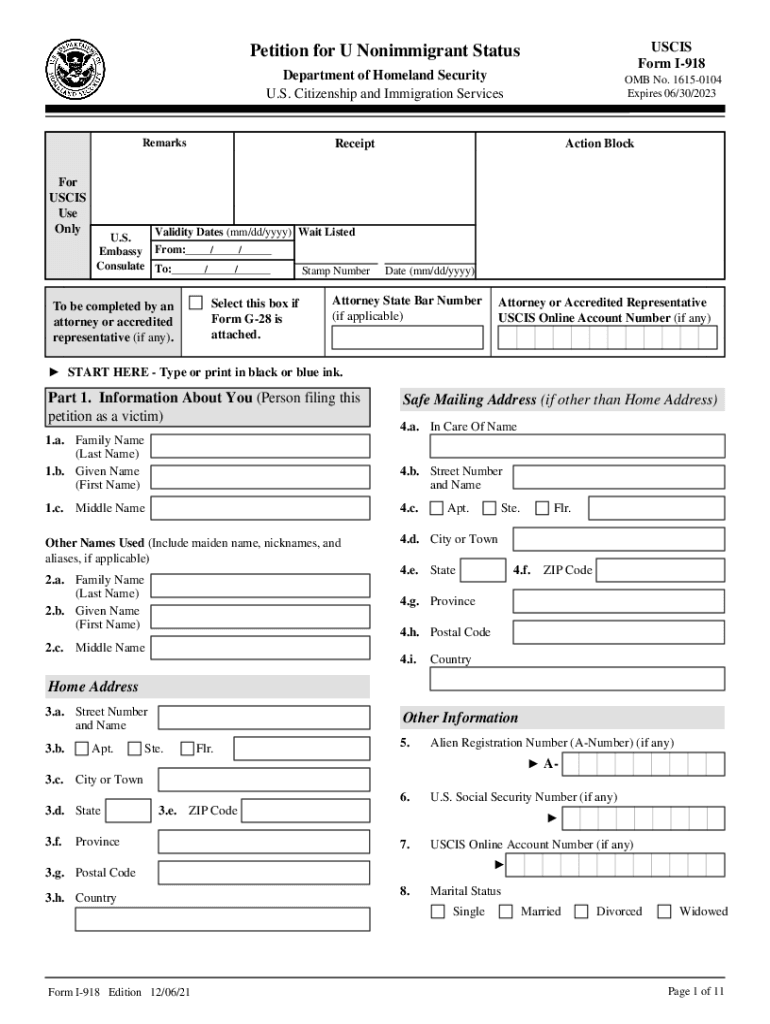
Citizenship Immigration Services Status 2021


What is the Citizenship Immigration Services Status
The Citizenship Immigration Services status refers to the current standing of an individual’s application or petition submitted to the United States Citizenship and Immigration Services (USCIS). This status indicates whether the application is pending, approved, denied, or requires additional information. Understanding your status is crucial for ensuring compliance with immigration laws and for planning your next steps in the immigration process.
How to use the Citizenship Immigration Services Status
To effectively use the Citizenship Immigration Services status, individuals can access their status online through the USCIS website. By entering their receipt number, applicants can view real-time updates on their application. This online system provides transparency and allows individuals to track their progress without the need for direct communication with USCIS, saving time and effort.
Steps to complete the Citizenship Immigration Services Status
Completing the Citizenship Immigration Services status involves several key steps:
- Gather necessary information, including your receipt number and personal details.
- Visit the USCIS website and navigate to the status check section.
- Enter your receipt number in the designated field.
- Review the displayed status and any additional instructions provided.
Following these steps ensures that you can accurately check and understand your immigration application status.
Legal use of the Citizenship Immigration Services Status
The legal use of the Citizenship Immigration Services status is essential for maintaining compliance with U.S. immigration laws. Individuals must ensure that they are aware of their current status to avoid any violations that could affect their immigration journey. Using the status information responsibly helps in making informed decisions regarding future applications or appeals.
Eligibility Criteria
Eligibility for various immigration services and statuses is determined by specific criteria set forth by USCIS. These criteria can vary based on the type of application or petition being filed. Common eligibility factors include the applicant's immigration history, family relationships, employment status, and adherence to legal requirements. Understanding these criteria is vital for successfully navigating the immigration process.
Required Documents
When checking or applying for Citizenship Immigration Services status, certain documents may be required. These typically include:
- Proof of identity, such as a passport or driver's license.
- Supporting documents related to the application, like marriage certificates or employment letters.
- Any previous correspondence from USCIS regarding your application.
Having these documents ready can streamline the process and ensure that all necessary information is available for review.
Quick guide on how to complete citizenship immigration services status
Prepare Citizenship Immigration Services Status effortlessly on any device
Digital document management has gained traction among enterprises and individuals. It serves as an excellent eco-friendly substitute for conventional printed and signed papers, as you can access the appropriate form and safely store it online. airSlate SignNow provides all the tools necessary to create, modify, and eSign your documents quickly without delays. Manage Citizenship Immigration Services Status on any device with airSlate SignNow Android or iOS applications and enhance any document-centric workflow today.
How to edit and eSign Citizenship Immigration Services Status smoothly
- Obtain Citizenship Immigration Services Status and click Get Form to start.
- Use the tools we offer to fill out your document.
- Emphasize crucial parts of your documents or conceal sensitive details with tools that airSlate SignNow provides specifically for that purpose.
- Create your signature using the Sign feature, which takes mere seconds and holds the same legal validity as a conventional wet ink signature.
- Review all the details and click on the Done button to secure your changes.
- Select your preferred method to send your form, whether by email, SMS, or invitation link, or download it to your computer.
Eliminate the hassle of lost or misplaced files, tedious form searches, or mistakes that necessitate printing new document copies. airSlate SignNow fulfills your document management needs in just a few clicks from any device you choose. Edit and eSign Citizenship Immigration Services Status and ensure superior communication at every stage of your form preparation process with airSlate SignNow.
Create this form in 5 minutes or less
Find and fill out the correct citizenship immigration services status
Create this form in 5 minutes!
People also ask
-
What are citizenship immigration services status online?
Citizenship immigration services status online refers to the ability to track and manage your immigration application process through an online portal. This service provides real-time updates on your case status, making it easier for applicants to stay informed about their citizenship journey.
-
How does airSlate SignNow simplify citizenship immigration services status online?
AirSlate SignNow offers an intuitive platform where users can easily upload and sign documents required for their citizenship applications. This ensures that all necessary paperwork is completed promptly, aiding in the efficient management of your citizenship immigration services status online.
-
What features does airSlate SignNow provide for managing citizenship immigration services status online?
AirSlate SignNow includes features like document tracking, customizable templates, and secure electronic signatures. These tools enhance the experience of managing citizenship immigration services status online, ensuring that you can complete your application process smoothly.
-
Is there a cost associated with using airSlate SignNow for citizenship immigration services status online?
Yes, airSlate SignNow offers competitive pricing plans that cater to various business needs. These plans provide access to all essential features needed for managing citizenship immigration services status online efficiently, making it a cost-effective solution for users.
-
Can airSlate SignNow be integrated with other software for citizenship immigration services status online?
Absolutely! AirSlate SignNow integrates seamlessly with various applications, including CRM and document management systems. This allows users to enhance their efficiency when tracking their citizenship immigration services status online.
-
What are the benefits of using airSlate SignNow for citizenship immigration services status online?
Using airSlate SignNow for citizenship immigration services status online offers numerous benefits, including improved efficiency, security, and ease of use. Users can manage their documents with confidence, ensuring a smoother application process throughout their immigration journey.
-
How secure is airSlate SignNow for managing citizenship immigration services status online?
AirSlate SignNow prioritizes user security by implementing advanced encryption and compliance measures. This ensures that your data remains protected while you manage your citizenship immigration services status online, providing you with peace of mind.
Get more for Citizenship Immigration Services Status
- Resume cover letter for land surveyor form
- Resume cover letter for zoologist form
- Resume cover letter for massage therapist form
- Resume cover letter for paralegal form
- Resume cover letter for animator form
- Cover personal trainer form
- Resume cover letter for funeral director form
- Resume cover letter for anchor reporter form
Find out other Citizenship Immigration Services Status
- eSign Maine Lawers Resignation Letter Easy
- eSign Louisiana Lawers Last Will And Testament Mobile
- eSign Louisiana Lawers Limited Power Of Attorney Online
- eSign Delaware Insurance Work Order Later
- eSign Delaware Insurance Credit Memo Mobile
- eSign Insurance PPT Georgia Computer
- How Do I eSign Hawaii Insurance Operating Agreement
- eSign Hawaii Insurance Stock Certificate Free
- eSign New Hampshire Lawers Promissory Note Template Computer
- Help Me With eSign Iowa Insurance Living Will
- eSign North Dakota Lawers Quitclaim Deed Easy
- eSign Ohio Lawers Agreement Computer
- eSign North Dakota Lawers Separation Agreement Online
- How To eSign North Dakota Lawers Separation Agreement
- eSign Kansas Insurance Moving Checklist Free
- eSign Louisiana Insurance Promissory Note Template Simple
- eSign Texas Lawers Contract Fast
- eSign Texas Lawers Lease Agreement Free
- eSign Maine Insurance Rental Application Free
- How Can I eSign Maryland Insurance IOU