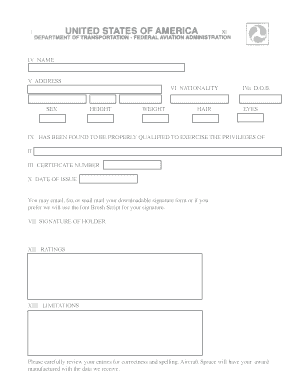
Pilot License Template Form


What is the Pilot License Template
The pilot license template is a structured document designed to facilitate the application and issuance process for obtaining a pilot license. This template serves as a foundational tool for aspiring pilots, providing a clear framework that outlines the necessary information and requirements needed for licensing. It typically includes sections for personal details, flight hours, training records, and other essential qualifications. By using a standardized template, applicants can ensure that they meet all regulatory criteria established by the Federal Aviation Administration (FAA) and streamline their submission process.
How to Use the Pilot License Template
Utilizing the pilot license template involves several key steps. First, download the template from a reliable source, ensuring it is up to date with current FAA regulations. Next, fill in the required fields with accurate information, including your name, contact details, and flight experience. It is crucial to provide precise data, as inaccuracies can lead to delays in processing. After completing the template, review it thoroughly to ensure all information is correct and complete. Finally, submit the filled-out template to the appropriate aviation authority as part of your application for a pilot license.
Steps to Complete the Pilot License Template
Completing the pilot license template requires careful attention to detail. Follow these steps for a successful submission:
- Download the latest version of the pilot license template.
- Gather all necessary documents, such as proof of flight hours and training certificates.
- Fill in personal information accurately, including your full name and address.
- Document your flight experience, ensuring to include total flight hours and types of aircraft flown.
- Review the template for any errors or omissions.
- Submit the completed template to the FAA or relevant authority, either online or by mail.
Legal Use of the Pilot License Template
The legal use of the pilot license template is governed by regulations set forth by the FAA. To be considered valid, the template must be filled out in accordance with these regulations. This includes providing truthful information and ensuring that all required signatures are obtained. In addition, the use of electronic signatures is permissible, provided they comply with the Electronic Signatures in Global and National Commerce (ESIGN) Act. By adhering to these legal standards, applicants can ensure their pilot license template is recognized and accepted by aviation authorities.
Key Elements of the Pilot License Template
Several key elements are essential to include in the pilot license template to ensure its effectiveness and compliance. These elements typically encompass:
- Personal Information: Full name, address, and contact details.
- Flight Experience: Total flight hours, types of aircraft, and training history.
- Medical Certification: Documentation of medical fitness to fly.
- Signature: Required signatures from instructors or examiners.
- Submission Instructions: Guidance on how and where to submit the completed template.
Examples of Using the Pilot License Template
There are various scenarios in which the pilot license template can be utilized effectively. For instance, a student pilot may use the template to document their training progress and submit it as part of their application for a private pilot license. Similarly, an experienced pilot seeking to upgrade their license can use the template to outline their flight experience and qualifications. Additionally, flight schools may adopt the template to standardize the documentation process for all their students, ensuring compliance with FAA requirements.
Quick guide on how to complete pilot license template
Effortlessly Prepare Pilot License Template on Any Device
Digital document management has gained traction among businesses and individuals alike. It offers an ideal eco-friendly substitute for traditional printed and signed paperwork, as you can access the correct form and securely store it online. airSlate SignNow equips you with all the tools necessary to create, modify, and electronically sign your documents quickly and without hassle. Manage Pilot License Template on any device with airSlate SignNow's Android or iOS applications and streamline any document-related process today.
How to Modify and eSign Pilot License Template with Ease
- Find Pilot License Template and click Get Form to begin.
- Utilize the tools we provide to fill out your form.
- Emphasize pertinent sections of your documents or obscure sensitive information with tools specifically offered by airSlate SignNow for that purpose.
- Create your eSignature using the Sign feature, which only takes seconds and has the same legal validity as a conventional ink signature.
- Review the information and click on the Done button to save your modifications.
- Select how you want to send your form: via email, SMS, invite link, or download it to your computer.
Eliminate the worry of lost or misplaced documents, tedious form searches, or errors that necessitate reprinting new document copies. airSlate SignNow meets all your document management needs in just a few clicks from any chosen device. Modify and eSign Pilot License Template and ensure smooth communication throughout the document preparation process with airSlate SignNow.
Create this form in 5 minutes or less
Create this form in 5 minutes!
People also ask
-
What is an aircraft certificate?
An aircraft certificate is an official document that certifies the airworthiness of an aircraft. It includes critical information about maintenance, safety, and operation standards. Understanding the importance of an aircraft certificate is essential for aviation professionals.
-
How can airSlate SignNow help with managing aircraft certificates?
airSlate SignNow streamlines the process of managing aircraft certificates by allowing users to securely send and eSign documents online. This ensures that all necessary certifications are easily accessible and updated in real-time. With its user-friendly interface, airSlate SignNow simplifies compliance tracking for aircraft certificates.
-
What are the benefits of using airSlate SignNow for aircraft certificates?
Using airSlate SignNow for your aircraft certificates offers signNow benefits, such as enhanced security, reduced processing time, and increased efficiency. The platform allows for easy collaboration and ensures that all parties have the most current versions of documents. Additionally, it helps minimize the risks associated with paper-based processes.
-
Is airSlate SignNow cost-effective for managing aircraft certificates?
Yes, airSlate SignNow provides a cost-effective solution for managing aircraft certificates. By reducing printing, mailing, and administrative costs, users can save money while ensuring compliance. Its subscription plans cater to various business needs, making it a viable option for organizations of all sizes.
-
Can airSlate SignNow integrate with other software for aircraft certificate management?
Absolutely! airSlate SignNow offers integrations with various third-party applications that facilitate effective management of aircraft certificates. This allows users to sync data across platforms, ensuring seamless workflows and document sharing. Popular integrations include CRM systems and project management tools.
-
How secure is airSlate SignNow for handling aircraft certificates?
airSlate SignNow prioritizes security, especially when handling sensitive documents such as aircraft certificates. The platform employs robust encryption methods and complies with industry-standard security protocols. Users can trust that their documents are protected against unauthorized access.
-
What features does airSlate SignNow offer for aircraft certificate management?
airSlate SignNow provides a range of features tailored for effective aircraft certificate management, including customizable templates, automated workflows, and real-time tracking. These tools facilitate efficient document organization, while the eSignature feature accelerates the approval process. Experience an optimized solution for your aircraft certificates.
Get more for Pilot License Template
Find out other Pilot License Template
- eSignature Massachusetts Insurance Lease Termination Letter Free
- eSignature Nebraska High Tech Rental Application Now
- How Do I eSignature Mississippi Insurance Separation Agreement
- Help Me With eSignature Missouri Insurance Profit And Loss Statement
- eSignature New Hampshire High Tech Lease Agreement Template Mobile
- eSignature Montana Insurance Lease Agreement Template Online
- eSignature New Hampshire High Tech Lease Agreement Template Free
- How To eSignature Montana Insurance Emergency Contact Form
- eSignature New Jersey High Tech Executive Summary Template Free
- eSignature Oklahoma Insurance Warranty Deed Safe
- eSignature Pennsylvania High Tech Bill Of Lading Safe
- eSignature Washington Insurance Work Order Fast
- eSignature Utah High Tech Warranty Deed Free
- How Do I eSignature Utah High Tech Warranty Deed
- eSignature Arkansas Legal Affidavit Of Heirship Fast
- Help Me With eSignature Colorado Legal Cease And Desist Letter
- How To eSignature Connecticut Legal LLC Operating Agreement
- eSignature Connecticut Legal Residential Lease Agreement Mobile
- eSignature West Virginia High Tech Lease Agreement Template Myself
- How To eSignature Delaware Legal Residential Lease Agreement