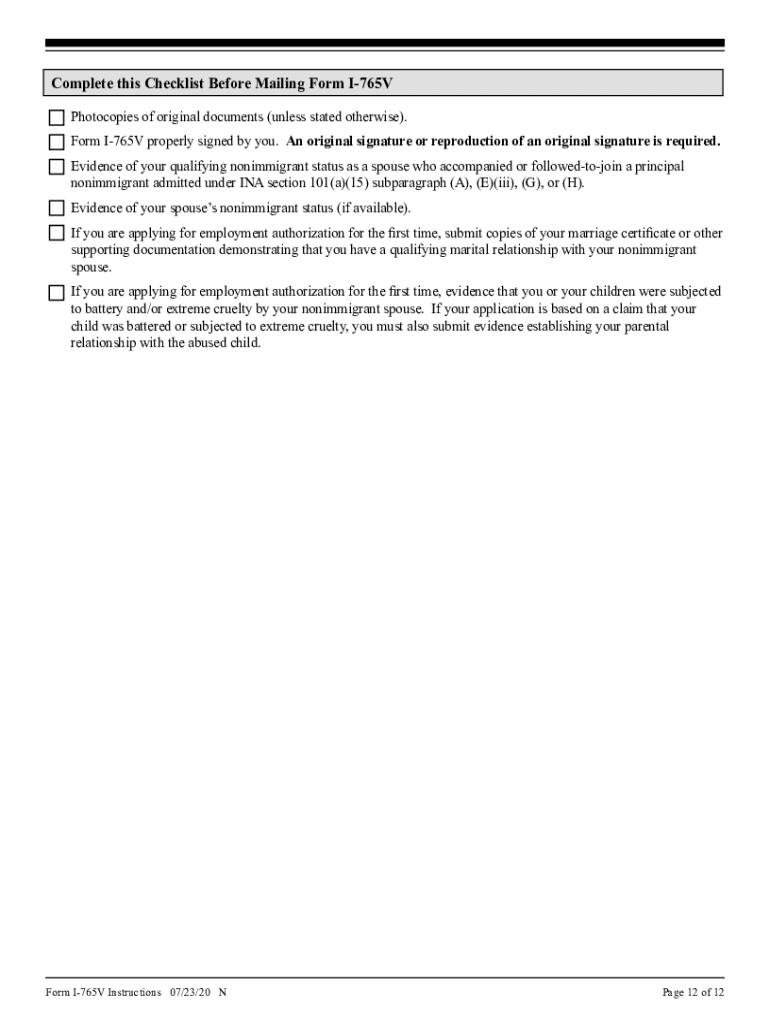
Form I 765V Instructions 2020


What is the Form I-765V Instructions
The Form I-765V is a vital document for nonimmigrant applicants seeking to apply for employment authorization in the United States. This form is specifically designed for certain categories of individuals, including those who have been victims of domestic violence and are applying for work permits under the Violence Against Women Act (VAWA). Understanding the instructions associated with this form is essential for ensuring a successful application process.
Steps to complete the Form I-765V Instructions
Completing the Form I-765V requires careful attention to detail. Here are the key steps to follow:
- Gather necessary personal information, including your name, address, and immigration status.
- Provide information about your eligibility category, specifically indicating that you are applying under VAWA.
- Complete all sections of the form accurately, ensuring that no fields are left blank unless specified.
- Review the form for any errors or omissions before submission.
- Sign and date the form, as electronic signatures may not be accepted for this particular application.
Required Documents
When submitting the Form I-765V, applicants must include specific supporting documents to establish eligibility. These documents may include:
- A copy of the Form I-360, Petition for Amerasian, Widow(er), or Special Immigrant, if applicable.
- Proof of your identity, such as a passport or driver's license.
- Evidence of your current immigration status.
- Two passport-sized photographs taken within the last six months.
Form Submission Methods
The Form I-765V can be submitted through various methods, depending on the applicant's preference and circumstances. The available submission methods include:
- Online submission through the USCIS website, if eligible.
- Mailing the completed form to the appropriate USCIS address based on your state of residence.
- In-person submission at a designated USCIS office, if necessary.
Eligibility Criteria
To qualify for employment authorization using the Form I-765V, applicants must meet specific eligibility criteria. These include:
- Being a victim of domestic violence or abuse.
- Having a pending or approved Form I-360 petition under VAWA.
- Meeting other requirements as outlined by USCIS for the specific eligibility category.
Legal use of the Form I-765V Instructions
The legal use of the Form I-765V instructions is crucial for ensuring compliance with immigration laws. Applicants must adhere to the guidelines provided by USCIS to avoid delays or denials in their applications. Utilizing the form correctly, along with the necessary documentation, reinforces the legitimacy of the application and supports the applicant's case for employment authorization.
Quick guide on how to complete form i 765v instructions
Prepare Form I 765V Instructions effortlessly on any device
Digital document management has gained popularity among businesses and individuals. It offers an excellent eco-friendly alternative to traditional printed and signed documents, allowing you to obtain the necessary form and securely store it online. airSlate SignNow provides you with all the resources you need to create, modify, and electronically sign your documents swiftly without delays. Manage Form I 765V Instructions on any platform through airSlate SignNow's Android or iOS applications and enhance any document-driven operation today.
The easiest way to modify and electronically sign Form I 765V Instructions with ease
- Obtain Form I 765V Instructions and click on Get Form to commence.
- Utilize the tools we offer to complete your document.
- Emphasize pertinent sections of the documents or redact sensitive information with tools that airSlate SignNow provides specifically for that purpose.
- Create your electronic signature using the Sign tool, which takes just seconds and holds the same legal validity as a conventional wet ink signature.
- Verify the information and click on the Done button to save your modifications.
- Choose your preferred delivery method for your form, via email, SMS, or invite link, or download it to your computer.
Eliminate the worry of lost or misplaced documents, tiring form searches, or mistakes that necessitate the printing of new document copies. airSlate SignNow fulfills your requirements in document management in just a few clicks from any device of your preference. Modify and electronically sign Form I 765V Instructions and ensure clear communication at every stage of the document preparation process with airSlate SignNow.
Create this form in 5 minutes or less
Find and fill out the correct form i 765v instructions
Create this form in 5 minutes!
People also ask
-
What are citizenship immigration instructions for nonimmigrant applicants?
Citizenship immigration instructions for nonimmigrant applicants provide guidance on the necessary steps and documentation required to apply for nonimmigrant status. Understanding these instructions is crucial for ensuring a smooth application process and avoiding common pitfalls. With airSlate SignNow, you can easily manage and eSign your immigration documents, streamlining your submission.
-
How can airSlate SignNow help with citizenship immigration instructions nonimmigrant?
airSlate SignNow offers tools that simplify the process of completing and signing your citizenship immigration instructions for nonimmigrant applications. Our platform allows you to electronically sign, send, and track documents, ensuring all instructions are precisely followed. This can signNowly enhance efficiency and reduce paperwork errors.
-
Are there any costs associated with using airSlate SignNow for citizenship immigration instructions nonimmigrant?
Yes, airSlate SignNow offers various pricing plans tailored to fit different needs, including options for individuals and businesses. Our services are designed to be cost-effective, providing great value for managing citizenship immigration instructions nonimmigrant documentation. You can choose a plan that best suits your budget.
-
What features does airSlate SignNow offer for managing citizenship immigration instructions nonimmigrant?
airSlate SignNow provides features such as customizable templates, real-time collaboration, secure cloud storage, and mobile access. These tools simplify the management of citizenship immigration instructions nonimmigrant, making it easier to adhere to protocol. The platform also ensures compliance and security for sensitive documents.
-
Can I integrate airSlate SignNow with other tools for citizenship immigration instructions nonimmigrant?
Yes, airSlate SignNow integrates seamlessly with a range of third-party applications, enhancing your ability to manage citizenship immigration instructions nonimmigrant. These integrations facilitate smoother workflows and centralized document management. You can connect with tools like Google Drive, Dropbox, and various CRM systems for added efficiency.
-
What benefits do I gain from using airSlate SignNow for immigration instructions nonimmigrant?
Using airSlate SignNow for immigration instructions nonimmigrant allows you to save time and reduce the risk of errors in your application process. The platform's user-friendly interface ensures that even those unfamiliar with electronic signing can navigate it effectively. Plus, with robust security measures, your sensitive information remains protected.
-
Is technical support available for questions about citizenship immigration instructions nonimmigrant?
Absolutely! airSlate SignNow offers dedicated customer support for all users, including assistance with citizenship immigration instructions nonimmigrant. Our support team is available via chat, email, and phone to answer your questions and help resolve any issues you may encounter while using our platform.
Get more for Form I 765V Instructions
Find out other Form I 765V Instructions
- Electronic signature Oregon Finance & Tax Accounting Lease Agreement Online
- Electronic signature Delaware Healthcare / Medical Limited Power Of Attorney Free
- Electronic signature Finance & Tax Accounting Word South Carolina Later
- How Do I Electronic signature Illinois Healthcare / Medical Purchase Order Template
- Electronic signature Louisiana Healthcare / Medical Quitclaim Deed Online
- Electronic signature Louisiana Healthcare / Medical Quitclaim Deed Computer
- How Do I Electronic signature Louisiana Healthcare / Medical Limited Power Of Attorney
- Electronic signature Maine Healthcare / Medical Letter Of Intent Fast
- How To Electronic signature Mississippi Healthcare / Medical Month To Month Lease
- Electronic signature Nebraska Healthcare / Medical RFP Secure
- Electronic signature Nevada Healthcare / Medical Emergency Contact Form Later
- Electronic signature New Hampshire Healthcare / Medical Credit Memo Easy
- Electronic signature New Hampshire Healthcare / Medical Lease Agreement Form Free
- Electronic signature North Dakota Healthcare / Medical Notice To Quit Secure
- Help Me With Electronic signature Ohio Healthcare / Medical Moving Checklist
- Electronic signature Education PPT Ohio Secure
- Electronic signature Tennessee Healthcare / Medical NDA Now
- Electronic signature Tennessee Healthcare / Medical Lease Termination Letter Online
- Electronic signature Oklahoma Education LLC Operating Agreement Fast
- How To Electronic signature Virginia Healthcare / Medical Contract