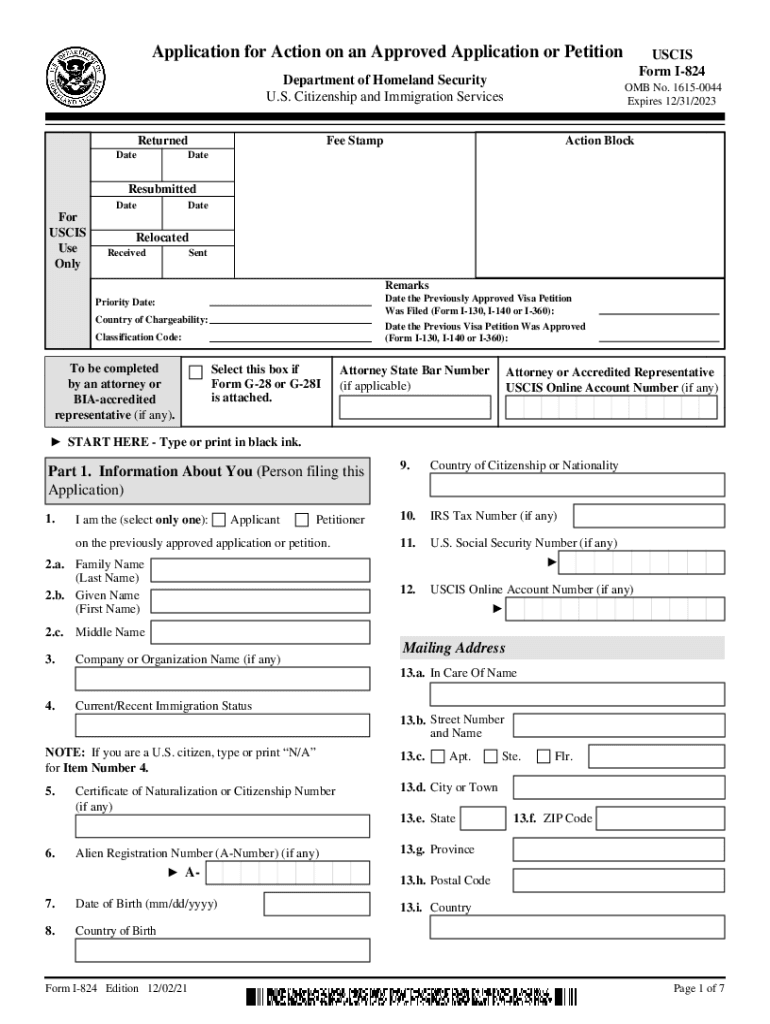
Citizenship Immigration Services Application Form


What is the Citizenship Immigration Services Application
The 2021 citizenship immigration services application is a formal document used by individuals seeking U.S. citizenship. This application is essential for those who meet the eligibility criteria and wish to become recognized citizens of the United States. The application is processed by the U.S. Citizenship and Immigration Services (USCIS) and requires detailed personal information, including residency history, employment background, and family details. Understanding the purpose and requirements of this application is crucial for a successful submission.
Steps to complete the Citizenship Immigration Services Application
Completing the citizenship immigration services application involves several key steps to ensure accuracy and compliance. Begin by gathering necessary documents, such as proof of residency, employment records, and identification. Next, fill out the application form accurately, ensuring all information is complete and truthful. After completing the form, review it for any errors or omissions before signing. Finally, submit the application either online or via mail, depending on the specific instructions provided by USCIS.
Required Documents
To successfully file the citizenship immigration services application, applicants must provide several required documents. These typically include:
- Proof of lawful permanent residency (e.g., green card)
- Evidence of continuous residence in the U.S.
- Identification documents (e.g., passport, state ID)
- Marriage certificates or divorce decrees, if applicable
- Tax returns or employment records
Having these documents ready will facilitate a smoother application process and help avoid delays.
Eligibility Criteria
To qualify for the citizenship immigration services application, applicants must meet specific eligibility criteria. Generally, these include:
- Being a lawful permanent resident for at least five years (or three years if married to a U.S. citizen)
- Demonstrating good moral character
- Having a basic understanding of U.S. history and government
- Being able to read, write, and speak basic English
Meeting these criteria is essential for a successful application and eventual citizenship approval.
Application Process & Approval Time
The application process for the citizenship immigration services application involves several stages. After submission, USCIS will review the application and may schedule an interview with the applicant. During the interview, applicants must demonstrate their knowledge of U.S. history and government, as well as their ability to communicate in English. The approval time can vary, typically ranging from six months to over a year, depending on the applicant's circumstances and the workload of USCIS.
Legal use of the Citizenship Immigration Services Application
The legal use of the citizenship immigration services application is governed by U.S. immigration laws and regulations. It is important for applicants to ensure that all information provided is accurate and truthful, as any discrepancies can lead to delays or denials. Additionally, applicants should be aware of their rights during the application process, including the right to legal counsel and the right to appeal decisions made by USCIS.
Quick guide on how to complete citizenship immigration services application
Effortlessly Prepare Citizenship Immigration Services Application on Any Device
Digital document management has become increasingly popular for businesses and individuals alike. It offers a perfect environmentally friendly alternative to traditional printed and signed documents, allowing you to locate the appropriate form and securely store it online. airSlate SignNow equips you with all the necessary tools to create, modify, and eSign your documents quickly and efficiently. Manage Citizenship Immigration Services Application on any platform using airSlate SignNow Android or iOS applications and simplify your document-related tasks today.
The Easiest Way to Modify and eSign Citizenship Immigration Services Application Seamlessly
- Find Citizenship Immigration Services Application and click Get Form to begin.
- Utilize the tools provided to fill out your form.
- Emphasize important sections of the documents or redact sensitive information with tools that airSlate SignNow specifically offers for that purpose.
- Create your eSignature using the Sign tool, which only takes seconds and holds the same legal power as a conventional handwritten signature.
- Verify all the details and click on the Done button to save your changes.
- Choose your preferred method to distribute your form, whether by email, SMS, or invitation link, or download it to your computer.
Eliminate concerns about lost or misfiled documents, tedious searches for forms, or mistakes that necessitate printing new copies. airSlate SignNow meets your document management needs in just a few clicks from any device you prefer. Modify and eSign Citizenship Immigration Services Application and guarantee outstanding communication throughout your form preparation process with airSlate SignNow.
Create this form in 5 minutes or less
Create this form in 5 minutes!
People also ask
-
What is the i 824 application and how can it benefit my business?
The i 824 application is a powerful tool that allows businesses to efficiently manage their document workflows. By utilizing this application, you can streamline the process of sending and eSigning documents, which saves time and reduces errors. This ultimately leads to enhanced productivity and improved customer satisfaction.
-
How much does the i 824 application cost?
The i 824 application is part of airSlate SignNow's pricing plans, which are designed to be cost-effective for all types of businesses. Depending on the features you need, you can choose from several subscription options. Contact our sales team for a customized quote based on your specific needs.
-
What features are included in the i 824 application?
The i 824 application includes a range of features like document templates, team collaboration, real-time tracking, and secure cloud storage. These features ensure that your document management is efficient and reliable. Furthermore, the application easily integrates with other software tools you may already be using.
-
Is the i 824 application easy to use for non-tech-savvy users?
Yes, the i 824 application is designed with user-friendliness in mind, making it accessible even for those who are not tech-savvy. Its intuitive interface and simple workflows allow users of all skill levels to quickly adopt the solution. Training resources and customer support are also available to ensure a smooth experience.
-
Can the i 824 application integrate with other software?
Absolutely! The i 824 application offers seamless integrations with various popular software, enhancing your existing workflows. Whether using CRM systems, project management tools, or more, these integrations ensure that your document processes remain smooth and efficient.
-
What types of documents can I manage using the i 824 application?
With the i 824 application, you can manage a wide range of documents, including contracts, agreements, and forms. The flexibility of the application allows you to customize it based on your specific document needs. This versatility is perfect for businesses in multiple industries.
-
How secure is the i 824 application for sensitive documents?
The i 824 application incorporates state-of-the-art security measures, ensuring that your sensitive documents are protected. With features like encryption, secure access permissions, and audit trails, you can have peace of mind knowing that your information is safe. Compliance with industry standards further enhances its reliability.
Get more for Citizenship Immigration Services Application
Find out other Citizenship Immigration Services Application
- How Do I eSignature Arizona Charity Rental Application
- How To eSignature Minnesota Car Dealer Bill Of Lading
- eSignature Delaware Charity Quitclaim Deed Computer
- eSignature Colorado Charity LLC Operating Agreement Now
- eSignature Missouri Car Dealer Purchase Order Template Easy
- eSignature Indiana Charity Residential Lease Agreement Simple
- How Can I eSignature Maine Charity Quitclaim Deed
- How Do I eSignature Michigan Charity LLC Operating Agreement
- eSignature North Carolina Car Dealer NDA Now
- eSignature Missouri Charity Living Will Mobile
- eSignature New Jersey Business Operations Memorandum Of Understanding Computer
- eSignature North Dakota Car Dealer Lease Agreement Safe
- eSignature Oklahoma Car Dealer Warranty Deed Easy
- eSignature Oregon Car Dealer Rental Lease Agreement Safe
- eSignature South Carolina Charity Confidentiality Agreement Easy
- Can I eSignature Tennessee Car Dealer Limited Power Of Attorney
- eSignature Utah Car Dealer Cease And Desist Letter Secure
- eSignature Virginia Car Dealer Cease And Desist Letter Online
- eSignature Virginia Car Dealer Lease Termination Letter Easy
- eSignature Alabama Construction NDA Easy