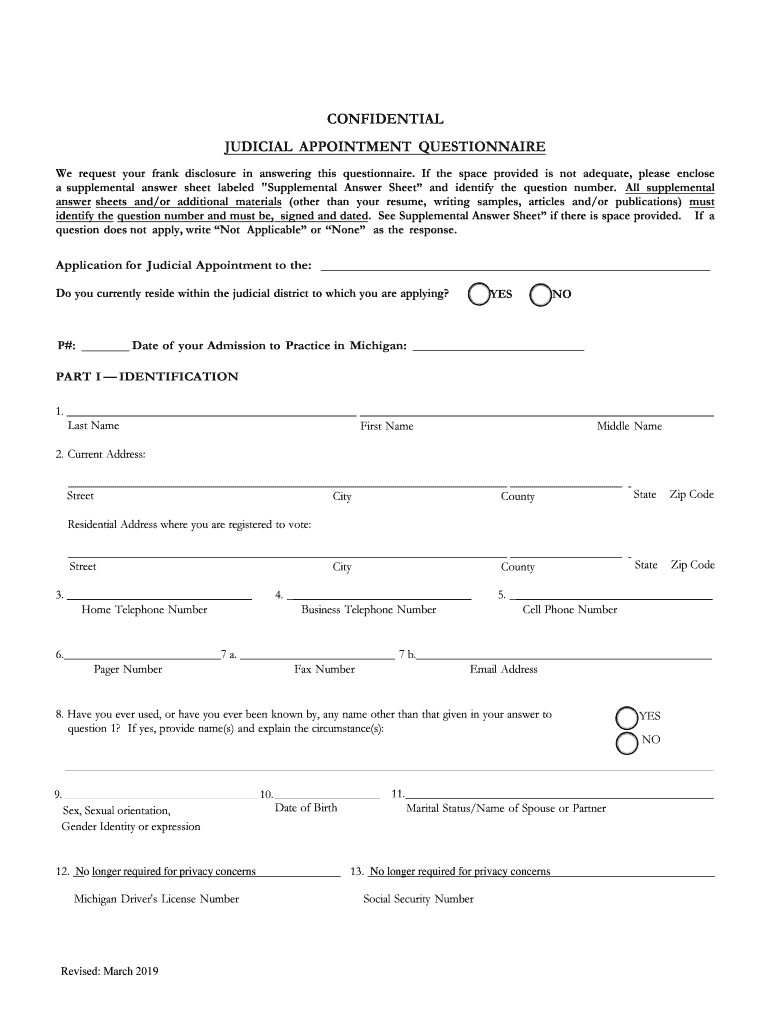
Judicial Appointment Questionnaire State Bar of Michigan Form


What is the Judicial Appointment Questionnaire State Bar Of Michigan
The Judicial Appointment Questionnaire State Bar Of Michigan is a formal document required for individuals seeking judicial appointments within the state. This questionnaire collects essential information about the applicant's qualifications, legal experience, and background. It is designed to ensure that candidates meet the necessary criteria for judicial positions and to aid in the evaluation process by the State Bar of Michigan.
Key Elements of the Judicial Appointment Questionnaire State Bar Of Michigan
This questionnaire typically includes several critical components:
- Personal Information: Basic details such as name, address, and contact information.
- Educational Background: Information regarding law school and any additional education relevant to the legal profession.
- Legal Experience: A comprehensive overview of the applicant's work history, including positions held, areas of practice, and notable cases.
- Professional Affiliations: Memberships in legal organizations, bar associations, and any relevant community service.
- References: Names and contact information for individuals who can vouch for the applicant's qualifications and character.
Steps to Complete the Judicial Appointment Questionnaire State Bar Of Michigan
Completing the Judicial Appointment Questionnaire requires careful attention to detail. Here are the steps to follow:
- Obtain the Form: Access the latest version of the questionnaire from the State Bar of Michigan's official resources.
- Gather Required Information: Collect all necessary documents and information, including educational records and employment history.
- Fill Out the Questionnaire: Complete the form accurately, ensuring that all sections are filled out as required.
- Review and Edit: Carefully review the completed questionnaire for any errors or omissions before submission.
- Submit the Questionnaire: Follow the specified submission methods, whether online, by mail, or in person, as outlined by the State Bar of Michigan.
Legal Use of the Judicial Appointment Questionnaire State Bar Of Michigan
The Judicial Appointment Questionnaire is a legally recognized document that plays a vital role in the appointment process. Its completion is essential for candidates to be considered for judicial roles. The information provided is used to assess qualifications and suitability for the position, making it critical for applicants to ensure accuracy and honesty throughout the questionnaire.
How to Use the Judicial Appointment Questionnaire State Bar Of Michigan
Using the Judicial Appointment Questionnaire effectively involves understanding its purpose and requirements. Applicants should:
- Be thorough in providing all requested information to present a complete picture of their qualifications.
- Utilize digital tools, such as electronic signature solutions, to streamline the submission process and ensure compliance with legal standards.
- Keep a copy of the completed questionnaire for personal records and future reference.
Form Submission Methods for the Judicial Appointment Questionnaire State Bar Of Michigan
Applicants can submit the Judicial Appointment Questionnaire through various methods, depending on the guidelines provided by the State Bar of Michigan:
- Online Submission: Many applicants choose to submit their forms electronically for convenience and speed.
- Mail: Completed questionnaires can be mailed to the designated office, ensuring that they are sent well before any deadlines.
- In-Person Submission: Applicants may also have the option to deliver their questionnaires in person, which can provide immediate confirmation of receipt.
Quick guide on how to complete judicial appointment questionnaire state bar of michigan
Complete Judicial Appointment Questionnaire State Bar Of Michigan effortlessly on any device
Online document management has gained popularity among businesses and individuals. It offers a perfect eco-friendly substitute to traditional printed and signed paperwork, as you can access the necessary form and securely store it online. airSlate SignNow equips you with all the tools needed to create, modify, and eSign your documents swiftly without delays. Manage Judicial Appointment Questionnaire State Bar Of Michigan on any device using airSlate SignNow’s Android or iOS applications and streamline any document-focused process today.
The easiest way to modify and eSign Judicial Appointment Questionnaire State Bar Of Michigan with ease
- Obtain Judicial Appointment Questionnaire State Bar Of Michigan and click Get Form to begin.
- Utilize the tools we provide to complete your form.
- Highlight important sections of your documents or redact sensitive information with tools that airSlate SignNow offers specifically for this purpose.
- Create your eSignature using the Sign feature, which takes mere seconds and carries the same legal validity as a conventional wet ink signature.
- Review the details and click the Done button to save your modifications.
- Decide how you want to send your form, whether by email, SMS, invite link, or download it to your computer.
Say goodbye to lost or mislaid documents, tedious form searching, or errors that necessitate printing new document copies. airSlate SignNow meets all your needs in document management in just a few clicks from any device you prefer. Alter and eSign Judicial Appointment Questionnaire State Bar Of Michigan and ensure effective communication at any stage of the form preparation process with airSlate SignNow.
Create this form in 5 minutes or less
Create this form in 5 minutes!
People also ask
-
What is the Judicial Appointment Questionnaire State Bar of Michigan?
The Judicial Appointment Questionnaire State Bar of Michigan is a document that candidates for judicial appointments must complete to provide essential information for consideration. This questionnaire includes details about the applicant’s background, legal experience, and qualifications. Completing this accurately is vital for a successful appointment.
-
How does airSlate SignNow facilitate the completion of the Judicial Appointment Questionnaire State Bar of Michigan?
airSlate SignNow streamlines the process of completing the Judicial Appointment Questionnaire State Bar of Michigan by allowing users to easily fill out and electronically sign the document. Our user-friendly interface provides templates that enable quick entry of required information. This saves time, ensuring that applicants can focus on their qualifications.
-
Is there a cost associated with using airSlate SignNow for the Judicial Appointment Questionnaire State Bar of Michigan?
Yes, airSlate SignNow offers various pricing plans tailored to different user needs, which includes features specifically for processing documents such as the Judicial Appointment Questionnaire State Bar of Michigan. Our plans are cost-effective and designed to fit the budget of individuals and firms. Details about pricing can be found on our website.
-
What are the benefits of using airSlate SignNow for legal document management?
Using airSlate SignNow for the Judicial Appointment Questionnaire State Bar of Michigan provides numerous benefits, such as faster document turnaround times and enhanced security. Our platform allows for easy tracking of document status, ensuring you know when your questionnaire has been completed and submitted. Additionally, our electronic signature feature is legally binding and compliant with state regulations.
-
Can I integrate airSlate SignNow with other applications for managing my Judicial Appointment Questionnaire State Bar of Michigan?
Yes, airSlate SignNow offers a variety of integrations with popular applications and software that legal professionals frequently use. This includes tools for document storage, customer relationship management, and more. Integrating airSlate SignNow enhances the efficiency of managing the Judicial Appointment Questionnaire State Bar of Michigan along with your other documents.
-
How secure is the information submitted in the Judicial Appointment Questionnaire State Bar of Michigan using airSlate SignNow?
airSlate SignNow prioritizes the security and confidentiality of all documents processed on our platform, including the Judicial Appointment Questionnaire State Bar of Michigan. We employ advanced encryption methods and data protection protocols to safeguard your information. Users can complete their questionnaires with confidence knowing their data is secure.
-
What types of electronic signatures does airSlate SignNow accept for the Judicial Appointment Questionnaire State Bar of Michigan?
AirSlate SignNow supports various types of electronic signatures to cater to different user needs when signing the Judicial Appointment Questionnaire State Bar of Michigan. This includes typed signatures, drawn signatures, and uploaded images of handwritten signatures. Each signature method is compliant with legal standards, ensuring your document is valid.
Get more for Judicial Appointment Questionnaire State Bar Of Michigan
- Army child care aware of america form
- City of phoenix sewer fee adjustment form
- Stardust gym class registration form
- Summer camp employment application camp atwater form
- Woof love rescue application form
- A o smith warranty claim form
- Sunscreen permission form 376140021
- Institution housing unit post order housing unit effective date form
Find out other Judicial Appointment Questionnaire State Bar Of Michigan
- Can I eSignature Tennessee Car Dealer Limited Power Of Attorney
- eSignature Utah Car Dealer Cease And Desist Letter Secure
- eSignature Virginia Car Dealer Cease And Desist Letter Online
- eSignature Virginia Car Dealer Lease Termination Letter Easy
- eSignature Alabama Construction NDA Easy
- How To eSignature Wisconsin Car Dealer Quitclaim Deed
- eSignature California Construction Contract Secure
- eSignature Tennessee Business Operations Moving Checklist Easy
- eSignature Georgia Construction Residential Lease Agreement Easy
- eSignature Kentucky Construction Letter Of Intent Free
- eSignature Kentucky Construction Cease And Desist Letter Easy
- eSignature Business Operations Document Washington Now
- How To eSignature Maine Construction Confidentiality Agreement
- eSignature Maine Construction Quitclaim Deed Secure
- eSignature Louisiana Construction Affidavit Of Heirship Simple
- eSignature Minnesota Construction Last Will And Testament Online
- eSignature Minnesota Construction Last Will And Testament Easy
- How Do I eSignature Montana Construction Claim
- eSignature Construction PPT New Jersey Later
- How Do I eSignature North Carolina Construction LLC Operating Agreement