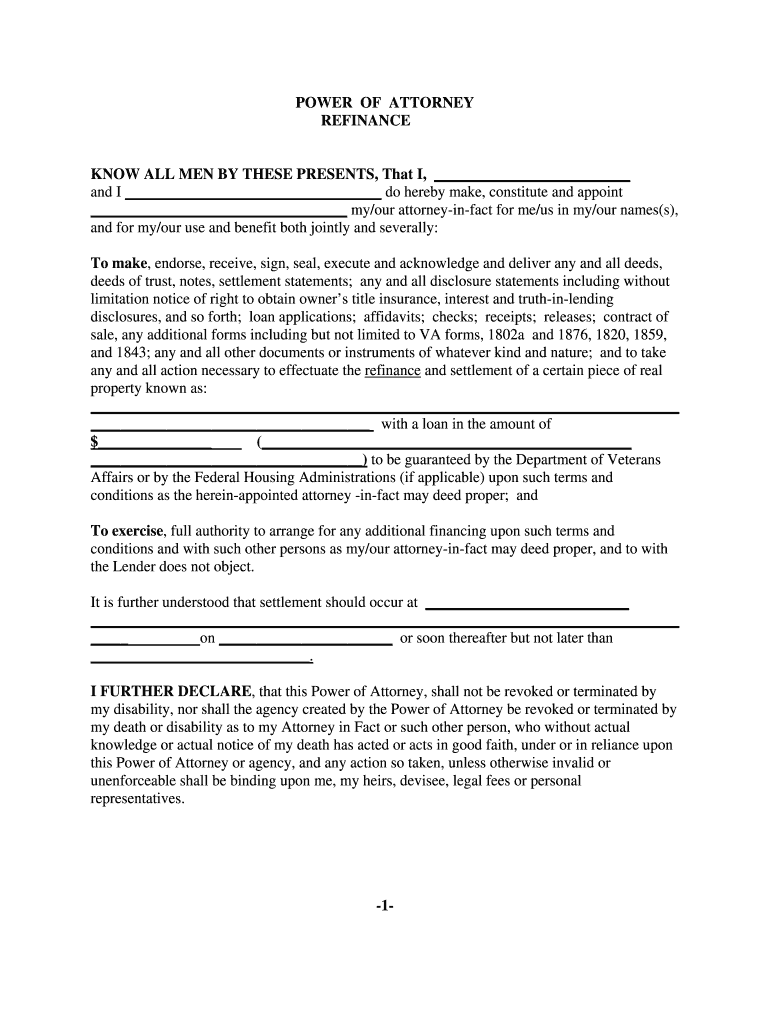
Power Refinance Form


What is the Power Refinance
The power refinance is a legal document that allows an individual to authorize another person, typically an attorney-in-fact, to act on their behalf in refinancing a mortgage or other loans. This document is essential for those who may be unable to attend the closing or signing process in person. By granting this power, the principal ensures that their financial interests are represented and that the refinancing process can proceed smoothly.
How to use the Power Refinance
To use the power refinance effectively, the principal must first complete the power of attorney form specific to refinancing. This form should clearly outline the powers granted to the attorney-in-fact, including the ability to sign documents related to the refinance. Once completed, the form must be signed and notarized to ensure its legal validity. The attorney-in-fact can then present this document to lenders during the refinancing process, allowing them to act on behalf of the principal.
Steps to complete the Power Refinance
Completing the power refinance involves several key steps:
- Identify the need for a power of attorney to facilitate the refinance.
- Obtain the appropriate power of attorney form, ensuring it is tailored for refinancing purposes.
- Fill out the form with accurate information, including the names of both the principal and the attorney-in-fact.
- Sign the form in the presence of a notary public to validate it legally.
- Provide copies of the signed power of attorney to the attorney-in-fact and the lender involved in the refinance.
Legal use of the Power Refinance
The legal use of the power refinance is governed by state laws, which can vary significantly. It is crucial for the principal to ensure that the power of attorney complies with local regulations. This typically includes specifying the powers granted and ensuring that the document is executed properly. Failure to adhere to legal requirements can result in the power of attorney being deemed invalid, which may complicate the refinancing process.
Required Documents
When preparing to use a power refinance, several documents are typically required:
- The completed and notarized power of attorney form.
- Identification documents for both the principal and the attorney-in-fact.
- Documentation related to the existing mortgage or loan, including statements and agreements.
- Any additional forms required by the lender for the refinancing process.
Eligibility Criteria
Eligibility for using a power refinance generally includes the following criteria:
- The principal must be of legal age and mentally competent to grant power of attorney.
- The attorney-in-fact must be a trustworthy individual, often a family member or close friend.
- The refinancing must be for a legitimate financial purpose, such as obtaining a lower interest rate or accessing equity.
Examples of using the Power Refinance
There are various scenarios in which a power refinance may be utilized:
- A homeowner who is traveling abroad and cannot attend the closing may authorize a relative to sign on their behalf.
- An elderly individual who has difficulty traveling may designate a trusted friend to handle their refinancing paperwork.
- A person with health issues may need someone to act on their behalf to ensure timely refinancing.
Quick guide on how to complete power of attorney form refinance nc
The simplest method to obtain and endorse Power Refinance
Across an entire organization, ineffective workflows surrounding document approval can take up a signNow amount of labor time. Endorsing documents like Power Refinance is an intrinsic aspect of operations in any enterprise, which is why the effectiveness of each contract’s lifecycle signNowly impacts the overall performance of the business. With airSlate SignNow, endorsing your Power Refinance is as straightforward and quick as possible. This platform provides you with the latest version of nearly any document. Even better, you can endorse it instantly without the need to install external software on your computer or print any physical copies.
Steps to obtain and endorse your Power Refinance
- Browse our repository by category or use the search functionality to find the document you require.
- Check the form preview by clicking on Learn more to confirm it is the correct one.
- Press Get form to start editing immediately.
- Fill out your form and add any necessary information using the toolbar.
- Once finished, click on the Sign tool to endorse your Power Refinance.
- Select the signature method that suits you best: Draw, Create initials, or upload an image of your handwritten signature.
- Click Done to complete editing and proceed to document-sharing options as required.
With airSlate SignNow, you possess everything necessary to manage your documentation efficiently. You can find, complete, modify, and even send your Power Refinance all in one tab without any inconvenience. Optimize your workflows with a single, intelligent eSignature solution.
Create this form in 5 minutes or less
FAQs
-
Can power of attorney in fact forms be filled out and authorized completely online?
Note: I am not an attorney. Even if I were an attorney, I am not your attorney. This is merely the opinion of a fairly savvy Citizen. It is not legal advice. If you want legal advice hire an actual attorney. In the U.S.A. "signing" something like a Power of Attorney electronically is generally not enforcable* because many (most?) Courts require that the authorizing of them usually requires a "wet" signature which has been signNowd. You could try it but, because they are such powerful documents, almost any court (or business for that matter) will require that the signature be signNowd before allowing them to be enforced and used.In fact many businesses simply have a policy of not recognizing them without a confirming court order as well. This is especially true in health care.This is mainly because the business wants to make damned sure that any liability for errors or misunderstandings lies with someone other than the business. *Note that "not enforcable" =/= "illegal" (or even sick hawk).There's no law preventing you from doing it. It's just completely pointless; because if you complete the Power of Attorney electronically anybody who knows anything about law or contracts or fiduciary duty will simply ignore it... along with any instructions you might try to give them under it.Do yourself a favor by getting an attorney and doing it right.
-
Can a power of attorney document be filled out with an online signature?
In California A Power of Attorney does not require notarization unless the document to be signed by the individual holding the power itself requires notarization, for example documents affecting a transfer or encumbrance of real property. As a small business attorney I routinely prepare Limited Powers of all accomplished through email which allow me to accomplish specific tasks on the half of a client. Granting of even Limited Powers of Attorney necessarily involve a great deal of trust, and a customer should be wary of signing such a document. Peter, Oakland, California small business attorney. Not offer or intended as legal advice.
-
How can I fill out Google's intern host matching form to optimize my chances of receiving a match?
I was selected for a summer internship 2016.I tried to be very open while filling the preference form: I choose many products as my favorite products and I said I'm open about the team I want to join.I even was very open in the location and start date to get host matching interviews (I negotiated the start date in the interview until both me and my host were happy.) You could ask your recruiter to review your form (there are very cool and could help you a lot since they have a bigger experience).Do a search on the potential team.Before the interviews, try to find smart question that you are going to ask for the potential host (do a search on the team to find nice and deep questions to impress your host). Prepare well your resume.You are very likely not going to get algorithm/data structure questions like in the first round. It's going to be just some friendly chat if you are lucky. If your potential team is working on something like machine learning, expect that they are going to ask you questions about machine learning, courses related to machine learning you have and relevant experience (projects, internship). Of course you have to study that before the interview. Take as long time as you need if you feel rusty. It takes some time to get ready for the host matching (it's less than the technical interview) but it's worth it of course.
-
How do I fill out the form of DU CIC? I couldn't find the link to fill out the form.
Just register on the admission portal and during registration you will get an option for the entrance based course. Just register there. There is no separate form for DU CIC.
Create this form in 5 minutes!
How to create an eSignature for the power of attorney form refinance nc
How to create an electronic signature for your Power Of Attorney Form Refinance Nc online
How to make an electronic signature for the Power Of Attorney Form Refinance Nc in Google Chrome
How to generate an eSignature for putting it on the Power Of Attorney Form Refinance Nc in Gmail
How to create an electronic signature for the Power Of Attorney Form Refinance Nc straight from your smart phone
How to make an electronic signature for the Power Of Attorney Form Refinance Nc on iOS devices
How to generate an electronic signature for the Power Of Attorney Form Refinance Nc on Android devices
People also ask
-
What is an attorney fact, and how can airSlate SignNow help?
An attorney fact refers to the legal authority granted to an individual, allowing them to act on behalf of someone else. airSlate SignNow simplifies the process of signing and managing documents related to attorney facts by providing an easy-to-use eSigning platform that secures the necessary signatures quickly and efficiently.
-
What pricing plans does airSlate SignNow offer for attorney fact management?
airSlate SignNow offers flexible pricing plans designed to suit various business sizes and needs, including options for individual users and teams. Depending on your volume and feature requirements related to attorney facts, you can choose from essential, business, or enterprise plans, all delivering cost-effective solutions.
-
How does the airSlate SignNow platform ensure document security for attorney facts?
Document security is a top priority at airSlate SignNow. The platform employs advanced encryption protocols and complies with legal standards, ensuring that all documents, including those related to attorney facts, are securely transmitted and stored, protecting sensitive information.
-
Can I integrate airSlate SignNow with other legal software for managing attorney facts?
Yes, airSlate SignNow seamlessly integrates with various legal software applications, enhancing your workflow when managing attorney facts. Common integrations include popular platforms like Clio, PracticePanther, and Google Workspace, allowing you to streamline document management and eSigning processes.
-
What features does airSlate SignNow offer specifically for attorney fact documents?
airSlate SignNow provides a suite of features tailored for attorney fact documents, including customizable templates, bulk sending, and in-person signing options. These features enhance efficiency and ensure that all legal requirements are met when executing attorney facts.
-
How can airSlate SignNow improve the efficiency of processing attorney facts?
By automating the eSigning process, airSlate SignNow signNowly reduces the time spent managing attorney facts. Quick document turnaround times and easy access to signed documents mean your practice can focus more on client service and less on paperwork.
-
Is there a mobile app for airSlate SignNow that helps with attorney facts?
Yes, airSlate SignNow offers a mobile app that allows users to manage attorney facts on the go. The app includes all the essential features, enabling users to send, sign, and track documents anytime, anywhere, ensuring flexibility and accessibility.
Get more for Power Refinance
Find out other Power Refinance
- How Can I eSignature Mississippi Life Sciences Last Will And Testament
- How To eSignature Illinois Non-Profit Contract
- eSignature Louisiana Non-Profit Business Plan Template Now
- How Do I eSignature North Dakota Life Sciences Operating Agreement
- eSignature Oregon Life Sciences Job Offer Myself
- eSignature Oregon Life Sciences Job Offer Fast
- eSignature Oregon Life Sciences Warranty Deed Myself
- eSignature Maryland Non-Profit Cease And Desist Letter Fast
- eSignature Pennsylvania Life Sciences Rental Lease Agreement Easy
- eSignature Washington Life Sciences Permission Slip Now
- eSignature West Virginia Life Sciences Quitclaim Deed Free
- Can I eSignature West Virginia Life Sciences Residential Lease Agreement
- eSignature New York Non-Profit LLC Operating Agreement Mobile
- How Can I eSignature Colorado Orthodontists LLC Operating Agreement
- eSignature North Carolina Non-Profit RFP Secure
- eSignature North Carolina Non-Profit Credit Memo Secure
- eSignature North Dakota Non-Profit Quitclaim Deed Later
- eSignature Florida Orthodontists Business Plan Template Easy
- eSignature Georgia Orthodontists RFP Secure
- eSignature Ohio Non-Profit LLC Operating Agreement Later