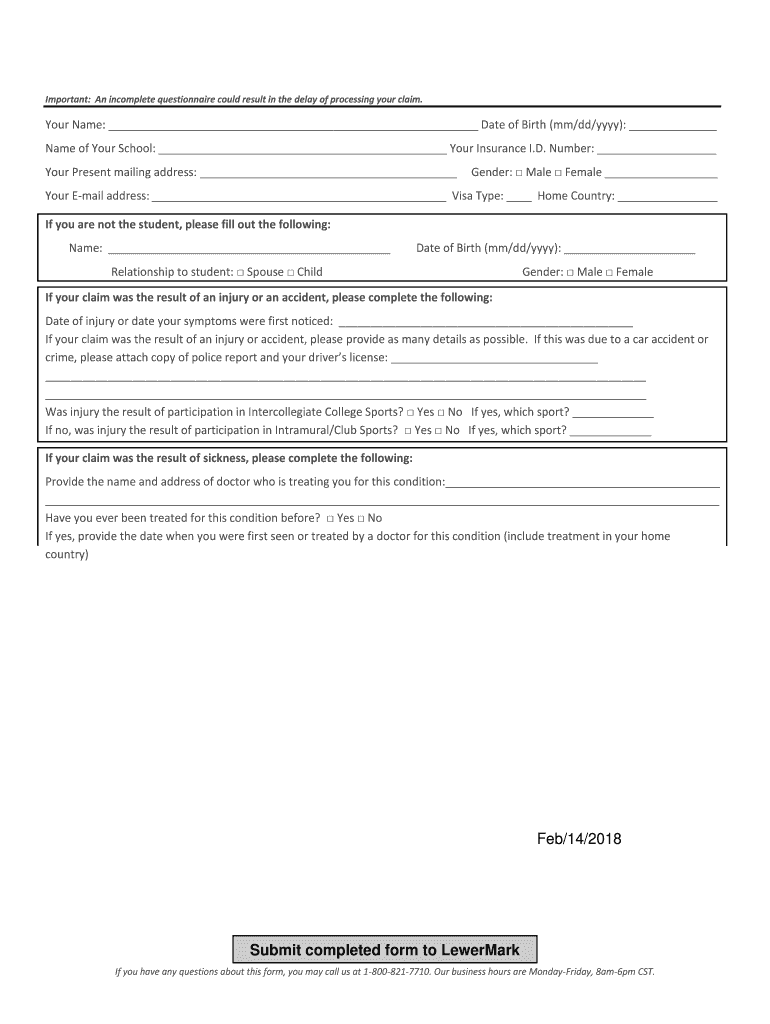
Student Insurance Medical Benefits Plan Form


What is the Student Insurance Medical Benefits Plan
The Student Insurance Medical Benefits Plan is designed to provide essential health coverage for students enrolled in educational institutions. This plan typically covers a range of medical services, including hospital visits, preventive care, and emergency services. It aims to ensure that students have access to necessary healthcare while pursuing their studies, minimizing the financial burden of medical expenses.
How to use the Student Insurance Medical Benefits Plan
To effectively utilize the Student Insurance Medical Benefits Plan, students should first familiarize themselves with the specific benefits offered. This includes understanding the network of healthcare providers, covered services, and any co-payments or deductibles involved. Students can access their plan details through their institution's health services website or by contacting the insurance provider directly. It is also important to carry the insurance card at all times when seeking medical care.
Steps to complete the Student Insurance Medical Benefits Plan
Completing the Student Insurance Medical Benefits Plan involves several key steps:
- Review the eligibility criteria to ensure you qualify for the plan.
- Gather necessary documents, such as proof of enrollment and identification.
- Fill out the application form accurately, providing all required information.
- Submit the completed application through the designated method, whether online or in person.
- Keep a copy of the submitted application for your records.
Required Documents
When applying for the Student Insurance Medical Benefits Plan, students typically need to provide several documents, including:
- Proof of enrollment in an accredited educational institution.
- Government-issued identification, such as a driver's license or passport.
- Any previous health insurance information, if applicable.
- Completed application form, which may be available online or through the institution.
Form Submission Methods
Students can submit their applications for the Student Insurance Medical Benefits Plan through various methods. Common submission options include:
- Online submission via the institution's health services portal.
- Mailing the completed application to the designated insurance office.
- In-person submission at the campus health center or administrative office.
Eligibility Criteria
Eligibility for the Student Insurance Medical Benefits Plan generally requires students to meet specific criteria, which may include:
- Being enrolled full-time in a degree program at an accredited institution.
- Maintaining a minimum GPA as specified by the institution.
- Being a U.S. citizen or a legal resident.
Quick guide on how to complete student insurance medical benefits plan
Manage Student Insurance Medical Benefits Plan effortlessly on any device
Digital document management has become more widespread among businesses and individuals. It offers an ideal eco-friendly alternative to traditional printed and signed documents, allowing you to obtain the necessary form and securely store it online. airSlate SignNow equips you with all the resources needed to generate, edit, and e-sign your documents swiftly without any hold-ups. Handle Student Insurance Medical Benefits Plan across all platforms using airSlate SignNow's Android or iOS applications and streamline any document-related process today.
How to modify and e-sign Student Insurance Medical Benefits Plan with ease
- Find Student Insurance Medical Benefits Plan and click Get Form to begin.
- Utilize the tools we offer to complete your form.
- Highlight pertinent sections of the documents or obscure sensitive information with the tools that airSlate SignNow provides specifically for that purpose.
- Create your signature using the Sign tool, which takes just seconds and carries the same legal validity as a conventional wet ink signature.
- Review the details and then click the Done button to save your changes.
- Select how you wish to share your form, whether by email, SMS, or invitation link, or download it to your computer.
Eliminate concerns about lost or misplaced documents, tedious form navigation, or mistakes that necessitate printing additional document copies. airSlate SignNow addresses your document management needs in just a few clicks from any device you prefer. Modify and e-sign Student Insurance Medical Benefits Plan and ensure outstanding communication at any stage of your form preparation process with airSlate SignNow.
Create this form in 5 minutes or less
Create this form in 5 minutes!
People also ask
-
What is lewermark insurance and how does it work with airSlate SignNow?
Lewermark insurance is a specialized insurance service that can be efficiently managed using airSlate SignNow. With our solution, you can quickly create, send, and sign lewermark insurance documents, ensuring a seamless experience for both you and your clients. This integration helps streamline the administrative tasks associated with insurance management, saving you time and resources.
-
How does airSlate SignNow handle pricing for lewermark insurance?
AirSlate SignNow offers competitive pricing plans tailored for businesses dealing with lewermark insurance. Our pricing structure is transparent, allowing you to choose a plan that fits your budget while still fulfilling your lewermark insurance document needs. You can start with a free trial to explore the features before committing.
-
What are the key features of airSlate SignNow for managing lewermark insurance documents?
AirSlate SignNow provides essential features such as customizable templates, in-app collaboration, and secure electronic signatures, specifically designed for lewermark insurance. These tools make it easier to manage documents efficiently and ensure compliance with industry regulations. Additionally, the platform allows you to track document status and send reminders, enhancing workflow reliability.
-
What benefits does airSlate SignNow offer for lewermark insurance businesses?
By using airSlate SignNow, lewermark insurance businesses can benefit from increased efficiency and reduced turnaround times on document processing. Our platform allows agents and clients to sign documents from any device, promoting convenience. Moreover, the enhanced document tracking features help you monitor all your lewermark insurance paperwork closely.
-
Can I integrate airSlate SignNow with other tools for my lewermark insurance operations?
Absolutely! AirSlate SignNow seamlessly integrates with various CRM systems and cloud storage services that are commonly used in lewermark insurance operations. This integration allows for a more centralized workflow, enabling you to create, manage, and store your lewermark insurance documents efficiently. You can connect to tools like Salesforce, Google Drive, and more.
-
Is there support available for businesses using airSlate SignNow for lewermark insurance?
Yes, airSlate SignNow offers comprehensive customer support for businesses utilizing our platform for lewermark insurance. Our support team is available to assist with any inquiries or troubleshooting issues, ensuring you get the most out of our features. We also provide a knowledge base filled with resources tailored to lewermark insurance needs.
-
How secure is airSlate SignNow for handling lewermark insurance documents?
Security is a top priority at airSlate SignNow, particularly for sensitive lewermark insurance documents. We employ advanced encryption protocols and multi-factor authentication to protect your data during transmission and storage. This commitment to security helps businesses meet compliance requirements while providing peace of mind.
Get more for Student Insurance Medical Benefits Plan
Find out other Student Insurance Medical Benefits Plan
- Electronic signature Doctors PDF Louisiana Now
- How To Electronic signature Massachusetts Doctors Quitclaim Deed
- Electronic signature Minnesota Doctors Last Will And Testament Later
- How To Electronic signature Michigan Doctors LLC Operating Agreement
- How Do I Electronic signature Oregon Construction Business Plan Template
- How Do I Electronic signature Oregon Construction Living Will
- How Can I Electronic signature Oregon Construction LLC Operating Agreement
- How To Electronic signature Oregon Construction Limited Power Of Attorney
- Electronic signature Montana Doctors Last Will And Testament Safe
- Electronic signature New York Doctors Permission Slip Free
- Electronic signature South Dakota Construction Quitclaim Deed Easy
- Electronic signature Texas Construction Claim Safe
- Electronic signature Texas Construction Promissory Note Template Online
- How To Electronic signature Oregon Doctors Stock Certificate
- How To Electronic signature Pennsylvania Doctors Quitclaim Deed
- Electronic signature Utah Construction LLC Operating Agreement Computer
- Electronic signature Doctors Word South Dakota Safe
- Electronic signature South Dakota Doctors Confidentiality Agreement Myself
- How Do I Electronic signature Vermont Doctors NDA
- Electronic signature Utah Doctors Promissory Note Template Secure