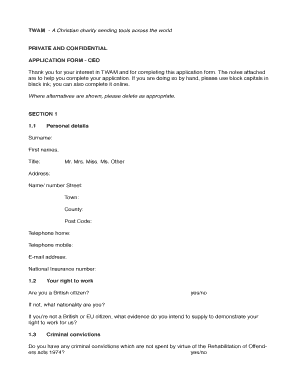
Twam Application Form


What is the Twam Application Form
The Twam Application Form is a crucial document used for applying to the Tools with a Mission (TWAM) program. This form enables individuals or organizations to request tools and resources that support their mission-driven activities. The application process involves providing relevant information about the applicant’s needs and objectives, ensuring that the submitted requests align with the program's goals. Understanding the purpose and requirements of the Twam Application Form is essential for a successful application.
How to Obtain the Twam Application Form
Obtaining the Twam Application Form is a straightforward process. The form can typically be downloaded directly from the official TWAM website. Users should look for a dedicated section for application forms, where the latest version of the Twam Application Form is available. It is important to ensure that the downloaded form is the most recent version to comply with current requirements. Additionally, applicants may contact TWAM directly for any inquiries regarding the form or the application process.
Steps to Complete the Twam Application Form
Completing the Twam Application Form involves several key steps to ensure accuracy and completeness. First, carefully read the instructions provided with the form. Next, fill in personal or organizational details, including contact information and mission objectives. It is essential to provide clear and concise answers to all questions, as this information will be used to evaluate the application. Once completed, review the form for any errors or omissions before submission. Finally, ensure that all required documents are included with the application.
Legal Use of the Twam Application Form
The legal use of the Twam Application Form is governed by specific guidelines that ensure compliance with applicable laws and regulations. When submitting the form, applicants must provide accurate information to avoid potential legal repercussions. The form serves as a formal request for resources, and any misrepresentation can lead to denial of the application or other legal consequences. Understanding the legal implications is vital for applicants to protect their interests and ensure a smooth application process.
Key Elements of the Twam Application Form
The Twam Application Form consists of several key elements that applicants must complete. These elements typically include:
- Applicant Information: Personal or organizational details, including name, address, and contact information.
- Mission Statement: A brief description of the applicant's mission and objectives.
- Requested Tools: A list of specific tools or resources being requested.
- Justification: An explanation of how the requested tools will support the applicant's mission.
- Signature: A declaration that the information provided is accurate, often requiring a signature for legal validation.
Form Submission Methods
Submitting the Twam Application Form can be done through various methods, depending on the guidelines provided by TWAM. Common submission methods include:
- Online Submission: Many applicants choose to submit the form electronically through the TWAM website, which may offer a secure upload option.
- Mail Submission: Applicants can print the completed form and send it via postal mail to the designated TWAM address.
- In-Person Submission: For those who prefer direct interaction, submitting the form in person at a TWAM office may also be an option.
Quick guide on how to complete twam application form 2022
Effortlessly Prepare Twam Application Form on Any Device
Managing documents online has become increasingly popular among organizations and individuals alike. It serves as an ideal eco-friendly alternative to traditional printed and signed documents, allowing you to access the necessary form and safely store it online. airSlate SignNow equips you with all the tools needed to create, modify, and electronically sign your documents promptly and without hassle. Handle Twam Application Form on any device using airSlate SignNow's Android or iOS applications, and simplify your document-related processes today.
How to Modify and Electronically Sign Twam Application Form with Ease
- Locate Twam Application Form and then click Get Form to begin.
- Utilize the tools we provide to complete your form.
- Emphasize important sections of your documents or obscure sensitive information with the features that airSlate SignNow offers specifically for that purpose.
- Create your signature using the Sign tool, which takes mere seconds and carries the same legal validity as a conventional wet ink signature.
- Review the details and then click the Done button to save your changes.
- Select how you wish to send your form: via email, SMS, invitation link, or download it to your computer.
Eliminate the worries of lost or misplaced documents, tedious form searching, or mistakes that necessitate printing additional copies. airSlate SignNow meets all your document management needs with just a few clicks from your preferred device. Modify and electronically sign Twam Application Form to ensure excellent communication at every stage of your document preparation process with airSlate SignNow.
Create this form in 5 minutes or less
Create this form in 5 minutes!
People also ask
-
What is the twam application form 2024 and how does it work?
The twam application form 2024 is specifically designed to streamline the application process for various services. By utilizing the airSlate SignNow platform, users can fill out, sign, and submit their application forms easily. This user-friendly solution helps reduce paperwork and enhances efficiency.
-
How does airSlate SignNow ensure the security of the twam application form 2024?
AirSlate SignNow prioritizes security with advanced encryption protocols to protect your data. The twam application form 2024 is processed securely, ensuring that all personal and sensitive information remains confidential. Additionally, the platform adheres to compliance standards, providing peace of mind to users.
-
Are there any costs associated with the twam application form 2024 using airSlate SignNow?
The use of the twam application form 2024 through airSlate SignNow comes with a range of pricing plans to fit different budgets. Users can choose from monthly or annual subscriptions that offer cost-effective solutions for document management. Exploring the pricing page will reveal the best option for your needs.
-
Can I integrate the twam application form 2024 with other software?
Yes, airSlate SignNow offers seamless integration with various software tools, making it easy to incorporate the twam application form 2024 into your existing workflow. You can connect with applications like CRM systems, project management tools, and more. This enhances productivity and streamlines operations.
-
What are the key features of the twam application form 2024?
The twam application form 2024 includes features such as customizable templates, electronic signatures, and real-time tracking. These functionalities empower users to manage their applications efficiently. With these tools, you can ensure that your application process is both smooth and organized.
-
How can the twam application form 2024 benefit my business?
By utilizing the twam application form 2024, businesses can save time and reduce administrative burdens. The ease of electronic signatures and digital document management accelerates the approval process. As a result, businesses can focus on core operations while enhancing customer experience.
-
Is there customer support available when using the twam application form 2024?
Absolutely! AirSlate SignNow provides customer support for users of the twam application form 2024. Whether you have questions about the process or need technical assistance, the support team is readily available to help you accomplish your goals.
Get more for Twam Application Form
Find out other Twam Application Form
- How Can I eSignature Oregon Government PDF
- How Can I eSignature Oklahoma Government Document
- How To eSignature Texas Government Document
- Can I eSignature Vermont Government Form
- How Do I eSignature West Virginia Government PPT
- How Do I eSignature Maryland Healthcare / Medical PDF
- Help Me With eSignature New Mexico Healthcare / Medical Form
- How Do I eSignature New York Healthcare / Medical Presentation
- How To eSignature Oklahoma Finance & Tax Accounting PPT
- Help Me With eSignature Connecticut High Tech Presentation
- How To eSignature Georgia High Tech Document
- How Can I eSignature Rhode Island Finance & Tax Accounting Word
- How Can I eSignature Colorado Insurance Presentation
- Help Me With eSignature Georgia Insurance Form
- How Do I eSignature Kansas Insurance Word
- How Do I eSignature Washington Insurance Form
- How Do I eSignature Alaska Life Sciences Presentation
- Help Me With eSignature Iowa Life Sciences Presentation
- How Can I eSignature Michigan Life Sciences Word
- Can I eSignature New Jersey Life Sciences Presentation