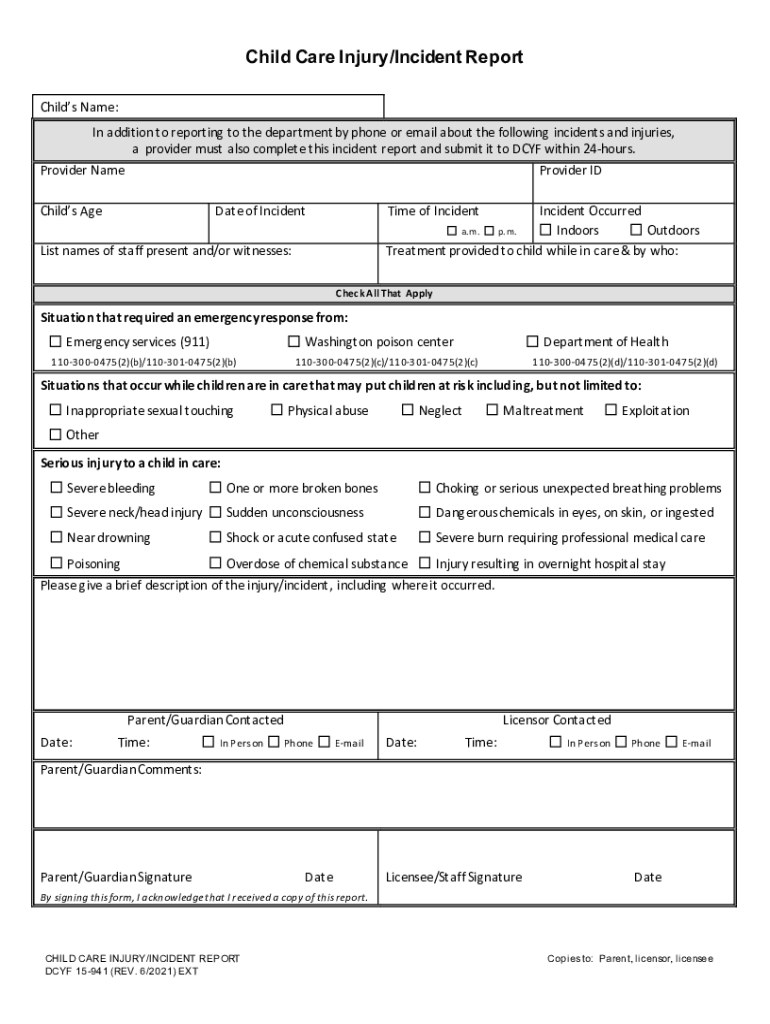
How to Effectively Report AccidentsInjuries to ParentsThe Form


Understanding the dcyf incident report
The dcyf incident report is a crucial document used to formally record incidents involving children in care settings. This report is essential for ensuring that all incidents are documented accurately, which helps in maintaining safety standards and compliance with state regulations. The report typically includes details about the incident, such as the date, time, location, individuals involved, and a description of what occurred. It serves as a legal record that can be referenced in future investigations or assessments.
Key elements of the dcyf incident report
When filling out a dcyf incident report, it is important to include several key elements to ensure thorough documentation. These elements typically include:
- Date and time: When the incident occurred.
- Location: Where the incident took place.
- Individuals involved: Names and roles of those present during the incident.
- Description of the incident: A detailed account of what happened, including any actions taken.
- Follow-up actions: Any measures taken after the incident, such as notifying parents or authorities.
Steps to complete the dcyf incident report
Completing the dcyf incident report involves several important steps to ensure accuracy and compliance. Follow these steps:
- Gather all relevant information regarding the incident.
- Clearly document the details, including the who, what, when, where, and why.
- Review the report for completeness and accuracy.
- Obtain necessary signatures from involved parties, if required.
- Submit the report according to your organization’s procedures.
Legal use of the dcyf incident report
The dcyf incident report serves as a legal document that can be used in various contexts, including investigations by child welfare agencies or in court proceedings. It is important that the report is filled out accurately and honestly, as any discrepancies could have legal implications. Understanding the legal framework surrounding the use of such reports is essential for compliance and protection of all parties involved.
State-specific rules for the dcyf incident report
Each state may have specific rules and regulations governing the completion and submission of the dcyf incident report. It is important to familiarize yourself with these state-specific guidelines to ensure compliance. This may include timelines for reporting incidents, required information, and submission methods. Staying informed about these regulations helps ensure that the report is handled appropriately and meets all legal requirements.
Examples of using the dcyf incident report
Examples of situations where a dcyf incident report may be necessary include:
- Accidents resulting in injury to a child while in care.
- Incidents of behavioral issues that require intervention.
- Allegations of abuse or neglect involving children.
- Medical emergencies that occur during care.
Each of these situations requires careful documentation to ensure proper follow-up and compliance with legal standards.
Quick guide on how to complete how to effectively report accidentsinjuries to parentsthe
Effortlessly Prepare How To Effectively Report AccidentsInjuries To ParentsThe on Any Device
The management of online documents has become increasingly favored by both companies and individuals. It offers an ideal environmentally friendly substitute for conventional printed and signed documents, allowing you to acquire the appropriate form and securely store it online. airSlate SignNow equips you with all the necessary tools to create, edit, and electronically sign your documents promptly without delays. Handle How To Effectively Report AccidentsInjuries To ParentsThe on any device with airSlate SignNow's Android or iOS applications and enhance any document-based workflow today.
How to Modify and Electronically Sign How To Effectively Report AccidentsInjuries To ParentsThe with Ease
- Obtain How To Effectively Report AccidentsInjuries To ParentsThe and click on Get Form to initiate the process.
- Make use of the tools we offer to fill out your document.
- Emphasize relevant sections of the documents or obscure sensitive information using tools provided by airSlate SignNow specifically for this purpose.
- Generate your electronic signature with the Sign tool, which takes only seconds and carries the same legal validity as a conventional wet ink signature.
- Review all the details and click on the Done button to preserve your modifications.
- Choose your preferred method to send your form, be it via email, SMS, invitation link, or download it to your computer.
Eliminate concerns about lost or misplaced documents, tedious form searches, or errors that require reprinting new document copies. airSlate SignNow fulfills all your document management needs with just a few clicks from your device of choice. Modify and electronically sign How To Effectively Report AccidentsInjuries To ParentsThe and ensure effective communication at every stage of the document preparation process with airSlate SignNow.
Create this form in 5 minutes or less
Create this form in 5 minutes!
People also ask
-
What is a DCYF incident report?
A DCYF incident report is a formal document used to record events that may impact child welfare and safety as mandated by the Department of Children, Youth, and Families. Using airSlate SignNow, you can create and eSign DCYF incident reports digitally, providing a streamlined and efficient process.
-
How can airSlate SignNow help with DCYF incident reports?
airSlate SignNow simplifies the process of creating, sending, and signing DCYF incident reports. Our platform allows you to customize templates, ensuring compliance with regulations while making it easy to collect necessary signatures from stakeholders.
-
Is there a free trial available for airSlate SignNow for DCYF incident reports?
Yes, airSlate SignNow offers a free trial, allowing you to explore its capabilities for managing DCYF incident reports without any initial investment. During the trial, you can test features such as document creation and eSignature collection.
-
What features does airSlate SignNow offer for DCYF incident reports?
With airSlate SignNow, you get features like customizable templates, secure cloud storage, and seamless eSigning capabilities specifically tailored for DCYF incident reports. These tools help ensure accuracy and compliance while saving time in document management.
-
How does pricing work for airSlate SignNow when handling DCYF incident reports?
airSlate SignNow offers flexible pricing plans designed to fit various organizational needs, including options for bulk signing of DCYF incident reports. You can choose from monthly or annual subscriptions based on your volume and feature requirements.
-
Can I integrate airSlate SignNow with other applications for DCYF incident reports?
Absolutely! airSlate SignNow provides integrations with various applications, streamlining your workflow for DCYF incident reports. This means you can connect with CRM tools, project management software, and more for a comprehensive document management solution.
-
What are the benefits of using airSlate SignNow for DCYF incident reports?
Using airSlate SignNow for DCYF incident reports offers signNow benefits, such as enhanced productivity, reduced paperwork, and improved compliance. By digitizing the process, you ensure that all stakeholders can access, review, and sign reports efficiently and securely.
Get more for How To Effectively Report AccidentsInjuries To ParentsThe
- U s army deployment letter pdf form
- Spire placement test form
- Form 1 mathematics exam paper with answer
- Design tech building science for architects 2nd edition pdf design tech building science for architects 2nd edition pdf form
- Nz passport renewal form pdf
- Va form 10 10068
- Jv 667 custodial and out of home placement disposition attachment form
- Form sm 15 application for flight crew licence validation docx
Find out other How To Effectively Report AccidentsInjuries To ParentsThe
- How Can I Electronic signature New Mexico Legal Forbearance Agreement
- Electronic signature New Jersey Legal Residential Lease Agreement Fast
- How To Electronic signature New York Legal Lease Agreement
- How Can I Electronic signature New York Legal Stock Certificate
- Electronic signature North Carolina Legal Quitclaim Deed Secure
- How Can I Electronic signature North Carolina Legal Permission Slip
- Electronic signature Legal PDF North Dakota Online
- Electronic signature North Carolina Life Sciences Stock Certificate Fast
- Help Me With Electronic signature North Dakota Legal Warranty Deed
- Electronic signature North Dakota Legal Cease And Desist Letter Online
- Electronic signature North Dakota Legal Cease And Desist Letter Free
- Electronic signature Delaware Orthodontists Permission Slip Free
- How Do I Electronic signature Hawaii Orthodontists Lease Agreement Form
- Electronic signature North Dakota Life Sciences Business Plan Template Now
- Electronic signature Oklahoma Legal Bill Of Lading Fast
- Electronic signature Oklahoma Legal Promissory Note Template Safe
- Electronic signature Oregon Legal Last Will And Testament Online
- Electronic signature Life Sciences Document Pennsylvania Simple
- Electronic signature Legal Document Pennsylvania Online
- How Can I Electronic signature Pennsylvania Legal Last Will And Testament