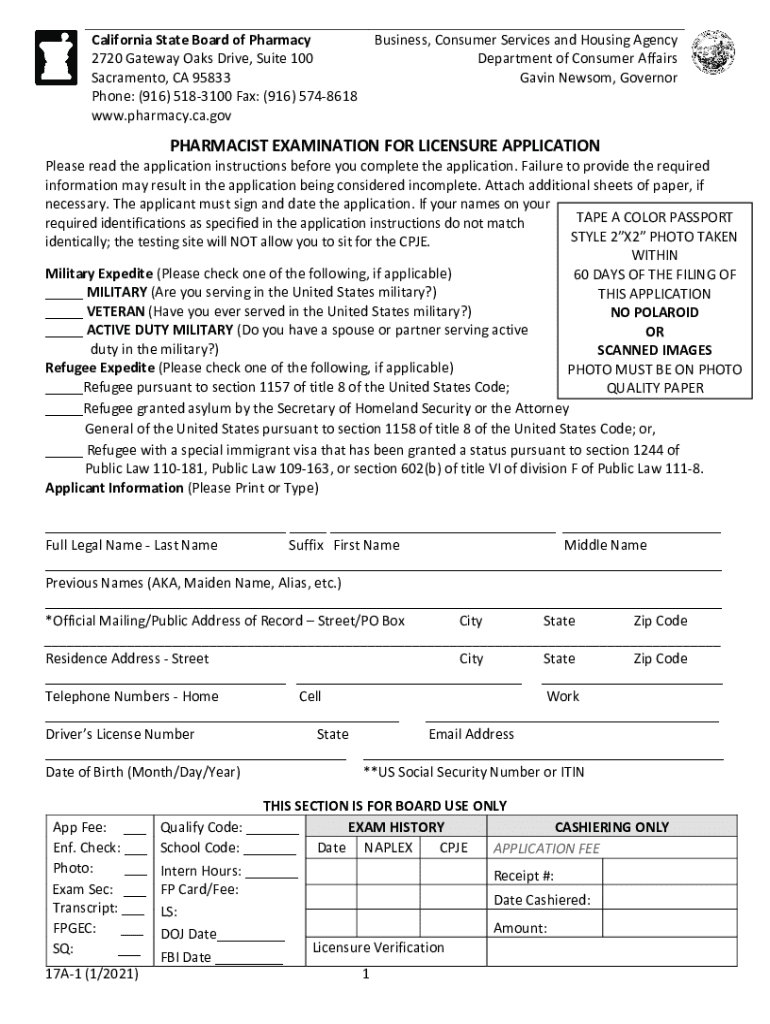
Fillable Online RPH Renewal California State Board of Form


What is the fillable online RPH renewal California State Board of Pharmacy?
The fillable online RPH renewal California State Board of Pharmacy form is a digital document that licensed pharmacists in California must complete to renew their pharmacy licensure. This form allows pharmacists to update their personal information, confirm compliance with continuing education requirements, and ensure that their license remains active. By using the online version, applicants can streamline the renewal process, making it more efficient and accessible.
Steps to complete the fillable online RPH renewal California State Board of Pharmacy
Completing the fillable online RPH renewal form involves several key steps:
- Access the official California State Board of Pharmacy website to locate the RPH renewal form.
- Fill in your personal information, including your license number, name, and contact details.
- Confirm completion of required continuing education units, providing documentation if necessary.
- Review the filled form for accuracy and completeness before submission.
- Submit the form electronically and save a copy for your records.
Legal use of the fillable online RPH renewal California State Board of Pharmacy
The fillable online RPH renewal form is legally binding when completed in accordance with California state laws. To ensure its validity, pharmacists must comply with the requirements set forth by the California State Board of Pharmacy, including providing accurate information and meeting continuing education obligations. The use of electronic signatures is permissible, provided that the signing process adheres to the regulations established by the ESIGN and UETA acts.
State-specific rules for the fillable online RPH renewal California State Board of Pharmacy
California has specific rules regarding the renewal of pharmacy licensure. These include:
- Pharmacists must renew their licenses every two years.
- Completion of a minimum of thirty hours of continuing education is required during each renewal period.
- Pharmacists must report any changes in personal information, such as address or name changes, when submitting the renewal form.
How to obtain the fillable online RPH renewal California State Board of Pharmacy
To obtain the fillable online RPH renewal form, pharmacists should visit the official California State Board of Pharmacy website. The form is typically available in the licensing section of the site. Users can download the form directly or fill it out online, depending on the options provided by the board. It is important to ensure that you are accessing the most current version of the form to avoid any issues during the renewal process.
Key elements of the fillable online RPH renewal California State Board of Pharmacy
The key elements of the fillable online RPH renewal form include:
- Personal identification details, including the pharmacist's license number and contact information.
- Verification of continuing education credits earned during the renewal period.
- Signature section for electronic verification of the information provided.
- Payment information for any applicable renewal fees.
Quick guide on how to complete fillable online rph renewal california state board of
Effortlessly Prepare Fillable Online RPH Renewal California State Board Of on Any Device
Digital document organization has gained traction among businesses and individuals. It offers an ideal environmentally friendly substitute for conventional printed and signed forms, as you can easily locate the necessary template and securely save it online. airSlate SignNow equips you with all the tools required to create, modify, and eSign your documents promptly without delays. Manage Fillable Online RPH Renewal California State Board Of on any device using the airSlate SignNow Android or iOS applications and simplify any document-related task today.
How to Modify and eSign Fillable Online RPH Renewal California State Board Of with Ease
- Find Fillable Online RPH Renewal California State Board Of and click on Get Form to begin.
- Utilize the tools we offer to complete your form.
- Highlight important sections of your documents or obscure sensitive information using tools that airSlate SignNow provides specifically for that purpose.
- Create your signature with the Sign feature, which only takes seconds and holds the same legal significance as a traditional ink signature.
- Review the details and click on the Done button to save your changes.
- Choose your method of sharing the form, whether by email, SMS, or invite link, or download it to your computer.
Eliminate the worries of lost or misplaced documents, tedious form hunting, or mistakes that require printing new document copies. airSlate SignNow meets your document management needs in just a few clicks from any device you prefer. Modify and eSign Fillable Online RPH Renewal California State Board Of while ensuring excellent communication throughout the form preparation process with airSlate SignNow.
Create this form in 5 minutes or less
Create this form in 5 minutes!
People also ask
-
What is the role of the California Board of Pharmacy in document processing?
The California Board of Pharmacy oversees the licensing and regulation of pharmacy professionals and businesses. Ensuring compliance with their guidelines is crucial for pharmacies using electronic signatures. airSlate SignNow helps meet these standards while enhancing document accuracy and security.
-
How does airSlate SignNow ensure compliance with California Board of Pharmacy regulations?
airSlate SignNow follows industry standards and employs advanced security protocols to ensure compliance with California Board of Pharmacy requirements. Our eSignature solution is designed to meet stringent legal standards, giving you peace of mind that your documents are valid and secure.
-
What are the pricing options for using airSlate SignNow in the context of California Board Pharmacy?
airSlate SignNow offers flexible pricing plans tailored to meet the needs of different businesses, including those in the pharmacy sector. Our cost-effective solutions enable pharmacies regulated by the California Board of Pharmacy to streamline their document processes without exceeding their budget.
-
What features does airSlate SignNow offer for the California Board of Pharmacy licensed businesses?
airSlate SignNow includes essential features like template creation, bulk send, and workflow automation that are particularly beneficial for California Board of Pharmacy licensed businesses. These tools allow for efficient document management and faster turnaround times, improving overall operational efficiency.
-
Can airSlate SignNow integrate with other pharmacy management systems?
Yes, airSlate SignNow offers seamless integrations with various pharmacy management systems and third-party applications. This functionality allows pharmacies regulated by the California Board of Pharmacy to optimize their workflows, ensuring that documents flow smoothly through their existing processes.
-
What benefits does airSlate SignNow provide to pharmacies under the California Board of Pharmacy?
airSlate SignNow empowers pharmacies under the California Board of Pharmacy with enhanced document security, reduced processing times, and improved compliance. By streamlining the eSignature process, pharmacies can deliver better services to their customers while adhering to regulatory standards.
-
Is airSlate SignNow easy to use for small pharmacies in California?
Absolutely! airSlate SignNow is designed to be user-friendly, making it accessible for small pharmacies regulated by the California Board of Pharmacy. With an intuitive interface, your team can quickly learn to send and eSign documents without extensive training.
Get more for Fillable Online RPH Renewal California State Board Of
- About usreferencefaqfrequently asked questions on national pension system al form
- Pharmacare plan g form
- Canada provincial nominee program 617707417 form
- How to applyccrihow to applyccrihow to applyccri form
- Uniform partnership act renewal statement of domestic
- Department of citywide required information administrative
- Fillable online cityofsalem facility use permit form
- Small estate affidavit checklist robertson county texas form
Find out other Fillable Online RPH Renewal California State Board Of
- How To eSignature Kansas High Tech Business Plan Template
- eSignature Kansas High Tech Lease Agreement Template Online
- eSignature Alabama Insurance Forbearance Agreement Safe
- How Can I eSignature Arkansas Insurance LLC Operating Agreement
- Help Me With eSignature Michigan High Tech Emergency Contact Form
- eSignature Louisiana Insurance Rental Application Later
- eSignature Maryland Insurance Contract Safe
- eSignature Massachusetts Insurance Lease Termination Letter Free
- eSignature Nebraska High Tech Rental Application Now
- How Do I eSignature Mississippi Insurance Separation Agreement
- Help Me With eSignature Missouri Insurance Profit And Loss Statement
- eSignature New Hampshire High Tech Lease Agreement Template Mobile
- eSignature Montana Insurance Lease Agreement Template Online
- eSignature New Hampshire High Tech Lease Agreement Template Free
- How To eSignature Montana Insurance Emergency Contact Form
- eSignature New Jersey High Tech Executive Summary Template Free
- eSignature Oklahoma Insurance Warranty Deed Safe
- eSignature Pennsylvania High Tech Bill Of Lading Safe
- eSignature Washington Insurance Work Order Fast
- eSignature Utah High Tech Warranty Deed Free