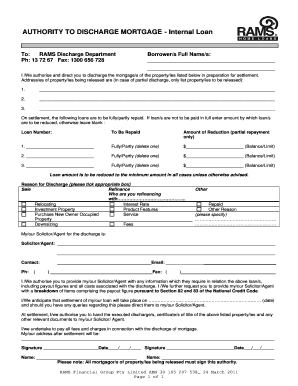
Rams Discharge Form


What is the authority discharge mortgage form?
The authority discharge mortgage form is a legal document used to release a borrower from the obligations of a mortgage loan. This form signifies that the lender has received full payment or has agreed to release the borrower from the mortgage agreement. It is essential for homeowners who have paid off their mortgage or wish to transfer ownership of the property without encumbrances. This form helps clear the title of the property, making it easier for the homeowner to sell or refinance in the future.
How to use the authority discharge mortgage form
Using the authority discharge mortgage form involves several steps to ensure that it is filled out correctly and submitted appropriately. First, obtain the form from a reliable source, such as a lender or legal professional. Next, complete the form by providing necessary details, including the property address, loan number, and the names of the borrower and lender. Once completed, the form must be signed by the lender to validate the discharge. Finally, submit the signed form to the appropriate county recorder's office to officially record the discharge.
Steps to complete the authority discharge mortgage form
Completing the authority discharge mortgage form requires attention to detail. Here are the steps to follow:
- Gather necessary information, including the mortgage details and borrower information.
- Fill out the form accurately, ensuring all fields are completed.
- Review the form for any errors or omissions.
- Obtain the lender's signature to validate the discharge.
- Submit the completed form to the county recorder's office for official recording.
Legal use of the authority discharge mortgage form
The authority discharge mortgage form is legally binding once it is signed by the lender and recorded with the appropriate government office. It serves as proof that the mortgage has been satisfied and that the borrower is no longer liable for the loan. This legal document protects the homeowner's rights and ensures that the property title is clear of any mortgage liens, which is crucial for future transactions involving the property.
Key elements of the authority discharge mortgage form
Several key elements must be included in the authority discharge mortgage form to ensure its validity:
- Property Information: The address and legal description of the property.
- Borrower Details: Names and contact information of the borrower(s).
- Lender Information: Name and contact details of the lender.
- Loan Number: The unique identifier for the mortgage loan.
- Signatures: Signatures of both the borrower and lender, along with the date of signing.
Form submission methods
The authority discharge mortgage form can typically be submitted in several ways, depending on local regulations. Common submission methods include:
- Online: Some counties allow electronic submission through their official websites.
- Mail: The completed form can be mailed to the county recorder's office.
- In-Person: Homeowners may choose to deliver the form in person to ensure immediate processing.
Quick guide on how to complete rams discharge form
Complete Rams Discharge Form effortlessly on any device
Digital document management has become increasingly popular among businesses and individuals. It offers an ideal eco-friendly alternative to traditional printed and signed documents, as you can easily locate the necessary form and securely store it online. airSlate SignNow provides all the tools needed to create, modify, and electronically sign your documents quickly without delays. Manage Rams Discharge Form on any platform with airSlate SignNow Android or iOS applications and streamline any document-related process today.
How to modify and eSign Rams Discharge Form with ease
- Obtain Rams Discharge Form and then click Get Form to begin.
- Utilize the tools we provide to complete your form.
- Highlight relevant sections of the documents or redact sensitive information using tools that airSlate SignNow provides specifically for that purpose.
- Create your eSignature with the Sign tool, which takes only seconds and carries the same legal validity as a traditional wet ink signature.
- Review the information and then click the Done button to save your changes.
- Select your preferred method for delivering your form, via email, text message (SMS), or invite link, or download it to your computer.
Eliminate concerns about lost or misplaced documents, tedious form searches, or errors that require printing new document copies. airSlate SignNow addresses your document management needs with just a few clicks from any device of your choice. Modify and eSign Rams Discharge Form and ensure excellent communication at every stage of the form preparation process with airSlate SignNow.
Create this form in 5 minutes or less
Create this form in 5 minutes!
People also ask
-
What is an authority discharge mortgage form?
An authority discharge mortgage form is a document that formally releases a borrower from their mortgage obligations. This form is crucial for clearing the property title once the mortgage has been paid off. By using airSlate SignNow, you can easily create and eSign this essential document, ensuring a smooth discharge process.
-
How can I complete an authority discharge mortgage form using airSlate SignNow?
To complete an authority discharge mortgage form using airSlate SignNow, simply upload your document to our platform and use our intuitive interface to fill in the required fields. You can then send the form to relevant parties for eSignature. Our platform makes the process efficient, secure, and straightforward.
-
Is there a cost associated with using the authority discharge mortgage form on airSlate SignNow?
Yes, airSlate SignNow offers various pricing plans that accommodate different needs. Depending on the plan you choose, you can access features tailored for creating and managing authority discharge mortgage forms without breaking the bank. Visit our pricing page for detailed information.
-
What are the benefits of using airSlate SignNow for authority discharge mortgage forms?
Using airSlate SignNow for authority discharge mortgage forms streamlines the entire process with easy document management and eSignature capabilities. The platform enhances efficiency by reducing paperwork and enabling quick approval times. Additionally, it ensures compliance and security for sensitive information.
-
Can I integrate airSlate SignNow with other software to manage authority discharge mortgage forms?
Absolutely! airSlate SignNow offers integrations with various software applications, allowing you to manage authority discharge mortgage forms seamlessly within your existing workflow. This interoperability enhances productivity and simplifies document handling for your business.
-
What types of documents can I eSign alongside the authority discharge mortgage form?
In addition to the authority discharge mortgage form, you can eSign a wide range of documents using airSlate SignNow, including contracts, agreements, and consent forms. This versatility ensures that all your important paperwork is handled efficiently in one platform, saving you time and resources.
-
Is airSlate SignNow compliant with legal standards for authority discharge mortgage forms?
Yes, airSlate SignNow is compliant with all legal standards for electronic signatures, ensuring that your authority discharge mortgage forms are legally binding. Our certifications and adherence to e-signature laws provide peace of mind that your documents are secured and valid.
Get more for Rams Discharge Form
- Amendment to postnuptial property agreement virginia virginia form
- Quitclaim deed from husband and wife to an individual virginia form
- Virginia husband wife 497427993 form
- Quitclaim deed from husband and wife to three individuals virginia form
- Virginia quitclaim 497427995 form
- Quitclaim deed real estate form 497427997
- Warranty deed from individual to individual virginia form
- Gift deed virginia form
Find out other Rams Discharge Form
- How To eSign Hawaii Government Word
- Can I eSign Hawaii Government Word
- How To eSign Hawaii Government Document
- How To eSign Hawaii Government Document
- How Can I eSign Hawaii Government Document
- Can I eSign Hawaii Government Document
- How Can I eSign Hawaii Government Document
- How To eSign Hawaii Government Document
- How To eSign Hawaii Government Form
- How Can I eSign Hawaii Government Form
- Help Me With eSign Hawaii Healthcare / Medical PDF
- How To eSign Arizona High Tech Document
- How Can I eSign Illinois Healthcare / Medical Presentation
- Can I eSign Hawaii High Tech Document
- How Can I eSign Hawaii High Tech Document
- How Do I eSign Hawaii High Tech Document
- Can I eSign Hawaii High Tech Word
- How Can I eSign Hawaii High Tech Form
- How Do I eSign New Mexico Healthcare / Medical Word
- How To eSign Washington High Tech Presentation