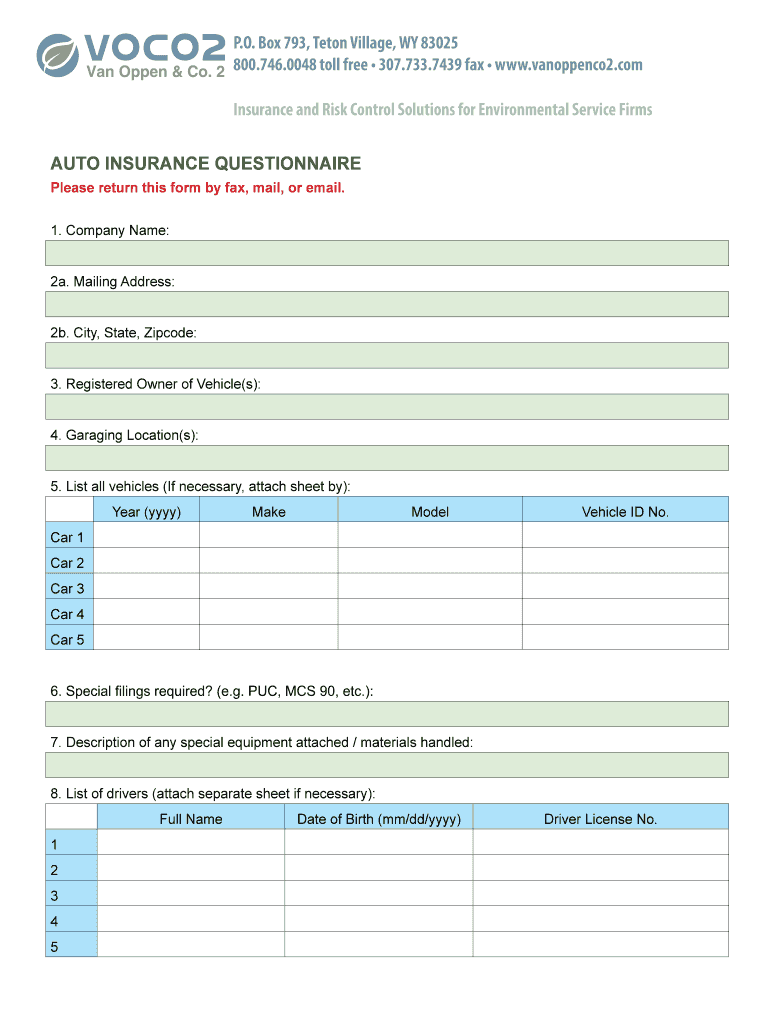
Auto Insurance Quest Form


What is the Auto Insurance Quest
The Auto Insurance Quest is a comprehensive form designed to streamline the process of obtaining auto insurance coverage. This document collects essential information from individuals seeking insurance, ensuring that they receive the appropriate coverage tailored to their needs. It typically includes personal details, vehicle information, and coverage preferences, making it a vital tool for both consumers and insurance providers.
How to use the Auto Insurance Quest
Using the Auto Insurance Quest involves a series of straightforward steps. First, gather all necessary personal and vehicle information, including your driver's license number, vehicle identification number (VIN), and any previous insurance details. Next, fill out the form accurately, ensuring that all information is complete to avoid delays. Once completed, you can submit the form electronically, which facilitates a faster response from insurance providers.
Steps to complete the Auto Insurance Quest
Completing the Auto Insurance Quest requires careful attention to detail. Follow these steps for a smooth experience:
- Gather required documents, such as your driver's license and vehicle registration.
- Provide accurate personal information, including your name, address, and contact details.
- Input vehicle information, including make, model, year, and VIN.
- Select your desired coverage options, such as liability, collision, and comprehensive coverage.
- Review the completed form for accuracy before submission.
Legal use of the Auto Insurance Quest
The Auto Insurance Quest is legally recognized when it meets specific compliance standards. To ensure its validity, the form must be filled out accurately and signed electronically using a trusted eSignature solution. Compliance with laws such as the ESIGN Act and UETA is crucial, as these regulations govern the use of electronic signatures in the United States. By adhering to these legal requirements, the completed form can be considered binding.
Key elements of the Auto Insurance Quest
Several key elements are essential for the Auto Insurance Quest to function effectively:
- Personal Information: Accurate details about the applicant.
- Vehicle Information: Comprehensive data regarding the vehicle being insured.
- Coverage Options: Clear selection of desired insurance coverage types.
- Signature: An electronic signature that validates the form.
Form Submission Methods
The Auto Insurance Quest can be submitted through various methods to accommodate different preferences. The most common submission methods include:
- Online: Fill out and submit the form electronically through a secure platform.
- Mail: Print the completed form and send it to the designated insurance provider via postal service.
- In-Person: Deliver the form directly to an insurance agent or office for processing.
Quick guide on how to complete auto insurance quest
Complete Auto Insurance Quest effortlessly on any device
Digital document management has gained popularity among companies and individuals. It serves as an ideal eco-friendly substitute for traditional printed and signed documents, allowing you to locate the necessary form and securely store it online. airSlate SignNow provides you with all the resources you need to create, modify, and eSign your documents quickly without complications. Manage Auto Insurance Quest on any platform with airSlate SignNow Android or iOS applications and enhance any document-centric operation today.
The easiest way to modify and eSign Auto Insurance Quest with ease
- Locate Auto Insurance Quest and click Get Form to begin.
- Utilize the tools we provide to complete your document.
- Highlight relevant sections of the documents or obscure sensitive information with tools specifically offered by airSlate SignNow for that purpose.
- Create your signature using the Sign tool, which takes just a few seconds and holds the same legal validity as a conventional wet ink signature.
- Verify the information and click on the Done button to save your changes.
- Choose how you would like to send your form, via email, text message (SMS), invite link, or download it to your computer.
Eliminate concerns about lost or misplaced documents, exhausting form searches, or errors that necessitate printing new document copies. airSlate SignNow caters to your document management needs in just a few clicks from any device you prefer. Modify and eSign Auto Insurance Quest and ensure exceptional communication at any stage of the form preparation process with airSlate SignNow.
Create this form in 5 minutes or less
Create this form in 5 minutes!
People also ask
-
What is Auto Insurance Quest and how can it benefit my business?
Auto Insurance Quest is a specialized platform designed to streamline the process of acquiring auto insurance. By using this resource, businesses can access multiple quotes, ensuring they find the best rates tailored to their specific needs. This saves both time and money, making your auto insurance purchasing decisions much more efficient.
-
How does Auto Insurance Quest compare to traditional insurance methods?
Unlike traditional methods, Auto Insurance Quest provides a digital approach, allowing you to quickly compare multiple insurance options from various providers. This means no more lengthy phone calls or binding contracts without knowing your best options. The convenience of a streamlined digital interface makes it a superior choice for modern businesses.
-
What are the pricing options available through Auto Insurance Quest?
Pricing through Auto Insurance Quest varies based on the insurance options selected, as different policies, coverages, and limits can affect costs. The platform is designed to offer competitive pricing by allowing you to compare quotes from different providers. Additionally, users can filter for budget-friendly options ensuring they stay within financial preferences.
-
What features does Auto Insurance Quest offer?
Auto Insurance Quest includes a host of features such as instant quote comparisons, customizable policy options, and easy access to professional advisors. The platform also provides educational resources to help users understand their choices. By putting all necessary tools and information at your fingertips, you'll be more empowered to make informed insurance decisions.
-
Can I integrate Auto Insurance Quest with other business tools?
Yes, Auto Insurance Quest offers integration capabilities with various business management tools and document signing solutions like airSlate SignNow. This ensures a seamless workflow for managing documents and contracts related to your insurance needs. Integrating these tools can help streamline operations and improve efficiency across your business.
-
Is Auto Insurance Quest suitable for small businesses?
Absolutely, Auto Insurance Quest is designed with small businesses in mind, providing them access to competitive insurance options without the complexities faced by larger corporations. By utilizing this platform, small businesses can save valuable time while ensuring they receive comprehensive coverage that meets their unique needs. It's a smart solution for managing auto insurance effectively.
-
How do I get started with Auto Insurance Quest?
To get started with Auto Insurance Quest, simply visit the website and sign up for an account. From there, you can enter your information and explore available auto insurance options tailored to your specific requirements. The user-friendly interface guides you through the process, making it simple to discover the best insurance for your business.
Get more for Auto Insurance Quest
Find out other Auto Insurance Quest
- eSign Iowa Construction Quitclaim Deed Now
- How Do I eSign Iowa Construction Quitclaim Deed
- eSign Louisiana Doctors Letter Of Intent Fast
- eSign Maine Doctors Promissory Note Template Easy
- eSign Kentucky Construction Claim Online
- How Can I eSign Maine Construction Quitclaim Deed
- eSign Colorado Education Promissory Note Template Easy
- eSign North Dakota Doctors Affidavit Of Heirship Now
- eSign Oklahoma Doctors Arbitration Agreement Online
- eSign Oklahoma Doctors Forbearance Agreement Online
- eSign Oregon Doctors LLC Operating Agreement Mobile
- eSign Hawaii Education Claim Myself
- eSign Hawaii Education Claim Simple
- eSign Hawaii Education Contract Simple
- eSign Hawaii Education NDA Later
- How To eSign Hawaii Education NDA
- How Do I eSign Hawaii Education NDA
- eSign Hawaii Education Arbitration Agreement Fast
- eSign Minnesota Construction Purchase Order Template Safe
- Can I eSign South Dakota Doctors Contract