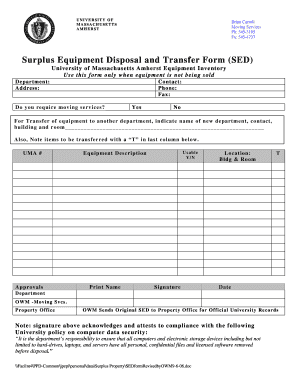
Surplus Equipment Disposal Form University of Massachusetts Umass 2006-2026


Understanding the Surplus Equipment Disposal Form
The Surplus Equipment Disposal Form is a crucial document used by organizations, particularly in academic settings like the University of Massachusetts, to manage the disposal of surplus equipment. This form outlines the necessary steps for reporting and disposing of equipment that is no longer needed, ensuring compliance with institutional policies and regulations. By utilizing this form, organizations can maintain transparency and accountability in their disposal processes.
Steps to Complete the Surplus Equipment Disposal Form
Completing the Surplus Equipment Disposal Form involves several key steps to ensure accuracy and compliance. First, gather all relevant information about the equipment, including its condition, serial number, and location. Next, fill out the form with precise details, including the reason for disposal and any necessary approvals from department heads. Once completed, submit the form through the designated channels, whether electronically or in person, as per institutional guidelines.
Legal Considerations for the Surplus Equipment Disposal Form
When using the Surplus Equipment Disposal Form, it is essential to adhere to legal requirements to ensure the disposal process is compliant with federal and state regulations. This includes understanding environmental laws governing the disposal of certain types of equipment, such as electronics. Ensuring that the form is properly completed and submitted helps protect the organization from potential legal liabilities associated with improper disposal practices.
Key Elements of the Surplus Equipment Disposal Form
The Surplus Equipment Disposal Form contains several critical elements that must be accurately filled out. Key components include:
- Equipment Description: A detailed description of the item being disposed of.
- Condition: An assessment of the equipment's current state.
- Approval Signatures: Necessary approvals from relevant authorities.
- Date of Disposal: The proposed date for the equipment to be disposed of.
These elements ensure that all necessary information is documented, facilitating a smooth disposal process.
Obtaining the Surplus Equipment Disposal Form
The Surplus Equipment Disposal Form can typically be obtained through the official website of the University of Massachusetts or by contacting the appropriate department responsible for equipment management. It is advisable to check for any updates or changes to the form to ensure compliance with current policies.
Examples of Using the Surplus Equipment Disposal Form
There are various scenarios where the Surplus Equipment Disposal Form is utilized. For instance, a department may need to dispose of outdated computers that are no longer functional. In this case, the form would document the equipment's details, including its condition and reason for disposal. Another example might involve the disposal of lab equipment that has reached the end of its useful life, requiring proper documentation to ensure compliance with safety regulations.
Quick guide on how to complete surplus equipment disposal form university of massachusetts umass
Manage Surplus Equipment Disposal Form University Of Massachusetts Umass smoothly on any device
Digital document management has gained traction among businesses and individuals. It serves as an ideal eco-friendly substitute for traditional printed and signed documents, enabling you to find the correct form and store it securely online. airSlate SignNow equips you with all the tools necessary to create, modify, and eSign your documents swiftly without delays. Manage Surplus Equipment Disposal Form University Of Massachusetts Umass on any device with the airSlate SignNow Android or iOS applications and enhance any document-related workflow today.
How to modify and eSign Surplus Equipment Disposal Form University Of Massachusetts Umass effortlessly
- Obtain Surplus Equipment Disposal Form University Of Massachusetts Umass and click Get Form to commence.
- Utilize the tools we provide to complete your document.
- Emphasize relevant sections of your documents or obscure sensitive data with tools specifically offered by airSlate SignNow for that purpose.
- Create your signature with the Sign feature, which takes seconds and holds the same legal validity as a conventional wet ink signature.
- Review all the details and click on the Done button to save your changes.
- Choose how you wish to share your form, via email, text message (SMS), or invite link, or download it to your computer.
Eliminate worries about lost or misfiled documents, tedious form searches, or errors that necessitate reprinting. airSlate SignNow meets your document management needs in just a few clicks from any device of your preference. Modify and eSign Surplus Equipment Disposal Form University Of Massachusetts Umass and guarantee exceptional communication at every stage of your form preparation process with airSlate SignNow.
Create this form in 5 minutes or less
Create this form in 5 minutes!
How to create an eSignature for the surplus equipment disposal form university of massachusetts umass
The way to generate an electronic signature for a PDF file in the online mode
The way to generate an electronic signature for a PDF file in Chrome
The way to create an electronic signature for putting it on PDFs in Gmail
The way to create an electronic signature right from your smartphone
The best way to make an eSignature for a PDF file on iOS devices
The way to create an electronic signature for a PDF on Android
People also ask
-
What is a disposal form in airSlate SignNow?
A disposal form in airSlate SignNow is a digital document that allows users to formally record and manage the disposal of items or assets. Using this form streamlines the process, ensuring compliance and enhancing transparency in asset management. It simplifies tracking disposals and maintains an organized record for auditing purposes.
-
How does airSlate SignNow improve the disposal form process?
airSlate SignNow enhances the disposal form process by providing an intuitive interface for creating and signing documents electronically. This saves time compared to traditional methods and reduces paperwork, allowing for faster approvals. The platform’s secure eSignature feature ensures that all parties remain compliant with legal standards.
-
Is there a cost associated with using the disposal form?
Yes, airSlate SignNow offers a variety of pricing plans tailored to fit different business needs, including the use of the disposal form. Customers can choose from options that provide essential features or comprehensive solutions, depending on their requirements. We recommend checking our pricing page for detailed information on the costs associated with utilizing the disposal form.
-
Can I customize my disposal form in airSlate SignNow?
Absolutely! airSlate SignNow allows you to customize your disposal form according to your specific needs. You can add fields, branding, and instructions to create a form that aligns with your organizational processes. This level of customization helps ensure that the form meets all regulatory requirements and internal standards.
-
What integrations are available for the disposal form?
airSlate SignNow integrates seamlessly with various third-party applications, enhancing the functionality of your disposal form. Whether you need to connect with document management systems, CRM platforms, or cloud storage solutions, airSlate SignNow provides the flexibility to integrate as needed. This ensures smooth workflows and better productivity.
-
What are the benefits of using airSlate SignNow for disposal forms?
Using airSlate SignNow for disposal forms provides numerous benefits, including improved efficiency, reduced errors, and enhanced security. The platform's electronic signing capabilities eliminate the delay of physical paperwork, while template features help minimize mistakes. Additionally, all documents are stored securely and easily accessible through the cloud.
-
How secure is the disposal form process in airSlate SignNow?
The disposal form process in airSlate SignNow is highly secure, featuring advanced encryption methods and strict access controls. All transactions are logged for auditing purposes, ensuring compliance and protection against unauthorized access. This security framework helps businesses confidently manage their disposal forms without compromising sensitive information.
Get more for Surplus Equipment Disposal Form University Of Massachusetts Umass
- Letter from tenant to landlord containing notice to landlord to withdraw retaliatory rent increase south dakota form
- Letter from tenant to landlord containing notice to landlord to cease retaliatory decrease in services south dakota form
- Temporary lease agreement to prospective buyer of residence prior to closing south dakota form
- Letter from tenant to landlord containing notice to landlord to cease retaliatory threats to evict or retaliatory eviction 497326206 form
- Letter from landlord to tenant returning security deposit less deductions south dakota form
- Letter from tenant to landlord containing notice of failure to return security deposit and demand for return south dakota form
- Letter from tenant to landlord containing notice of wrongful deductions from security deposit and demand for return south dakota form
- Letter from tenant to landlord containing request for permission to sublease south dakota form
Find out other Surplus Equipment Disposal Form University Of Massachusetts Umass
- eSignature Alabama Plumbing Confidentiality Agreement Later
- How Can I eSignature Wyoming Lawers Quitclaim Deed
- eSignature California Plumbing Profit And Loss Statement Easy
- How To eSignature California Plumbing Business Letter Template
- eSignature Kansas Plumbing Lease Agreement Template Myself
- eSignature Louisiana Plumbing Rental Application Secure
- eSignature Maine Plumbing Business Plan Template Simple
- Can I eSignature Massachusetts Plumbing Business Plan Template
- eSignature Mississippi Plumbing Emergency Contact Form Later
- eSignature Plumbing Form Nebraska Free
- How Do I eSignature Alaska Real Estate Last Will And Testament
- Can I eSignature Alaska Real Estate Rental Lease Agreement
- eSignature New Jersey Plumbing Business Plan Template Fast
- Can I eSignature California Real Estate Contract
- eSignature Oklahoma Plumbing Rental Application Secure
- How Can I eSignature Connecticut Real Estate Quitclaim Deed
- eSignature Pennsylvania Plumbing Business Plan Template Safe
- eSignature Florida Real Estate Quitclaim Deed Online
- eSignature Arizona Sports Moving Checklist Now
- eSignature South Dakota Plumbing Emergency Contact Form Mobile