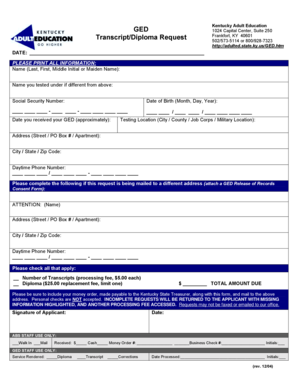
GED TranscriptDiploma Request Form


What is the GED Transcript/Diploma Request
The GED Transcript/Diploma Request is an official document that allows individuals who have completed their General Educational Development (GED) tests to obtain their transcripts or diplomas. This request is essential for those who need to verify their educational achievements for employment, further education, or other purposes. In the state Kentucky, this process is streamlined to ensure that graduates can easily access their records.
How to use the GED Transcript/Diploma Request
To utilize the GED Transcript/Diploma Request, individuals must fill out the appropriate form, which can typically be accessed online or through educational institutions. The form requires personal information, including the applicant's name, date of birth, and testing location. It is crucial to provide accurate details to avoid delays in processing. Once completed, the form can be submitted electronically or printed and mailed to the designated office.
Steps to complete the GED Transcript/Diploma Request
Completing the GED Transcript/Diploma Request involves several straightforward steps:
- Gather necessary personal information, including your full name, date of birth, and the year you completed your GED.
- Access the GED Transcript/Diploma Request form from the official state Kentucky education website or your local educational institution.
- Fill out the form carefully, ensuring all details are accurate and complete.
- Choose your preferred method of receipt for the transcript or diploma, whether electronically or by mail.
- Submit the form as instructed, either online or by mailing it to the appropriate office.
Legal use of the GED Transcript/Diploma Request
The GED Transcript/Diploma Request is legally recognized as a valid means of verifying educational credentials. In Kentucky, the request process complies with state regulations governing educational records. This ensures that the documents obtained through this request can be used for employment, college admissions, or other official purposes without legal issues.
State-specific rules for the GED Transcript/Diploma Request
In Kentucky, specific regulations govern the issuance of GED transcripts and diplomas. Applicants must ensure they meet the eligibility criteria, which typically include having completed the GED tests and not having any outstanding fees. Additionally, the state may require identification verification to process requests, ensuring that only authorized individuals can obtain these documents.
Who Issues the Form
The GED Transcript/Diploma Request form is issued by the Kentucky Department of Education or designated educational institutions that administer the GED testing program. These organizations are responsible for maintaining accurate records of test takers and ensuring that transcripts and diplomas are issued in compliance with state laws.
Quick guide on how to complete ged transcriptdiploma request
Complete GED TranscriptDiploma Request effortlessly on any device
Digital document management has gained signNow traction among businesses and individuals. It serves as an ideal environmentally friendly alternative to traditional printed and signed papers, allowing you to easily locate the appropriate form and securely store it online. airSlate SignNow equips you with all the necessary tools to create, modify, and electronically sign your documents quickly and without hindrances. Manage GED TranscriptDiploma Request on any device using the airSlate SignNow Android or iOS applications and enhance any document-related process today.
How to modify and eSign GED TranscriptDiploma Request with ease
- Find GED TranscriptDiploma Request and click Get Form to commence.
- Utilize the tools we offer to complete your form.
- Emphasize pertinent sections of the documents or obscure sensitive information using tools specifically provided by airSlate SignNow for that purpose.
- Create your eSignature with the Sign feature, which takes mere seconds and holds the same legal validity as a traditional wet ink signature.
- Review all details and click the Done button to save your changes.
- Select your preferred method of delivering your form, whether by email, SMS, invitation link, or download it to your computer.
Disregard concerns about lost or misplaced documents, time-consuming form navigation, or mistakes that necessitate printing new document copies. airSlate SignNow addresses your document management needs in just a few clicks from your chosen device. Modify and eSign GED TranscriptDiploma Request and guarantee exceptional communication at any stage of your form preparation process with airSlate SignNow.
Create this form in 5 minutes or less
Create this form in 5 minutes!
People also ask
-
What is airSlate SignNow and how can it benefit businesses in the state Kentucky?
airSlate SignNow is a powerful e-signature solution that helps businesses in the state Kentucky streamline their document signing process. It offers an easy-to-use interface that allows users to send, sign, and manage documents efficiently. By adopting airSlate SignNow, Kentucky businesses can enhance productivity and reduce turnaround times for important agreements.
-
What features does airSlate SignNow offer for users in the state Kentucky?
airSlate SignNow provides a variety of features tailored for users in the state Kentucky, including template creation, multi-party signing, and real-time tracking. These features are designed to make document management seamless and efficient. With airSlate SignNow, users can save time and reduce paperwork, enhancing overall workflow.
-
How much does airSlate SignNow cost for businesses in the state Kentucky?
airSlate SignNow offers various pricing plans suitable for businesses in the state Kentucky, with options ranging from basic to advanced. Each plan is designed to fit different organizational needs and budgets. This flexibility ensures that businesses, regardless of their size, can find a solution that works for them.
-
Is airSlate SignNow compliant with Kentucky state laws?
Yes, airSlate SignNow is fully compliant with Kentucky state laws regarding electronic signatures. The platform adheres to the Uniform Electronic Transactions Act, ensuring that e-signatures are legally binding. This compliance provides peace of mind to users in the state Kentucky when conducting business transactions electronically.
-
Can airSlate SignNow integrate with other software used by businesses in the state Kentucky?
Absolutely! airSlate SignNow seamlessly integrates with a variety of popular software solutions, making it a perfect fit for businesses in the state Kentucky. Users can connect with CRM platforms, cloud storage services, and productivity tools to streamline their workflows and enhance efficiency.
-
What are the benefits of using airSlate SignNow for small businesses in the state Kentucky?
Small businesses in the state Kentucky can greatly benefit from using airSlate SignNow by saving time, reducing costs, and enhancing customer experience. The platform's user-friendly design allows quick onboarding and usage. Additionally, the ability to sign documents from anywhere helps businesses operate more efficiently.
-
Is there a free trial available for airSlate SignNow for users in the state Kentucky?
Yes, airSlate SignNow offers a free trial for users in the state Kentucky, allowing them to experience the platform's features without any commitment. This trial period enables businesses to assess whether the solution meets their needs before making a financial investment. It's a great opportunity to see the efficiency gains firsthand.
Get more for GED TranscriptDiploma Request
- Washington promissory note form
- Request for notice with representative acknowledgment washington form
- Tenant landlord all form
- Request for notice with individual acknowledgment washington form
- Landlord failure 497429631 form
- Washington bill sale form
- Washington bill sale 497429633 form
- Letter from landlord to tenant where tenant complaint was caused by the deliberate or negligent act of tenant or tenants guest 497429634 form
Find out other GED TranscriptDiploma Request
- Sign Tennessee Courts Residential Lease Agreement Online
- How Do I eSign Arkansas Charity LLC Operating Agreement
- eSign Colorado Charity LLC Operating Agreement Fast
- eSign Connecticut Charity Living Will Later
- How Can I Sign West Virginia Courts Quitclaim Deed
- Sign Courts Form Wisconsin Easy
- Sign Wyoming Courts LLC Operating Agreement Online
- How To Sign Wyoming Courts Quitclaim Deed
- eSign Vermont Business Operations Executive Summary Template Mobile
- eSign Vermont Business Operations Executive Summary Template Now
- eSign Virginia Business Operations Affidavit Of Heirship Mobile
- eSign Nebraska Charity LLC Operating Agreement Secure
- How Do I eSign Nevada Charity Lease Termination Letter
- eSign New Jersey Charity Resignation Letter Now
- eSign Alaska Construction Business Plan Template Mobile
- eSign Charity PPT North Carolina Now
- eSign New Mexico Charity Lease Agreement Form Secure
- eSign Charity PPT North Carolina Free
- eSign North Dakota Charity Rental Lease Agreement Now
- eSign Arkansas Construction Permission Slip Easy