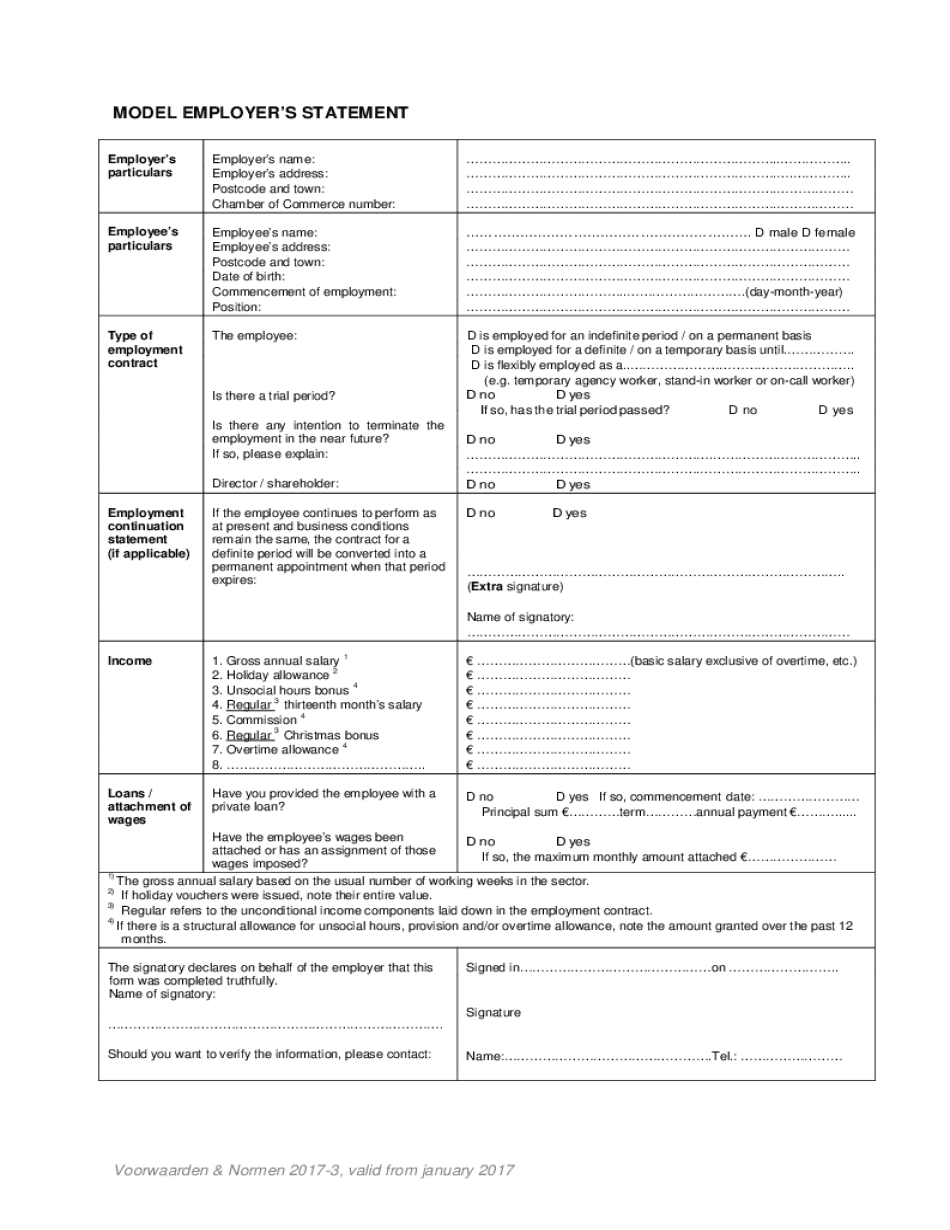
Employer Statement PDF 2017-2026


What is the Employer Statement PDF
The employer statement PDF is a formal document that provides essential information about an employee's work status, income, and employment history. This document is often required for various purposes, including loan applications, rental agreements, or government benefits. It typically includes details such as the employee's job title, salary, length of employment, and the employer's contact information. Understanding the components of this document is crucial for both employees and employers to ensure accurate representation of employment details.
How to Use the Employer Statement PDF
Using the employer statement PDF involves several steps to ensure it meets the necessary requirements for its intended purpose. First, obtain the correct template that aligns with your needs. Next, fill out the document with accurate information regarding the employee's role and compensation. After completing the form, it should be signed by an authorized representative of the employer to validate its authenticity. Finally, provide the completed document to the requesting party, whether it be a financial institution, landlord, or another entity requiring proof of employment.
Key Elements of the Employer Statement PDF
Several key elements must be included in the employer statement PDF to ensure its effectiveness and compliance. These elements typically include:
- Employee Information: Full name, job title, and employment start date.
- Employer Information: Company name, address, and contact details.
- Employment Status: Confirmation of full-time or part-time status.
- Income Details: Salary or hourly wage, including any bonuses or commissions.
- Signature: Signature of the employer's representative, along with the date of signing.
Steps to Complete the Employer Statement PDF
Completing the employer statement PDF requires careful attention to detail. Follow these steps for a seamless process:
- Download the Template: Obtain the employer statement PDF template from a reliable source.
- Fill in Employee Details: Enter the employee's full name, job title, and employment dates accurately.
- Provide Employer Information: Include the company's name, address, and contact information.
- Detail Employment Status: Clearly state whether the employee is full-time or part-time and include income information.
- Review for Accuracy: Double-check all entries to ensure correctness.
- Obtain Signature: Have the appropriate employer representative sign the document.
- Distribute the Document: Send the completed employer statement PDF to the requesting party.
Legal Use of the Employer Statement PDF
The employer statement PDF serves various legal purposes, making it essential for compliance with regulations. When properly executed, this document can be used as evidence of employment status in legal proceedings, loan applications, or other formal requests. It is important to ensure that the document adheres to relevant laws, such as the Fair Labor Standards Act (FLSA) and any applicable state regulations, to maintain its legal validity.
Examples of Using the Employer Statement PDF
There are numerous scenarios in which an employer statement PDF may be required. Common examples include:
- Loan Applications: Lenders often require proof of employment and income to assess creditworthiness.
- Rental Agreements: Landlords may request this document to verify a tenant's ability to pay rent.
- Government Benefits: Various programs may require employment verification to determine eligibility.
Quick guide on how to complete employer statement pdf
Complete Employer Statement Pdf effortlessly on any device
Web-based document management has gained traction among businesses and individuals alike. It offers an excellent environmentally friendly substitute for traditional printed and signed documents, as you can obtain the necessary form and securely store it online. airSlate SignNow equips you with all the tools required to create, modify, and eSign your documents swiftly without any delays. Manage Employer Statement Pdf on any device using the airSlate SignNow Android or iOS applications and enhance any document-related process today.
How to alter and eSign Employer Statement Pdf with ease
- Obtain Employer Statement Pdf and then click Get Form to begin.
- Utilize the tools we provide to fill out your document.
- Emphasize pertinent sections of your documents or redact sensitive information with tools that airSlate SignNow provides specifically for that purpose.
- Create your signature using the Sign feature, which takes just seconds and carries the same legal validity as a conventional wet ink signature.
- Review the information and then click on the Done button to save your changes.
- Choose how you would like to send your form, via email, SMS, invitation link, or download it directly to your computer.
Eliminate concerns about missing or lost documents, tiresome form searches, or errors that necessitate reprinting new copies. airSlate SignNow meets your document management needs within a few clicks from any device you prefer. Revise and eSign Employer Statement Pdf and guarantee excellent communication at every stage of your form preparation with airSlate SignNow.
Create this form in 5 minutes or less
Find and fill out the correct employer statement pdf
Create this form in 5 minutes!
People also ask
-
What is an employer statement example and why is it important?
An employer statement example is a structured document that outlines key information regarding an employee's role, hours worked, and any relevant payroll details. It is important as it provides clarity for both employers and employees, ensuring transparency in work agreements and compensations.
-
How can airSlate SignNow help with creating an employer statement example?
airSlate SignNow offers intuitive templates and easy customization features that allow businesses to quickly create an employer statement example. Users can drag and drop fields to include critical information, making the document generation process efficient and user-friendly.
-
Is there a cost to use airSlate SignNow for creating employer statement examples?
Yes, airSlate SignNow provides various pricing plans that cater to different business needs. While creating an employer statement example is included in the subscription, you can explore different plans to find one that suits your budget and feature requirements.
-
What features does airSlate SignNow provide for enhancing employer statement examples?
airSlate SignNow includes features like eSignature capabilities, automated workflows, and audit trails, which enhance the functionality of an employer statement example. These tools ensure that documents are signed promptly and securely, while also maintaining a detailed record of the process.
-
How does airSlate SignNow ensure the security of employer statement examples?
Security is a top priority for airSlate SignNow. All employer statement examples and other documents are protected using industry-standard encryption and secure cloud storage, ensuring that sensitive employee information remains confidential and safe from unauthorized access.
-
Can I integrate airSlate SignNow with other software for my employer statement examples?
Absolutely! airSlate SignNow integrates with various popular software applications, allowing you to seamlessly incorporate your employer statement example into your existing workflows. This integration boosts efficiency and helps keep all your essential business tools connected.
-
What are the benefits of using airSlate SignNow for employer statement examples?
Using airSlate SignNow for employer statement examples streamlines the process of document creation and management. Benefits include faster turnaround times, reduced paperwork, and improved compliance, making it easier for businesses to manage employee documentation effectively.
Get more for Employer Statement Pdf
- Assignment of lease from lessor with notice of assignment massachusetts form
- Letter from landlord to tenant as notice of abandoned personal property massachusetts form
- Guaranty or guarantee of payment of rent massachusetts form
- Letter from landlord to tenant as notice of default on commercial lease massachusetts form
- Ma lease 497309767 form
- Commercial rental lease application questionnaire massachusetts form
- Apartment lease rental application questionnaire massachusetts form
- Residential rental lease application massachusetts form
Find out other Employer Statement Pdf
- Can I Sign Utah Executive Summary Template
- Sign Washington Executive Summary Template Free
- Sign Connecticut New Hire Onboarding Mobile
- Help Me With Sign Wyoming CV Form Template
- Sign Mississippi New Hire Onboarding Simple
- Sign Indiana Software Development Proposal Template Easy
- Sign South Dakota Working Time Control Form Now
- Sign Hawaii IT Project Proposal Template Online
- Sign Nebraska Operating Agreement Now
- Can I Sign Montana IT Project Proposal Template
- Sign Delaware Software Development Agreement Template Now
- How To Sign Delaware Software Development Agreement Template
- How Can I Sign Illinois Software Development Agreement Template
- Sign Arkansas IT Consulting Agreement Computer
- Can I Sign Arkansas IT Consulting Agreement
- Sign Iowa Agile Software Development Contract Template Free
- How To Sign Oregon IT Consulting Agreement
- Sign Arizona Web Hosting Agreement Easy
- How Can I Sign Arizona Web Hosting Agreement
- Help Me With Sign Alaska Web Hosting Agreement