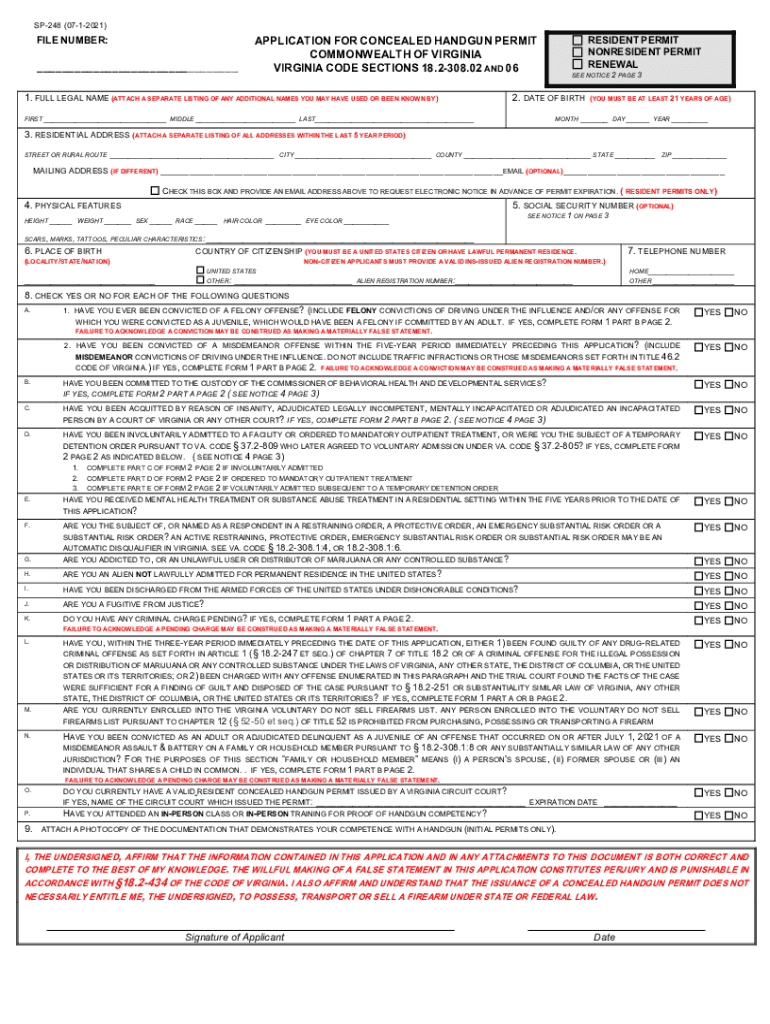
CRIMES and OFFENSES GENERALLY CRIMES INVOLVING HEALTH and 2021-2026


Understanding the Virginia Concealed Carry Renewal Form
The Virginia concealed carry renewal form is a crucial document for individuals wishing to maintain their concealed carry permit. This form ensures that the permit holder continues to meet the eligibility requirements set forth by the state. The renewal process typically requires the applicant to provide personal information, including their name, address, and any changes in their legal status since the original permit was issued.
Steps to Complete the Virginia Concealed Carry Renewal Form
Completing the Virginia concealed carry renewal form involves several important steps:
- Gather necessary documents, such as your original permit and identification.
- Fill out the renewal form accurately, ensuring all information is current.
- Provide any required supporting documents, which may include proof of residency or legal eligibility.
- Review the completed form for accuracy before submission.
Eligibility Criteria for Renewal
To qualify for renewal of the Virginia concealed carry permit, applicants must meet specific eligibility criteria. These typically include:
- Being at least 21 years old.
- Being a legal resident of Virginia or a member of the military stationed in Virginia.
- Not having any felony convictions or disqualifying misdemeanors.
- Meeting any mental health requirements as stipulated by state law.
Form Submission Methods
The Virginia concealed carry renewal form can be submitted through various methods, providing flexibility for applicants. Options typically include:
- Online submission through the appropriate state portal.
- Mailing the completed form to the designated local authority.
- In-person submission at local law enforcement agencies or designated offices.
Required Documents for Renewal
When renewing a concealed carry permit in Virginia, certain documents must be included with the application. Commonly required documents include:
- A copy of the original concealed carry permit.
- Proof of residency, such as a utility bill or lease agreement.
- Identification, typically a state-issued driver's license or ID.
Legal Use of the Virginia Concealed Carry Permit
The Virginia concealed carry permit allows individuals to carry a concealed firearm in public spaces, subject to state laws. It is important for permit holders to understand the legal boundaries and responsibilities associated with carrying a concealed weapon, including:
- Understanding where concealed carry is permitted and prohibited.
- Complying with local laws regarding firearm transport and storage.
- Maintaining awareness of any changes in legislation that may affect permit validity.
Quick guide on how to complete crimes and offenses generally crimes involving health and
Effortlessly Create CRIMES AND OFFENSES GENERALLY CRIMES INVOLVING HEALTH AND on Any Device
Digital document management has become increasingly popular among businesses and individuals alike. It offers an ideal eco-friendly alternative to traditional printed and signed papers, allowing you to find the right form and securely store it online. airSlate SignNow provides all the tools necessary to create, modify, and electronically sign your documents promptly without delays. Manage CRIMES AND OFFENSES GENERALLY CRIMES INVOLVING HEALTH AND on any device with airSlate SignNow's Android or iOS applications and enhance any document-driven process today.
How to Edit and Electronically Sign CRIMES AND OFFENSES GENERALLY CRIMES INVOLVING HEALTH AND with Ease
- Obtain CRIMES AND OFFENSES GENERALLY CRIMES INVOLVING HEALTH AND and click on Get Form to begin.
- Utilize the tools we offer to complete your document.
- Emphasize important sections of the documents or obscure confidential information with tools specifically provided by airSlate SignNow for this purpose.
- Create your electronic signature using the Sign feature, which takes mere seconds and carries the same legal authority as a conventional wet ink signature.
- Review the details and click on the Done button to save your modifications.
- Select your preferred method for submitting your form, whether by email, text message (SMS), invite link, or download it to your computer.
Say goodbye to lost or misfiled documents, tedious form searches, or mistakes that require reprinting new document copies. airSlate SignNow meets all your document management needs in just a few clicks from any device of your choice. Modify and electronically sign CRIMES AND OFFENSES GENERALLY CRIMES INVOLVING HEALTH AND and maintain excellent communication at every stage of your form preparation process with airSlate SignNow.
Create this form in 5 minutes or less
Find and fill out the correct crimes and offenses generally crimes involving health and
Create this form in 5 minutes!
How to create an eSignature for the crimes and offenses generally crimes involving health and
The way to generate an electronic signature for your PDF file online
The way to generate an electronic signature for your PDF file in Google Chrome
The way to make an e-signature for signing PDFs in Gmail
The way to create an electronic signature from your mobile device
The best way to make an electronic signature for a PDF file on iOS
The way to create an electronic signature for a PDF file on Android devices
People also ask
-
What is the Virginia concealed carry renewal form?
The Virginia concealed carry renewal form is a document required for individuals seeking to renew their concealed carry permit in Virginia. It contains essential personal information and must be submitted to the appropriate local authority for processing. Understanding this form is crucial for timely renewal and continued compliance with state regulations.
-
How can airSlate SignNow help with the Virginia concealed carry renewal form?
airSlate SignNow offers a user-friendly platform that allows you to easily fill out and eSign the Virginia concealed carry renewal form online. This streamlines the renewal process, saves time, and reduces the risk of errors. Using our solution, you can quickly gather the necessary signatures and submit your documents without hassle.
-
What features does airSlate SignNow offer for completing the Virginia concealed carry renewal form?
Our platform provides several features tailored for completing the Virginia concealed carry renewal form, including templates, customizable workflows, and secure eSignature options. You can also track the status of your document and receive notifications when it is signed. These features simplify and enhance your document management experience.
-
Is there a cost associated with using airSlate SignNow for the Virginia concealed carry renewal form?
Yes, airSlate SignNow offers various pricing plans depending on your business needs. These plans are cost-effective, especially when considering the convenience of completing the Virginia concealed carry renewal form digitally. You can choose a subscription that suits your usage frequency, ensuring you have the best value.
-
How secure is the airSlate SignNow platform for handling the Virginia concealed carry renewal form?
Security is a top priority for airSlate SignNow. Our platform uses advanced encryption and complies with industry standards to protect your personal information while completing the Virginia concealed carry renewal form. You can trust that your data is safe and secure throughout the signing process.
-
Can I integrate airSlate SignNow with other applications while filling out the Virginia concealed carry renewal form?
Absolutely! airSlate SignNow offers integrations with various applications, making it easy to access and manage the Virginia concealed carry renewal form alongside your other tools. You can streamline your workflow by connecting with your CRM, cloud storage, and other business applications.
-
What benefits will I gain from using airSlate SignNow for the Virginia concealed carry renewal form?
Using airSlate SignNow for the Virginia concealed carry renewal form provides numerous benefits, including increased efficiency, reduced paper usage, and enhanced collaboration. You can complete the renewal process quicker, maintain compliance, and have peace of mind knowing your documents are securely managed and easily accessible.
Get more for CRIMES AND OFFENSES GENERALLY CRIMES INVOLVING HEALTH AND
Find out other CRIMES AND OFFENSES GENERALLY CRIMES INVOLVING HEALTH AND
- Electronic signature Oklahoma Legal Bill Of Lading Fast
- Electronic signature Oklahoma Legal Promissory Note Template Safe
- Electronic signature Oregon Legal Last Will And Testament Online
- Electronic signature Life Sciences Document Pennsylvania Simple
- Electronic signature Legal Document Pennsylvania Online
- How Can I Electronic signature Pennsylvania Legal Last Will And Testament
- Electronic signature Rhode Island Legal Last Will And Testament Simple
- Can I Electronic signature Rhode Island Legal Residential Lease Agreement
- How To Electronic signature South Carolina Legal Lease Agreement
- How Can I Electronic signature South Carolina Legal Quitclaim Deed
- Electronic signature South Carolina Legal Rental Lease Agreement Later
- Electronic signature South Carolina Legal Rental Lease Agreement Free
- How To Electronic signature South Dakota Legal Separation Agreement
- How Can I Electronic signature Tennessee Legal Warranty Deed
- Electronic signature Texas Legal Lease Agreement Template Free
- Can I Electronic signature Texas Legal Lease Agreement Template
- How To Electronic signature Texas Legal Stock Certificate
- How Can I Electronic signature Texas Legal POA
- Electronic signature West Virginia Orthodontists Living Will Online
- Electronic signature Legal PDF Vermont Online