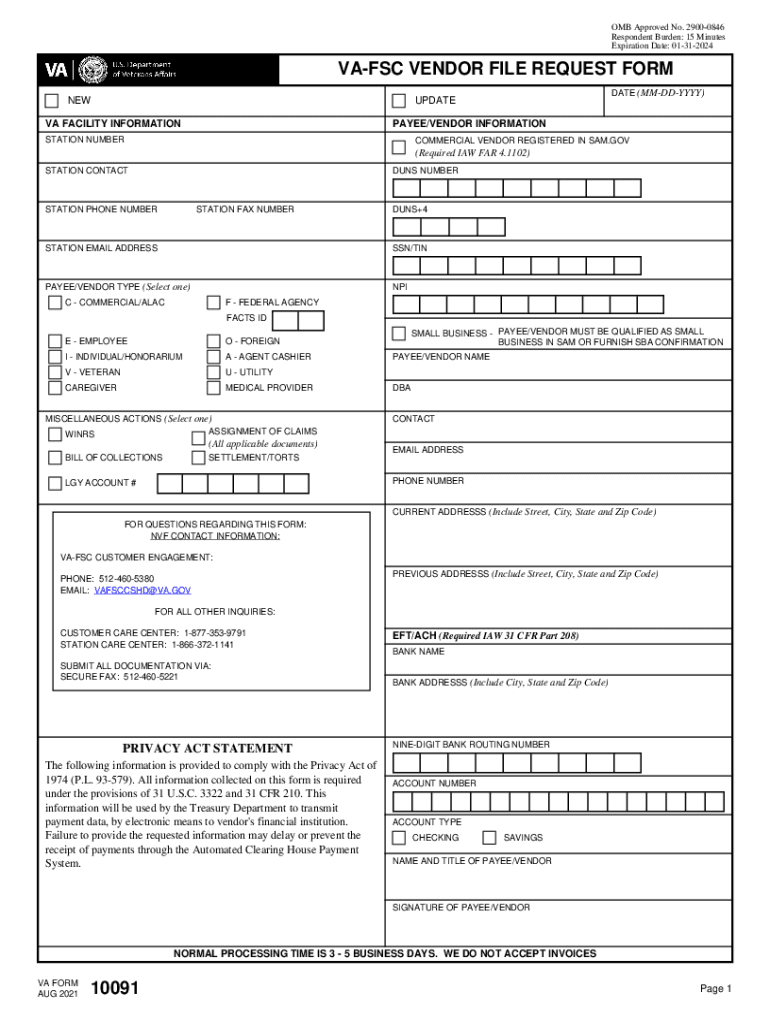
VA Form 10091, VA FSC VENDOR FILE REQUEST FORM FSC, VENDOR, FILE, 10091


What is the VA Form 10091?
The VA Form 10091, also known as the VA FSC Vendor File Request Form, is a document used by vendors seeking to establish or update their information within the Department of Veterans Affairs (VA) vendor database. This form is essential for businesses that wish to provide goods or services to the VA, ensuring that all vendor data is accurate and up to date. By completing this form, vendors can facilitate their participation in VA procurement processes, which is crucial for maintaining compliance and eligibility for contracts.
How to Use the VA Form 10091
Using the VA Form 10091 involves several key steps. First, vendors must download the form from the official VA website or obtain it from a VA office. Once in possession of the form, vendors should carefully fill out all required fields, including their business name, address, and tax identification number. It is important to provide accurate information to avoid delays in processing. After completing the form, vendors can submit it via mail or electronically, depending on the instructions provided by the VA.
Steps to Complete the VA Form 10091
Completing the VA Form 10091 requires attention to detail. Follow these steps:
- Download the form from the VA website or request a copy from a VA office.
- Fill in the vendor's legal business name and address accurately.
- Provide the tax identification number (TIN) or Social Security number (SSN) as required.
- Complete any additional sections relevant to your business type, such as banking information for electronic payments.
- Review the form for accuracy and completeness before submission.
Legal Use of the VA Form 10091
The VA Form 10091 serves a legal purpose in the context of vendor registration with the Department of Veterans Affairs. By submitting this form, vendors agree to comply with all applicable laws and regulations governing federal contracting. This includes adherence to ethical standards, payment terms, and any specific requirements outlined by the VA. Ensuring that the form is filled out correctly and submitted on time is critical for maintaining legal standing as a vendor.
Key Elements of the VA Form 10091
Several key elements must be included in the VA Form 10091 for it to be valid. These elements include:
- Business Information: Legal name, address, and contact details.
- Tax Identification Number: Required for tax purposes and payment processing.
- Banking Information: Necessary for electronic funds transfer, if applicable.
- Signature: The form must be signed by an authorized representative of the business.
Examples of Using the VA Form 10091
Vendors may use the VA Form 10091 in various scenarios, including:
- A new vendor seeking to register with the VA for the first time.
- An existing vendor updating their contact information or banking details.
- A business changing ownership or structure, necessitating a new registration.
Quick guide on how to complete va form 10091 va fsc vendor file request form fsc vendor file 10091
Simplify VA Form 10091, VA FSC VENDOR FILE REQUEST FORM FSC, VENDOR, FILE, 10091 effortlessly on any device
Digital document management has become increasingly favored by businesses and individuals alike. It offers a great environmentally friendly substitute for conventional printed and signed papers, as you can easily access the necessary form and securely store it online. airSlate SignNow provides all the features you need to design, modify, and electronically sign your documents quickly without delays. Manage VA Form 10091, VA FSC VENDOR FILE REQUEST FORM FSC, VENDOR, FILE, 10091 on any device using the airSlate SignNow Android or iOS applications and enhance any document-focused procedure today.
How to modify and electronically sign VA Form 10091, VA FSC VENDOR FILE REQUEST FORM FSC, VENDOR, FILE, 10091 with ease
- Find VA Form 10091, VA FSC VENDOR FILE REQUEST FORM FSC, VENDOR, FILE, 10091 and then click Get Form to begin.
- Utilize the tools we offer to fill out your form.
- Select important sections of your documents or conceal sensitive information with tools that airSlate SignNow provides specifically for this purpose.
- Create your signature with the Sign tool, which takes mere seconds and holds the same legal significance as a traditional wet ink signature.
- Review the details and then click on the Done button to save your changes.
- Decide how you want to send your form, whether by email, SMS, or invitation link, or download it to your computer.
Eliminate concerns about lost or misplaced documents, tedious form searching, or errors that necessitate printing new copies. airSlate SignNow meets your document management requirements in just a few clicks from any device of your choosing. Modify and electronically sign VA Form 10091, VA FSC VENDOR FILE REQUEST FORM FSC, VENDOR, FILE, 10091 to ensure exceptional communication at every stage of your form preparation process with airSlate SignNow.
Create this form in 5 minutes or less
Create this form in 5 minutes!
How to create an eSignature for the va form 10091 va fsc vendor file request form fsc vendor file 10091
How to create an electronic signature for a PDF in the online mode
How to create an electronic signature for a PDF in Chrome
How to create an e-signature for putting it on PDFs in Gmail
How to create an e-signature right from your smart phone
How to create an e-signature for a PDF on iOS devices
How to create an e-signature for a PDF on Android OS
People also ask
-
What is the VA Form 10091 and how can I get a fillable version?
The VA Form 10091 is a document used for certain Veterans Affairs requests. To get a fillable version of the VA Form 10091, you can visit the airSlate SignNow platform, which provides an easy way to download and fill out forms electronically.
-
Is the VA Form 10091 fillable on mobile devices?
Yes, the VA Form 10091 fillable can be accessed and filled out on mobile devices using the airSlate SignNow application. This makes it convenient for users to complete their forms on the go without needing a desktop.
-
What features does airSlate SignNow offer for filling out the VA Form 10091?
airSlate SignNow offers a range of features for filling out the VA Form 10091, including electronic signatures, form templates, and easy document tracking. These features enhance the efficiency and security of your document handling process.
-
How can I integrate the VA Form 10091 fillable into my existing workflow?
You can integrate the VA Form 10091 fillable into your existing workflow using airSlate SignNow's robust API and various third-party application integrations. This allows for seamless document management and signature collection without disrupting your current processes.
-
What are the benefits of using the VA Form 10091 fillable with airSlate SignNow?
Using the VA Form 10091 fillable with airSlate SignNow streamlines the document signing process and reduces the time spent on paperwork. Additionally, it helps ensure accuracy and compliance, giving you peace of mind as you submit important forms.
-
Is there a cost associated with accessing the VA Form 10091 fillable?
Yes, while you can download the VA Form 10091 fillable for free, accessing advanced features on airSlate SignNow may require a subscription. However, the investment is often justified by the time savings and ease of use provided by the platform.
-
Can I save and share the VA Form 10091 fillable easily?
Absolutely! You can save your progress while filling out the VA Form 10091 and share it securely with others through airSlate SignNow. This collaborative approach ensures that all stakeholders have access to the most up-to-date version of the document.
Get more for VA Form 10091, VA FSC VENDOR FILE REQUEST FORM FSC, VENDOR, FILE, 10091
Find out other VA Form 10091, VA FSC VENDOR FILE REQUEST FORM FSC, VENDOR, FILE, 10091
- How To Integrate Sign in Banking
- How To Use Sign in Banking
- Help Me With Use Sign in Banking
- Can I Use Sign in Banking
- How Do I Install Sign in Banking
- How To Add Sign in Banking
- How Do I Add Sign in Banking
- How Can I Add Sign in Banking
- Can I Add Sign in Banking
- Help Me With Set Up Sign in Government
- How To Integrate eSign in Banking
- How To Use eSign in Banking
- How To Install eSign in Banking
- How To Add eSign in Banking
- How To Set Up eSign in Banking
- How To Save eSign in Banking
- How To Implement eSign in Banking
- How To Set Up eSign in Construction
- How To Integrate eSign in Doctors
- How To Use eSign in Doctors