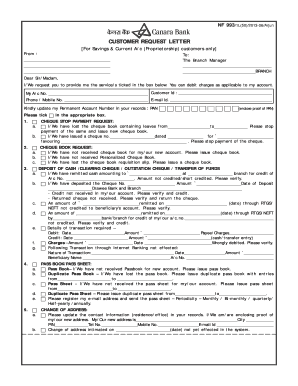
Canara Bank Customer Request Form


What is the Canara Bank Customer Request Form
The Canara Bank customer request form is a formal document that allows customers to request various banking services, including account inquiries, service changes, and updates. This form is essential for initiating requests that require official processing by the bank. It ensures that the customer's needs are documented and can be addressed efficiently by the bank's staff.
How to use the Canara Bank Customer Request Form
Using the Canara Bank customer request form involves several straightforward steps. First, ensure you have the correct version of the form, which can be obtained from the bank's official website or a local branch. Next, fill out the form with accurate information, including your personal details and the specific request you are making. After completing the form, review it for any errors before submitting it to the bank through the designated method, whether online, by mail, or in person.
Steps to complete the Canara Bank Customer Request Form
Completing the Canara Bank customer request form requires careful attention to detail. Here are the steps to follow:
- Download or obtain the customer request form from Canara Bank.
- Fill in your personal information, including your name, account number, and contact details.
- Clearly state the request you are making, such as account changes or service inquiries.
- Sign and date the form to validate your request.
- Submit the completed form through your preferred method: online, by mail, or in person at a branch.
Key elements of the Canara Bank Customer Request Form
The key elements of the Canara Bank customer request form include essential personal information, the specific request being made, and the customer's signature. It is crucial to provide accurate details to ensure the bank can process the request without delays. Additionally, including a contact number can facilitate communication between the bank and the customer if further information is needed.
Legal use of the Canara Bank Customer Request Form
The Canara Bank customer request form is legally binding when filled out correctly and submitted according to the bank's guidelines. This means that the information provided must be truthful and accurate, as discrepancies can lead to delays or denial of the request. The form serves as a formal record of the customer's intent, and proper completion ensures that it is recognized by the bank and complies with relevant regulations.
Form Submission Methods (Online / Mail / In-Person)
Customers can submit the Canara Bank customer request form through multiple methods. The online submission process is typically the fastest, allowing for immediate processing. Alternatively, customers may choose to mail the completed form to their local branch or deliver it in person. Each method has its advantages, and customers should select the one that best fits their needs and preferences.
Quick guide on how to complete canara bank customer request form
Complete Canara Bank Customer Request Form effortlessly on any gadget
Online document management has become increasingly favored among companies and individuals. It serves as an ideal eco-friendly alternative to conventional printed and signed documents, allowing you to locate the correct form and securely save it online. airSlate SignNow provides you with all the tools necessary to create, edit, and eSign your documents quickly without interruptions. Handle Canara Bank Customer Request Form on any device using the airSlate SignNow Android or iOS applications and enhance any document-based task today.
The simplest way to edit and eSign Canara Bank Customer Request Form without hassle
- Obtain Canara Bank Customer Request Form and click Get Form to begin.
- Utilize the tools we offer to finish your document.
- Emphasize important sections of the documents or conceal sensitive information with tools that airSlate SignNow provides specifically for that purpose.
- Generate your signature with the Sign tool, which takes seconds and holds the same legal validity as a conventional wet ink signature.
- Verify the details and click on the Done button to save your changes.
- Choose your preferred method to send your form, whether by email, SMS, or invitation link, or download it to your computer.
Say goodbye to lost or misfiled documents, tedious form searches, or mistakes that require new document copies. airSlate SignNow meets your document management needs in just a few clicks from any device you prefer. Edit and eSign Canara Bank Customer Request Form and ensure excellent communication at every stage of the form preparation process with airSlate SignNow.
Create this form in 5 minutes or less
Create this form in 5 minutes!
How to create an eSignature for the canara bank customer request form
How to create an electronic signature for a PDF online
How to create an electronic signature for a PDF in Google Chrome
How to create an e-signature for signing PDFs in Gmail
How to create an e-signature right from your smartphone
How to create an e-signature for a PDF on iOS
How to create an e-signature for a PDF on Android
People also ask
-
What is the casa service request form Canara Bank PDF?
The casa service request form Canara Bank PDF is a document that customers need to fill out to request opening or modifying a CASA account with the bank. This form is designed to streamline the account management process and can be easily downloaded from the Canara Bank website or obtained in-branch.
-
How can I download the casa service request form Canara Bank PDF?
To download the casa service request form Canara Bank PDF, visit the official Canara Bank website. Navigate to the forms section under services for CASA accounts, where you will find the PDF available for download. Make sure to have a PDF reader installed to view and print the form.
-
Are there any fees associated with the casa service request form Canara Bank PDF?
Filling out the casa service request form Canara Bank PDF is free of charge. However, there may be service fees associated with account management or maintenance, depending on the specific CASA account type you choose. It's advisable to check with Canara Bank for the latest fee structure.
-
What features are available when using the casa service request form Canara Bank PDF?
The casa service request form Canara Bank PDF allows users to request various services such as account opening, updating personal details, and linking services. This form simplifies customer interactions with the bank, ensuring that all necessary information is gathered efficiently.
-
How long does it take to process a casa service request form Canara Bank PDF?
Processing times for the casa service request form Canara Bank PDF can vary based on the request type and the completeness of the form submitted. Generally, once the form is submitted, you can expect a response from Canara Bank within a few business days.
-
Can I submit the casa service request form Canara Bank PDF online?
Currently, the casa service request form Canara Bank PDF must be printed and submitted in person at your nearest Canara Bank branch. However, check the bank’s website for any updates regarding online submissions, as banks frequently improve their digital services.
-
What benefits do I get from using the casa service request form Canara Bank PDF?
Using the casa service request form Canara Bank PDF allows for quick and efficient management of your bank account requests. It ensures you provide all necessary information upfront, reducing delays and improving your overall banking experience.
Get more for Canara Bank Customer Request Form
- New mexico landlord form
- Landlord rent increase form
- Letter from landlord to tenant about intent to increase rent and effective date of rental increase new mexico form
- Letter from landlord to tenant as notice to tenant to repair damage caused by tenant new mexico form
- Letter from tenant to landlord containing notice to landlord to withdraw retaliatory rent increase new mexico form
- Letter from tenant to landlord containing notice to landlord to cease retaliatory decrease in services new mexico form
- Temporary lease agreement to prospective buyer of residence prior to closing new mexico form
- Letter from tenant to landlord containing notice to landlord to cease retaliatory threats to evict or retaliatory eviction new 497319990 form
Find out other Canara Bank Customer Request Form
- eSign Life Sciences Word Kansas Fast
- eSign Georgia Legal Last Will And Testament Fast
- eSign Oklahoma Insurance Business Associate Agreement Mobile
- eSign Louisiana Life Sciences Month To Month Lease Online
- eSign Legal Form Hawaii Secure
- eSign Hawaii Legal RFP Mobile
- How To eSign Hawaii Legal Agreement
- How Can I eSign Hawaii Legal Moving Checklist
- eSign Hawaii Legal Profit And Loss Statement Online
- eSign Hawaii Legal Profit And Loss Statement Computer
- eSign Hawaii Legal Profit And Loss Statement Now
- How Can I eSign Hawaii Legal Profit And Loss Statement
- Can I eSign Hawaii Legal Profit And Loss Statement
- How To eSign Idaho Legal Rental Application
- How To eSign Michigan Life Sciences LLC Operating Agreement
- eSign Minnesota Life Sciences Lease Template Later
- eSign South Carolina Insurance Job Description Template Now
- eSign Indiana Legal Rental Application Free
- How To eSign Indiana Legal Residential Lease Agreement
- eSign Iowa Legal Separation Agreement Easy