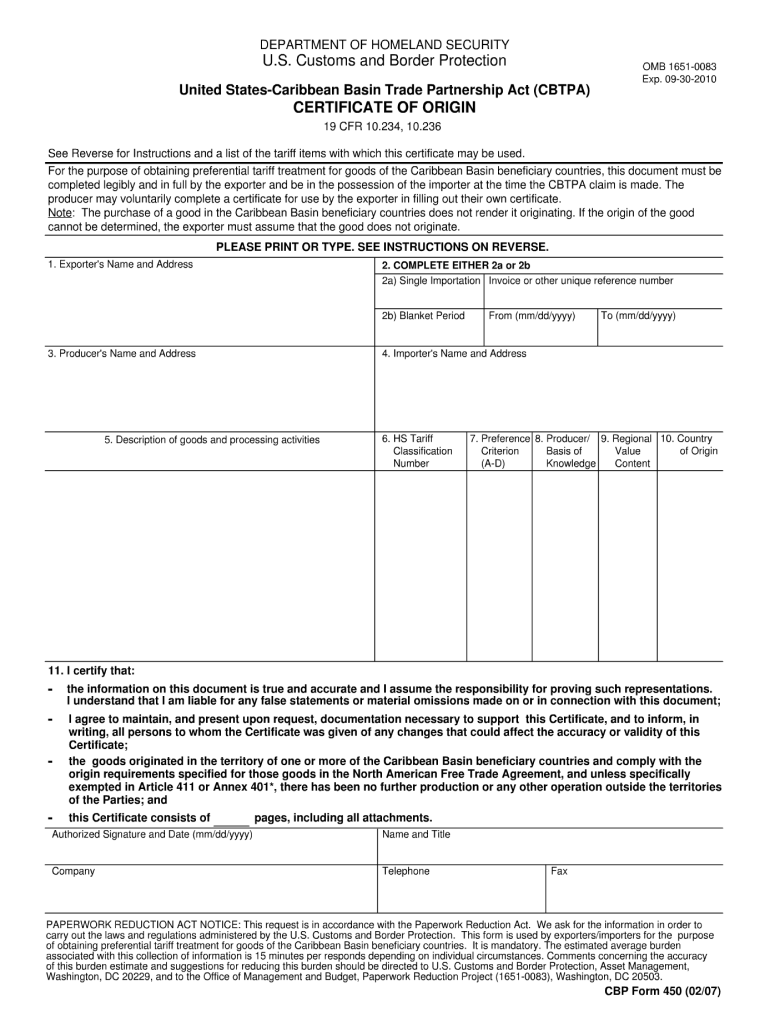
Department of Homeland Security Certificate of Origin 2007-2026


Key elements of the Department Of Homeland Security Certificate Of Origin
The Department of Homeland Security Certificate of Origin is a crucial document that verifies the origin of goods being imported or exported. Understanding its key elements is essential for compliance and smooth processing. The primary components include:
- Exporter Information: This section requires the name, address, and contact details of the exporter.
- Consignee Information: Details of the consignee, including their name and address, must be clearly stated.
- Description of Goods: A detailed description of the goods, including quantity and type, is necessary for accurate identification.
- Country of Origin: This specifies where the goods were produced or manufactured, which is critical for customs purposes.
- Signature and Date: The certificate must be signed by an authorized representative of the exporting company, along with the date of signing.
Steps to complete the Department Of Homeland Security Certificate Of Origin
Completing the Department of Homeland Security Certificate of Origin involves several important steps to ensure accuracy and compliance. Follow these steps carefully:
- Gather Required Information: Collect all necessary details about the exporter, consignee, and the goods being shipped.
- Fill Out the Form: Accurately complete each section of the certificate, ensuring that all information is current and precise.
- Review for Accuracy: Double-check all entries for errors or omissions to prevent delays in processing.
- Obtain Signatures: Have the certificate signed by an authorized representative of the exporting company.
- Submit the Certificate: Depending on the requirements, submit the completed certificate either online or through traditional mail.
Legal use of the Department Of Homeland Security Certificate Of Origin
The legal use of the Department of Homeland Security Certificate of Origin is vital for international trade compliance. This document serves as proof of the origin of goods, which can affect tariffs and trade agreements. Key legal considerations include:
- Customs Compliance: Accurate completion of the certificate is necessary to comply with U.S. Customs and Border Protection regulations.
- Trade Agreements: The certificate may be required to benefit from certain trade agreements that reduce tariffs based on the origin of goods.
- Liability for Misrepresentation: Providing false information on the certificate can lead to penalties, including fines and delays in shipment.
How to obtain the Department Of Homeland Security Certificate Of Origin
Obtaining the Department of Homeland Security Certificate of Origin is a straightforward process. The following steps outline how to acquire this essential document:
- Visit the Official Website: Access the official website of the Department of Homeland Security or the relevant customs authority.
- Download the Certificate: Locate the certificate template available for download, often in PDF or Word format.
- Contact Your Chamber of Commerce: Some local chambers of commerce may provide assistance in obtaining the certificate or offer additional resources.
- Request from a Freight Forwarder: If using a freight forwarder, they may assist in obtaining the certificate as part of their services.
Examples of using the Department Of Homeland Security Certificate Of Origin
Understanding practical applications of the Department of Homeland Security Certificate of Origin can help businesses navigate international trade effectively. Here are some examples:
- Exporting Goods: A manufacturer shipping electronics to Europe may need to provide a certificate to verify the origin for tariff purposes.
- Importing Goods: An importer receiving textiles from Asia may require the certificate to comply with U.S. customs regulations.
- Trade Shows: Companies participating in international trade shows might use the certificate to demonstrate compliance with origin requirements.
Quick guide on how to complete certificate of origin template form
Discover the simplest method to complete and endorse your Department Of Homeland Security Certificate Of Origin
Are you still spending time preparing your official documents on paper instead of doing it digitally? airSlate SignNow offers a superior approach to finalize and endorse your Department Of Homeland Security Certificate Of Origin and other forms for public services. Our advanced electronic signature solution equips you with everything necessary to handle paperwork swiftly and according to official standards - comprehensive PDF editing, managing, safeguarding, endorsing, and sharing tools all available within a user-friendly interface.
Only a few steps are needed to complete to fill out and endorse your Department Of Homeland Security Certificate Of Origin:
- Load the editable template into the editor using the Get Form option.
- Review what information you need to include in your Department Of Homeland Security Certificate Of Origin.
- Move between the fields with the Next button to ensure nothing is overlooked.
- Utilize Text, Check, and Cross tools to fill in the blanks with your information.
- Modify the content using Text boxes or Images from the top menu.
- Emphasize what is essential or Conceal areas that are no longer relevant.
- Press Sign to generate a legally binding electronic signature using your chosen method.
- Include the Date next to your signature and conclude your task with the Done button.
Store your completed Department Of Homeland Security Certificate Of Origin in the Documents folder within your account, download it, or export it to your desired cloud storage. Our service also offers flexible file sharing. There’s no need to print your forms when you need to submit them to the appropriate public office - do it through email, fax, or by requesting a USPS “snail mail” delivery from your account. Give it a try today!
Create this form in 5 minutes or less
FAQs
-
I’m shipping my product to Canada. How do I fill out a NAFTA Certificate of Origin? Are there other documents to be filled out?
Your shipment may need a NAFTA Certificate of Origin and a Shipper’s Export Declaration. To learn more about export documentation, please visit Export.gov to learn more.The U.S. Commercial Service’s Trade Information Center or the trade specialists at your local Export Assistance Center can also help answer these questions. Call 1-800-USA-TRAD(E) or find your local Export Assistance Center.International Trade Law includes the appropriate rules and customs for handling trade between countries. However, it is also used in legal writings as trade between private sectors, which is not right.This branch of law is now an independent field of study as most governments has become part of the world trade, as members of the World Trade Organization (WTO).Since the transaction between private sectors of different countries is an important part of the WTO activities, this latter branch of law is now a very important part of the academic works and is under study in many universities across the world.
-
Where can I get the form for migration certificate?
Migration is issued by the Universities themselves.The best way is to inquire your college they will guide you further.In case you happen to be from A.P.J Abdul Kalam Technical Universityhere is the link to get it issued online.Hope it helpsStudent Service (Dashboard) Dr. A.P.J. Abdul Kalam Technical University (Lucknow)Regards
Create this form in 5 minutes!
How to create an eSignature for the certificate of origin template form
How to generate an eSignature for the Certificate Of Origin Template Form in the online mode
How to make an electronic signature for the Certificate Of Origin Template Form in Google Chrome
How to create an electronic signature for signing the Certificate Of Origin Template Form in Gmail
How to create an electronic signature for the Certificate Of Origin Template Form straight from your mobile device
How to make an eSignature for the Certificate Of Origin Template Form on iOS devices
How to create an eSignature for the Certificate Of Origin Template Form on Android
People also ask
-
What is a certificate of origin template?
A certificate of origin template is a pre-designed document used to signNow that goods in international trade are wholly obtained, produced, or manufactured in a specific country. Using a standard template streamlines the process of generating these certificates, ensuring that all necessary information is accurately captured.
-
How can airSlate SignNow help with certificate of origin templates?
AirSlate SignNow allows businesses to easily create, send, and eSign certificate of origin templates. Our intuitive platform supports customizable templates, making it simple to tailor documents to meet your specific needs and comply with trade regulations.
-
What are the key benefits of using a certificate of origin template?
Using a certificate of origin template enhances efficiency by reducing the time needed to create critical documents, minimizing errors, and ensuring compliance. Additionally, having a standardized template promotes consistency and provides a professional appearance, which can improve business relationships.
-
Is there a cost associated with using the certificate of origin template in airSlate SignNow?
Yes, airSlate SignNow offers various pricing plans depending on your business's needs, including features for using certificate of origin templates. These plans are designed to be cost-effective, providing value for businesses of all sizes looking to streamline their document processes.
-
Can I customize the certificate of origin template in airSlate SignNow?
Absolutely! AirSlate SignNow allows users to fully customize their certificate of origin template to meet specific requirements. You can modify text, add logos, and incorporate any necessary fields to ensure the template accurately represents your business.
-
What integrations does airSlate SignNow offer for managing certificate of origin templates?
AirSlate SignNow integrates with a variety of popular applications, enabling seamless management of certificate of origin templates alongside your existing workflows. These integrations ensure that your document processes are efficient and connect smoothly with tools you already use.
-
How secure is the certificate of origin template within airSlate SignNow?
Security is a top priority at airSlate SignNow. Our platform employs advanced encryption and secure storage measures to protect your certificate of origin templates and any sensitive information contained within them. You can confidently eSign and manage documents, knowing that your data is secure.
Get more for Department Of Homeland Security Certificate Of Origin
Find out other Department Of Homeland Security Certificate Of Origin
- How Do I eSignature Michigan Charity LLC Operating Agreement
- eSignature North Carolina Car Dealer NDA Now
- eSignature Missouri Charity Living Will Mobile
- eSignature New Jersey Business Operations Memorandum Of Understanding Computer
- eSignature North Dakota Car Dealer Lease Agreement Safe
- eSignature Oklahoma Car Dealer Warranty Deed Easy
- eSignature Oregon Car Dealer Rental Lease Agreement Safe
- eSignature South Carolina Charity Confidentiality Agreement Easy
- Can I eSignature Tennessee Car Dealer Limited Power Of Attorney
- eSignature Utah Car Dealer Cease And Desist Letter Secure
- eSignature Virginia Car Dealer Cease And Desist Letter Online
- eSignature Virginia Car Dealer Lease Termination Letter Easy
- eSignature Alabama Construction NDA Easy
- How To eSignature Wisconsin Car Dealer Quitclaim Deed
- eSignature California Construction Contract Secure
- eSignature Tennessee Business Operations Moving Checklist Easy
- eSignature Georgia Construction Residential Lease Agreement Easy
- eSignature Kentucky Construction Letter Of Intent Free
- eSignature Kentucky Construction Cease And Desist Letter Easy
- eSignature Business Operations Document Washington Now