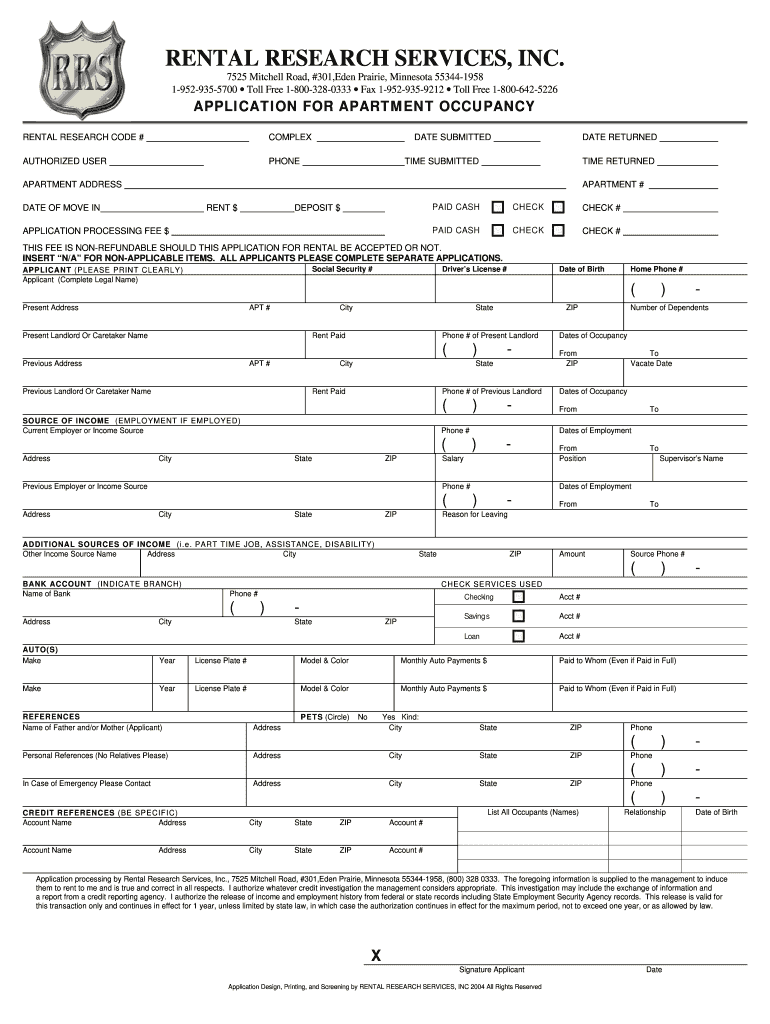
Rental Research Services Form


What is the rental research services
The rental research services encompass a range of processes designed to assist landlords and property managers in assessing potential tenants. This involves gathering and analyzing information related to an applicant's rental history, creditworthiness, and background. By utilizing these services, landlords can make informed decisions about who to accept as tenants, thereby reducing the risk of future issues such as late payments or property damage.
How to use the rental research services
To effectively use rental research services, landlords should first identify the specific information they need about potential tenants. This may include credit reports, criminal background checks, and rental history. Once the necessary criteria are established, landlords can submit a rental research application through a trusted platform. The application typically requires basic information about the applicant, such as their name, Social Security number, and previous addresses. After submission, landlords will receive a comprehensive report that highlights key findings relevant to the applicant’s suitability.
Steps to complete the rental research services
Completing the rental research services involves several steps:
- Gather necessary information about the applicant, including their full name, date of birth, and previous rental addresses.
- Choose a reliable rental research service provider that complies with legal standards.
- Fill out the rental research application accurately, ensuring all required fields are completed.
- Submit the application and await the report, which may take a few days to process.
- Review the findings carefully to assess the applicant's rental history and credit status.
Legal use of the rental research services
Using rental research services legally requires adherence to the Fair Credit Reporting Act (FCRA). Landlords must obtain written consent from applicants before conducting background checks. Additionally, it is essential to ensure that the information gathered is used solely for tenant screening purposes. Compliance with local and state laws is also critical, as regulations may vary regarding what information can be collected and how it should be handled.
Key elements of the rental research services
Key elements of rental research services include:
- Credit Reports: Assessing the financial reliability of applicants.
- Background Checks: Investigating any criminal history that may affect tenancy.
- Rental History: Reviewing previous landlord references and payment records.
- Income Verification: Confirming the applicant's ability to pay rent consistently.
Eligibility criteria
Eligibility criteria for utilizing rental research services typically include being a landlord or property manager seeking to screen potential tenants. The applicant must provide consent for the background check, which is a legal requirement. Additionally, service providers may have specific guidelines regarding the types of properties or rental agreements that qualify for their services.
Quick guide on how to complete rental research services inc application for apartment occupancy form
The optimal method to locate and authorize Rental Research Services
Across the entirety of your enterprise, ineffective workflows related to document approval can take up a signNow amount of productive time. Authorizing documents like Rental Research Services is an essential aspect of operations within any organization, which is why the effectiveness of each agreement’s lifecycle signNowly impacts the overall performance of the business. With airSlate SignNow, finalizing your Rental Research Services is as straightforward and rapid as possible. This platform provides you access to the latest version of nearly any document. Even better, you have the option to sign it instantly without needing to install external applications on your device or producing any printed copies.
Steps to acquire and authorize your Rental Research Services
- Browse our collection by category or use the search feature to locate the document you require.
- Check the document preview by clicking on Learn more to confirm it’s the correct one.
- Press Get form to start editing immediately.
- Fill out your document and input any necessary information utilizing the toolbar.
- When you have completed the form, click the Sign tool to authorize your Rental Research Services.
- Choose the signing option that suits you best: Draw, Create initials, or upload an image of your handwritten signature.
- Click Done to finalize your edits and move on to document-sharing options if needed.
With airSlate SignNow, you possess everything required to manage your documents efficiently. You can locate, complete, modify, and even dispatch your Rental Research Services all within a single tab without any complications. Simplify your operations with a unified, intelligent eSignature solution.
Create this form in 5 minutes or less
FAQs
-
Do we have to separately fill out the application forms of medial institutions like AMU apart from the NEET application form for 2017?
No there's no separate exam to get into AMU , the admission will be based on your NEET score.
-
How can I get a lot of people to fill out my Google form survey for a research paper?
First of all, to get a lot of responses for your survey don't forget to follow main rules of creating a survey. Here are some of them:Create and design an invitation page, sett the information about why it is so important for you to get the answers there; also write the purpose of your survey.Make your survey short. Remember that people spend their time answering questions.Preset your goal, decide what information you want to get in the end. Prepare list of questions, which would be the most important for you.Give your respondents enough time to answer a survey.Don't forget to say "Thank you!", be polite.Besides, if you want to get more responses, you can use these tips:1.The first one is to purchase responses from survey panel. You can use MySurveyLab’s survey panel for it. In this case you will get reliable and useful results. You can read more about it here.2.If you don’t want to spent money for responses, you can use the second solution. The mentioned tool enables sharing the survey via different channels: email (invitations and e-mail embedded surveys, SMS, QR codes, as a link.You can share the link on different social media, like Twitter, Facebook, Facebook groups, different forums could be also useful, Pinterest, LinkedIn, VKontakte and so on… I think that if you use all these channels, you could get planned number of responses.Hope to be helpful! Good luck!
Create this form in 5 minutes!
How to create an eSignature for the rental research services inc application for apartment occupancy form
How to create an eSignature for your Rental Research Services Inc Application For Apartment Occupancy Form online
How to make an electronic signature for your Rental Research Services Inc Application For Apartment Occupancy Form in Google Chrome
How to create an eSignature for putting it on the Rental Research Services Inc Application For Apartment Occupancy Form in Gmail
How to make an eSignature for the Rental Research Services Inc Application For Apartment Occupancy Form right from your mobile device
How to make an eSignature for the Rental Research Services Inc Application For Apartment Occupancy Form on iOS
How to create an eSignature for the Rental Research Services Inc Application For Apartment Occupancy Form on Android OS
People also ask
-
What is a rental research application and how can it benefit my business?
A rental research application streamlines the process of collecting and analyzing rental data, helping businesses make informed decisions. By leveraging this application, you can access market trends, optimize pricing strategies, and enhance property management efficiency.
-
How much does the rental research application cost?
Pricing for the rental research application varies based on your business needs and the features selected. We offer various subscription plans that cater to different budgets, ensuring you find the best option for your business without compromising on essential functionalities.
-
What features are included in the rental research application?
The rental research application includes features such as comprehensive data analytics, market trend reports, and tenant management tools. These functionalities empower you to optimize rental decisions and ensure competitive pricing, which is vital for successful property management.
-
Is the rental research application user-friendly?
Absolutely! The rental research application is designed with a user-friendly interface that allows users of all technical levels to navigate easily. You'll find tools and dashboards intuitive, making it simple to extract valuable insights without a steep learning curve.
-
Does the rental research application integrate with other software?
Yes, the rental research application seamlessly integrates with various software platforms, including property management tools and accounting systems. This integration facilitates a unified workflow, enabling you to manage your rental properties more effectively.
-
What are the benefits of using a rental research application?
Using a rental research application provides numerous benefits such as improved data accuracy, streamlined operations, and enhanced decision-making capabilities. By consolidating critical rental information, you can minimize risks and maximize your investment returns.
-
Can the rental research application help with tenant screening?
Yes, the rental research application includes features that assist in tenant screening. By analyzing rental histories and credit information, you can ensure that you choose the right tenants, ultimately protecting your investment and reducing vacancies.
Get more for Rental Research Services
- Mcps form sr 6
- Community choices waiver ccw personal assistance services pas log form
- Medical record number birth date form
- Grades tkk12 eziz form
- Authorization to provide medically prescribed treatment form
- However if submitted all information is required
- Dental prior approval authorization request instructions form
- Updated data security faqs new york state department of health form
Find out other Rental Research Services
- How To eSign Maryland Plumbing Document
- How Do I eSign Mississippi Plumbing Word
- Can I eSign New Jersey Plumbing Form
- How Can I eSign Wisconsin Plumbing PPT
- Can I eSign Colorado Real Estate Form
- How To eSign Florida Real Estate Form
- Can I eSign Hawaii Real Estate Word
- How Do I eSign Hawaii Real Estate Word
- How To eSign Hawaii Real Estate Document
- How Do I eSign Hawaii Real Estate Presentation
- How Can I eSign Idaho Real Estate Document
- How Do I eSign Hawaii Sports Document
- Can I eSign Hawaii Sports Presentation
- How To eSign Illinois Sports Form
- Can I eSign Illinois Sports Form
- How To eSign North Carolina Real Estate PDF
- How Can I eSign Texas Real Estate Form
- How To eSign Tennessee Real Estate Document
- How Can I eSign Wyoming Real Estate Form
- How Can I eSign Hawaii Police PDF