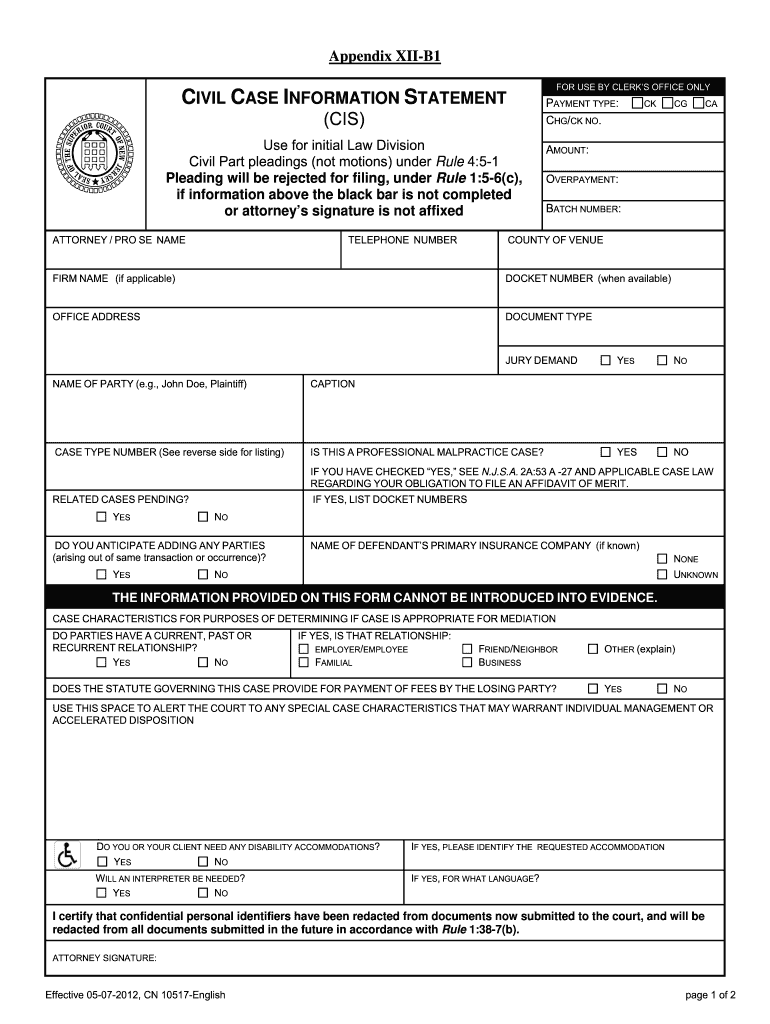
Information Statement Civil Form 2012


What is the Information Statement Civil Form
The Information Statement Civil Form is a legal document used in civil cases within the New Jersey court system. This form provides essential details about the parties involved in a civil case, including their names, addresses, and the nature of the dispute. It serves as a foundational document that helps the court understand the context of the case and facilitates the legal process. Properly completing this form is crucial for ensuring that the case is processed efficiently and that all necessary information is available to the court.
Key elements of the Information Statement Civil Form
When filling out the Information Statement Civil Form, several key elements must be included to ensure its validity. These elements typically consist of:
- Case Caption: This section includes the names of the parties involved and the title of the case.
- Jurisdiction: Indicating the court's jurisdiction over the matter is essential.
- Nature of the Case: A brief description of the type of civil case being filed, such as contract disputes or personal injury claims.
- Relief Sought: Clearly stating what the plaintiff is asking for in the case.
- Signature: The form must be signed by the party or their attorney to validate it.
Steps to complete the Information Statement Civil Form
Completing the Information Statement Civil Form involves several straightforward steps:
- Obtain the Form: Access the latest version of the form from the New Jersey court website or legal resources.
- Fill in the Case Caption: Provide the names of all parties involved and the case title.
- Detail the Nature of the Case: Describe the type of civil matter being addressed.
- Specify the Relief Sought: Clearly articulate what you are requesting from the court.
- Review for Accuracy: Ensure all information is correct and complete.
- Sign the Form: The party or their attorney must sign the document to validate it.
Legal use of the Information Statement Civil Form
The Information Statement Civil Form is legally required in New Jersey for civil cases. It helps the court to organize and manage cases effectively. Failure to submit this form or to complete it accurately may result in delays or complications in the legal process. Courts rely on this form to gather necessary information, making it a critical component of civil litigation.
How to obtain the Information Statement Civil Form
The Information Statement Civil Form can be obtained through various means:
- Online: Access the New Jersey court website to download the form directly.
- Legal Offices: Visit local courthouses or legal aid offices to request a physical copy.
- Legal Resources: Utilize legal resource centers or libraries that may provide copies of the form.
Examples of using the Information Statement Civil Form
Practical examples of using the Information Statement Civil Form include:
- Personal Injury Cases: A plaintiff filing a claim for damages due to an accident would complete this form to initiate their case.
- Contract Disputes: Businesses involved in a disagreement over a contract may use this form to outline their claims and seek resolution.
Quick guide on how to complete nj case information statement
Finalize and submit your Information Statement Civil Form swiftly
Effective tools for digital document exchange and authorization are essential for process enhancement and the continuous improvement of your forms. When managing legal documents and signing a Information Statement Civil Form, the appropriate signature solution can conserve signNow time and resources with each submission.
Locate, fill out, modify, endorse, and distribute your legal documents using airSlate SignNow. This platform provides everything you need to create efficient paper submission workflows. Its vast library of legal forms and intuitive navigation will assist you in obtaining your Information Statement Civil Form quickly, and the editor that includes our signature feature will enable you to finalize and authorize it instantly.
Sign your Information Statement Civil Form in a few easy steps
- Access the Information Statement Civil Form you require in our library through search or directory pages.
- Examine the form details and preview it to confirm it meets your requirements and state regulations.
- Press Get form to open it for adjustments.
- Fill in the form using the all-inclusive toolbar.
- Verify the information you entered and click the Sign tool to authorize your document.
- Choose one of three methods to affix your signature.
- Complete any final edits and save the document in your files, then download it to your device or share it right away.
Refine every phase of your document preparation and authorization with airSlate SignNow. Experience a more effective online solution that has thoroughly considered all aspects of managing your paperwork.
Create this form in 5 minutes or less
Find and fill out the correct nj case information statement
FAQs
-
How do I fill out the IT-2104 form if I live in NJ?
Do you work only in NY? Married? Kids? If your w-2 shows NY state withholding on your taxes, fill out a non-resident NY tax return which is fairly simple. If it doesn't, you don't fill out NY at all. If it shows out NYC withholding you enter that as well on the same forms.Then you would fill out your NJ returns as well with any withholding for NJ. Make sure to put any taxes paid to other states on your reciprocal states (nj paid, on NY return and vice versa)
-
I live in NJ and will work in NY, do I still have to fill out the NJ W4 or will the IT-2104 suffice?
The prior two commenters did not answer the question. If you work in New York but live in New Jersey, the IT-2104 should be all you need, because you have no earned income in New Jersey, so there should be no reason to complete an NJ-W4. There is one caveat however - if you are going to spend a signNow of WORKING days in New Jersey and your employer actually tracks this and withholds New Jersey income tax, then you should complete an NJ-W4 so not too much New Jersey tax is withheld. Otherwise there is no reason to complete an NJ-W4.
-
How can I add my business location on instagram"s suggested locations?
Making a custom location on Instagram is actually quite easy and gives you an advantage to other businesses because it allows you to drive traffic via location.First off, Facebook owns Instagram; therefore, any location listed on Facebook also appears on Instagram. So you are going to need to create a business location on Facebook.So let’s dive into how to create a business location on Instagram.Make sure that you have enabled location services through the Facebook App or in your phone settings. If you are using an iPhone, select “Settings” → “Account Settings” → “Location” → “While Using The App”You need to create a Facebook check-in status. You do this by making a status and type the name of what you want your location to be called. For example “Growth Hustlers HQ”. Scroll to the bottom of the options and select “Add Custom Location” then tap on it!Now that you’ve created a custom location you need to describe it. It will ask you to choose which category describes your location, which you will answer “Business”.After choosing a category Facebook will ask you to choose a location. You can either choose “I’m currently here” or you can search for a location that you want to create for your business.Finally, publish your status. Congratulations! You have just created a custom location to be used on Facebook and Instagram.Now you are able to tag your business or a custom location on Instagram.If you have any questions about Social Media Marketing for businesses feel free to check out GrowthHustlers.com where you can find tons of resources about growing your Instagram following.
-
How can Brexit campaigns be held accountable for the information they put out? To be making definitive statements that may affect clinical outcomes is very different in nature to making the case for a particular Brexit outcome.
How can Brexit campaigns be held accountable for the information they put out? To be making definitive statements that may affect clinical outcomes is very different in nature to making the case for a particular Brexit outcome.Simply, NOTHING matters more than Brexit. Your problems are YOURS and should not stand in the way of leaving the EU.If you are on the breadline, and prices go up, you’ll have to work harder.If you are sick and need drugs, you’ll have to suffer for a while until things settle down. it’ll be FINE, really. Any talk of people dying is just “project fear”!If you were going to marry an EU national next year, you can apply for permits and visas and residence and citizenship for your new spouse, it won’t cost much.Just a few dozen forms, and a load of red tape and official obstructiveness like it was before.If your import/export business takes a hit, that’s business. Survival of the fittest!There’s the Leave perspective.Anyone talking that way is, you can be sure, immune to any serious damage from Brexit. They have a financial and situational cushion that means none of the changes, shortages, or extra costs will apply in their own life - and even if they do, the effect is minuscule in proportion to the ability of the cushion to absorb it.None of the false promises that have so far been exposed resulted in any censure of the person who made them. Boris Johnson lies with impunity about what he said pre-Brexit. Positions have shifted like Saharan dunes… hugely, but without drawing attention to themselves.The only constant that you can rely on is the established situation the UK has as part of the EU. Nothing else is certain, reliable, or safe. It’s all up for discussion, distortion, and dismissal… at YOUR cost. No-one is accountable for Brexit’s shortfall from promises.
-
Do you have to fill out interrogators from the Defendant in a small clam case?
It’s different in every jurisdiction. Your state laws, which you can find on line, and your local court rules, define what discovery is allowable and what form (if allowed) it must take. Some courts of limited jurisdiction do not allow discovery. Some allow it only with the permission of the judge, and some allow specific forms to be used for discovery (like interrogatories and requests for admissions) in all cases, and require judicial permission to exceed the “normal” discovery allowed. Most courts of limited jurisdiction (like a small claims court) allow at least some limited discovery, and you do have to answer the questions put to you in the discovery that is allowed.On the whole, it is NOT EXPECTED that parties in small claims will have lawyers. The whole point of these courts of limited jurisdiction is to deal with small matters with a minimum of trouble and cost - so the procedures allowed are limited. Since the parties are not expected to have lawyers, they are also not expected to necessarily know the rules, how to propound discovery, what must or must not be answered, etc. So look up your state’s laws on courts of limited jurisdiction (called variously small claims courts, justice courts, magistrate’s courts, etc., etc.) and then ask the court clerk, or even the judge if you can, what you are supposed to do. No one can advise you unless they know the rules of the particular court you are in.
-
Do I need to fill out a financial statement form if I get a full tuition waiver and RA/TA?
If that is necessary, the university or the faculty will inform you of that. These things can vary from university to university. Your best option would be to check your university website, financial services office or the Bursar office in your university.
-
Can I use broker statements to fill out form 8949 instead of a 1099-B?
Yes you can. Should you? Perhaps, but remember that the 1099 is what the IRS is going to receive. There could be differences.You may receive a 1099 which is missing basis information. You will indicate that, and use your records to fill in the missing information.My suggestion is to use the 1099, cross-referencing to your statements.
Create this form in 5 minutes!
How to create an eSignature for the nj case information statement
How to generate an eSignature for the Nj Case Information Statement in the online mode
How to make an eSignature for the Nj Case Information Statement in Chrome
How to generate an eSignature for putting it on the Nj Case Information Statement in Gmail
How to make an eSignature for the Nj Case Information Statement straight from your smartphone
How to make an eSignature for the Nj Case Information Statement on iOS
How to generate an eSignature for the Nj Case Information Statement on Android OS
People also ask
-
What is a case caption example and how is it used in airSlate SignNow?
A case caption example refers to the header portion of a legal document that identifies the parties involved and the jurisdiction of the case. In airSlate SignNow, users can easily create and customize case caption examples within their documents to ensure all legal requirements are met.
-
How does airSlate SignNow support creating case caption examples?
airSlate SignNow offers customizable templates that allow users to insert case caption examples directly into their documents. This feature makes it easy for users to create professional-looking legal documents with accurate case details.
-
Can I integrate my existing documents with case caption examples in airSlate SignNow?
Yes, airSlate SignNow allows you to import existing documents and add case caption examples seamlessly. This integration helps maintain continuity and ensures that all your important information is included in your documents.
-
What are the pricing options available for using airSlate SignNow's case caption features?
airSlate SignNow offers a variety of pricing plans depending on your business needs. Each plan includes features for creating case caption examples, as well as other essential functionalities for document management and eSigning.
-
What benefits do I gain from using case caption examples in my documents?
Using case caption examples enhances the professionalism and accuracy of legal documents. It ensures that all critical case information is front and center, minimizing the risk of errors and streamlining the legal process in airSlate SignNow.
-
Is airSlate SignNow user-friendly for creating case caption examples?
Absolutely! airSlate SignNow is designed with user experience in mind, making it straightforward to add case caption examples to your documents. The intuitive interface allows users of all skill levels to navigate and create customized legal documents easily.
-
What types of documents can I prepare with case caption examples in airSlate SignNow?
With airSlate SignNow, you can prepare various legal documents, including contracts, agreements, and court filings, all featuring case caption examples. This flexibility makes it an ideal solution for legal professionals looking to streamline their document management.
Get more for Information Statement Civil Form
Find out other Information Statement Civil Form
- How To Integrate Sign in Banking
- How To Use Sign in Banking
- Help Me With Use Sign in Banking
- Can I Use Sign in Banking
- How Do I Install Sign in Banking
- How To Add Sign in Banking
- How Do I Add Sign in Banking
- How Can I Add Sign in Banking
- Can I Add Sign in Banking
- Help Me With Set Up Sign in Government
- How To Integrate eSign in Banking
- How To Use eSign in Banking
- How To Install eSign in Banking
- How To Add eSign in Banking
- How To Set Up eSign in Banking
- How To Save eSign in Banking
- How To Implement eSign in Banking
- How To Set Up eSign in Construction
- How To Integrate eSign in Doctors
- How To Use eSign in Doctors