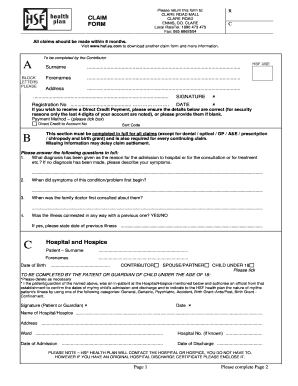
Hsf Claim Form


What is the Hsf Claim Form
The Hsf claim form is a document used to request reimbursement for medical expenses under the Hospital Saturday Fund (HSF) health plan. This form is essential for individuals seeking to claim benefits for eligible healthcare services. The HSF aims to provide financial assistance to its members, helping them manage healthcare costs effectively.
How to Use the Hsf Claim Form
Using the Hsf claim form involves several straightforward steps. First, gather all necessary documentation related to your medical expenses, such as invoices and receipts. Next, fill out the claim form accurately, ensuring that all required fields are completed. After completing the form, submit it along with your supporting documents to the appropriate address or online portal specified by the HSF.
Steps to Complete the Hsf Claim Form
Completing the Hsf claim form requires attention to detail. Follow these steps:
- Download the Hsf claim form from the official website or obtain a physical copy.
- Enter your personal information, including your name, address, and membership number.
- Detail the medical expenses you are claiming, including dates of service and amounts.
- Attach all necessary documentation, such as receipts and invoices.
- Review the form for accuracy before submission.
Legal Use of the Hsf Claim Form
The Hsf claim form is legally binding when completed and submitted according to the guidelines set forth by the Hospital Saturday Fund. To ensure its validity, it must be signed by the claimant, and all information provided must be truthful and accurate. Misrepresentation or fraudulent claims can result in penalties, including denial of benefits.
Required Documents
When submitting the Hsf claim form, certain documents are required to support your claim. These typically include:
- Receipts for all medical expenses being claimed.
- Invoices from healthcare providers.
- A copy of your HSF membership card or proof of eligibility.
Form Submission Methods
The Hsf claim form can be submitted through various methods, ensuring convenience for members. Options typically include:
- Online submission via the HSF member portal.
- Mailing the completed form and documents to the designated HSF address.
- In-person submission at local HSF offices, if available.
Quick guide on how to complete hsf claim form
Complete Hsf Claim Form effortlessly on any device
Digital document management has gained traction among companies and individuals. It serves as an ideal sustainable alternative to traditional printed and signed paperwork, as you can obtain the necessary forms and securely archive them online. airSlate SignNow provides all the features required to create, edit, and electronically sign your documents quickly and efficiently. Handle Hsf Claim Form on any platform with airSlate SignNow mobile applications for Android or iOS and enhance any document-related process today.
How to edit and eSign Hsf Claim Form with ease
- Obtain Hsf Claim Form and click Get Form to begin.
- Utilize the tools we provide to complete your document.
- Emphasize important sections of the documents or conceal sensitive information with tools that airSlate SignNow offers specifically for that function.
- Generate your signature using the Sign feature, which takes moments and carries the same legal validity as a conventional wet ink signature.
- Review all the information and click on the Done button to save your modifications.
- Select how you wish to send your form, via email, SMS, or invitation link, or download it to your computer.
Eliminate the hassle of lost or misplaced documents, tedious form searches, or mistakes that require new printed copies. airSlate SignNow caters to your document management needs in just a few clicks from any device you choose. Edit and eSign Hsf Claim Form to ensure excellent communication throughout the document preparation process with airSlate SignNow.
Create this form in 5 minutes or less
Create this form in 5 minutes!
How to create an eSignature for the hsf claim form
The best way to create an electronic signature for your PDF file online
The best way to create an electronic signature for your PDF file in Google Chrome
How to make an e-signature for signing PDFs in Gmail
The best way to generate an e-signature straight from your mobile device
The way to create an electronic signature for a PDF file on iOS
The best way to generate an e-signature for a PDF document on Android devices
People also ask
-
What is an HSF health claim?
An HSF health claim refers to a request for reimbursement for health-related expenses covered by the Health Services Fund. This claim helps individuals get financial support when they incur eligible medical costs. Understanding how to submit an HSF health claim can simplify the reimbursement process.
-
How can airSlate SignNow help with HSF health claims?
airSlate SignNow streamlines the process of submitting HSF health claims by allowing users to easily eSign and send documents. Its intuitive platform ensures that all necessary forms are filled out correctly and promptly. This can signNowly reduce the time and hassle involved in getting reimbursements for health-related expenses.
-
Is airSlate SignNow cost-effective for managing HSF health claims?
Yes, airSlate SignNow offers a cost-effective solution for managing HSF health claims. With various pricing tiers, businesses can choose a plan that suits their volume of claims without overspending. This affordability makes it an accessible option for small and large organizations alike.
-
What features does airSlate SignNow offer for handling HSF health claims?
airSlate SignNow includes features like customizable templates, eSigning, and document tracking that are essential for handling HSF health claims efficiently. These tools ensure that all documents are organized and easily accessible. The software's user-friendly interface also simplifies the claim submission process.
-
Can airSlate SignNow integrate with other tools for HSF health claims?
Yes, airSlate SignNow integrates seamlessly with various third-party applications to enhance the HSF health claim process. Users can connect with CRM systems, document storage services, and accounting software, which improves overall efficiency. These integrations ensure that all relevant data is centralized for easy access and management.
-
What are the benefits of using airSlate SignNow for HSF health claims?
Using airSlate SignNow for HSF health claims provides several benefits, including increased efficiency and reduced paperwork. The platform automates document workflows, ensuring claims are processed quickly. Additionally, this efficiency can enhance employee satisfaction by reducing the stress associated with claim submissions.
-
How secure is airSlate SignNow when dealing with HSF health claims?
airSlate SignNow prioritizes security for all documents, including those related to HSF health claims. The platform employs advanced encryption and secure data storage practices to protect sensitive health information. Users can trust that their claims and personal data are safe within the application's framework.
Get more for Hsf Claim Form
- Special or limited power of attorney for real estate purchase transaction by purchaser wisconsin form
- Limited power of attorney where you specify powers with sample powers included wisconsin form
- Limited power of attorney for stock transactions and corporate powers wisconsin form
- Special durable power of attorney for bank account matters wisconsin form
- Wisconsin small business startup package wisconsin form
- Wisconsin property 497431311 form
- Notice hearing probate form
- Application for informal administration wisconsin
Find out other Hsf Claim Form
- Can I eSignature Oregon Orthodontists LLC Operating Agreement
- How To eSignature Rhode Island Orthodontists LLC Operating Agreement
- Can I eSignature West Virginia Lawers Cease And Desist Letter
- eSignature Alabama Plumbing Confidentiality Agreement Later
- How Can I eSignature Wyoming Lawers Quitclaim Deed
- eSignature California Plumbing Profit And Loss Statement Easy
- How To eSignature California Plumbing Business Letter Template
- eSignature Kansas Plumbing Lease Agreement Template Myself
- eSignature Louisiana Plumbing Rental Application Secure
- eSignature Maine Plumbing Business Plan Template Simple
- Can I eSignature Massachusetts Plumbing Business Plan Template
- eSignature Mississippi Plumbing Emergency Contact Form Later
- eSignature Plumbing Form Nebraska Free
- How Do I eSignature Alaska Real Estate Last Will And Testament
- Can I eSignature Alaska Real Estate Rental Lease Agreement
- eSignature New Jersey Plumbing Business Plan Template Fast
- Can I eSignature California Real Estate Contract
- eSignature Oklahoma Plumbing Rental Application Secure
- How Can I eSignature Connecticut Real Estate Quitclaim Deed
- eSignature Pennsylvania Plumbing Business Plan Template Safe