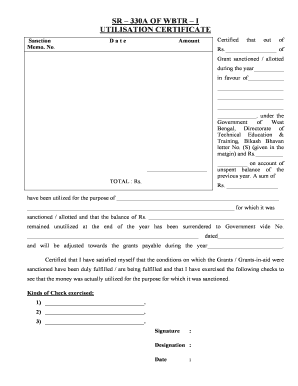
Utilization Certificate Format for Schools PDF


What is the utilization certificate format for schools PDF?
The utilization certificate format for schools PDF is a formal document used to certify the proper use of funds allocated to educational institutions. It serves as proof that the funds have been utilized for their intended purpose, ensuring transparency and accountability. This certificate is often required by government agencies and funding bodies to verify that financial resources are being managed effectively. The format typically includes details such as the amount received, the specific expenditures, and the date of utilization. It is crucial for schools to maintain accurate records and submit this document to comply with financial regulations.
How to use the utilization certificate format for schools PDF
Using the utilization certificate format for schools PDF involves several steps to ensure that the document is filled out correctly and submitted on time. First, download the PDF template from a reliable source. Next, gather all necessary financial records and documentation related to the funds received. Fill in the required fields in the PDF, including the name of the school, the amount of funds utilized, and a detailed description of how the funds were spent. After completing the form, review it for accuracy before saving and submitting it to the relevant authority. Utilizing electronic signature tools can streamline this process, ensuring that the document is signed and submitted securely.
Steps to complete the utilization certificate format for schools PDF
Completing the utilization certificate format for schools PDF requires careful attention to detail. Follow these steps for successful completion:
- Download the utilization certificate format PDF from a trusted source.
- Gather all financial documentation related to the funds in question.
- Fill in the school’s name and address in the designated fields.
- Enter the total amount of funds received and specify the date of receipt.
- Detail the expenditures made with the funds, ensuring to include dates and amounts.
- Review the completed document for any errors or omissions.
- Save the document and prepare it for submission, either electronically or in print.
Key elements of the utilization certificate format for schools PDF
The utilization certificate format for schools PDF includes several key elements that must be present for it to be considered valid. These elements typically consist of:
- School Information: Name, address, and contact details of the educational institution.
- Funding Details: Total amount received and the purpose of the funds.
- Expenditure Breakdown: A detailed account of how the funds were utilized, including dates and amounts.
- Certification Statement: A declaration that the information provided is accurate and true.
- Signature: An authorized signature from the school’s representative, confirming the validity of the document.
Legal use of the utilization certificate format for schools PDF
The legal use of the utilization certificate format for schools PDF is essential for compliance with educational funding regulations. This document must be filled out accurately and submitted to the appropriate authorities to avoid penalties or funding issues. It serves as a legal record of how funds have been utilized, which can be audited by government agencies or funding organizations. Ensuring that the certificate is signed and dated by an authorized individual adds to its legal validity, making it a crucial part of financial reporting for schools.
Examples of using the utilization certificate format for schools PDF
There are various scenarios in which the utilization certificate format for schools PDF is utilized. For instance, a school may need to submit this certificate to receive reimbursement for expenses related to educational programs or facility improvements. Additionally, schools may be required to provide this document when applying for grants or funding from government bodies. By maintaining a clear record of fund utilization, schools can demonstrate accountability and transparency, fostering trust with stakeholders and funding agencies.
Quick guide on how to complete utilization certificate format for schools pdf
Prepare Utilization Certificate Format For Schools Pdf effortlessly on any device
Managing documents online has gained considerable traction among businesses and individuals. It offers an excellent eco-friendly substitute for traditional printed and signed paperwork, allowing you to obtain the correct form and securely store it online. airSlate SignNow equips you with all the resources necessary to create, modify, and eSign your documents quickly and efficiently. Handle Utilization Certificate Format For Schools Pdf on any device with the airSlate SignNow apps for Android or iOS and streamline any document-related tasks today.
How to modify and eSign Utilization Certificate Format For Schools Pdf seamlessly
- Obtain Utilization Certificate Format For Schools Pdf and click on Get Form to begin.
- Utilize the tools we provide to complete your form.
- Emphasize key sections of your documents or conceal sensitive information using tools that airSlate SignNow specifically offers for this purpose.
- Generate your eSignature with the Sign tool, which takes mere seconds and carries the same legal validity as a conventional wet ink signature.
- Review all details thoroughly and click on the Done button to save your modifications.
- Select how you wish to send your form, via email, SMS, or invite link, or download it to your computer.
Eliminate worries about lost or misplaced files, tedious form searches, or errors requiring the printing of additional document copies. airSlate SignNow fulfills all your document management needs in just a few clicks from any device you prefer. Modify and eSign Utilization Certificate Format For Schools Pdf to ensure excellent communication throughout the form preparation journey with airSlate SignNow.
Create this form in 5 minutes or less
Create this form in 5 minutes!
How to create an eSignature for the utilization certificate format for schools pdf
The best way to create an electronic signature for your PDF file in the online mode
The best way to create an electronic signature for your PDF file in Chrome
How to make an e-signature for putting it on PDFs in Gmail
The best way to generate an electronic signature right from your smartphone
The way to create an electronic signature for a PDF file on iOS devices
The best way to generate an electronic signature for a PDF on Android
People also ask
-
What is a certificate of utilization sample deped?
A certificate of utilization sample deped is an official document that outlines the usage and allocation of resources in educational institutions. It serves as proof of resource management and is often required for accountability purposes. Understanding its format and requirements can help streamline the submission process.
-
How can airSlate SignNow help in creating a certificate of utilization sample deped?
AirSlate SignNow provides an intuitive platform for generating a certificate of utilization sample deped. With customizable templates, you can easily input data and make edits as needed. This saves time and ensures that your document meets all necessary standards.
-
Is there a cost associated with using airSlate SignNow for generating certificates?
Yes, airSlate SignNow offers various pricing plans to accommodate different needs, ensuring access to features for generating documents like the certificate of utilization sample deped. The plans are user-friendly and provide great value, especially for institutions that require regular documentation.
-
What features does airSlate SignNow offer for document management?
AirSlate SignNow includes features such as eSignature capability, document templates, and cloud storage. These tools make it easy to handle a certificate of utilization sample deped, from creation to secure signing. The platform also allows real-time collaboration among users.
-
Are there any integrations available with airSlate SignNow?
Yes, airSlate SignNow integrates with various applications like Google Drive, Dropbox, and Microsoft Office. This means you can easily import and export your certificate of utilization sample deped across different platforms. Such integrations enhance productivity and save time.
-
What are the benefits of using airSlate SignNow for educational institutions?
Using airSlate SignNow offers numerous benefits, including reduced paperwork, increased efficiency, and improved compliance. Institutions can easily generate and sign certificates of utilization sample deped without the clutter of physical documents. This streamlining can lead to better resource management.
-
How secure is the signing process with airSlate SignNow?
AirSlate SignNow ensures the utmost security with features like encryption and secure document storage. When creating a certificate of utilization sample deped, you can trust that your data is protected. Additionally, compliance with legal standards means your documents are valid and safe.
Get more for Utilization Certificate Format For Schools Pdf
- Wisconsin personal representative form
- Informal administration
- Notice creditors 497431316 form
- Notice to interested persons and limiting time for filing claims informal administration wisconsin
- Wisconsin proof heirship form
- Informal administration 497431319
- Statement of informal administration wisconsin
- Signature bond form
Find out other Utilization Certificate Format For Schools Pdf
- How To Integrate Sign in Banking
- How To Use Sign in Banking
- Help Me With Use Sign in Banking
- Can I Use Sign in Banking
- How Do I Install Sign in Banking
- How To Add Sign in Banking
- How Do I Add Sign in Banking
- How Can I Add Sign in Banking
- Can I Add Sign in Banking
- Help Me With Set Up Sign in Government
- How To Integrate eSign in Banking
- How To Use eSign in Banking
- How To Install eSign in Banking
- How To Add eSign in Banking
- How To Set Up eSign in Banking
- How To Save eSign in Banking
- How To Implement eSign in Banking
- How To Set Up eSign in Construction
- How To Integrate eSign in Doctors
- How To Use eSign in Doctors