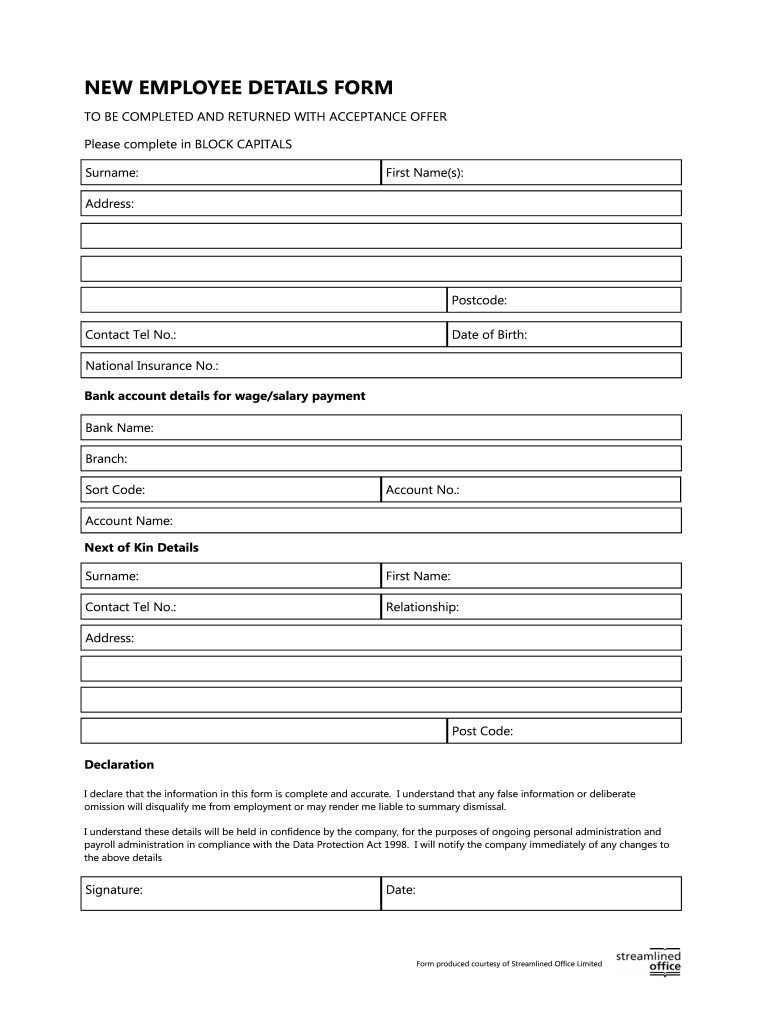
Employee Detail Form


What is the Employee Detail Form
The Employee Detail Form is a crucial document used by employers to collect essential information about new hires. This form typically includes personal details such as the employee's full name, address, contact information, Social Security number, and emergency contact details. It serves as a foundational record that helps organizations manage their workforce effectively and ensures compliance with various employment laws.
Key elements of the Employee Detail Form
Understanding the key elements of the Employee Detail Form is vital for both employers and employees. The primary components usually include:
- Personal Information: Full name, date of birth, and Social Security number.
- Contact Details: Home address, phone number, and email address.
- Employment Information: Job title, department, and start date.
- Emergency Contacts: Names and contact information for individuals to reach in case of an emergency.
- Tax Information: W-4 form details for tax withholding.
These elements ensure that employers have a comprehensive understanding of their employees, facilitating smoother administrative processes.
Steps to complete the Employee Detail Form
Completing the Employee Detail Form involves several straightforward steps that ensure accuracy and compliance. Here is a step-by-step guide:
- Gather Required Information: Collect all necessary personal and employment details before starting the form.
- Fill Out the Form: Enter the information clearly and accurately in the designated fields.
- Review for Accuracy: Double-check all entries to avoid errors that could lead to complications later.
- Sign and Date: Ensure the form is signed and dated to validate its authenticity.
- Submit the Form: Provide the completed form to the HR department or designated personnel.
Following these steps helps ensure that the form is filled out correctly and submitted in a timely manner.
Legal use of the Employee Detail Form
The legal use of the Employee Detail Form is essential for compliance with federal and state employment laws. This form must be filled out accurately to meet legal requirements related to employee identification, tax reporting, and labor regulations. Failure to maintain proper records can result in penalties for the employer, including fines and legal repercussions. Additionally, the form should be stored securely to protect the employee's personal information in accordance with privacy laws.
Form Submission Methods
Submitting the Employee Detail Form can be done through various methods, depending on the organization's policies. Common submission methods include:
- Online Submission: Many companies use digital platforms for employees to fill out and submit the form electronically.
- Mail: The form can be printed and mailed to the HR department if digital submission is not available.
- In-Person: Employees may also submit the form directly to HR during their onboarding process.
Choosing the right submission method can streamline the onboarding process and ensure that all necessary information is received promptly.
How to use the Employee Detail Form
The Employee Detail Form is used primarily during the onboarding process of new hires. Employers utilize this form to gather essential information that supports payroll, benefits administration, and compliance with labor laws. Employees should complete the form accurately to ensure that their information is correctly recorded. It is also important for employees to understand that the information provided will be used for various administrative purposes, including tax reporting and emergency contact protocols.
Quick guide on how to complete employee detail form
Prepare Employee Detail Form effortlessly on any device
Managing documents online has become increasingly popular for both companies and individuals. It serves as an ideal environmentally friendly alternative to conventional printed and signed papers, allowing you to access the correct format and safely keep it online. airSlate SignNow provides you with all the resources necessary to create, modify, and electronically sign your documents swiftly without delays. Handle Employee Detail Form on any platform with airSlate SignNow's Android or iOS applications and streamline any document-related task today.
How to modify and electronically sign Employee Detail Form with ease
- Find Employee Detail Form and then click Get Form to begin.
- Utilize the tools we provide to complete your form.
- Emphasize important sections of the documents or obscure sensitive information with tools specifically designed for that purpose by airSlate SignNow.
- Create your signature using the Sign tool, which takes only seconds and holds the same legal validity as a standard ink signature.
- Review the details and then click on the Done button to save your changes.
- Select your preferred method for sending your form, via email, SMS, or invitation link, or download it to your computer.
Say goodbye to lost or mislaid documents, tedious form searches, or errors that require printing new copies. airSlate SignNow addresses your document management needs in just a few clicks from any device you choose. Modify and electronically sign Employee Detail Form and guarantee outstanding communication at any stage of the document preparation process with airSlate SignNow.
Create this form in 5 minutes or less
Create this form in 5 minutes!
How to create an eSignature for the employee detail form
How to create an electronic signature for a PDF online
How to create an electronic signature for a PDF in Google Chrome
How to create an e-signature for signing PDFs in Gmail
How to create an e-signature right from your smartphone
How to create an e-signature for a PDF on iOS
How to create an e-signature for a PDF on Android
People also ask
-
What is the UK new employee details form and why is it important?
The UK new employee details form is a crucial document that collects essential information from new hires. It ensures that employers have accurate data for payroll, tax, and legal compliance, streamlining the onboarding process.
-
How can airSlate SignNow assist with the UK new employee details form?
airSlate SignNow simplifies the completion and storage of the UK new employee details form through its intuitive eSigning platform. With customizable templates, you can quickly create and send forms for signing, ensuring all necessary data is collected efficiently.
-
What features does airSlate SignNow offer for managing the UK new employee details form?
airSlate SignNow offers features like customizable templates, automated workflows, and secure eSigning specifically designed for forms like the UK new employee details form. These tools enhance efficiency and reduce paperwork, making the onboarding experience smoother.
-
Is airSlate SignNow a cost-effective solution for handling the UK new employee details form?
Yes, airSlate SignNow provides a cost-effective solution for managing the UK new employee details form. With various pricing plans, businesses can choose an option that fits their budget while benefiting from a comprehensive suite of features.
-
Can I integrate airSlate SignNow with my existing HR software for the UK new employee details form?
Absolutely! airSlate SignNow offers integrations with popular HR software to enhance the usability of the UK new employee details form. This synergy allows for seamless data transfer and improved workflow management.
-
What are the benefits of using airSlate SignNow for the UK new employee details form?
Using airSlate SignNow for the UK new employee details form signNowly speeds up the hiring process and reduces paperwork. The platform enhances accuracy, minimizes delays, and provides secure storage for all submitted forms.
-
Is it easy to access and complete the UK new employee details form using airSlate SignNow?
Yes, airSlate SignNow makes accessing and completing the UK new employee details form incredibly easy. Users can fill out forms on any device, and the eSigning process is straightforward, ensuring a smooth onboarding experience.
Get more for Employee Detail Form
- Husband wife corporation 497323641 form
- Warranty deed from husband and wife to corporation oregon form
- Divorce worksheet and law summary for contested or uncontested case of over 25 pages ideal client interview form oregon
- Notice of intent to foreclose corporation or llc oregon form
- Material supplies form
- Quitclaim deed from husband and wife to llc oregon form
- Oregon husband form
- Oregon satisfaction form
Find out other Employee Detail Form
- Help Me With Sign Pennsylvania Government Notice To Quit
- Sign Tennessee Government Residential Lease Agreement Fast
- Sign Texas Government Job Offer Free
- Sign Alabama Healthcare / Medical LLC Operating Agreement Online
- Sign Alabama Healthcare / Medical Quitclaim Deed Mobile
- Can I Sign Alabama Healthcare / Medical Quitclaim Deed
- Sign Utah Government Month To Month Lease Myself
- Can I Sign Texas Government Limited Power Of Attorney
- Sign Arkansas Healthcare / Medical Living Will Free
- Sign Arkansas Healthcare / Medical Bill Of Lading Later
- Sign California Healthcare / Medical Arbitration Agreement Free
- Help Me With Sign California Healthcare / Medical Lease Agreement Form
- Sign Connecticut Healthcare / Medical Business Plan Template Free
- Sign Indiana Healthcare / Medical Moving Checklist Safe
- Sign Wisconsin Government Cease And Desist Letter Online
- Sign Louisiana Healthcare / Medical Limited Power Of Attorney Mobile
- Sign Healthcare / Medical PPT Michigan Now
- Sign Massachusetts Healthcare / Medical Permission Slip Now
- Sign Wyoming Government LLC Operating Agreement Mobile
- Sign Wyoming Government Quitclaim Deed Free