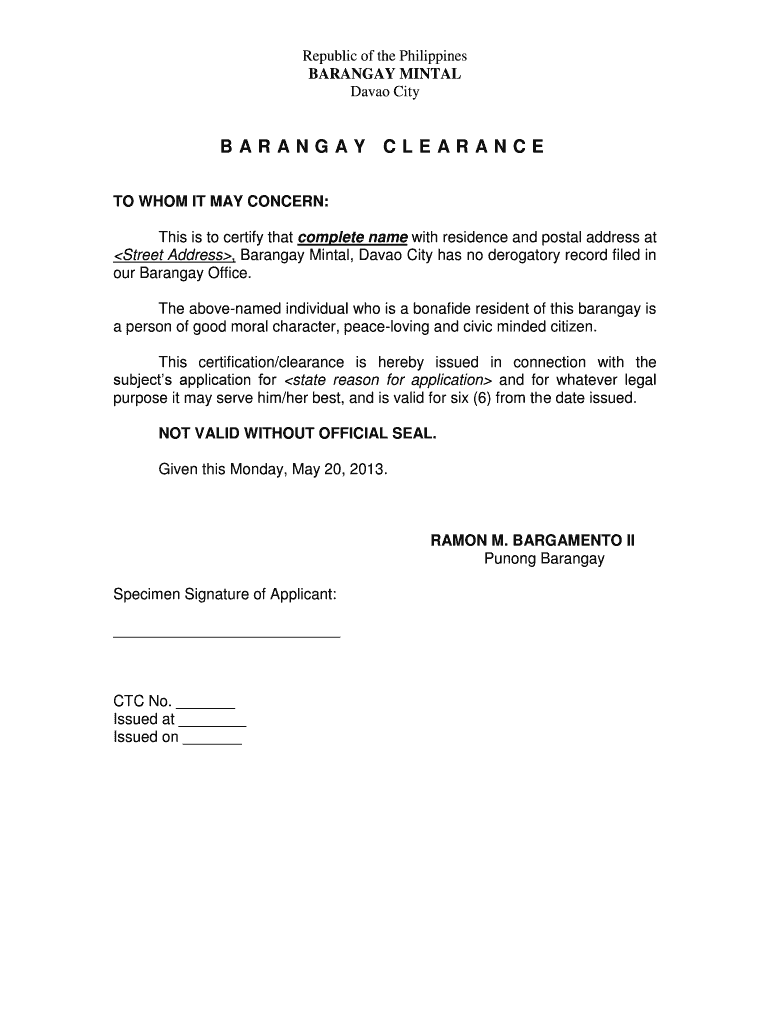
Barangay Certificate Sample Form


What is the Barangay Certificate Sample
The barangay certificate of residency sample serves as an official document issued by a barangay, confirming an individual's residency within that locality. This certificate is often required for various legal and administrative purposes, such as applying for government IDs, securing employment, or enrolling in educational institutions. It typically includes essential details such as the resident's name, address, and the duration of residency, along with the barangay official's signature and seal to validate its authenticity.
How to Use the Barangay Certificate Sample
Using the barangay certificate of residency sample involves filling out the document accurately to reflect your personal information. Once completed, it can be submitted to relevant authorities or organizations that require proof of residency. This may include local government offices, schools, or employers. It is crucial to ensure that all information is correct and that the document is signed by the appropriate barangay official to avoid any issues during submission.
Steps to Complete the Barangay Certificate Sample
To complete the barangay certificate of residency sample, follow these steps:
- Gather necessary personal information, including your full name, address, and date of residency.
- Access the sample form, which can often be found online or at your local barangay office.
- Fill in the required fields with accurate information.
- Review the document for any errors or omissions.
- Submit the completed form to the barangay office for verification and signature.
Legal Use of the Barangay Certificate Sample
The barangay certificate of residency sample is legally recognized as a valid proof of residence in the United States. It can be used in various legal contexts, including but not limited to, applying for government benefits, verifying residency for taxation purposes, or as part of legal proceedings. To ensure its legal standing, the certificate must be properly signed and sealed by the barangay official, adhering to local regulations and requirements.
Key Elements of the Barangay Certificate Sample
Several key elements must be included in a barangay certificate of residency sample to ensure its validity. These elements typically include:
- Resident's Full Name: The complete name of the individual residing in the barangay.
- Address: The exact address where the individual resides.
- Duration of Residency: The period for which the individual has been a resident.
- Barangay Official's Signature: The signature of the barangay captain or authorized official.
- Barangay Seal: The official seal of the barangay to authenticate the document.
Who Issues the Form
The barangay certificate of residency sample is issued by the barangay office, which is the smallest administrative division in the Philippines. In the context of the United States, similar residency certificates may be issued by local government offices or municipalities. It is essential to approach the correct authority to obtain a valid certificate that meets local requirements.
Quick guide on how to complete barangay certificate sample
Effortlessly Prepare Barangay Certificate Sample on Any Device
Digital document management has become increasingly popular among organizations and individuals alike. It serves as an ideal eco-friendly alternative to traditional printed and signed documents, enabling you to obtain the necessary form and securely save it online. airSlate SignNow equips you with all the tools needed to create, modify, and electronically sign your documents quickly and without delays. Manage Barangay Certificate Sample on any device using airSlate SignNow's Android or iOS applications and enhance any document-related process today.
How to Modify and Electronically Sign Barangay Certificate Sample with Ease
- Locate Barangay Certificate Sample and click on Get Form to begin.
- Use the tools we provide to fill in your document.
- Highlight important sections of your documents or redact confidential information using tools specifically designed by airSlate SignNow for that purpose.
- Create your signature with the Sign tool, which only takes a few seconds and holds the same legal validity as a conventional wet ink signature.
- Review the information and click the Done button to save your updates.
- Choose how you would like to share your form, whether by email, SMS, or invitation link, or download it to your computer.
Say goodbye to lost or misplaced documents, tedious form searches, or mistakes that necessitate printing new copies. airSlate SignNow addresses all your document management needs in just a few clicks from any device. Modify and electronically sign Barangay Certificate Sample and ensure excellent communication at every stage of your form preparation process with airSlate SignNow.
Create this form in 5 minutes or less
Create this form in 5 minutes!
How to create an eSignature for the barangay certificate sample
The best way to create an e-signature for a PDF document online
The best way to create an e-signature for a PDF document in Google Chrome
The best way to generate an e-signature for signing PDFs in Gmail
The best way to generate an electronic signature straight from your smart phone
The way to generate an e-signature for a PDF document on iOS
The best way to generate an electronic signature for a PDF document on Android OS
People also ask
-
What is a certificate of residency sample?
A certificate of residency sample is a document that serves as proof of a person's residency status in a specific location. It can be used for tax purposes, applying for loans, or fulfilling residency requirements. Using airSlate SignNow, you can easily create and manage your own certificate of residency sample.
-
How can airSlate SignNow help in generating a certificate of residency sample?
airSlate SignNow provides a user-friendly platform to create, edit, and send a certificate of residency sample. The software offers templates and customization options to ensure your document meets your specific needs. With eSignature capabilities, you can finalize your certificate quickly and securely.
-
What are the pricing options for airSlate SignNow?
airSlate SignNow offers flexible pricing plans to accommodate businesses of all sizes. You can choose between monthly or annual subscriptions, with various tiers based on features. This makes it a cost-effective solution for generating documents, including a certificate of residency sample.
-
Are there any features specifically for managing a certificate of residency sample?
Yes, airSlate SignNow includes features that simplify the management of a certificate of residency sample. These features include customizable templates, secure cloud storage, and the ability to track document status. This ensures you always have access to your signed documents.
-
Can I integrate airSlate SignNow with other software tools?
Absolutely! airSlate SignNow offers seamless integrations with various software tools such as CRMs and cloud storage platforms. This allows for smooth workflows and ensures that your certificate of residency sample is easily accessible from different applications.
-
What benefits does eSigning offer for my certificate of residency sample?
eSigning a certificate of residency sample with airSlate SignNow offers numerous benefits, including faster processing times and enhanced security. It eliminates the need for physical signatures and paper, which streamlines the overall process. Plus, it ensures that your document is legally binding and can be tracked easily.
-
Is airSlate SignNow user-friendly for creating a certificate of residency sample?
Yes, airSlate SignNow is designed to be user-friendly, even for those with little technical expertise. The platform features a simple interface that guides users through the process of creating a certificate of residency sample. Additionally, there are resources available to assist you at any step.
Get more for Barangay Certificate Sample
Find out other Barangay Certificate Sample
- How Do I eSignature Arizona Real Estate PDF
- How To eSignature Arkansas Real Estate Document
- How Do I eSignature Oregon Plumbing PPT
- How Do I eSignature Connecticut Real Estate Presentation
- Can I eSignature Arizona Sports PPT
- How Can I eSignature Wisconsin Plumbing Document
- Can I eSignature Massachusetts Real Estate PDF
- How Can I eSignature New Jersey Police Document
- How Can I eSignature New Jersey Real Estate Word
- Can I eSignature Tennessee Police Form
- How Can I eSignature Vermont Police Presentation
- How Do I eSignature Pennsylvania Real Estate Document
- How Do I eSignature Texas Real Estate Document
- How Can I eSignature Colorado Courts PDF
- Can I eSignature Louisiana Courts Document
- How To Electronic signature Arkansas Banking Document
- How Do I Electronic signature California Banking Form
- How Do I eSignature Michigan Courts Document
- Can I eSignature Missouri Courts Document
- How Can I Electronic signature Delaware Banking PDF