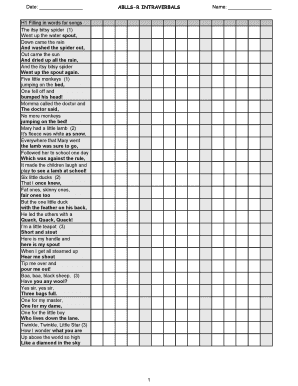
Ablls Assessment PDF Form


What is the Ablls Assessment Pdf
The Ablls Assessment PDF is a comprehensive tool designed to evaluate the language and communication skills of individuals, particularly those with developmental disabilities. This assessment provides a structured framework for educators and professionals to measure a person's abilities in various areas, including social interaction, comprehension, and expressive language. The document is formatted for easy use and can be filled out digitally, allowing for efficient data collection and analysis.
How to use the Ablls Assessment Pdf
Using the Ablls Assessment PDF involves several straightforward steps. First, ensure you have the latest version of the document, which can be obtained online. Next, gather relevant information about the individual being assessed, including their background and previous evaluations. As you fill out the assessment, focus on specific skills and behaviors, providing detailed observations for each section. This will help in creating a comprehensive profile that can guide future educational strategies and interventions.
Steps to complete the Ablls Assessment Pdf
Completing the Ablls Assessment PDF requires careful attention to detail. Follow these steps for effective completion:
- Download the PDF: Ensure you have the latest version of the Ablls Assessment PDF from a reliable source.
- Gather Information: Collect necessary background information about the individual.
- Fill Out the Assessment: Carefully complete each section, noting specific skills and behaviors.
- Review and Edit: Go through the completed assessment to ensure accuracy and completeness.
- Save and Share: Save the document securely and share it with relevant stakeholders as needed.
Legal use of the Ablls Assessment Pdf
The Ablls Assessment PDF holds legal significance when used in educational and therapeutic settings. To ensure its legal validity, it must be completed accurately and signed by qualified professionals. Compliance with relevant laws, such as the Individuals with Disabilities Education Act (IDEA), is essential. Additionally, using a secure digital platform for completion can enhance the document's legal standing, as it provides an audit trail and verifies the identity of the signers.
Key elements of the Ablls Assessment Pdf
Key elements of the Ablls Assessment PDF include:
- Skill Areas: The assessment covers various skill domains, such as communication, social skills, and academic abilities.
- Scoring System: A clear scoring system helps evaluate the individual's performance in each area.
- Recommendations: The document often includes suggestions for targeted interventions based on the assessment results.
- Progress Tracking: It allows for monitoring progress over time, aiding in the development of personalized educational plans.
How to obtain the Ablls Assessment Pdf
Obtaining the Ablls Assessment PDF is a straightforward process. The document is typically available for download from educational resources, professional organizations, or specialized websites that focus on developmental assessments. It is important to ensure that the source is credible to guarantee that you are using the most current and accurate version of the assessment.
Quick guide on how to complete ablls assessment pdf
Complete Ablls Assessment Pdf effortlessly on any device
Digital document management has gained traction among businesses and individuals. It serves as an ideal eco-friendly alternative to conventional printed and signed paperwork, allowing you to access the necessary form and securely keep it online. airSlate SignNow provides all the tools required to create, modify, and eSign your documents quickly and without delays. Manage Ablls Assessment Pdf on any device using the airSlate SignNow apps for Android or iOS and enhance any document-driven process today.
The optimal method to alter and eSign Ablls Assessment Pdf with ease
- Find Ablls Assessment Pdf and click on Get Form to begin.
- Take advantage of the tools we offer to fill out your form.
- Highlight important sections of your documents or obscure sensitive information using the tools that airSlate SignNow provides specifically for that purpose.
- Create your signature with the Sign feature, which takes seconds and carries the same legal significance as a conventional wet ink signature.
- Review the details and click on the Done button to save your modifications.
- Choose how you wish to send your form—via email, text message (SMS), invitation link, or download it to your computer.
Eliminate concerns about lost or misplaced files, tedious form retrieval, or errors that necessitate printing new document copies. airSlate SignNow meets your document management needs in just a few clicks from any device you prefer. Modify and eSign Ablls Assessment Pdf and ensure effective communication at every stage of your form preparation process with airSlate SignNow.
Create this form in 5 minutes or less
Create this form in 5 minutes!
How to create an eSignature for the ablls assessment pdf
How to create an electronic signature for a PDF online
How to create an electronic signature for a PDF in Google Chrome
How to create an e-signature for signing PDFs in Gmail
How to create an e-signature right from your smartphone
How to create an e-signature for a PDF on iOS
How to create an e-signature for a PDF on Android
People also ask
-
What is an ABLLS assessment PDF?
The ABLLS assessment PDF is a comprehensive tool designed to evaluate the skills and competencies of individuals, primarily in educational settings. It provides a structured framework for assessing language and communication abilities as well as other essential skills. Utilizing the ABLLS assessment PDF can help educators create tailored instructional plans.
-
How can I purchase the ABLLS assessment PDF?
You can purchase the ABLLS assessment PDF through our secure online platform. Simply visit our website, navigate to the product section, and select the ABLLS assessment PDF for checkout. We offer various payment options to ensure a smooth purchasing experience.
-
What are the key benefits of using the ABLLS assessment PDF?
The ABLLS assessment PDF provides valuable insights into an individual's skills, allowing for targeted interventions. By using this assessment, educators can track progress over time and adjust teaching methods as needed. Additionally, it aids in enhancing communication effectiveness in learning environments.
-
Is there a trial available for the ABLLS assessment PDF?
Currently, we do not offer a trial for the ABLLS assessment PDF. However, we provide detailed product descriptions and sample pages to help you understand its format and objectives before making a purchase. Our customer support is available to answer any questions you may have.
-
Can the ABLLS assessment PDF be integrated with other tools?
Yes, the ABLLS assessment PDF can be seamlessly integrated with various educational tools and software solutions. This integration enhances its functionality, allowing for better data tracking and management. Check our integration guide for a list of compatible tools.
-
What formats are available for the ABLLS assessment?
The ABLLS assessment is primarily available in PDF format, making it easy to print and share. Additionally, digital versions may be available depending on the platform used for distribution. This flexibility allows users to choose their preferred method of access.
-
What age group is the ABLLS assessment PDF suitable for?
The ABLLS assessment PDF is designed primarily for individuals with developmental disabilities, typically focusing on children and young adults. It provides a framework suitable for varying ages, allowing educators to adapt their assessments based on the individual’s unique needs.
Get more for Ablls Assessment Pdf
Find out other Ablls Assessment Pdf
- How To eSignature Georgia High Tech Document
- How Can I eSignature Rhode Island Finance & Tax Accounting Word
- How Can I eSignature Colorado Insurance Presentation
- Help Me With eSignature Georgia Insurance Form
- How Do I eSignature Kansas Insurance Word
- How Do I eSignature Washington Insurance Form
- How Do I eSignature Alaska Life Sciences Presentation
- Help Me With eSignature Iowa Life Sciences Presentation
- How Can I eSignature Michigan Life Sciences Word
- Can I eSignature New Jersey Life Sciences Presentation
- How Can I eSignature Louisiana Non-Profit PDF
- Can I eSignature Alaska Orthodontists PDF
- How Do I eSignature New York Non-Profit Form
- How To eSignature Iowa Orthodontists Presentation
- Can I eSignature South Dakota Lawers Document
- Can I eSignature Oklahoma Orthodontists Document
- Can I eSignature Oklahoma Orthodontists Word
- How Can I eSignature Wisconsin Orthodontists Word
- How Do I eSignature Arizona Real Estate PDF
- How To eSignature Arkansas Real Estate Document