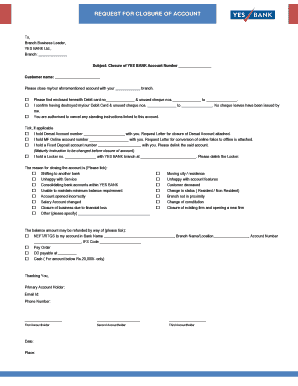
Yes Bank Account Closure Form


What is the Yes Bank Account Closure Form
The Yes Bank Account Closure Form is a formal document required to officially close a bank account with Yes Bank. This form serves as a request to the bank to terminate the account and is essential for ensuring that all transactions are settled and that the account holder's financial obligations are met. Completing this form is a crucial step for individuals who wish to discontinue their banking relationship with Yes Bank, whether due to personal preference, relocation, or dissatisfaction with services.
How to obtain the Yes Bank Account Closure Form
The Yes Bank Account Closure Form can be obtained in several ways. Customers can download the form directly from the official Yes Bank website, where it is typically available in PDF format. Alternatively, account holders may visit a local Yes Bank branch and request a physical copy from a bank representative. It's advisable to ensure that you have the latest version of the form to avoid any processing delays.
Steps to complete the Yes Bank Account Closure Form
Completing the Yes Bank Account Closure Form involves several straightforward steps:
- Download the form from the Yes Bank website or obtain it at a branch.
- Fill in your personal details, including your name, account number, and contact information.
- Specify the reason for closing the account in the designated section.
- Sign and date the form to authenticate your request.
- Submit the completed form either online, by mail, or in person at a Yes Bank branch.
Legal use of the Yes Bank Account Closure Form
The Yes Bank Account Closure Form is legally binding once it is completed and submitted correctly. To ensure its legal standing, it must include accurate information and the account holder's signature. The form acts as an official request, and upon acceptance by the bank, it finalizes the closure of the account. It is important to retain a copy of the submitted form for personal records, as this may be required for future reference or dispute resolution.
Key elements of the Yes Bank Account Closure Form
Key elements of the Yes Bank Account Closure Form include:
- Account Information: This includes the account holder's name, account number, and type of account being closed.
- Closure Reason: A section where the account holder can specify why they are closing the account.
- Signature: The form must be signed by the account holder to validate the request.
- Date: The date of submission is crucial for processing timelines.
Form Submission Methods (Online / Mail / In-Person)
The Yes Bank Account Closure Form can be submitted through various methods to accommodate different preferences:
- Online Submission: If available, customers may be able to submit the form electronically through the Yes Bank online banking portal.
- Mail: The completed form can be sent to the designated Yes Bank mailing address for account closures.
- In-Person: Customers can visit any Yes Bank branch to submit the form directly to a bank representative.
Quick guide on how to complete yes bank account closure form
Complete Yes Bank Account Closure Form effortlessly on any device
Managing documents online has gained traction among businesses and individuals. It serves as an ideal eco-friendly alternative to traditional printed and signed papers, allowing you to access the appropriate format and securely store it online. airSlate SignNow provides all the tools necessary to create, modify, and eSign your documents swiftly without delays. Handle Yes Bank Account Closure Form on any device with the airSlate SignNow apps for Android or iOS and enhance your document-focused workflows today.
The easiest way to modify and eSign Yes Bank Account Closure Form hassle-free
- Locate Yes Bank Account Closure Form and click on Get Form to begin.
- Utilize the tools we provide to complete your form.
- Highlight important sections of your documents or obscure sensitive information with tools specifically offered by airSlate SignNow for that purpose.
- Generate your eSignature using the Sign tool, which takes only seconds and holds the same legal value as a conventional wet ink signature.
- Review the details and click on the Done button to save your modifications.
- Select how you wish to deliver your form, via email, SMS, or an invite link, or download it to your computer.
Eliminate concerns about lost or misfiled documents, tedious form hunts, or errors that necessitate reprinting. airSlate SignNow meets your document management needs in just a few clicks from any device of your preference. Edit and eSign Yes Bank Account Closure Form to guarantee excellent communication throughout your form preparation process with airSlate SignNow.
Create this form in 5 minutes or less
Create this form in 5 minutes!
How to create an eSignature for the yes bank account closure form
The best way to generate an electronic signature for a PDF file online
The best way to generate an electronic signature for a PDF file in Google Chrome
The way to create an electronic signature for signing PDFs in Gmail
The best way to make an e-signature straight from your mobile device
The way to make an e-signature for a PDF file on iOS
The best way to make an e-signature for a PDF document on Android devices
People also ask
-
What is the impact of the yes bank closure on e-signature services?
The yes bank closure may impact your banking operations, but e-signature services like airSlate SignNow allow you to continue conducting business seamlessly. With our platform, you can send and eSign documents without interruption, ensuring that your workflows remain intact despite challenges with traditional banking.
-
How can airSlate SignNow help during the yes bank closure?
During the yes bank closure, airSlate SignNow provides a reliable and efficient way to handle document signing and management. Our platform ensures that your business processes remain unaffected, allowing you to send important contracts and agreements even if banking services are disrupted.
-
What pricing plans does airSlate SignNow offer for businesses affected by the yes bank closure?
airSlate SignNow offers flexible pricing plans tailored to meet the needs of businesses facing challenges like the yes bank closure. These plans are designed to be cost-effective, giving you the ability to manage document workflows without straining your budget during uncertain times.
-
Can I integrate airSlate SignNow with my existing tools amid the yes bank closure?
Yes, airSlate SignNow easily integrates with various tools, ensuring that your workflows are smooth even during the yes bank closure. Whether you use CRM systems, cloud storage, or accounting software, our platform can connect seamlessly, allowing for streamlined document handling.
-
What features of airSlate SignNow are particularly beneficial during the yes bank closure?
AirSlate SignNow offers features like mobile signing and automated workflows that are crucial during the yes bank closure. These functionalities ensure that you can maintain productivity and keep your business running effectively, regardless of your banking situations.
-
How secure is airSlate SignNow in light of the yes bank closure?
AirSlate SignNow prioritizes security, using advanced encryption protocols to protect your documents during the yes bank closure. You can trust that your sensitive information remains confidential and secure, allowing for peace of mind while conducting business.
-
Can I use airSlate SignNow for remote work during the yes bank closure?
Absolutely! AirSlate SignNow is designed for remote work environments, making it ideal during the yes bank closure. Our cloud-based platform allows teams to collaborate and eSign documents from anywhere, ensuring continuity in your operations.
Get more for Yes Bank Account Closure Form
- Legal last will and testament form for a widow or widower with adult and minor children wisconsin
- Legal last will and testament form for divorced and remarried person with mine yours and ours children wisconsin
- Legal last will and testament form with all property to trust called a pour over will wisconsin
- Written revocation of will wisconsin form
- Last will and testament for other persons wisconsin form
- Notice to beneficiaries of being named in will wisconsin form
- Estate planning questionnaire and worksheets wisconsin form
- Document locator and personal information package including burial information form wisconsin
Find out other Yes Bank Account Closure Form
- How To Sign Colorado Car Dealer Arbitration Agreement
- Sign Florida Car Dealer Resignation Letter Now
- Sign Georgia Car Dealer Cease And Desist Letter Fast
- Sign Georgia Car Dealer Purchase Order Template Mobile
- Sign Delaware Car Dealer Limited Power Of Attorney Fast
- How To Sign Georgia Car Dealer Lease Agreement Form
- How To Sign Iowa Car Dealer Resignation Letter
- Sign Iowa Car Dealer Contract Safe
- Sign Iowa Car Dealer Limited Power Of Attorney Computer
- Help Me With Sign Iowa Car Dealer Limited Power Of Attorney
- Sign Kansas Car Dealer Contract Fast
- Sign Kansas Car Dealer Agreement Secure
- Sign Louisiana Car Dealer Resignation Letter Mobile
- Help Me With Sign Kansas Car Dealer POA
- How Do I Sign Massachusetts Car Dealer Warranty Deed
- How To Sign Nebraska Car Dealer Resignation Letter
- How Can I Sign New Jersey Car Dealer Arbitration Agreement
- How Can I Sign Ohio Car Dealer Cease And Desist Letter
- How To Sign Ohio Car Dealer Arbitration Agreement
- How To Sign Oregon Car Dealer Limited Power Of Attorney