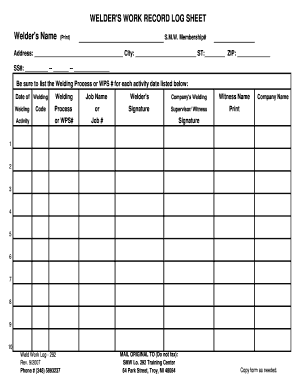
Weld Log Template Form


What is the Weld Log Template
The weld log template serves as an essential document for tracking welding activities and ensuring compliance with industry standards. This template typically includes sections for recording the welder's name, date of the weld, type of materials used, welding procedures followed, and any inspections conducted. By maintaining an accurate weld log, organizations can demonstrate adherence to safety regulations and quality assurance practices.
How to Use the Weld Log Template
Using the weld log template involves filling in specific details related to each welding project. Start by entering the date and location of the welding work. Next, document the welder's qualifications and any relevant certifications. Record the type of weld performed, including the welding method and materials used. Finally, ensure that any inspections or tests conducted are noted, along with results. This systematic approach helps maintain a comprehensive record of welding activities.
Key Elements of the Weld Log Template
Several key elements should be included in a comprehensive weld log template. These elements typically encompass:
- Welder Information: Name, certification number, and qualifications.
- Project Details: Date, location, and project name.
- Welding Specifications: Type of weld, materials used, and welding method.
- Inspection Records: Details of any inspections performed, including dates and outcomes.
- Signatures: Signatures of the welder and inspector to validate the log.
Steps to Complete the Weld Log Template
Completing the weld log template involves several straightforward steps. Begin by gathering all necessary information about the welding project. Next, fill in the welder's details and the project specifics. Document the welding process, including materials and techniques used. After completing the welding, record any inspections and their results. Finally, ensure that the log is signed by both the welder and the inspector to confirm accuracy and accountability.
Legal Use of the Weld Log Template
The legal use of the weld log template is critical for compliance with industry regulations. To be considered legally binding, the log must be completed accurately and maintained for a specified period. It is essential to follow local and federal guidelines regarding record-keeping for welding activities. Proper documentation can protect organizations from liability and ensure that they meet safety and quality standards.
Examples of Using the Weld Log Template
Examples of using the weld log template can vary based on the specific welding projects. For instance, a construction company may use the template to document welding on steel beams for a new building. Another example could involve a manufacturing facility using the log to track welds on machinery components. Each instance highlights the importance of maintaining accurate records for quality control and regulatory compliance.
Quick guide on how to complete weld log template
Complete Weld Log Template seamlessly on any device
Virtual document management has become increasingly favored by organizations and individuals alike. It offers an ideal environmentally friendly alternative to conventional printed and signed documents, allowing you to obtain the proper form and securely store it online. airSlate SignNow equips you with all the tools you require to generate, modify, and eSign your documents promptly without any hold-ups. Manage Weld Log Template on any platform using airSlate SignNow apps for Android or iOS and simplify any document-related task today.
How to modify and eSign Weld Log Template effortlessly
- Obtain Weld Log Template and click on Get Form to begin.
- Utilize the tools we offer to complete your form.
- Emphasize pertinent sections of your documents or conceal sensitive information using tools that airSlate SignNow provides specifically for this purpose.
- Create your eSignature with the Sign feature, which takes just seconds and holds the same legal validity as a traditional wet ink signature.
- Review the information and click on the Done button to save your adjustments.
- Choose your preferred method to send your form, whether by email, SMS, or an invitation link, or download it to your computer.
Forget about lost or misplaced documents, tedious form navigation, or errors that necessitate printing new document copies. airSlate SignNow satisfies all your document management requirements with just a few clicks from any device you choose. Modify and eSign Weld Log Template and ensure exceptional communication at any stage of your form preparation process with airSlate SignNow.
Create this form in 5 minutes or less
Create this form in 5 minutes!
How to create an eSignature for the weld log template
How to create an electronic signature for a PDF online
How to create an electronic signature for a PDF in Google Chrome
How to create an e-signature for signing PDFs in Gmail
How to create an e-signature right from your smartphone
How to create an e-signature for a PDF on iOS
How to create an e-signature for a PDF on Android
People also ask
-
What is a weld log örneği and how is it used in the industry?
A weld log örneği is a documentation template that captures critical information about welding projects, including dates, materials, and welder qualifications. It is essential for ensuring compliance with industry standards and regulations. By maintaining a comprehensive weld log, businesses can improve project management and quality assurance.
-
How can airSlate SignNow help me manage my weld log örneği?
airSlate SignNow provides an intuitive platform to create, send, and eSign your weld log örneği online. With our user-friendly interface, you can customize your logs for different projects and easily track their status. This streamlines the process and enhances collaboration among stakeholders.
-
What are the key features of airSlate SignNow for weld log örneği management?
Key features of airSlate SignNow include customizable templates for weld log örneği, real-time tracking of document statuses, and seamless eSigning capabilities. These features allow for efficient communication and documentation management, ensuring that your records are always up-to-date and accessible.
-
Is airSlate SignNow cost-effective for small businesses needing weld log örneği solutions?
Yes, airSlate SignNow offers competitive pricing plans that cater to businesses of all sizes. For small businesses, our solution provides an affordable way to manage your weld log örneği, helping you save time and resources without sacrificing quality. Additionally, we offer a free trial to evaluate our platform.
-
Can I integrate airSlate SignNow with other tools I use for weld log örneği management?
Absolutely! airSlate SignNow seamlessly integrates with various popular tools such as Google Workspace, Salesforce, and Zapier. This flexibility allows you to enhance your existing workflows and improve the overall efficiency of managing your weld log örneği.
-
What are the benefits of digitizing my weld log örneği with airSlate SignNow?
Digitizing your weld log örneği with airSlate SignNow offers numerous benefits, including improved accuracy, reduced paperwork, and quicker access to essential documents. Digital logs are more secure, reducing the risk of loss or damage, and they can be easily shared and eSigned by relevant parties, facilitating better collaboration.
-
How does airSlate SignNow ensure the security of my weld log örneği?
airSlate SignNow employs advanced security measures, including encryption and secure cloud storage, to protect your weld log örneği. We also provide features such as user access controls and audit trails, ensuring that your sensitive information remains confidential and compliant with industry standards.
Get more for Weld Log Template
- Revocation of anatomical gift donation pennsylvania form
- Pennsylvania employment form
- Newly widowed individuals package pennsylvania form
- Employment interview package pennsylvania form
- Employment employee personnel file package pennsylvania form
- Pa assignment 497324820 form
- Assignment of lease package pennsylvania form
- Lease purchase agreements package pennsylvania form
Find out other Weld Log Template
- How To eSignature Arkansas Real Estate Document
- How Do I eSignature Oregon Plumbing PPT
- How Do I eSignature Connecticut Real Estate Presentation
- Can I eSignature Arizona Sports PPT
- How Can I eSignature Wisconsin Plumbing Document
- Can I eSignature Massachusetts Real Estate PDF
- How Can I eSignature New Jersey Police Document
- How Can I eSignature New Jersey Real Estate Word
- Can I eSignature Tennessee Police Form
- How Can I eSignature Vermont Police Presentation
- How Do I eSignature Pennsylvania Real Estate Document
- How Do I eSignature Texas Real Estate Document
- How Can I eSignature Colorado Courts PDF
- Can I eSignature Louisiana Courts Document
- How To Electronic signature Arkansas Banking Document
- How Do I Electronic signature California Banking Form
- How Do I eSignature Michigan Courts Document
- Can I eSignature Missouri Courts Document
- How Can I Electronic signature Delaware Banking PDF
- Can I Electronic signature Hawaii Banking Document