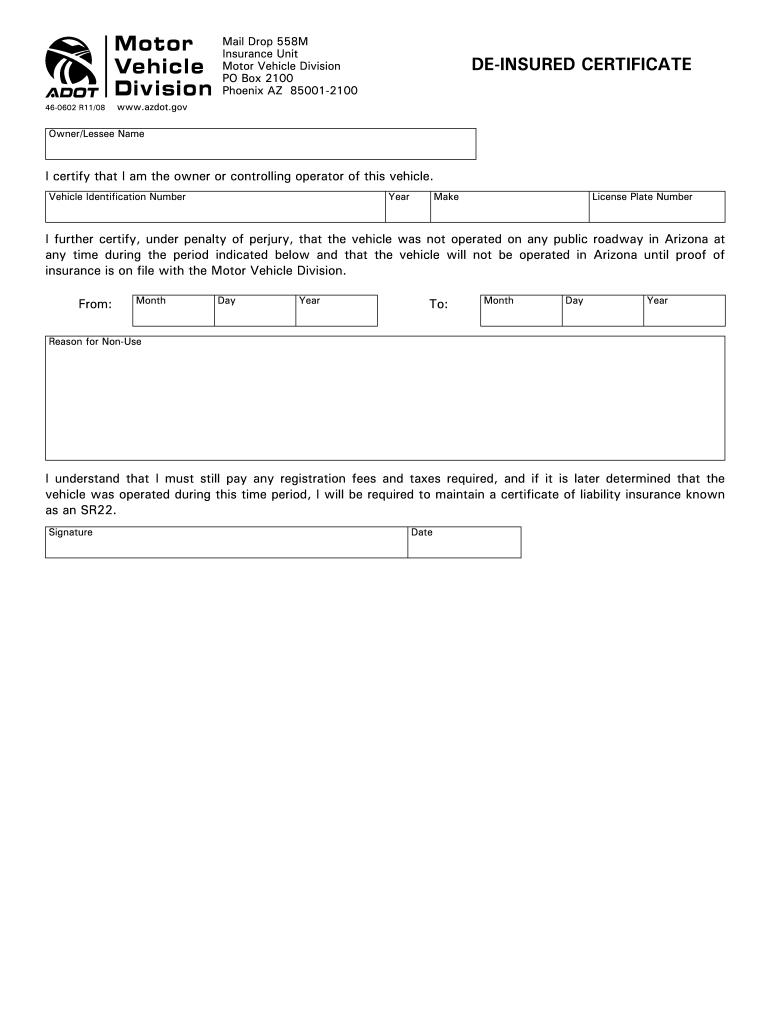
De Insured Certificate Az Form


What is the De Insured Certificate Az
The De Insured Certificate Az is an official document issued by the Arizona Department of Transportation (ADOT) that serves as proof of insurance for vehicles registered in Arizona. This certificate is crucial for vehicle owners, as it verifies that the vehicle is insured in compliance with state laws. The certificate includes pertinent details such as the vehicle identification number (VIN), the name of the insurance provider, and the policy number, ensuring that all necessary information is readily available for law enforcement and other relevant authorities.
How to obtain the De Insured Certificate Az
To obtain the De Insured Certificate Az, vehicle owners must first ensure they have valid auto insurance from a licensed provider in Arizona. Once insurance is secured, the insurance company will typically issue the certificate directly to the policyholder. Alternatively, vehicle owners can request a copy from their insurance provider if they do not receive it automatically. It is important to keep this document accessible, as it may be required for vehicle registration or during traffic stops.
Steps to complete the De Insured Certificate Az
Completing the De Insured Certificate Az involves several straightforward steps:
- Gather necessary information, including your vehicle's VIN, insurance provider details, and policy number.
- Contact your insurance provider to request the De Insured Certificate if it has not been provided automatically.
- Review the certificate for accuracy, ensuring all information is correct and up to date.
- Keep the certificate in a safe place, as it may need to be presented to law enforcement or during vehicle registration.
Legal use of the De Insured Certificate Az
The De Insured Certificate Az holds legal significance as it demonstrates compliance with Arizona's mandatory auto insurance laws. In the event of a traffic stop or accident, having this certificate readily available can prevent potential fines or penalties. Additionally, it serves as a vital document for vehicle registration, ensuring that all vehicles on the road meet state insurance requirements. Failure to provide this certificate when required can lead to legal repercussions, including fines and possible suspension of driving privileges.
Key elements of the De Insured Certificate Az
Several key elements are essential to the De Insured Certificate Az:
- Vehicle Identification Number (VIN): This unique identifier is crucial for linking the insurance policy to the specific vehicle.
- Insurance Provider Information: The name and contact details of the insurance company must be clearly stated.
- Policy Number: This number is vital for referencing the specific insurance coverage associated with the vehicle.
- Effective Dates: The certificate should indicate the start and end dates of the insurance coverage to confirm its validity.
Examples of using the De Insured Certificate Az
The De Insured Certificate Az can be utilized in various scenarios, including:
- Presenting the certificate during a traffic stop to verify insurance compliance.
- Submitting the document when registering a vehicle with the Arizona Department of Transportation.
- Providing proof of insurance when involved in an accident or when requested by law enforcement.
Quick guide on how to complete de insured certificate az
Complete De Insured Certificate Az effortlessly on any device
Online document management has become increasingly popular among enterprises and individuals. It offers an ideal eco-friendly substitute for traditional printed and signed documents, allowing you to find the necessary form and securely store it online. airSlate SignNow equips you with all the resources you need to create, modify, and electronically sign your documents swiftly without delays. Manage De Insured Certificate Az on any device with airSlate SignNow's Android or iOS applications and streamline any document-related process today.
The easiest way to modify and eSign De Insured Certificate Az seamlessly
- Obtain De Insured Certificate Az and then click Get Form to begin.
- Make use of the tools we offer to complete your form.
- Highlight important sections of the documents or obscure sensitive information using tools that airSlate SignNow provides specifically for that purpose.
- Generate your signature using the Sign tool, which takes just seconds and carries the same legal validity as a conventional wet ink signature.
- Review all the details and then click the Done button to save your modifications.
- Select how you prefer to share your form, via email, text message (SMS), or invitation link, or download it to your computer.
Eliminate the hassle of lost or misplaced files, tedious form searches, or errors that necessitate printing new document copies. airSlate SignNow meets your document management needs in just a few clicks from your preferred device. Modify and eSign De Insured Certificate Az and ensure excellent communication throughout your form preparation process with airSlate SignNow.
Create this form in 5 minutes or less
Create this form in 5 minutes!
How to create an eSignature for the de insured certificate az
The best way to generate an e-signature for a PDF file in the online mode
The best way to generate an e-signature for a PDF file in Chrome
How to create an electronic signature for putting it on PDFs in Gmail
The way to create an e-signature from your smartphone
How to create an e-signature for a PDF file on iOS devices
The way to create an e-signature for a PDF file on Android
People also ask
-
What is an AZ DE insured certificate?
An AZ DE insured certificate is a document that verifies the insurance coverage for a business or individual in Arizona. This certificate is essential for various transactions and provides proof of coverage to relevant parties, ensuring compliance and protection against potential liabilities.
-
How does airSlate SignNow facilitate obtaining an AZ DE insured certificate?
With airSlate SignNow, you can quickly create, send, and eSign documents that are necessary to obtain your AZ DE insured certificate. Our platform simplifies the process by allowing you to fill out forms digitally and request signatures, enabling swift and efficient document turnaround.
-
What are the key features of airSlate SignNow for managing AZ DE insured certificates?
AirSlate SignNow offers several features for managing your AZ DE insured certificates, such as customizable templates, cloud storage, and real-time tracking of document status. Additionally, our user-friendly interface makes it easy to navigate through the signing process, ensuring you can manage your documents effortlessly.
-
Is airSlate SignNow cost-effective for obtaining AZ DE insured certificates?
Yes, airSlate SignNow is a cost-effective solution for obtaining AZ DE insured certificates. We offer flexible pricing plans tailored to meet the needs of businesses of all sizes, allowing you to manage and send your documents without breaking the bank.
-
Can I integrate airSlate SignNow with other software when working with AZ DE insured certificates?
Absolutely! AirSlate SignNow offers seamless integrations with various software platforms, enabling you to streamline the process of obtaining and managing AZ DE insured certificates. Whether it's your CRM, document storage, or workflow management tool, our integrations enhance your productivity.
-
What are the benefits of using airSlate SignNow for AZ DE insured certificates?
Using airSlate SignNow for your AZ DE insured certificates provides several benefits, including improved efficiency, enhanced security, and reduced paperwork. Our electronic signature solution ensures that your documents are signed quickly and stored securely, allowing for a quicker turnaround time.
-
How secure is the process of obtaining an AZ DE insured certificate with airSlate SignNow?
AirSlate SignNow prioritizes security in the process of obtaining your AZ DE insured certificate. We employ advanced encryption methods and comply with industry standards to ensure that your documents and personal data remain safe throughout the eSigning process.
Get more for De Insured Certificate Az
- Warranty deed from corporation to individual west virginia form
- Quitclaim deed from corporation to llc west virginia form
- Quitclaim deed from corporation to corporation west virginia form
- Warranty deed from corporation to corporation west virginia form
- West virginia corporation form
- Warranty deed from corporation to two individuals west virginia form
- Warranty deed from individual to a trust west virginia form
- Warranty deed from husband and wife to a trust west virginia form
Find out other De Insured Certificate Az
- Electronic signature Texas Police Lease Termination Letter Safe
- How To Electronic signature Texas Police Stock Certificate
- How Can I Electronic signature Wyoming Real Estate Quitclaim Deed
- Electronic signature Virginia Police Quitclaim Deed Secure
- How Can I Electronic signature West Virginia Police Letter Of Intent
- How Do I Electronic signature Washington Police Promissory Note Template
- Electronic signature Wisconsin Police Permission Slip Free
- Electronic signature Minnesota Sports Limited Power Of Attorney Fast
- Electronic signature Alabama Courts Quitclaim Deed Safe
- How To Electronic signature Alabama Courts Stock Certificate
- Can I Electronic signature Arkansas Courts Operating Agreement
- How Do I Electronic signature Georgia Courts Agreement
- Electronic signature Georgia Courts Rental Application Fast
- How Can I Electronic signature Hawaii Courts Purchase Order Template
- How To Electronic signature Indiana Courts Cease And Desist Letter
- How Can I Electronic signature New Jersey Sports Purchase Order Template
- How Can I Electronic signature Louisiana Courts LLC Operating Agreement
- How To Electronic signature Massachusetts Courts Stock Certificate
- Electronic signature Mississippi Courts Promissory Note Template Online
- Electronic signature Montana Courts Promissory Note Template Now