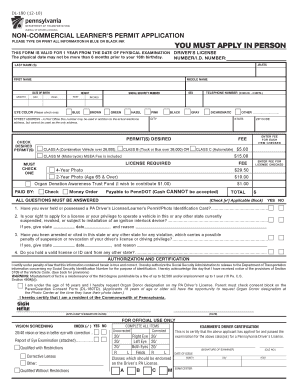
Pa Drivers Permit Physical Form


What is the PA Drivers Permit Physical Form?
The PA Drivers Permit Physical Form is a crucial document required for individuals seeking to obtain a learner's permit in Pennsylvania. This form verifies that the applicant meets the necessary health criteria to safely operate a motor vehicle. It typically includes sections for personal information, medical history, and a certification by a licensed medical professional. Completing this form is a vital step in the application process for a driver's permit in the state.
How to Use the PA Drivers Permit Physical Form
Using the PA Drivers Permit Physical Form involves several steps. First, applicants must obtain the form from an official source, such as the Pennsylvania Department of Transportation (PennDOT) website or a local DMV office. Once acquired, the applicant should fill out their personal information accurately. After completing the form, it must be taken to a certified medical professional for evaluation and signature. This signed form is then submitted as part of the learner's permit application process.
Steps to Complete the PA Drivers Permit Physical Form
Completing the PA Drivers Permit Physical Form requires careful attention to detail. Follow these steps:
- Obtain the form from PennDOT or a local DMV.
- Fill in your personal details, including name, address, and date of birth.
- Provide information regarding your medical history as required.
- Schedule an appointment with a licensed medical professional.
- Have the medical professional complete their section and sign the form.
- Review the completed form for accuracy before submission.
Legal Use of the PA Drivers Permit Physical Form
The PA Drivers Permit Physical Form is legally binding once it has been completed and signed by a qualified medical professional. It serves as proof that the applicant has met the health requirements set by the state. This form must be submitted along with the learner's permit application to ensure compliance with Pennsylvania's driving regulations. Failure to provide a valid physical form can result in delays or denial of the permit application.
Key Elements of the PA Drivers Permit Physical Form
Several key elements are essential to the PA Drivers Permit Physical Form. These include:
- Personal Information: Full name, date of birth, and address.
- Medical History: Questions regarding past medical conditions and current medications.
- Certification: A section for a licensed medical professional to confirm the applicant's fitness to drive.
- Signature: Required signatures from both the applicant and the medical professional.
State-Specific Rules for the PA Drivers Permit Physical Form
In Pennsylvania, specific rules govern the use of the PA Drivers Permit Physical Form. Applicants must ensure that the form is completed accurately and submitted within the designated time frame. Additionally, the medical professional signing the form must be licensed and in good standing. It is important to check for any updates or changes to regulations by consulting the PennDOT website or contacting a local DMV office.
Quick guide on how to complete pa drivers permit physical form 2021
Prepare Pa Drivers Permit Physical Form effortlessly on any device
Digital document management has become increasingly favored by businesses and individuals alike. It serves as an ideal environmentally friendly alternative to traditional printed and signed paperwork, allowing you to access the correct form and securely store it online. airSlate SignNow equips you with all the tools required to create, modify, and eSign your documents swiftly and without delay. Manage Pa Drivers Permit Physical Form on any device using the airSlate SignNow Android or iOS applications and enhance any document-related process today.
The easiest method to edit and eSign Pa Drivers Permit Physical Form without hassle
- Find Pa Drivers Permit Physical Form and then click Get Form to begin.
- Use the tools we offer to complete your form.
- Highlight relevant parts of the documents or redact sensitive information using tools specifically offered by airSlate SignNow for that purpose.
- Create your signature with the Sign feature, which takes seconds and carries the same legal validity as a conventional wet ink signature.
- Review the details and then click on the Done button to save your adjustments.
- Select how you wish to send your form, either by email, text message (SMS), invitation link, or download it to your computer.
Say goodbye to lost or misplaced files, tedious form searching, or errors that require reprinting documents. airSlate SignNow addresses your document management needs in just a few clicks from any device you prefer. Edit and eSign Pa Drivers Permit Physical Form to ensure outstanding communication at any stage of the form preparation process with airSlate SignNow.
Create this form in 5 minutes or less
Create this form in 5 minutes!
How to create an eSignature for the pa drivers permit physical form 2021
The best way to generate an e-signature for your PDF file in the online mode
The best way to generate an e-signature for your PDF file in Chrome
How to make an e-signature for putting it on PDFs in Gmail
The way to create an electronic signature right from your smartphone
How to create an electronic signature for a PDF file on iOS devices
The way to create an electronic signature for a PDF on Android
People also ask
-
What is a PA permit physical form?
A PA permit physical form is an official document required for certain permits in Pennsylvania. It typically includes necessary information for application processes, ensuring compliance with local regulations. Understanding this form is crucial for individuals and businesses seeking to obtain permits in the state.
-
How can airSlate SignNow help with PA permit physical forms?
airSlate SignNow streamlines the completion and signing process for PA permit physical forms. Our platform allows users to fill out these forms electronically, ensuring all necessary fields are completed accurately. This not only saves time but also minimizes the risk of errors in permit applications.
-
Is airSlate SignNow cost-effective for managing PA permit physical forms?
Yes, airSlate SignNow offers a cost-effective solution for managing PA permit physical forms. Our pricing plans are designed to cater to businesses of all sizes, making it affordable to eSign and manage important documents. With competitive pricing, you can ensure compliance without breaking the bank.
-
What features does airSlate SignNow offer for PA permit physical forms?
airSlate SignNow provides features such as customizable templates, in-app signing, and secure cloud storage for PA permit physical forms. Users can easily create, send, and track documents, improving efficiency throughout the permit application process. Additionally, our platform ensures data security and compliance with legal standards.
-
Can I integrate airSlate SignNow with other applications for PA permit physical forms?
Absolutely! airSlate SignNow seamlessly integrates with various applications, allowing for efficient handling of PA permit physical forms. Whether you use CRM systems, cloud storage solutions, or project management tools, our integrations enhance your workflow. This connectivity helps streamline overall operations and improve collaboration.
-
What are the benefits of using airSlate SignNow for PA permit physical forms?
Using airSlate SignNow for PA permit physical forms brings numerous benefits, including increased efficiency, improved accuracy, and enhanced security. Electronic signatures speed up the approval process, while our document management capabilities ensure that all forms are stored securely. Ultimately, this helps businesses maintain compliance while saving time.
-
How do I get started with airSlate SignNow for PA permit physical forms?
Getting started with airSlate SignNow for PA permit physical forms is simple. Sign up for an account on our website, choose a pricing plan that fits your needs, and begin creating your forms. Our user-friendly interface guides you through the process, so you can quickly adapt to managing your permit applications online.
Get more for Pa Drivers Permit Physical Form
- Quitclaim deed by two individuals to corporation west virginia form
- West virginia corporation 497431611 form
- West virginia lien 497431612 form
- West virginia account form
- Quitclaim deed from individual to corporation west virginia form
- Warranty deed from individual to corporation west virginia form
- Demand for account by corporation or llc west virginia form
- West virginia form application
Find out other Pa Drivers Permit Physical Form
- eSignature Idaho Education Lease Termination Letter Secure
- eSignature Colorado Doctors Business Letter Template Now
- eSignature Iowa Education Last Will And Testament Computer
- How To eSignature Iowa Doctors Business Letter Template
- Help Me With eSignature Indiana Doctors Notice To Quit
- eSignature Ohio Education Purchase Order Template Easy
- eSignature South Dakota Education Confidentiality Agreement Later
- eSignature South Carolina Education Executive Summary Template Easy
- eSignature Michigan Doctors Living Will Simple
- How Do I eSignature Michigan Doctors LLC Operating Agreement
- How To eSignature Vermont Education Residential Lease Agreement
- eSignature Alabama Finance & Tax Accounting Quitclaim Deed Easy
- eSignature West Virginia Education Quitclaim Deed Fast
- eSignature Washington Education Lease Agreement Form Later
- eSignature Missouri Doctors Residential Lease Agreement Fast
- eSignature Wyoming Education Quitclaim Deed Easy
- eSignature Alaska Government Agreement Fast
- How Can I eSignature Arizona Government POA
- How Do I eSignature Nevada Doctors Lease Agreement Template
- Help Me With eSignature Nevada Doctors Lease Agreement Template