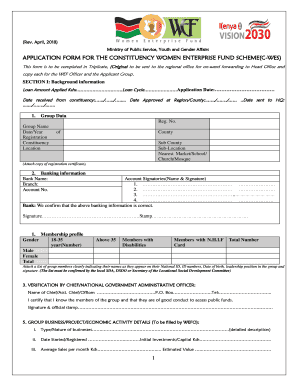
Women's Enterprise Fund Application Form PDF


What is the Women's Enterprise Fund Application Form Pdf
The Women's Enterprise Fund Application Form Pdf is a crucial document designed for women entrepreneurs seeking financial assistance to start or expand their businesses. This form collects essential information about the applicant's business, financial status, and project plans. It serves as a formal request for funding from the Women's Enterprise Fund, which aims to empower women in the business sector. By completing this form, applicants can access resources that support their entrepreneurial endeavors, fostering economic growth and independence.
How to use the Women's Enterprise Fund Application Form Pdf
Using the Women's Enterprise Fund Application Form Pdf involves several straightforward steps. First, download the form from a reliable source. Ensure you have the latest version to avoid any outdated information. Next, fill in the required fields accurately, providing details about your business, financial history, and the specific funding needs. Once completed, review the form for any errors or omissions. Finally, submit the form according to the provided instructions, either electronically or by mail, ensuring you keep a copy for your records.
Steps to complete the Women's Enterprise Fund Application Form Pdf
Completing the Women's Enterprise Fund Application Form Pdf requires careful attention to detail. Follow these key steps:
- Download the form and open it in a PDF reader.
- Fill in your personal information, including name, address, and contact details.
- Provide a detailed description of your business, including its structure and objectives.
- Outline your financial situation, including income, expenses, and any existing debts.
- Clearly state the amount of funding you are requesting and how you plan to use it.
- Review the completed form for accuracy and completeness.
- Submit the form as directed, ensuring you meet any deadlines.
Key elements of the Women's Enterprise Fund Application Form Pdf
The Women's Enterprise Fund Application Form Pdf comprises several key elements that are essential for a successful application. These include:
- Personal Information: Basic details about the applicant, including contact information.
- Business Information: Description of the business, including its mission and goals.
- Financial Information: A comprehensive overview of the applicant's financial status and funding needs.
- Project Proposal: Details on how the requested funds will be utilized to benefit the business.
- Signature: A declaration of the information's accuracy and a commitment to using the funds as outlined.
Eligibility Criteria
To qualify for funding through the Women's Enterprise Fund, applicants must meet specific eligibility criteria. Generally, these criteria include:
- Being a woman entrepreneur or business owner.
- Operating a business that is legally registered in the United States.
- Demonstrating a clear need for funding to support business growth or development.
- Providing a viable business plan that outlines the intended use of the funds.
Form Submission Methods (Online / Mail / In-Person)
Applicants can submit the Women's Enterprise Fund Application Form Pdf through various methods, depending on the guidelines provided. Common submission methods include:
- Online Submission: Completing and submitting the form via an online portal, if available.
- Mail: Printing the completed form and sending it to the designated address via postal service.
- In-Person: Delivering the form directly to the relevant office or organization, if applicable.
Quick guide on how to complete womens enterprise fund application form pdf 2020
Complete Women's Enterprise Fund Application Form Pdf effortlessly on any device
Online document management has become increasingly favored by organizations and individuals alike. It offers an excellent eco-friendly substitute to traditional printed and signed documents, allowing you to locate the right template and securely save it online. airSlate SignNow equips you with all the tools necessary to create, modify, and eSign your documents swiftly without delays. Manage Women's Enterprise Fund Application Form Pdf on any device with airSlate SignNow's Android or iOS applications and enhance any document-focused operation today.
How to modify and eSign Women's Enterprise Fund Application Form Pdf easily
- Obtain Women's Enterprise Fund Application Form Pdf and click Get Form to begin.
- Utilize the tools we provide to fill out your form.
- Highlight pertinent sections of your documents or redact sensitive information with tools that airSlate SignNow offers specifically for that purpose.
- Create your signature using the Sign tool, which takes just seconds and holds the same legal validity as a conventional wet ink signature.
- Review all the details and then click the Done button to save your changes.
- Choose how you wish to send your form, via email, SMS, or a shareable link, or download it to your computer.
Eliminate the hassle of lost or misplaced documents, tedious form searching, or mistakes that necessitate printing new copies. airSlate SignNow addresses your document management needs in just a few clicks from any device you prefer. Modify and eSign Women's Enterprise Fund Application Form Pdf and ensure effective communication at every step of your form preparation process with airSlate SignNow.
Create this form in 5 minutes or less
Create this form in 5 minutes!
How to create an eSignature for the womens enterprise fund application form pdf 2020
The way to generate an electronic signature for your PDF file in the online mode
The way to generate an electronic signature for your PDF file in Chrome
The way to make an e-signature for putting it on PDFs in Gmail
How to create an electronic signature straight from your smartphone
The best way to make an electronic signature for a PDF file on iOS devices
How to create an electronic signature for a PDF document on Android
People also ask
-
What is the women enterprise fund loan form?
The women enterprise fund loan form is a specialized application designed for women entrepreneurs seeking financial support. This form streamlines the process of applying for a loan to help fund business initiatives, ensuring that applicants can access the resources they need efficiently.
-
How can I complete the women enterprise fund loan form using airSlate SignNow?
Completing the women enterprise fund loan form with airSlate SignNow is straightforward. You can easily fill out the digital form, add required signatures, and submit it online, all through our user-friendly platform that ensures your information is securely processed.
-
Are there any fees associated with submitting the women enterprise fund loan form?
Using airSlate SignNow to submit the women enterprise fund loan form is cost-effective. While there might be nominal fees associated with additional services, submitting the form itself is free, making it accessible for women entrepreneurs to apply for funding.
-
What features does airSlate SignNow offer for the women enterprise fund loan form?
AirSlate SignNow provides several features for the women enterprise fund loan form, including eSignature capability, document tracking, and real-time collaboration. These features facilitate a seamless application process, allowing applicants to focus on their business rather than paperwork.
-
What are the benefits of using airSlate SignNow for the women enterprise fund loan form?
Using airSlate SignNow for the women enterprise fund loan form offers numerous benefits, including increased efficiency and reduced processing time. The platform ensures that your documents are securely signed and stored, which can lead to quicker loan approvals for your business needs.
-
Can I save my progress when filling out the women enterprise fund loan form?
Yes, airSlate SignNow allows you to save your progress when completing the women enterprise fund loan form. This feature enables you to return to the application later, ensuring you have ample time to gather necessary information and complete the form accurately.
-
Is it possible to integrate other tools with the women enterprise fund loan form using airSlate SignNow?
Absolutely! airSlate SignNow provides integration options with various business tools, making it easy to streamline workflows related to the women enterprise fund loan form. This helps in managing documents effectively and enhances overall productivity.
Get more for Women's Enterprise Fund Application Form Pdf
- Quitclaim deed from husband to himself and wife wyoming form
- Quitclaim deed from husband and wife to husband and wife wyoming form
- Wyoming husband form
- Wyoming revocation form
- Postnuptial property agreement wyoming wyoming form
- Amendment to postnuptial property agreement wyoming wyoming form
- Quitclaim deed from husband and wife to an individual wyoming form
- Warranty deed from husband and wife to an individual wyoming form
Find out other Women's Enterprise Fund Application Form Pdf
- Sign Oregon Last Will and Testament Mobile
- Can I Sign Utah Last Will and Testament
- Sign Washington Last Will and Testament Later
- Sign Wyoming Last Will and Testament Simple
- Sign Connecticut Living Will Online
- How To Sign Georgia Living Will
- Sign Massachusetts Living Will Later
- Sign Minnesota Living Will Free
- Sign New Mexico Living Will Secure
- How To Sign Pennsylvania Living Will
- Sign Oregon Living Will Safe
- Sign Utah Living Will Fast
- Sign Wyoming Living Will Easy
- How Can I Sign Georgia Pet Care Agreement
- Can I Sign Kansas Moving Checklist
- How Do I Sign Rhode Island Pet Care Agreement
- How Can I Sign Virginia Moving Checklist
- Sign Illinois Affidavit of Domicile Online
- How Do I Sign Iowa Affidavit of Domicile
- Sign Arkansas Codicil to Will Free