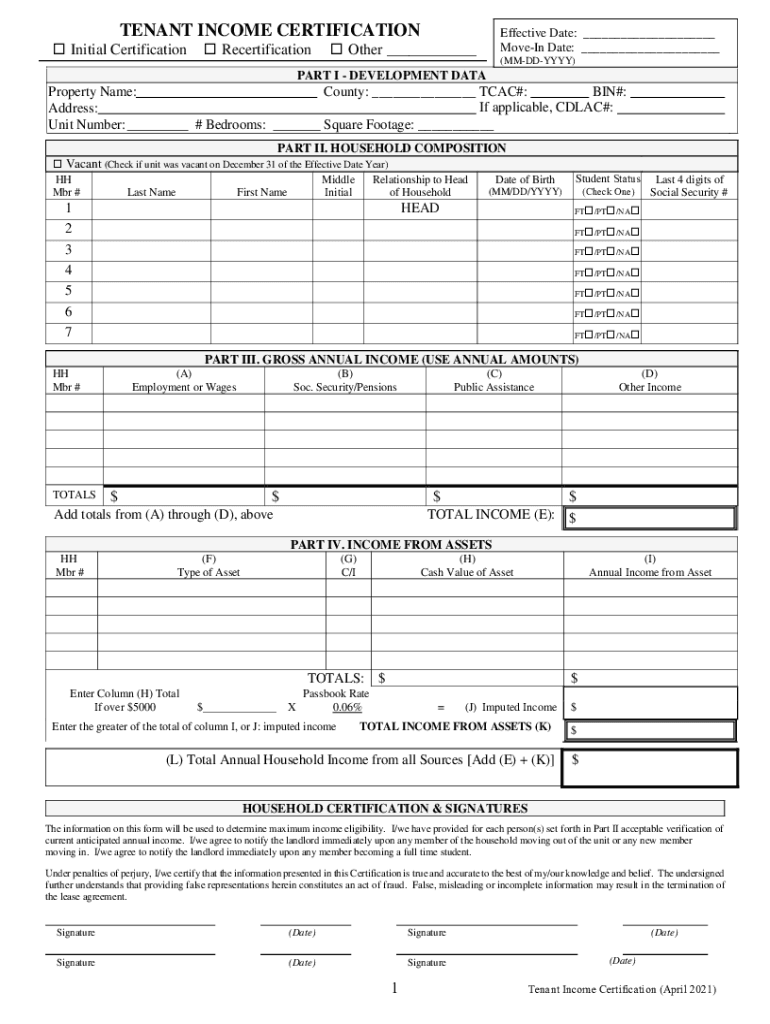
Tenant Income Certification Treasurer Ca Gov PDF4PRO 2021-2026


Understanding the Tenant Income Certification Form
The tenant income certification form is a crucial document used to verify a tenant's income for various housing assistance programs. This form is essential for landlords and property managers to assess a tenant's eligibility for affordable housing options, including Low-Income Housing Tax Credit (LIHTC) properties. The form typically requires detailed information about the tenant's income sources, household composition, and any other relevant financial details.
Steps to Complete the Tenant Income Certification Form
Filling out the tenant income certification form involves several key steps to ensure accuracy and compliance. Begin by gathering necessary documents such as pay stubs, tax returns, and any other proof of income. Next, fill in personal information, including the tenant's name, address, and contact details. It is important to accurately report all income sources, including wages, benefits, and any additional earnings. After completing the form, review all entries for accuracy before submitting it to the landlord or property manager.
Eligibility Criteria for the Tenant Income Certification
Eligibility for completing the tenant income certification form typically depends on several factors, including income limits set by local housing authorities. These limits vary by location and are often based on the area median income (AMI). Additionally, the household composition, including the number of family members and their respective incomes, plays a significant role in determining eligibility for housing assistance programs. Understanding these criteria is essential for tenants seeking affordable housing options.
Legal Use of the Tenant Income Certification Form
The legal validity of the tenant income certification form is reinforced by compliance with various federal and state regulations. Electronic signatures, when used correctly, can provide the necessary legal backing for the completion of this form. It is important to ensure that all signatures are obtained in accordance with the Electronic Signatures in Global and National Commerce (ESIGN) Act and other relevant laws. This compliance helps protect both tenants and landlords in the event of disputes regarding income verification.
Required Documents for the Tenant Income Certification
To successfully complete the tenant income certification form, tenants must provide specific documentation that verifies their income. Commonly required documents include recent pay stubs, tax returns, Social Security benefit statements, and any other proof of income such as bank statements or letters from employers. Having these documents ready can streamline the certification process and ensure that all necessary information is accurately reported.
Form Submission Methods
The tenant income certification form can be submitted through various methods, depending on the preferences of the landlord or property management company. Common submission methods include online submission via secure e-signature platforms, mailing a physical copy, or delivering it in person. Each method has its own advantages, such as convenience for electronic submissions or the ability to provide immediate confirmation with in-person delivery.
Examples of Using the Tenant Income Certification Form
There are several scenarios in which the tenant income certification form is utilized. For instance, a family applying for housing assistance through a local housing authority may need to submit this form to demonstrate their eligibility for reduced rent. Similarly, property managers may require this certification when screening potential tenants to ensure they meet income requirements for specific rental properties. Understanding these examples can help tenants and landlords navigate the certification process more effectively.
Quick guide on how to complete tenant income certification treasurercagov pdf4pro
Effortlessly Prepare Tenant Income Certification Treasurer ca gov PDF4PRO on Any Device
The management of online documents has grown increasingly favored by businesses and individuals alike. It offers an excellent environmentally friendly substitute for conventional printed and signed documents, as you can easily access the necessary form and securely save it online. airSlate SignNow equips you with all the necessary tools to create, edit, and electronically sign your documents swiftly without delays. Manage Tenant Income Certification Treasurer ca gov PDF4PRO from any platform using airSlate SignNow's Android or iOS applications and enhance any document-related task today.
How to Edit and Electronically Sign Tenant Income Certification Treasurer ca gov PDF4PRO with Ease
- Find Tenant Income Certification Treasurer ca gov PDF4PRO and click Get Form to begin.
- Utilize the tools we provide to complete your form.
- Emphasize relevant sections of the documents or obscured sensitive details with the features specifically offered by airSlate SignNow for that purpose.
- Create your signature using the Sign tool, which takes just a few seconds and carries the same legal validity as a conventional handwritten signature.
- Verify the details and click on the Done button to save your modifications.
- Decide how you wish to send your form, whether by email, text message (SMS), invitation link, or download it to your computer.
Forget about lost or misfiled documents, tedious form searching, or mistakes that necessitate printing new document copies. airSlate SignNow addresses your document management needs in just a few clicks from any device you prefer. Modify and electronically sign Tenant Income Certification Treasurer ca gov PDF4PRO to ensure excellent communication at every stage of the document preparation process with airSlate SignNow.
Create this form in 5 minutes or less
Find and fill out the correct tenant income certification treasurercagov pdf4pro
Create this form in 5 minutes!
How to create an eSignature for the tenant income certification treasurercagov pdf4pro
How to generate an e-signature for a PDF document online
How to generate an e-signature for a PDF document in Google Chrome
How to generate an e-signature for signing PDFs in Gmail
The best way to make an e-signature from your smart phone
The best way to create an e-signature for a PDF document on iOS
The best way to make an e-signature for a PDF file on Android OS
People also ask
-
What is a tenant income certification form 2024?
The tenant income certification form 2024 is a document used to verify the income of tenants applying for housing assistance or renting properties. It helps landlords and property managers assess the financial eligibility of potential tenants. With airSlate SignNow, you can easily create and manage these forms online.
-
How does airSlate SignNow simplify the tenant income certification form 2024 process?
airSlate SignNow streamlines the process of completing a tenant income certification form 2024 by providing an intuitive interface for filling out and signing documents digitally. This reduces paperwork and saves time for both tenants and landlords, allowing for a faster review and approval process.
-
Is there a cost associated with using airSlate SignNow for tenant income certification form 2024?
Yes, airSlate SignNow offers various pricing plans based on your needs, making it an affordable option for managing tenant income certification form 2024. You can choose a plan that suits your budget and volume of documents, ensuring you only pay for what you use.
-
Can I integrate airSlate SignNow with other applications for managing tenant income certification form 2024?
Absolutely! airSlate SignNow integrates seamlessly with a variety of applications, allowing you to manage your tenant income certification form 2024 alongside your existing workflows. Popular integrations include CRM systems, accounting software, and more, enhancing your productivity.
-
What are the benefits of using airSlate SignNow over traditional paper forms for tenant income certification form 2024?
Using airSlate SignNow for your tenant income certification form 2024 offers numerous benefits, including reduced paperwork, faster processing times, and improved organization. Plus, it eliminates the hassle of printing and mailing forms, making it more environmentally friendly.
-
How secure is my data when using airSlate SignNow for tenant income certification form 2024?
Security is a top priority for airSlate SignNow. When you use our platform for tenant income certification form 2024, you benefit from bank-level encryption and compliance with industry standards to safeguard your personal and financial data against unauthorized access.
-
Does airSlate SignNow allow multiple users to collaborate on tenant income certification form 2024?
Yes, airSlate SignNow supports collaboration among multiple users when working on tenant income certification form 2024. This feature encourages teamwork and ensures that all stakeholders can provide input and approvals quickly and efficiently.
Get more for Tenant Income Certification Treasurer ca gov PDF4PRO
- Medicare annual wellness visit questionnaire 387737512 form
- Blank partograph pdf form
- Nc notary public test questions and answers form
- Unit 7 subject verb agreement answer key form
- Fo2 study guide form
- 18002327284 form
- Credit application famous supply form
- Name of ppec physician plan of care for ppec form
Find out other Tenant Income Certification Treasurer ca gov PDF4PRO
- How To eSign North Dakota Finance & Tax Accounting Presentation
- Help Me With eSign Alabama Healthcare / Medical PDF
- How To eSign Hawaii Government Word
- Can I eSign Hawaii Government Word
- How To eSign Hawaii Government Document
- How To eSign Hawaii Government Document
- How Can I eSign Hawaii Government Document
- Can I eSign Hawaii Government Document
- How Can I eSign Hawaii Government Document
- How To eSign Hawaii Government Document
- How To eSign Hawaii Government Form
- How Can I eSign Hawaii Government Form
- Help Me With eSign Hawaii Healthcare / Medical PDF
- How To eSign Arizona High Tech Document
- How Can I eSign Illinois Healthcare / Medical Presentation
- Can I eSign Hawaii High Tech Document
- How Can I eSign Hawaii High Tech Document
- How Do I eSign Hawaii High Tech Document
- Can I eSign Hawaii High Tech Word
- How Can I eSign Hawaii High Tech Form