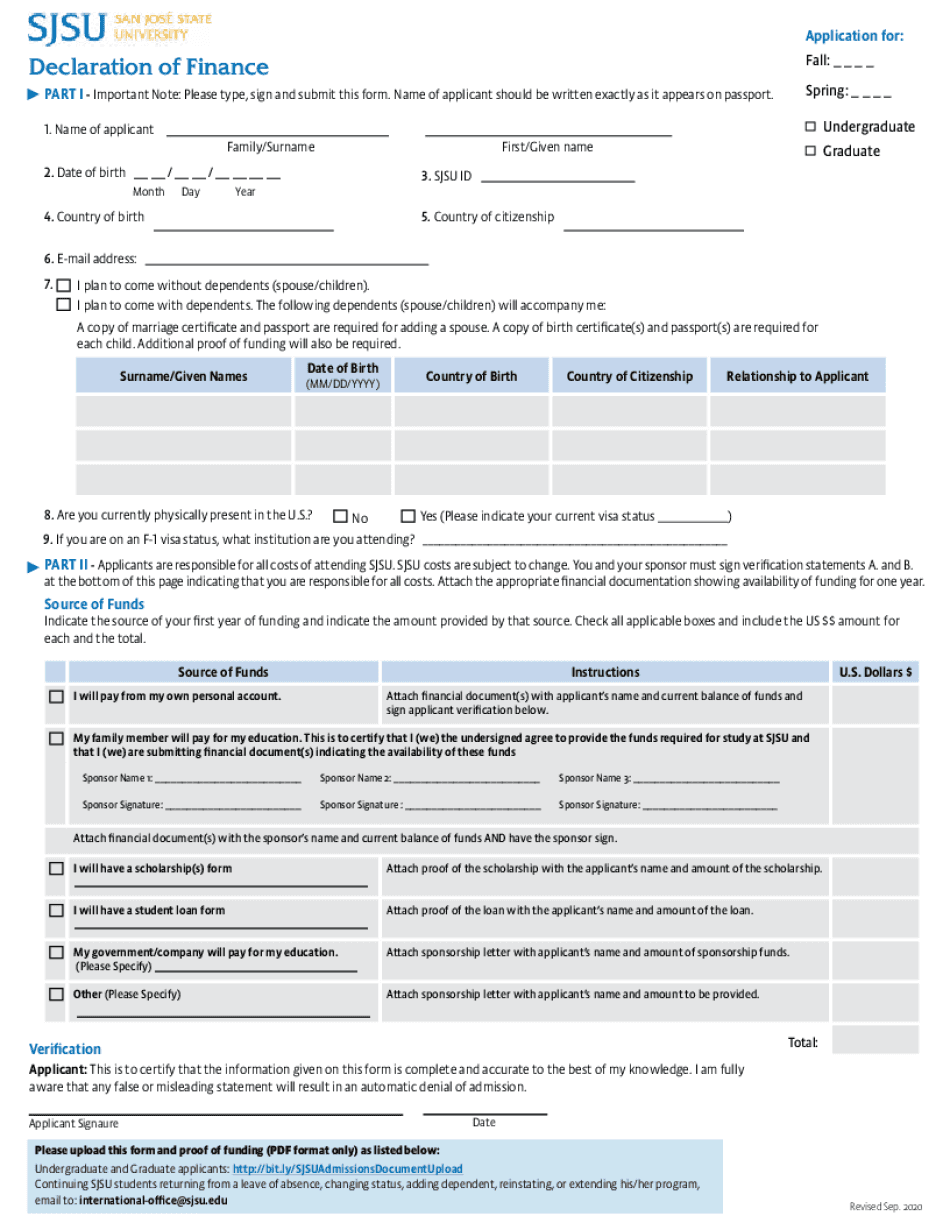
International Applicants Must Afrm that They Are Responsible for Paying All Tuition, Fees and Living Expenses for the Entire Per Form


Understanding the Financial Responsibility of International Applicants
The state university financial form requires international applicants to affirm their responsibility for paying all tuition, fees, and living expenses for the entire duration of their studies. This affirmation is crucial for universities to ensure that students can financially support themselves while studying in the United States. It serves as a commitment that the applicant will have sufficient funds to cover their educational and living costs, which is a requirement for obtaining a student visa.
Steps to Complete the Financial Responsibility Affirmation
Completing the financial responsibility section of the state university financial form involves several steps:
- Gather necessary financial documents, such as bank statements or sponsorship letters.
- Carefully read the instructions provided on the form to understand the requirements.
- Fill out the form accurately, ensuring all information is complete and truthful.
- Sign and date the form to validate your commitment.
- Submit the form by the specified deadline, either online or via mail.
Key Elements of the Financial Responsibility Form
Several key elements are essential when filling out the state university financial form:
- Personal Information: Include your full name, date of birth, and contact information.
- Financial Information: Provide details about your funding sources, such as personal savings, family support, or scholarships.
- Signature: Your signature is required to affirm that you accept financial responsibility.
- Documentation: Attach any required financial documents that demonstrate your ability to cover expenses.
Legal Use of the Financial Responsibility Form
The state university financial form is a legally binding document. By signing it, you are entering into an agreement with the university regarding your financial obligations. It is important to ensure that all information provided is accurate and truthful, as any discrepancies may lead to complications with your admission or visa status. The form must comply with U.S. regulations concerning student financial support.
Form Submission Methods
Applicants can submit the state university financial form through various methods, depending on the university's guidelines:
- Online Submission: Many universities offer an online portal for submitting forms electronically.
- Mail: Applicants can choose to print the form and send it via postal mail to the university's admissions office.
- In-Person: Some universities may allow applicants to submit forms directly at the admissions office.
Eligibility Criteria for the Financial Responsibility Form
To complete the state university financial form, applicants must meet specific eligibility criteria, including:
- Being accepted into a state university program.
- Having a valid passport and visa status.
- Demonstrating sufficient financial resources to cover tuition and living expenses.
Quick guide on how to complete international applicants must afrm that they are responsible for paying all tuition fees and living expenses for the entire
Complete International Applicants Must Afrm That They Are Responsible For Paying All Tuition, Fees And Living Expenses For The Entire Per effortlessly on any device
Digital document management has surged in popularity among businesses and individuals alike. It offers an ideal eco-friendly alternative to traditional printed and signed documents, allowing you to acquire the appropriate form and securely store it online. airSlate SignNow equips you with all the tools necessary to create, edit, and electronically sign your documents rapidly and without delays. Manage International Applicants Must Afrm That They Are Responsible For Paying All Tuition, Fees And Living Expenses For The Entire Per on any device using airSlate SignNow's Android or iOS applications and enhance any document-related process today.
The easiest way to edit and electronically sign International Applicants Must Afrm That They Are Responsible For Paying All Tuition, Fees And Living Expenses For The Entire Per with ease
- Obtain International Applicants Must Afrm That They Are Responsible For Paying All Tuition, Fees And Living Expenses For The Entire Per and select Get Form to begin.
- Utilize the tools available to fill out your form.
- Emphasize relevant sections of your documents or redact sensitive information with tools that airSlate SignNow specifically offers for that purpose.
- Create your electronic signature using the Sign function, which takes mere seconds and holds the same legal validity as a traditional handwritten signature.
- Verify all details and click on the Done button to save your modifications.
- Select your preferred method to send your form, whether by email, text message (SMS), invite link, or download it to your computer.
Eliminate concerns about lost or misplaced files, tedious form searching, or mistakes that necessitate printing additional document copies. airSlate SignNow meets all your document management needs in just a few clicks from any device you choose. Edit and electronically sign International Applicants Must Afrm That They Are Responsible For Paying All Tuition, Fees And Living Expenses For The Entire Per and ensure clear communication at any stage of your form preparation process with airSlate SignNow.
Create this form in 5 minutes or less
Create this form in 5 minutes!
People also ask
-
What is the state university financial form?
The state university financial form is a crucial document that students need to complete when applying for financial aid at their state university. This form helps assess your financial situation to determine eligibility for grants, scholarships, and loans. By submitting the state university financial form, you can gain access to various funding opportunities to support your education.
-
How can airSlate SignNow help with the state university financial form?
airSlate SignNow simplifies the process of completing the state university financial form by allowing you to eSign and send documents quickly and securely. Our platform provides easy templates that can be customized to include your personal information. This ensures that your state university financial form is submitted accurately and on time.
-
Is there a cost associated with using airSlate SignNow for the state university financial form?
Yes, airSlate SignNow offers a variety of pricing plans that cater to different user needs, including those who need to manage the state university financial form. Each plan is designed to be cost-effective, providing excellent value for features that facilitate document management and eSigning. You can choose a plan that fits your budget and usage requirements.
-
What features does airSlate SignNow provide for state university financial forms?
AirSlate SignNow offers several features that enhance the management of the state university financial form. You can create templates, automate workflows, and track document progress to ensure timely submission. The platform also allows for secure cloud storage of your completed forms, ensuring they are easily accessible whenever needed.
-
Can I integrate airSlate SignNow with other tools for my state university financial form?
Yes, airSlate SignNow supports numerous integrations with popular tools and platforms that can assist with managing your state university financial form. Whether you're using a document management system or a CRM, our integrations allow for seamless workflows. This connectivity ensures that your financial forms fit smoothly into your existing processes.
-
How secure is airSlate SignNow for submitting state university financial forms?
Security is a top priority for airSlate SignNow, especially when it comes to sensitive documents like the state university financial form. We utilize advanced encryption technologies and comply with industry standards to protect your data. This ensures that your personal information remains confidential and secure throughout the eSigning process.
-
What are the benefits of using airSlate SignNow for the state university financial form?
Using airSlate SignNow for the state university financial form streamlines the submission process, saves time, and reduces paperwork. It allows you to eSign documents from anywhere, making it convenient for busy students. Additionally, the platform provides tracking features to ensure you never miss deadlines for your financial aid applications.
Get more for International Applicants Must Afrm That They Are Responsible For Paying All Tuition, Fees And Living Expenses For The Entire Per
- 78 9258 lottery licence application eng form
- Citizen complaint form blount county
- Childrens court act 1992 form 25 childrens court act 1992 form
- Affirmation of common children born in florida form
- Fqp continence assessment form
- Geha appeal form
- Caregiver job skills training and proficiency checklistemployee name form
- Tf 311 instructions for requesting records state of alaska form
Find out other International Applicants Must Afrm That They Are Responsible For Paying All Tuition, Fees And Living Expenses For The Entire Per
- eSignature Washington Insurance Work Order Fast
- eSignature Utah High Tech Warranty Deed Free
- How Do I eSignature Utah High Tech Warranty Deed
- eSignature Arkansas Legal Affidavit Of Heirship Fast
- Help Me With eSignature Colorado Legal Cease And Desist Letter
- How To eSignature Connecticut Legal LLC Operating Agreement
- eSignature Connecticut Legal Residential Lease Agreement Mobile
- eSignature West Virginia High Tech Lease Agreement Template Myself
- How To eSignature Delaware Legal Residential Lease Agreement
- eSignature Florida Legal Letter Of Intent Easy
- Can I eSignature Wyoming High Tech Residential Lease Agreement
- eSignature Connecticut Lawers Promissory Note Template Safe
- eSignature Hawaii Legal Separation Agreement Now
- How To eSignature Indiana Legal Lease Agreement
- eSignature Kansas Legal Separation Agreement Online
- eSignature Georgia Lawers Cease And Desist Letter Now
- eSignature Maryland Legal Quitclaim Deed Free
- eSignature Maryland Legal Lease Agreement Template Simple
- eSignature North Carolina Legal Cease And Desist Letter Safe
- How Can I eSignature Ohio Legal Stock Certificate